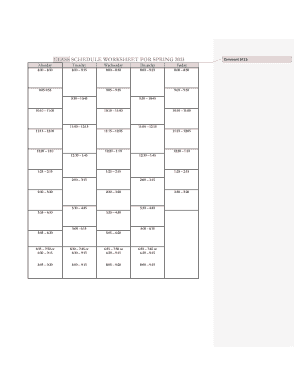
Brockport Blank Course Schedule Form


What is the Brockport Blank Course Schedule
The Brockport Blank Course Schedule is a structured document designed to help students at SUNY Brockport organize their academic courses for a specific semester. This worksheet provides a framework for students to list their desired classes, including course codes, times, and instructors, facilitating effective planning and time management. It serves as a valuable tool for students to visualize their academic commitments and ensure they meet their degree requirements.
How to Use the Brockport Blank Course Schedule
To effectively use the Brockport Blank Course Schedule, start by reviewing the course offerings for the upcoming semester. Identify the classes you need or want to take based on your academic plan. Next, fill in the worksheet with the relevant details:
- Course Name: Write the name of the class.
- Course Code: Include the official code for each course.
- Days and Times: Specify when the class meets.
- Instructor: Note the name of the instructor for each course.
This organized approach helps you avoid scheduling conflicts and ensures a balanced workload throughout the semester.
Steps to Complete the Brockport Blank Course Schedule
Completing the Brockport Blank Course Schedule involves several straightforward steps:
- Gather information about available courses from the university's course catalog.
- Determine your academic requirements and preferences.
- Fill in the schedule with your chosen courses, ensuring to account for prerequisites and corequisites.
- Review your completed schedule for any potential conflicts in timing or course load.
- Consult with an academic advisor if needed to finalize your selections.
Following these steps will help ensure that your course schedule aligns with your academic goals.
Legal Use of the Brockport Blank Course Schedule
The Brockport Blank Course Schedule is not a legally binding document but serves as a planning tool for students. It is essential to understand that while the information recorded on this worksheet aids in academic planning, it does not replace formal registration processes. Students must officially enroll in courses through the university's registration system to secure their spots and comply with institutional policies.
Key Elements of the Brockport Blank Course Schedule
Key elements of the Brockport Blank Course Schedule include:
- Course Information: Detailed listings of all courses, including codes and titles.
- Time Slots: Clearly defined time slots for each course to avoid overlaps.
- Instructor Details: Information about who will be teaching each course.
- Credit Hours: Number of credits associated with each course, which is crucial for meeting graduation requirements.
Incorporating these elements ensures a comprehensive overview of your academic commitments for the semester.
Examples of Using the Brockport Blank Course Schedule
Using the Brockport Blank Course Schedule can vary based on individual academic needs. For example:
- A first-year student might use the schedule to select introductory courses that fulfill general education requirements.
- A senior may focus on advanced courses that are necessary for graduation, ensuring they meet prerequisites.
- Students studying part-time may utilize the schedule to balance work and academic commitments effectively.
These examples illustrate the flexibility of the Brockport Blank Course Schedule in accommodating diverse student needs.
Quick guide on how to complete brockport blank course schedule
Complete Brockport Blank Course Schedule effortlessly on any gadget
Managing documents online has become increasingly favored by companies and individuals alike. It offers an ideal sustainable alternative to traditional printed and signed paperwork, allowing you to locate the correct template and securely save it online. airSlate SignNow provides all the tools necessary to create, edit, and electronically sign your documents swiftly without interruptions. Handle Brockport Blank Course Schedule on any gadget using airSlate SignNow's Android or iOS applications and simplify any document-related task today.
How to modify and electronically sign Brockport Blank Course Schedule with ease
- Locate Brockport Blank Course Schedule and click on Get Form to begin.
- Utilize the tools we offer to fill out your form.
- Highlight pertinent sections of your documents or redact confidential information with the tools provided by airSlate SignNow specifically for this purpose.
- Create your electronic signature using the Sign tool, which takes seconds and holds the same legal validity as a conventional wet ink signature.
- Review all the details and click on the Done button to save your modifications.
- Select your preferred method of submitting your form, whether by email, SMS, invitation link, or download to your computer.
Eliminate concerns about lost or misplaced documents, tedious form searching, or mistakes that require printing new copies. airSlate SignNow addresses all your document management needs in just a few clicks from any device of your choice. Modify and electronically sign Brockport Blank Course Schedule to ensure effective communication at every stage of your form preparation process with airSlate SignNow.
Create this form in 5 minutes or less
Create this form in 5 minutes!
How to create an eSignature for the brockport blank course schedule
How to create an electronic signature for a PDF online
How to create an electronic signature for a PDF in Google Chrome
How to create an e-signature for signing PDFs in Gmail
How to create an e-signature right from your smartphone
How to create an e-signature for a PDF on iOS
How to create an e-signature for a PDF on Android
People also ask
-
What is a class schedule worksheet and how can airSlate SignNow help?
A class schedule worksheet is a tool designed to help students and educators organize their classes and deadlines efficiently. With airSlate SignNow, you can easily create and manage your class schedule worksheets, ensuring that you never miss an important date or appointment. Our platform allows for quick edits and sharing, making your scheduling process seamless.
-
Are there any costs associated with using the class schedule worksheet feature?
While airSlate SignNow offers many features within its subscription plans, the class schedule worksheet feature is included in our cost-effective solutions. Depending on the plan you choose, you can access various tools to streamline your scheduling needs without incurring additional costs. Check our pricing page for detailed information on how you can save while utilizing this feature.
-
Can I customize my class schedule worksheet in airSlate SignNow?
Absolutely! The class schedule worksheet in airSlate SignNow is fully customizable to fit your unique needs. You can modify layouts, add specific subjects, and highlight important dates to create a worksheet that works best for you and your students. Personalization ensures that your scheduling remains both functional and user-friendly.
-
How does airSlate SignNow enhance collaboration on class schedule worksheets?
AirSlate SignNow promotes collaboration by allowing multiple users to access and edit the class schedule worksheet simultaneously. You can share the document securely with students or faculty, enabling real-time updates and feedback. This collaborative feature fosters better communication and alignment within educational environments.
-
Is the class schedule worksheet feature mobile-friendly?
Yes, the class schedule worksheet feature in airSlate SignNow is mobile-friendly, allowing you to access and manage your schedules on the go. Whether you're in the classroom or traveling, this flexibility ensures you can stay organized at all times. Our responsive design makes it easy to navigate from any device.
-
What integrations does airSlate SignNow offer for managing class schedule worksheets?
AirSlate SignNow integrates seamlessly with several platforms to enhance your class schedule worksheet's functionality. You can connect it with popular tools like Google Calendar, Microsoft Teams, and more, allowing a comprehensive approach to managing your academic schedules. This integration ensures that you have all your essential tools in one place for maximum productivity.
-
How can I ensure the security of my class schedule worksheet in airSlate SignNow?
AirSlate SignNow prioritizes security, utilizing advanced encryption protocols to safeguard your class schedule worksheets. All documents are stored securely in our cloud environment, and users can control access levels, ensuring only authorized individuals can view or edit sensitive information. Your privacy and data protection are our top priorities.
Get more for Brockport Blank Course Schedule
- Pa dor rct 121c form
- Processing time frames teacher retirement system of texas form
- Frequently asked questionsanswers to real estate transfer form
- Oklahoma sales tax form fill online printable fillable
- Az ador 140ptc form
- Md barrie school karate enrollment form
- Mo copper top foot ankle clinic confidential new patient questionnaire form
- Nlsa classroom observation tool form
Find out other Brockport Blank Course Schedule
- Sign Kentucky Sports Stock Certificate Later
- How Can I Sign Maine Real Estate Separation Agreement
- How Do I Sign Massachusetts Real Estate LLC Operating Agreement
- Can I Sign Massachusetts Real Estate LLC Operating Agreement
- Sign Massachusetts Real Estate Quitclaim Deed Simple
- Sign Massachusetts Sports NDA Mobile
- Sign Minnesota Real Estate Rental Lease Agreement Now
- How To Sign Minnesota Real Estate Residential Lease Agreement
- Sign Mississippi Sports Confidentiality Agreement Computer
- Help Me With Sign Montana Sports Month To Month Lease
- Sign Mississippi Real Estate Warranty Deed Later
- How Can I Sign Mississippi Real Estate Affidavit Of Heirship
- How To Sign Missouri Real Estate Warranty Deed
- Sign Nebraska Real Estate Letter Of Intent Online
- Sign Nebraska Real Estate Limited Power Of Attorney Mobile
- How Do I Sign New Mexico Sports Limited Power Of Attorney
- Sign Ohio Sports LLC Operating Agreement Easy
- Sign New Jersey Real Estate Limited Power Of Attorney Computer
- Sign New Mexico Real Estate Contract Safe
- How To Sign South Carolina Sports Lease Termination Letter