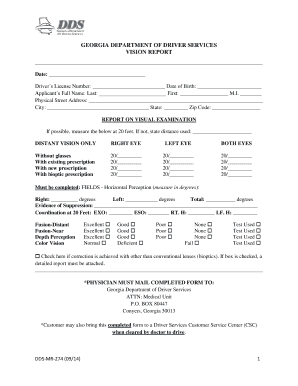
Dds Mr 274 Form


What is the DDS MR 274?
The DDS MR 274, often referred to as the vision report form, is a crucial document used primarily in the context of driver's license applications and renewals in the United States. This form is specifically designed to assess an individual's visual acuity and overall eye health. It is typically required by state departments of motor vehicles (DMVs) to ensure that all drivers meet the necessary vision standards for safe driving.
How to Obtain the DDS MR 274
Obtaining the DDS MR 274 form is straightforward. Individuals can typically access this form through their local DMV office or the official DMV website for their state. Many states also provide the option to download the form online, allowing users to print it at home. It is important to check state-specific regulations, as the availability and requirements for the form may vary across different jurisdictions.
Steps to Complete the DDS MR 274
Completing the DDS MR 274 involves several key steps:
- Begin by filling out your personal information, including your name, address, and contact details.
- Provide information regarding your vision history, including any previous eye conditions or treatments.
- Have a qualified eye care professional conduct a vision examination and complete the necessary sections of the form.
- Review the completed form for accuracy before submission.
Legal Use of the DDS MR 274
The DDS MR 274 form holds legal significance as it is used to verify that individuals meet the vision requirements set forth by state laws for driving. Proper completion and submission of this form are essential for maintaining compliance with these regulations. Failure to submit a valid form may result in delays or denial of a driver's license application or renewal.
Key Elements of the DDS MR 274
Several key elements define the DDS MR 274 form:
- Personal Information: Essential details about the applicant.
- Vision Examination Results: Findings from the eye care professional, including visual acuity measurements.
- Signature of the Eye Care Professional: Verification that the examination was conducted by a licensed practitioner.
Form Submission Methods
The DDS MR 274 can typically be submitted through various methods, depending on state regulations:
- Online: Some states allow for electronic submission through their DMV websites.
- Mail: The completed form can often be mailed to the appropriate DMV office.
- In-Person: Applicants may also submit the form directly at their local DMV office.
Quick guide on how to complete dds mr 274 100373223
Complete Dds Mr 274 seamlessly on any device
Digital document management has become increasingly favored by companies and individuals alike. It offers an ideal eco-friendly alternative to conventional printed and signed documents, allowing you to locate the necessary form and securely store it online. airSlate SignNow equips you with all the tools required to create, modify, and electronically sign your documents swiftly without interruptions. Handle Dds Mr 274 on any device using airSlate SignNow's Android or iOS applications and simplify any document-related task today.
The easiest way to modify and electronically sign Dds Mr 274 without hassle
- Locate Dds Mr 274 and then click Get Form to begin.
- Use the tools we provide to complete your form.
- Emphasize pertinent sections of your documents or redact sensitive information with tools specifically offered by airSlate SignNow for this purpose.
- Create your signature with the Sign tool, which takes mere seconds and carries the same legal standing as a traditional handwritten signature.
- Verify the information and then click the Done button to save your changes.
- Choose your method of sending your form, via email, SMS, or invite link, or download it to your computer.
Eliminate the worry of lost or misfiled documents, tedious form searches, or mistakes that necessitate printing new document copies. airSlate SignNow addresses your document management needs in just a few clicks from your preferred device. Modify and electronically sign Dds Mr 274 while ensuring exceptional communication at every stage of the form preparation process with airSlate SignNow.
Create this form in 5 minutes or less
Create this form in 5 minutes!
How to create an eSignature for the dds mr 274 100373223
How to create an electronic signature for a PDF online
How to create an electronic signature for a PDF in Google Chrome
How to create an e-signature for signing PDFs in Gmail
How to create an e-signature right from your smartphone
How to create an e-signature for a PDF on iOS
How to create an e-signature for a PDF on Android
People also ask
-
What is the 'dds mr 274' feature in airSlate SignNow?
The 'dds mr 274' feature within airSlate SignNow provides users with a streamlined way to manage document signatures and workflows. This functionality simplifies document processing, helping businesses save time and increase efficiency while ensuring compliance. It's an essential tool for organizations looking to enhance their electronic signing capabilities.
-
How does airSlate SignNow pricing work for the 'dds mr 274' feature?
The pricing for airSlate SignNow varies based on the selected subscription plan, which includes access to the 'dds mr 274' feature. Users can choose from monthly or annual payment options, with the annual plans offering signNow savings. For detailed pricing, visit our website to find the best plan that suits your business needs.
-
What are the key benefits of using the 'dds mr 274' with airSlate SignNow?
Using the 'dds mr 274' feature with airSlate SignNow offers numerous benefits, including improved document turnaround times and enhanced security for your sensitive information. It also allows for better tracking and management of document statuses, ensuring you never miss an important signature. Overall, it enhances the efficiency of your document workflows.
-
Can I integrate the 'dds mr 274' with other applications?
Yes, airSlate SignNow allows for seamless integration of the 'dds mr 274' feature with various third-party applications. This capability enhances your business’s existing systems, creating a more cohesive workflow across platforms. Popular integrations include CRM systems and project management tools, making it easier to manage documents within your current workflow.
-
Is there customer support available for the 'dds mr 274' feature?
Absolutely! airSlate SignNow offers dedicated customer support for all users of the 'dds mr 274' feature. Our support team is available to help you troubleshoot any issues and provide guidance on maximizing the effectiveness of this feature. You can signNow out via chat, email, or phone during business hours.
-
How can the 'dds mr 274' improve my document signing process?
The 'dds mr 274' feature critically enhances your document signing process by providing an intuitive interface and automated workflows. This means you can send, sign, and manage documents faster than ever before, improving productivity. Additionally, the feature supports various file formats, allowing you to work with whatever documents you require.
-
What types of documents can I manage with the 'dds mr 274'?
With the 'dds mr 274' feature, you can manage a variety of document types, including contracts, forms, agreements, and more. airSlate SignNow supports multiple file formats, making it versatile for different business needs. This flexibility ensures that your documents are handled efficiently regardless of their nature.
Get more for Dds Mr 274
- Sutter referral form
- Client intake 08142014 form
- Family practice new intake form
- Cancer rehabilitation new patient intake form
- Authorization for release of information and payment
- Superfund community involvement toolkit epa form
- Sobriety works prop 47 cafes project peer navigator form
- Medical report intake form
Find out other Dds Mr 274
- Can I Electronic signature Ohio Consumer Credit Application
- eSignature Georgia Junior Employment Offer Letter Later
- Electronic signature Utah Outsourcing Services Contract Online
- How To Electronic signature Wisconsin Debit Memo
- Electronic signature Delaware Junior Employment Offer Letter Later
- Electronic signature Texas Time Off Policy Later
- Electronic signature Texas Time Off Policy Free
- eSignature Delaware Time Off Policy Online
- Help Me With Electronic signature Indiana Direct Deposit Enrollment Form
- Electronic signature Iowa Overtime Authorization Form Online
- Electronic signature Illinois Employee Appraisal Form Simple
- Electronic signature West Virginia Business Ethics and Conduct Disclosure Statement Free
- Electronic signature Alabama Disclosure Notice Simple
- Electronic signature Massachusetts Disclosure Notice Free
- Electronic signature Delaware Drug Testing Consent Agreement Easy
- Electronic signature North Dakota Disclosure Notice Simple
- Electronic signature California Car Lease Agreement Template Free
- How Can I Electronic signature Florida Car Lease Agreement Template
- Electronic signature Kentucky Car Lease Agreement Template Myself
- Electronic signature Texas Car Lease Agreement Template Easy