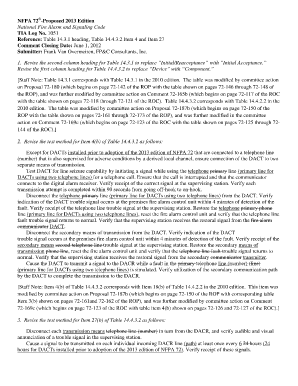
Nfpa 72 PDF Form


What is the NFPA 72 PDF?
The NFPA 72 PDF refers to the National Fire Protection Association's standard for the installation, maintenance, and use of fire alarm systems. This document outlines the requirements and guidelines necessary to ensure fire alarm systems function effectively and safely. It serves as a crucial resource for professionals in the fire protection industry, including engineers, contractors, and safety officers, to maintain compliance with fire safety regulations.
How to Use the NFPA 72 PDF
Utilizing the NFPA 72 PDF involves understanding its structure and content. Users should familiarize themselves with the key sections, which include definitions, installation requirements, testing procedures, and maintenance protocols. It is essential to refer to the relevant sections that apply to specific projects or installations. The document can be used as a reference during design, implementation, and inspection phases to ensure adherence to safety standards.
Steps to Complete the NFPA 72 PDF
Completing the NFPA 72 PDF involves several steps to ensure all necessary information is accurately documented. First, identify the specific requirements relevant to your project. Next, gather all required data, including system specifications, installation details, and testing results. Fill out the form systematically, ensuring that all sections are completed. Finally, review the document for accuracy before submission to ensure compliance with NFPA standards.
Legal Use of the NFPA 72 PDF
The legal use of the NFPA 72 PDF is governed by local and state fire codes, which often reference this standard. Compliance with NFPA 72 ensures that fire alarm systems meet the required safety and operational standards, which can protect against liability in the event of a fire. It is important for users to stay updated on any changes to the regulations or standards outlined in the NFPA 72 PDF to maintain legal compliance.
Key Elements of the NFPA 72 PDF
Key elements of the NFPA 72 PDF include guidelines for system design, installation requirements, testing and maintenance protocols, and documentation standards. Understanding these elements is critical for ensuring that fire alarm systems are reliable and effective. Each section provides detailed information that helps professionals implement best practices in fire safety management.
Examples of Using the NFPA 72 PDF
Examples of using the NFPA 72 PDF can be seen in various scenarios, such as in the installation of new fire alarm systems in commercial buildings or during the retrofitting of existing systems. Professionals may refer to the document when conducting inspections or audits to ensure compliance with fire safety regulations. Additionally, the NFPA 72 PDF can guide training programs for staff responsible for fire safety management.
Quick guide on how to complete nfpa 72 2019 pdf download
Complete nfpa 72 2019 pdf download effortlessly on any device
Digital document management has become increasingly favored by businesses and individuals. It offers an ideal eco-friendly alternative to conventional printed and signed papers, enabling you to locate the right form and securely store it online. airSlate SignNow equips you with all the resources needed to create, alter, and electronically sign your documents swiftly without delays. Handle 2013 nfpa roc form on any platform using airSlate SignNow Android or iOS applications and enhance any document-centric operation today.
How to modify and electronically sign nfpa 72 pdf download without difficulty
- Locate nfpa 72 2019 pdf and click on Get Form to begin.
- Utilize the tools we offer to complete your form.
- Emphasize pertinent sections of your documents or obscure sensitive information with tools specifically provided by airSlate SignNow for that purpose.
- Create your signature using the Sign tool, which takes mere seconds and holds the same legal validity as a traditional wet ink signature.
- Review the information and click on the Done button to save your modifications.
- Choose how you wish to send your form, via email, SMS, or invite link, or download it to your computer.
Forget about missing or misplaced documents, tedious form searches, or errors that necessitate printing new copies. airSlate SignNow meets all your document management needs in just a few clicks from any device of your choice. Alter and electronically sign nfpa 72 2016 pdf and ensure excellent communication at every stage of your form preparation process with airSlate SignNow.
Create this form in 5 minutes or less
Related searches to nfpa 72 2013 pdf download
Create this form in 5 minutes!
How to create an eSignature for the nfpa 72 pdf no download needed
How to create an electronic signature for a PDF online
How to create an electronic signature for a PDF in Google Chrome
How to create an e-signature for signing PDFs in Gmail
How to create an e-signature right from your smartphone
How to create an e-signature for a PDF on iOS
How to create an e-signature for a PDF on Android
People also ask nfpa 2013 pdf no download needed
-
What is the 2013 NFPA ROC form?
The 2013 NFPA ROC form is a critical document used for reporting options concerning fire protection and safety. It helps organizations comply with the National Fire Protection Association standards, ensuring safety and regulatory adherence. Understanding this form is essential for businesses involved in fire prevention and safety measures.
-
How can airSlate SignNow help with the 2013 NFPA ROC form?
airSlate SignNow streamlines the process of completing and eSigning the 2013 NFPA ROC form, making it quick and efficient. Our platform allows for easy document sharing and collaboration, ensuring all stakeholders can complete the necessary steps without delays. This increases productivity and ensures compliance with fire safety regulations.
-
What features does airSlate SignNow provide for handling the 2013 NFPA ROC form?
airSlate SignNow offers customizable templates, mobile access, and secure storage for the 2013 NFPA ROC form. These features allow users to tailor the form to their specific needs while ensuring that it is easily accessible and securely saved. Additionally, our audit trails enhance accountability when managing important documents.
-
Is the airSlate SignNow service affordable for small businesses needing the 2013 NFPA ROC form?
Yes, airSlate SignNow provides a cost-effective solution for small businesses needing to manage the 2013 NFPA ROC form. We offer various pricing plans that cater to different needs and budgets, ensuring all users can access essential eSigning features without overspending. Start with a free trial to see how it fits your business!
-
Can I integrate airSlate SignNow with other tools for managing the 2013 NFPA ROC form?
Certainly! airSlate SignNow can integrate seamlessly with numerous third-party applications, enhancing your ability to manage the 2013 NFPA ROC form. This means you can synchronize data, automate workflows, and keep all your documentation organized in one place, improving overall efficiency.
-
What are the benefits of using airSlate SignNow for the 2013 NFPA ROC form?
Using airSlate SignNow for the 2013 NFPA ROC form offers numerous benefits, such as increased efficiency, enhanced security, and simplified compliance. The ability to eSign documents quickly and securely reduces the time spent on paperwork, allowing you to focus on critical business operations. Furthermore, our platform is designed to keep your data safe and secure.
-
How do I get started with the 2013 NFPA ROC form on airSlate SignNow?
Getting started is easy! Simply sign up for an account on the airSlate SignNow website, and you'll be able to access templates for the 2013 NFPA ROC form. Follow the prompts to customize your form, add required signatures, and send it to the necessary parties—all within minutes.
Get more for nfpa 72 2013
- Warranty deed from limited partnership or llc is the grantor or grantee indiana form
- Indiana family 497307236 form
- In quitclaim deed 497307237 form
- Warranty deed for corporation to corporation indiana form
- Indiana warranty 497307239 form
- Warranty deed six individuals to four individuals indiana form
- Indiana ucc1 financing statement addendum indiana form
- Indiana ucc3 financing statement amendment addendum indiana form
Find out other nfpa 72 2013 pdf español
- eSign Louisiana Legal Limited Power Of Attorney Online
- How Can I eSign Maine Legal NDA
- eSign Maryland Legal LLC Operating Agreement Safe
- Can I eSign Virginia Life Sciences Job Description Template
- eSign Massachusetts Legal Promissory Note Template Safe
- eSign West Virginia Life Sciences Agreement Later
- How To eSign Michigan Legal Living Will
- eSign Alabama Non-Profit Business Plan Template Easy
- eSign Mississippi Legal Last Will And Testament Secure
- eSign California Non-Profit Month To Month Lease Myself
- eSign Colorado Non-Profit POA Mobile
- How Can I eSign Missouri Legal RFP
- eSign Missouri Legal Living Will Computer
- eSign Connecticut Non-Profit Job Description Template Now
- eSign Montana Legal Bill Of Lading Free
- How Can I eSign Hawaii Non-Profit Cease And Desist Letter
- Can I eSign Florida Non-Profit Residential Lease Agreement
- eSign Idaho Non-Profit Business Plan Template Free
- eSign Indiana Non-Profit Business Plan Template Fast
- How To eSign Kansas Non-Profit Business Plan Template