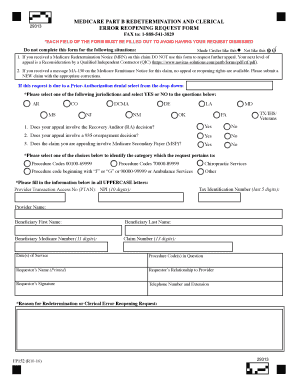
Medicare Part B Redetermination Form


What is the Medicare Part B Redetermination Form
The Medicare Part B Redetermination Form is a crucial document used by beneficiaries to request a review of a Medicare coverage decision. This form allows individuals to challenge decisions made by Medicare regarding their Part B claims, such as denials of payment for medical services or procedures. Understanding the purpose of this form is essential for beneficiaries who believe that their claims were incorrectly denied or require further examination.
How to use the Medicare Part B Redetermination Form
Using the Medicare Part B Redetermination Form involves several steps to ensure that the request is processed efficiently. Beneficiaries need to fill out the form accurately, providing all necessary details about the claim in question. This includes information such as the date of service, the specific service or item being contested, and the reason for the redetermination request. Once completed, the form must be submitted to the appropriate Medicare contractor for review.
Steps to complete the Medicare Part B Redetermination Form
Completing the Medicare Part B Redetermination Form requires careful attention to detail. Here are the steps to follow:
- Obtain the form from a reliable source, ensuring it is the most current version.
- Fill in your personal information, including your Medicare number and contact details.
- Provide specific information about the claim, including dates and services rendered.
- Clearly state the reason for your redetermination request, citing any relevant details that support your case.
- Review the form for accuracy before submission.
Legal use of the Medicare Part B Redetermination Form
The legal use of the Medicare Part B Redetermination Form is governed by regulations that ensure beneficiaries have the right to appeal decisions made by Medicare. This form must be completed and submitted within a specific timeframe following the initial claim denial. Adhering to these legal requirements is essential for the appeal to be considered valid and processed appropriately.
Key elements of the Medicare Part B Redetermination Form
Key elements of the Medicare Part B Redetermination Form include essential sections that must be filled out correctly. These elements typically consist of:
- Beneficiary's name and Medicare number
- Details of the service or item in question
- Reason for the redetermination request
- Signature and date of submission
Ensuring that all these components are accurately completed is vital for a successful appeal process.
Form Submission Methods
The Medicare Part B Redetermination Form can be submitted through various methods, providing flexibility for beneficiaries. The primary submission methods include:
- Online submission through the Medicare contractor's website
- Mailing the completed form to the designated address
- In-person submission at local Medicare offices, if applicable
Choosing the right method depends on personal preference and the urgency of the request.
Quick guide on how to complete medicare part b redetermination form
Complete Medicare Part B Redetermination Form seamlessly on any device
Digital document management has gained traction among enterprises and individuals. It offers an ideal eco-friendly substitute for conventional printed and signed paperwork, allowing you to acquire the necessary form and securely store it online. airSlate SignNow equips you with all the tools you need to create, modify, and eSign your documents quickly without delays. Manage Medicare Part B Redetermination Form on any platform using airSlate SignNow Android or iOS applications and simplify any document-related process today.
How to alter and eSign Medicare Part B Redetermination Form effortlessly
- Obtain Medicare Part B Redetermination Form and then click Get Form to begin.
- Utilize the tools we offer to complete your form.
- Highlight key sections of the documents or obscure sensitive information with tools that airSlate SignNow provides specifically for that purpose.
- Create your signature using the Sign feature, which takes only seconds and holds the same legal validity as a standard wet ink signature.
- Review the information and then click on the Done button to save your updates.
- Select how you want to send your form, via email, text message (SMS), or invite link, or download it to your computer.
Say goodbye to lost or misplaced documents, tedious form searches, or mistakes that necessitate reprinting new copies. airSlate SignNow meets your needs in document management in just a few clicks from any device you prefer. Modify and eSign Medicare Part B Redetermination Form and ensure excellent communication at every stage of the form preparation process with airSlate SignNow.
Create this form in 5 minutes or less
Create this form in 5 minutes!
How to create an eSignature for the medicare part b redetermination form
How to create an electronic signature for a PDF online
How to create an electronic signature for a PDF in Google Chrome
How to create an e-signature for signing PDFs in Gmail
How to create an e-signature right from your smartphone
How to create an e-signature for a PDF on iOS
How to create an e-signature for a PDF on Android
People also ask
-
What is the medicare part b redetermination form?
The medicare part b redetermination form is a critical document that beneficiaries use to request a review of a denied claim under Medicare Part B. Completing this form accurately is essential for ensuring your claims are reconsidered and potentially approved. It's important to understand the specific reason for the denial before submitting your redetermination request.
-
How can airSlate SignNow assist with the medicare part b redetermination form?
airSlate SignNow provides a seamless platform for electronically signing and sending the medicare part b redetermination form. With user-friendly features, you can easily complete and submit your form without the hassles of traditional paperwork. This not only saves time but also helps ensure that your requests are processed more efficiently.
-
What are the costs associated with using airSlate SignNow for the medicare part b redetermination form?
airSlate SignNow offers competitive pricing plans that cater to various needs, ensuring you can efficiently handle the medicare part b redetermination form at a cost-effective rate. Our flexible subscriptions make it easy for both individuals and businesses to choose a plan that fits their budget. Check our website for detailed pricing plans tailored to your document signing needs.
-
Can I save frequently used information for the medicare part b redetermination form in airSlate SignNow?
Yes, airSlate SignNow allows you to save frequently used information, which is especially helpful for filling out the medicare part b redetermination form quickly and accurately. This feature minimizes the risk of errors and speeds up the completion process, making it easier to manage your Medicare documentation effectively.
-
Is airSlate SignNow compliant with regulations regarding medicare part b redetermination forms?
Absolutely, airSlate SignNow is fully compliant with all relevant regulations concerning electronic signatures, ensuring that your medicare part b redetermination form meets necessary legal standards. Our platform is designed to maintain the security and integrity of your documents, giving you peace of mind as you submit important healthcare forms.
-
What features does airSlate SignNow offer to enhance the signing process for the medicare part b redetermination form?
airSlate SignNow offers numerous features such as custom templates, in-app notations, and automated workflows that streamline the signing process for the medicare part b redetermination form. These tools can help you manage your documents efficiently and ensure everything is completed in a timely manner. Plus, our audit trails offer transparency for each transaction.
-
Can I integrate airSlate SignNow with other software to manage medicare part b redetermination forms?
Yes, airSlate SignNow supports integrations with various software applications, enabling you to manage your medicare part b redetermination form seamlessly alongside other business processes. Whether you're using CRM systems or document management software, integrating with airSlate SignNow can help automate and simplify your workflow.
Get more for Medicare Part B Redetermination Form
Find out other Medicare Part B Redetermination Form
- eSignature Utah High Tech Warranty Deed Free
- How Do I eSignature Utah High Tech Warranty Deed
- eSignature Arkansas Legal Affidavit Of Heirship Fast
- Help Me With eSignature Colorado Legal Cease And Desist Letter
- How To eSignature Connecticut Legal LLC Operating Agreement
- eSignature Connecticut Legal Residential Lease Agreement Mobile
- eSignature West Virginia High Tech Lease Agreement Template Myself
- How To eSignature Delaware Legal Residential Lease Agreement
- eSignature Florida Legal Letter Of Intent Easy
- Can I eSignature Wyoming High Tech Residential Lease Agreement
- eSignature Connecticut Lawers Promissory Note Template Safe
- eSignature Hawaii Legal Separation Agreement Now
- How To eSignature Indiana Legal Lease Agreement
- eSignature Kansas Legal Separation Agreement Online
- eSignature Georgia Lawers Cease And Desist Letter Now
- eSignature Maryland Legal Quitclaim Deed Free
- eSignature Maryland Legal Lease Agreement Template Simple
- eSignature North Carolina Legal Cease And Desist Letter Safe
- How Can I eSignature Ohio Legal Stock Certificate
- How To eSignature Pennsylvania Legal Cease And Desist Letter