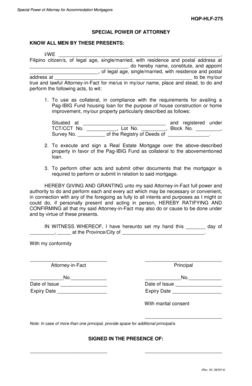
Hqp 275 Form


What is the Hqp 275
The Hqp 275 is a specific form used for granting a special power of attorney. This document allows an individual to designate another person to act on their behalf in various legal and financial matters. The Hqp 275 is particularly relevant for individuals who may be unable to manage their affairs due to absence, illness, or other reasons. It is essential to understand that this form must be completed accurately to ensure that the appointed individual can perform the necessary tasks legally and effectively.
How to use the Hqp 275
Using the Hqp 275 involves several steps to ensure it is filled out correctly. First, the individual granting the power of attorney, known as the principal, must clearly identify themselves and the person they are appointing, known as the agent. The form requires detailed information about both parties, including names, addresses, and specific powers granted. Once completed, the form must be signed and dated by the principal, often in the presence of a notary public to enhance its legal standing.
Steps to complete the Hqp 275
Completing the Hqp 275 requires careful attention to detail. Here are the key steps:
- Gather necessary information about the principal and agent, including full names and addresses.
- Clearly outline the powers being granted to the agent, specifying any limitations or conditions.
- Fill out the form completely, ensuring all sections are addressed.
- Sign the document in front of a notary public to validate the agreement.
- Provide copies to the agent and retain a copy for personal records.
Legal use of the Hqp 275
The Hqp 275 is legally binding when executed correctly. It is important to comply with state laws regarding the power of attorney to ensure that the document is enforceable. This includes adhering to any specific requirements for witnessing or notarization. Additionally, the powers granted in the Hqp 275 must be within legal limits, meaning the agent cannot perform actions that are outside the scope of authority defined in the document.
Key elements of the Hqp 275
Several key elements must be included in the Hqp 275 for it to be valid:
- Principal and Agent Information: Full names and addresses of both parties.
- Powers Granted: A clear description of the powers being delegated.
- Effective Date: When the powers begin, which can be immediate or upon a specific event.
- Signatures: Signatures of the principal and a notary public, if required.
Examples of using the Hqp 275
The Hqp 275 can be utilized in various scenarios. For instance, an individual traveling abroad may use this form to allow a trusted friend or family member to manage their financial affairs while they are away. Another example is a person undergoing medical treatment who may need someone to make healthcare decisions on their behalf. Each situation requires careful consideration of the powers being granted to ensure the agent can act effectively.
Quick guide on how to complete hqp 275
Complete Hqp 275 seamlessly on any device
Digital document management has gained traction among businesses and individuals. It serves as an excellent environmentally-friendly alternative to conventional printed and signed paperwork, allowing you to locate the appropriate form and securely store it online. airSlate SignNow provides you with all the tools necessary to create, modify, and eSign your documents quickly without holdups. Manage Hqp 275 on any platform with airSlate SignNow Android or iOS applications and enhance any document-centric operation today.
The easiest way to alter and eSign Hqp 275 effortlessly
- Find Hqp 275 and select Get Form to begin.
- Use the tools we offer to fill out your document.
- Emphasize pertinent sections of your documents or redact sensitive information with tools that airSlate SignNow provides specifically for that purpose.
- Create your eSignature using the Sign feature, which takes moments and carries the same legal validity as a conventional wet ink signature.
- Verify the details and click on the Done button to save your changes.
- Select how you wish to send your form, by email, text message (SMS), or invitation link, or download it to your computer.
Eliminate concerns about lost or misplaced files, tedious form searching, or mistakes that necessitate printing new document copies. airSlate SignNow manages all your needs in document administration with just a few clicks from the device of your choice. Modify and eSign Hqp 275 and ensure exceptional communication at any stage of your form preparation process with airSlate SignNow.
Create this form in 5 minutes or less
Create this form in 5 minutes!
How to create an eSignature for the hqp 275
The way to generate an eSignature for a PDF file online
The way to generate an eSignature for a PDF file in Google Chrome
How to create an electronic signature for signing PDFs in Gmail
How to generate an eSignature right from your mobile device
The way to create an eSignature for a PDF file on iOS
How to generate an eSignature for a PDF on Android devices
People also ask
-
What is the hqp hlf 275 and how does it work?
The hqp hlf 275 is a powerful tool designed for electronic signatures and document management. It simplifies the process of sending, signing, and storing documents securely in the cloud, making it ideal for businesses looking to streamline operations.
-
What are the key features of the hqp hlf 275?
The hqp hlf 275 offers a range of features, including customizable templates, audit trails, and in-app notifications. These features enhance your document workflow, ensuring that you're always in control of your agreements from start to finish.
-
How does hqp hlf 275 integrate with other software?
hqp hlf 275 offers integration capabilities with popular software applications, such as CRM systems, project management tools, and cloud storage services. This integration ensures seamless workflows and helps teams manage their documents more efficiently.
-
Is the hqp hlf 275 a cost-effective solution for businesses?
Yes, the hqp hlf 275 is designed as a cost-effective solution for businesses of all sizes. With flexible pricing plans and no hidden fees, organizations can easily access and utilize its robust capabilities without breaking the bank.
-
Can I customize templates with hqp hlf 275?
Absolutely! The hqp hlf 275 allows users to create and customize templates tailored to their unique business needs. This feature not only saves time but also ensures consistency in your document processes.
-
What security features does hqp hlf 275 provide?
Security is a top priority for hqp hlf 275, which includes advanced encryption, secure cloud storage, and compliance with industry standards. Businesses can trust that their sensitive documents are protected at all times.
-
How can hqp hlf 275 benefit my business?
Implementing hqp hlf 275 can signNowly enhance your operational efficiency by reducing the time spent on manual paperwork. With quick electronic signatures and streamlined workflows, your team can focus on driving growth and serving customers better.
Get more for Hqp 275
- Ccm 0050 clerk of the circuit court of cook county form
- S3i assistance request form
- Authorship form
- Baptist health healthline referral sheet form
- Employment history team claimants employment history form
- Saxenda medical history amp consent form cc kat aesthetics
- Trafford council income ampampamp expenditure form name date of
- Sullom voe terminal participants 10th anniversary educational trust form
Find out other Hqp 275
- eSign New Jersey Real Estate Limited Power Of Attorney Later
- eSign Alabama Police LLC Operating Agreement Fast
- eSign North Dakota Real Estate Business Letter Template Computer
- eSign North Dakota Real Estate Quitclaim Deed Myself
- eSign Maine Sports Quitclaim Deed Easy
- eSign Ohio Real Estate LLC Operating Agreement Now
- eSign Ohio Real Estate Promissory Note Template Online
- How To eSign Ohio Real Estate Residential Lease Agreement
- Help Me With eSign Arkansas Police Cease And Desist Letter
- How Can I eSign Rhode Island Real Estate Rental Lease Agreement
- How Do I eSign California Police Living Will
- Can I eSign South Dakota Real Estate Quitclaim Deed
- How To eSign Tennessee Real Estate Business Associate Agreement
- eSign Michigan Sports Cease And Desist Letter Free
- How To eSign Wisconsin Real Estate Contract
- How To eSign West Virginia Real Estate Quitclaim Deed
- eSign Hawaii Police Permission Slip Online
- eSign New Hampshire Sports IOU Safe
- eSign Delaware Courts Operating Agreement Easy
- eSign Georgia Courts Bill Of Lading Online