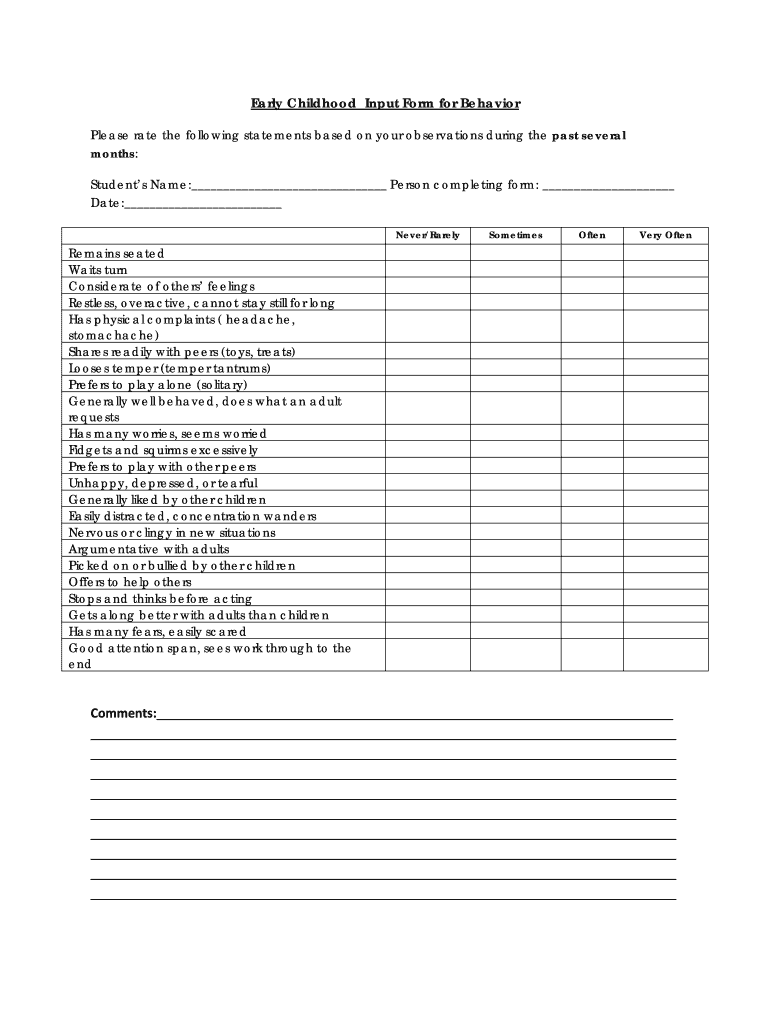
Early Childhood Input Form for Behavior


What is the preschool observation form?
The preschool observation form is a structured document used by educators and caregivers to assess and record the development and behavior of children in a preschool setting. This form allows for systematic observation of a child's skills, interactions, and overall growth in various developmental areas, including social, emotional, cognitive, and physical domains. By documenting these observations, educators can tailor their teaching strategies to meet the individual needs of each child, ensuring a supportive learning environment.
How to use the preschool observation form
Using the preschool observation form involves several key steps. First, educators should familiarize themselves with the specific criteria outlined in the form, which may include developmental milestones and behavioral indicators. During observation, it is important to take detailed notes on the child's actions, interactions with peers, and responses to different activities. After the observation period, educators can analyze the collected data to identify patterns and areas for improvement, which can then inform individualized educational plans.
Key elements of the preschool observation form
The preschool observation form typically includes several essential components. These may consist of:
- Child's Information: Name, age, and relevant background details.
- Observation Date: The specific date when the observation takes place.
- Developmental Areas: Sections for social, emotional, cognitive, and physical observations.
- Specific Behaviors: Space for noting particular behaviors or skills demonstrated by the child.
- Educator's Comments: A section for additional insights or recommendations based on the observation.
Steps to complete the preschool observation form
Completing the preschool observation form involves a systematic approach. Follow these steps:
- Prepare: Gather necessary materials, including the form and any observation tools.
- Observe: Spend time observing the child in various activities, noting behaviors and interactions.
- Document: Fill out the form with detailed observations, ensuring accuracy and clarity.
- Review: After completing the form, review the observations to identify trends and areas for further support.
- Share: Discuss findings with colleagues or parents to ensure a collaborative approach to the child's development.
Legal use of the preschool observation form
The preschool observation form must adhere to legal standards to ensure its validity and reliability. This includes obtaining consent from parents or guardians for observations and data collection. Additionally, educators should maintain confidentiality and securely store completed forms to protect sensitive information. Compliance with relevant regulations, such as the Family Educational Rights and Privacy Act (FERPA), is essential to safeguard the rights of children and their families.
Digital vs. paper version of the preschool observation form
Both digital and paper versions of the preschool observation form have their advantages. The digital format allows for easy storage, sharing, and editing, making it a convenient option for educators. Online platforms can also enable real-time collaboration among staff. Conversely, the paper version may be preferred in settings where technology is limited or for those who find traditional methods more comfortable. Regardless of the format, the key is to ensure that the form is completed accurately and securely.
Quick guide on how to complete early childhood input form for behavior
Effortlessly prepare Early Childhood Input Form For Behavior on any device
Managing documents online has become increasingly popular among businesses and individuals. It offers an excellent environmentally friendly option to conventional printed and signed paperwork, allowing you to obtain the necessary form and securely save it online. airSlate SignNow equips you with all the resources required to create, modify, and eSign your documents swiftly, without delays. Manage Early Childhood Input Form For Behavior on any device with airSlate SignNow's Android or iOS applications and enhance any document-related process today.
How to alter and eSign Early Childhood Input Form For Behavior with ease
- Find Early Childhood Input Form For Behavior and click Get Form to begin.
- Use the tools we provide to complete your form.
- Emphasize pertinent sections of your documents or redact sensitive information using tools that airSlate SignNow offers specifically for that purpose.
- Create your eSignature with the Sign tool, which takes only seconds and holds the same legal significance as a conventional wet ink signature.
- Review the information and then click the Done button to save your changes.
- Choose how you wish to share your form: via email, SMS, or invite link, or download it to your computer.
Say goodbye to lost or misplaced documents, tedious form searching, or errors that necessitate printing new document copies. airSlate SignNow fulfills all your document management requirements with just a few clicks from any device you prefer. Modify and eSign Early Childhood Input Form For Behavior to ensure exceptional communication throughout your form preparation process with airSlate SignNow.
Create this form in 5 minutes or less
Create this form in 5 minutes!
How to create an eSignature for the early childhood input form for behavior
How to create an electronic signature for a PDF online
How to create an electronic signature for a PDF in Google Chrome
How to create an e-signature for signing PDFs in Gmail
How to create an e-signature right from your smartphone
How to create an e-signature for a PDF on iOS
How to create an e-signature for a PDF on Android
People also ask
-
What is a preschool observation form?
A preschool observation form is a structured document used by educators to record and assess a child's developmental progress and behavior in a preschool setting. It helps in tracking milestones, identifying areas for improvement, and communicating insights with parents. Utilizing an efficient preschool observation form can enhance early childhood education outcomes.
-
How can airSlate SignNow improve my preschool observation form process?
airSlate SignNow streamlines the creation and sharing of preschool observation forms, allowing educators to efficiently collect and manage observations. With features like electronic signatures and templates, you can easily customize forms to meet your specific needs. This not only saves time but also ensures that all documents are securely stored and accessible.
-
Is there a cost associated with using airSlate SignNow for preschool observation forms?
Yes, airSlate SignNow offers various pricing plans that cater to different business sizes and needs. Our plans are designed to be cost-effective, providing you with essential features for managing preschool observation forms without breaking the bank. You can choose the plan that best suits your budget and requirements.
-
Can I integrate airSlate SignNow with other tools for my preschool observation form?
Absolutely! airSlate SignNow easily integrates with popular tools like Google Drive, Dropbox, and more, allowing seamless workflow enhancements for your preschool observation forms. This integration ensures that your documents are consistently updated and easily accessible across platforms. Improve your efficiency by utilizing the right tools together!
-
What are the key features of airSlate SignNow for preschool observation forms?
Key features of airSlate SignNow for preschool observation forms include customizable templates, e-signature capabilities, secure storage, and easy sharing options. These features enable educators to efficiently manage documentation while ensuring compliance and security. Utilizing these tools can signNowly streamline your observation process.
-
How secure is my data when using airSlate SignNow for preschool observation forms?
airSlate SignNow ensures high-level security for your data, including preschool observation forms, through encryption and compliance with industry standards. All documents are securely stored and access is controlled, protecting sensitive information. You can focus on teaching while we handle the security of your forms.
-
Can I customize the preschool observation form in airSlate SignNow?
Yes, airSlate SignNow provides options for customizing your preschool observation form to fit your specific educational needs. You can add fields, modify layouts, and include branding elements to make your forms uniquely yours. This ensures that your observation forms reflect your school's identity and requirements.
Get more for Early Childhood Input Form For Behavior
Find out other Early Childhood Input Form For Behavior
- Electronic signature Nebraska Healthcare / Medical RFP Secure
- Electronic signature Nevada Healthcare / Medical Emergency Contact Form Later
- Electronic signature New Hampshire Healthcare / Medical Credit Memo Easy
- Electronic signature New Hampshire Healthcare / Medical Lease Agreement Form Free
- Electronic signature North Dakota Healthcare / Medical Notice To Quit Secure
- Help Me With Electronic signature Ohio Healthcare / Medical Moving Checklist
- Electronic signature Education PPT Ohio Secure
- Electronic signature Tennessee Healthcare / Medical NDA Now
- Electronic signature Tennessee Healthcare / Medical Lease Termination Letter Online
- Electronic signature Oklahoma Education LLC Operating Agreement Fast
- How To Electronic signature Virginia Healthcare / Medical Contract
- How To Electronic signature Virginia Healthcare / Medical Operating Agreement
- Electronic signature Wisconsin Healthcare / Medical Business Letter Template Mobile
- Can I Electronic signature Wisconsin Healthcare / Medical Operating Agreement
- Electronic signature Alabama High Tech Stock Certificate Fast
- Electronic signature Insurance Document California Computer
- Electronic signature Texas Education Separation Agreement Fast
- Electronic signature Idaho Insurance Letter Of Intent Free
- How To Electronic signature Idaho Insurance POA
- Can I Electronic signature Illinois Insurance Last Will And Testament