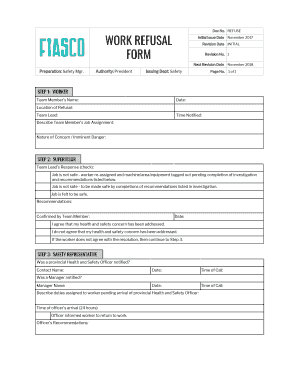
Work Refusal Form


What is the Work Refusal Form
The work refusal form is a document that allows employees to formally refuse work that they believe poses a danger to their health or safety. This form serves as a critical tool for workers to communicate their concerns to employers and initiate a review of the working conditions. It is important for employees to understand their rights under occupational safety regulations, which protect them from being forced to work in unsafe environments.
How to Use the Work Refusal Form
Using the work refusal form involves several steps to ensure that the refusal is documented properly. First, the employee should clearly state the reasons for their refusal, including specific hazards or unsafe conditions. Next, the form should be submitted to the appropriate supervisor or safety officer within the organization. After submission, the employer is typically required to investigate the claim and address the concerns raised. It is essential to keep a copy of the submitted form for personal records.
Key Elements of the Work Refusal Form
A well-structured work refusal form should include several key elements to ensure clarity and effectiveness. These elements typically include:
- Employee Information: Name, contact details, and job title.
- Details of the Refusal: Specific reasons for the refusal, including descriptions of the unsafe conditions.
- Date and Time: When the refusal occurred and when the form was submitted.
- Signature: The employee's signature to validate the claim.
- Employer Response: A section for the employer to document their investigation and response to the refusal.
Steps to Complete the Work Refusal Form
Completing the work refusal form accurately is crucial for its effectiveness. Here are the steps to follow:
- Gather necessary information about the unsafe conditions.
- Fill out the employee information section completely.
- Clearly describe the reasons for the work refusal, focusing on specific hazards.
- Sign and date the form to confirm submission.
- Submit the form to the designated supervisor or safety officer.
Legal Use of the Work Refusal Form
The legal use of the work refusal form is supported by various occupational safety laws that protect employees. Under these regulations, employees have the right to refuse work that they reasonably believe poses a risk to their health and safety. Employers are obligated to investigate the claims made in the refusal form and cannot retaliate against employees for exercising their rights. Understanding these legal protections is vital for both employees and employers to ensure compliance and safety in the workplace.
Examples of Using the Work Refusal Form
Examples of situations where a work refusal form may be utilized include:
- An employee refusing to work in an area with exposed electrical wiring.
- A worker declining to operate machinery that has not been properly maintained.
- An individual refusing to handle hazardous materials without proper safety equipment.
In each case, the work refusal form documents the employee's concerns and initiates a necessary review of workplace safety practices.
Quick guide on how to complete work refusal form
Complete Work Refusal Form effortlessly on any device
Online document administration has gained traction among businesses and individuals alike. It serves as a perfect eco-friendly substitute for traditional printed and signed documents, allowing you to obtain the correct format and securely store it online. airSlate SignNow equips you with all the necessary tools to create, modify, and eSign your files quickly and without delays. Manage Work Refusal Form on any gadget with airSlate SignNow's Android or iOS applications and simplify any document-related tasks today.
The easiest way to modify and eSign Work Refusal Form with ease
- Locate Work Refusal Form and then click Get Form to begin.
- Make use of the tools we offer to fill out your form.
- Emphasize pertinent sections of the documents or obscure sensitive information with tools specifically provided by airSlate SignNow for that purpose.
- Generate your signature using the Sign tool, which takes mere seconds and holds the same legal validity as a conventional wet ink signature.
- Review the details and then click on the Done button to save your changes.
- Choose how you wish to send your form, via email, SMS, or invitation link, or download it to your computer.
Eliminate the hassle of lost or misplaced files, monotonous form searching, or errors that necessitate reprinting new document copies. airSlate SignNow addresses your document management needs in just a few clicks from any device of your choice. Modify and eSign Work Refusal Form and ensure exceptional communication at any stage of your form preparation process with airSlate SignNow.
Create this form in 5 minutes or less
Create this form in 5 minutes!
How to create an eSignature for the work refusal form
How to create an electronic signature for a PDF online
How to create an electronic signature for a PDF in Google Chrome
How to create an e-signature for signing PDFs in Gmail
How to create an e-signature right from your smartphone
How to create an e-signature for a PDF on iOS
How to create an e-signature for a PDF on Android
People also ask
-
What is a work refusal form?
A work refusal form is a document that allows employees to formally report unsafe working conditions or tasks they are unwilling to perform. By using airSlate SignNow, companies can streamline the process of creating, sending, and signing these critical forms digitally, ensuring compliance and safety in the workplace.
-
How can airSlate SignNow help with work refusal forms?
airSlate SignNow offers a user-friendly platform that simplifies the creation and management of work refusal forms. With features like easy document editing, secure eSigning, and customizable templates, businesses can efficiently handle employee concerns while maintaining a comprehensive record of all submissions.
-
Is there a cost associated with using airSlate SignNow for work refusal forms?
Yes, airSlate SignNow provides various pricing plans to suit different business needs. Each plan includes the ability to create and manage work refusal forms, allowing you to choose the best option based on your organization's size and usage requirements.
-
What features does airSlate SignNow offer for work refusal forms?
airSlate SignNow offers robust features for work refusal forms, including customizable templates, secure eSigning, document tracking, and integrations with popular applications. These features ensure that your documents are processed efficiently and stored securely, enhancing overall workflow.
-
Can I integrate airSlate SignNow with other tools for handling work refusal forms?
Absolutely! airSlate SignNow seamlessly integrates with various third-party applications, allowing you to incorporate work refusal forms into your existing workflows. Whether you're using project management tools, HR systems, or cloud storage services, integration enhances the efficiency of document handling.
-
How secure is the data in work refusal forms created with airSlate SignNow?
Data security is a priority for airSlate SignNow. All work refusal forms are encrypted during transmission and storage, ensuring that sensitive employee information remains confidential and protected from unauthorized access. Compliance with industry standards further enhances security measures.
-
What are the benefits of using airSlate SignNow for work refusal forms?
Using airSlate SignNow for work refusal forms streamlines the reporting process, improves compliance tracking, and enhances communication between employees and management. The digital approach minimizes paperwork, reduces processing time, and contributes to a more efficient workplace overall.
Get more for Work Refusal Form
Find out other Work Refusal Form
- Electronic signature Pennsylvania Car Dealer POA Later
- Electronic signature Louisiana Business Operations Last Will And Testament Myself
- Electronic signature South Dakota Car Dealer Quitclaim Deed Myself
- Help Me With Electronic signature South Dakota Car Dealer Quitclaim Deed
- Electronic signature South Dakota Car Dealer Affidavit Of Heirship Free
- Electronic signature Texas Car Dealer Purchase Order Template Online
- Electronic signature Texas Car Dealer Purchase Order Template Fast
- Electronic signature Maryland Business Operations NDA Myself
- Electronic signature Washington Car Dealer Letter Of Intent Computer
- Electronic signature Virginia Car Dealer IOU Fast
- How To Electronic signature Virginia Car Dealer Medical History
- Electronic signature Virginia Car Dealer Separation Agreement Simple
- Electronic signature Wisconsin Car Dealer Contract Simple
- Electronic signature Wyoming Car Dealer Lease Agreement Template Computer
- How Do I Electronic signature Mississippi Business Operations Rental Application
- Electronic signature Missouri Business Operations Business Plan Template Easy
- Electronic signature Missouri Business Operations Stock Certificate Now
- Electronic signature Alabama Charity Promissory Note Template Computer
- Electronic signature Colorado Charity Promissory Note Template Simple
- Electronic signature Alabama Construction Quitclaim Deed Free