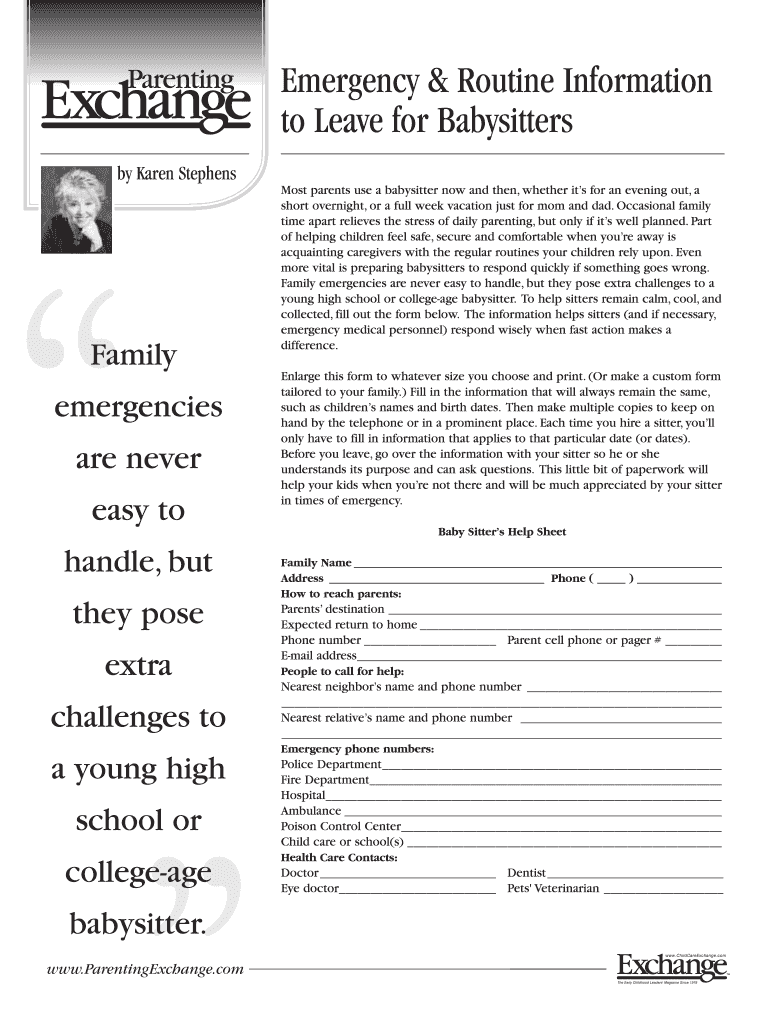
Editable Babysitter Notes Form


What is the Editable Babysitter Notes
The Editable Babysitter Notes is a customizable document designed to provide essential information for caregivers. This template serves as a comprehensive guide for babysitters, ensuring they have all the necessary details to care for children effectively. It includes sections for emergency contacts, medical information, daily schedules, and specific instructions tailored to each family's needs. By using this template, parents can ensure their babysitters are well-informed and prepared for any situation that may arise.
Key elements of the Editable Babysitter Notes
When creating an Editable Babysitter Notes template, several key elements should be included to enhance its utility:
- Emergency Contacts: A list of individuals to contact in case of an emergency, including parents, relatives, and close friends.
- Medical Information: Details about any allergies, medications, or medical conditions that the babysitter should be aware of.
- Daily Schedule: A breakdown of the child's routine, including meal times, nap times, and activities.
- House Rules: Specific guidelines that the babysitter should follow regarding screen time, bedtime, and other household expectations.
- Location of Supplies: Information on where to find important items such as first aid kits, snacks, and toys.
How to use the Editable Babysitter Notes
Using the Editable Babysitter Notes is straightforward. Parents can fill out the template with relevant information and customize it to fit their family's unique needs. After completing the form, it can be printed or shared digitally with the babysitter. This ensures that the caregiver has immediate access to all necessary information, promoting a safe and enjoyable environment for the children.
Steps to complete the Editable Babysitter Notes
Completing the Editable Babysitter Notes involves several simple steps:
- Download the Template: Obtain the Editable Babysitter Notes template from a reliable source.
- Fill in Personal Information: Enter the names and contact details of parents and emergency contacts.
- Provide Medical Details: Include any relevant medical information about the children.
- Outline the Daily Schedule: Detail the child's routine and any planned activities.
- Review and Customize: Go through the document to ensure all information is accurate and tailored to your family's needs.
Legal use of the Editable Babysitter Notes
The Editable Babysitter Notes can be legally binding when filled out accurately and signed by both parents and the babysitter. This document serves as a formal agreement that outlines the responsibilities and expectations of the babysitter. It is important to ensure that the information provided is truthful and comprehensive to protect both parties in case of any disputes.
Examples of using the Editable Babysitter Notes
There are various scenarios in which the Editable Babysitter Notes can be beneficial:
- Regular Babysitting: For families who frequently hire a babysitter, this template provides consistency and clarity.
- Occasional Care: When hiring a babysitter for special occasions or events, this document ensures that caregivers have all necessary information.
- New Babysitters: For families employing a babysitter for the first time, the notes can help ease the transition by providing clear guidelines.
Quick guide on how to complete emergency contact babysitter editable form
Prepare Editable Babysitter Notes effortlessly on any device
Online document management has become increasingly popular among businesses and individuals. It offers an ideal eco-friendly substitute for traditional printed and signed documents, allowing you to obtain the necessary form and securely store it online. airSlate SignNow provides all the tools you need to create, modify, and eSign your documents swiftly without any delays. Manage Editable Babysitter Notes on any device with airSlate SignNow's Android or iOS applications and streamline any document-related processes today.
The easiest way to modify and eSign Editable Babysitter Notes with ease
- Locate Editable Babysitter Notes and click on Get Form to begin.
- Utilize the tools we offer to complete your form.
- Emphasize important sections of your documents or obscure sensitive information with tools that airSlate SignNow provides specifically for that purpose.
- Create your eSignature using the Sign tool, which takes only seconds and carries the same legal validity as a traditional handwritten signature.
- Review the information and click on the Done button to save your changes.
- Select how you wish to deliver your form, via email, text message (SMS), or invitation link, or download it to your computer.
Eliminate concerns about lost or misplaced files, tedious document searches, or errors that require printing additional copies. airSlate SignNow fulfills your document management needs in just a few clicks from any device of your choice. Edit and eSign Editable Babysitter Notes and ensure outstanding communication at every stage of the document preparation process with airSlate SignNow.
Create this form in 5 minutes or less
Create this form in 5 minutes!
How to create an eSignature for the emergency contact babysitter editable form
How to create an electronic signature for your Emergency Contact Babysitter Editable Form in the online mode
How to generate an electronic signature for your Emergency Contact Babysitter Editable Form in Chrome
How to generate an electronic signature for signing the Emergency Contact Babysitter Editable Form in Gmail
How to create an electronic signature for the Emergency Contact Babysitter Editable Form from your mobile device
How to generate an electronic signature for the Emergency Contact Babysitter Editable Form on iOS
How to create an electronic signature for the Emergency Contact Babysitter Editable Form on Android OS
People also ask
-
What is a babysitter emergency contact template?
A babysitter emergency contact template is a pre-designed document that allows parents to provide crucial information to their babysitters. It typically includes emergency contacts, medical information, and any allergies to ensure the safety of the children in care. This template can be easily customized using airSlate SignNow.
-
How can I use the babysitter emergency contact template?
You can use the babysitter emergency contact template by accessing it through airSlate SignNow's platform. Simply fill in the required details such as your contact information, emergency contacts, and any special instructions. Once completed, you can eSign and share it with your babysitter, ensuring they have all the necessary information at hand.
-
Is the babysitter emergency contact template customizable?
Yes, the babysitter emergency contact template is fully customizable. airSlate SignNow allows you to edit sections, add or remove information, and personalize it to fit your family's specific needs. This means you can include any unique instructions or additional contacts as required.
-
Is there a fee for using the babysitter emergency contact template?
Using the babysitter emergency contact template through airSlate SignNow has associated fees based on the chosen plan. The platform offers a variety of pricing options, ensuring there is a cost-effective solution for everyone. You can easily access and eSign the template within your subscription plan.
-
What are the benefits of using a babysitter emergency contact template?
The main benefits of using a babysitter emergency contact template include enhanced safety and peace of mind for parents. It ensures that babysitters have quick access to important information, which can be crucial in emergencies. Additionally, using airSlate SignNow to manage this template streamlines the whole process of creating and sharing vital documents.
-
Can I integrate the babysitter emergency contact template with other apps?
Yes, airSlate SignNow allows integration with various applications to enhance your experience with the babysitter emergency contact template. You can sync it with calendar apps to remind you of scheduled babysitting, or share it directly through messaging platforms. These integrations save time and make communication with your babysitter seamless.
-
How does airSlate SignNow ensure the security of my babysitter emergency contact template?
airSlate SignNow prioritizes data security, ensuring that your babysitter emergency contact template is stored safely. The platform employs encryption and secure access protocols to safeguard personal information. By using airSlate SignNow, you can rest assured that your sensitive data is well-protected.
Get more for Editable Babysitter Notes
- Car club registration form
- Sba form 3511
- I 140 form pdf
- Quit claim deed texas form
- Lifesteps wellness incentive preventive physical examination form
- Facts direct deposit change west virginia state auditor39s office wvsao form
- Alcatraz overnight application revised 1112 nps form
- Eng form 4264 r application for shoreline use permit
Find out other Editable Babysitter Notes
- Sign Banking Presentation Oregon Fast
- Sign Banking Document Pennsylvania Fast
- How To Sign Oregon Banking Last Will And Testament
- How To Sign Oregon Banking Profit And Loss Statement
- Sign Pennsylvania Banking Contract Easy
- Sign Pennsylvania Banking RFP Fast
- How Do I Sign Oklahoma Banking Warranty Deed
- Sign Oregon Banking Limited Power Of Attorney Easy
- Sign South Dakota Banking Limited Power Of Attorney Mobile
- How Do I Sign Texas Banking Memorandum Of Understanding
- Sign Virginia Banking Profit And Loss Statement Mobile
- Sign Alabama Business Operations LLC Operating Agreement Now
- Sign Colorado Business Operations LLC Operating Agreement Online
- Sign Colorado Business Operations LLC Operating Agreement Myself
- Sign Hawaii Business Operations Warranty Deed Easy
- Sign Idaho Business Operations Resignation Letter Online
- Sign Illinois Business Operations Affidavit Of Heirship Later
- How Do I Sign Kansas Business Operations LLC Operating Agreement
- Sign Kansas Business Operations Emergency Contact Form Easy
- How To Sign Montana Business Operations Warranty Deed