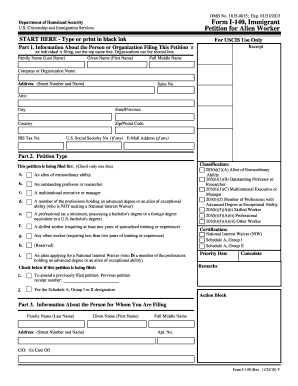
I 140 Form PDF


What is the I-140 Form PDF
The I-140 Form, also known as the Immigrant Petition for Alien Worker, is a crucial document used by employers in the United States to sponsor foreign workers for permanent residency. This form is necessary for individuals seeking to obtain an employment-based visa. The I-140 form PDF is the electronic version of this document, which can be filled out and submitted online, streamlining the application process. It is essential for employers to provide accurate information regarding the job offer, the qualifications of the foreign worker, and the employer's ability to pay the offered wage.
Steps to Complete the I-140 Form PDF
Completing the I-140 Form PDF involves several key steps to ensure accuracy and compliance. Begin by gathering necessary documentation, including proof of the job offer, the foreign worker's qualifications, and the employer's financial stability. Next, fill out the form with detailed information, ensuring all sections are completed accurately. After completing the form, review it thoroughly for any errors or omissions. Finally, submit the I-140 form PDF electronically and retain a copy for your records. It is advisable to consult with an immigration attorney to navigate any complexities in the process.
How to Obtain the I-140 Form PDF
The I-140 Form PDF can be easily obtained from the United States Citizenship and Immigration Services (USCIS) website. Users can download the form directly from the site, ensuring they have the most current version. It is important to check for any updates or changes to the form before filling it out. Additionally, the USCIS website provides instructions and guidelines for completing the form, which can be helpful for first-time applicants.
Legal Use of the I-140 Form PDF
The I-140 Form PDF must be used in accordance with U.S. immigration laws and regulations. It is legally binding and requires accurate information to be provided by the employer and the foreign worker. Misrepresentation or errors can lead to delays in processing or denial of the petition. Therefore, it is crucial to ensure that all information is truthful and supported by appropriate documentation. Compliance with the legal requirements surrounding the I-140 form is essential for a successful application.
Key Elements of the I-140 Form PDF
Several key elements must be included in the I-140 Form PDF to ensure its validity. These include the employer's information, the foreign worker's details, the job offer specifics, and evidence of the worker's qualifications. Additionally, the form requires a certification of the employer's ability to pay the offered wage and any relevant supporting documents, such as labor certification. Each section of the form must be completed with precision to avoid complications during the review process.
Required Documents for the I-140 Form PDF
When submitting the I-140 Form PDF, several supporting documents are required to substantiate the petition. These typically include:
- Proof of the job offer from the employer.
- Evidence of the foreign worker's qualifications, such as diplomas and transcripts.
- Documentation of the employer's financial capability, including tax returns and financial statements.
- Labor certification, if applicable, demonstrating that the job could not be filled by a U.S. worker.
Gathering these documents in advance can facilitate a smoother application process.
Quick guide on how to complete i 140 form pdf
Complete I 140 Form Pdf effortlessly on any device
Online document management has become increasingly favored by enterprises and individuals alike. It serves as a perfect eco-friendly alternative to conventional printed and signed documents, allowing you to locate the right form and securely save it online. airSlate SignNow provides all the tools you require to create, edit, and eSign your documents promptly without delays. Manage I 140 Form Pdf on any device using the airSlate SignNow Android or iOS applications and streamline any document-related tasks today.
The easiest method to edit and eSign I 140 Form Pdf with ease
- Obtain I 140 Form Pdf and click on Get Form to begin.
- Utilize the tools we offer to complete your form.
- Select key sections of the documents or obscure sensitive information with tools that airSlate SignNow offers specifically for that purpose.
- Create your eSignature using the Sign tool, which takes mere seconds and carries the same legal validity as a traditional ink signature.
- Verify all the details and click on the Done button to save your changes.
- Choose how you would like to send your form, via email, SMS, invitation link, or download it to your computer.
Say goodbye to lost or misplaced documents, tedious form searching, or mistakes that require new document copies. airSlate SignNow meets your document management needs in just a few clicks from any device of your choice. Edit and eSign I 140 Form Pdf and ensure effective communication at every stage of your form preparation process with airSlate SignNow.
Create this form in 5 minutes or less
Create this form in 5 minutes!
How to create an eSignature for the i 140 form pdf
How to create an electronic signature for a PDF online
How to create an electronic signature for a PDF in Google Chrome
How to create an e-signature for signing PDFs in Gmail
How to create an e-signature right from your smartphone
How to create an e-signature for a PDF on iOS
How to create an e-signature for a PDF on Android
People also ask
-
What is the I-140 form?
The I-140 form, also known as the Immigrant Petition for Alien Worker, is a document that employers file on behalf of foreign workers seeking permanent residency in the United States. This form is vital for employment-based immigration and helps demonstrate that the worker has valuable skills or qualifications. With airSlate SignNow, you can easily eSign your I-140 documents, ensuring a smooth and legally compliant process.
-
How does airSlate SignNow help with the I-140 process?
airSlate SignNow simplifies the I-140 process by allowing users to create, send, and eSign important immigration documents quickly and securely. Our platform ensures that all necessary data is captured accurately, reducing errors and delays in the submission of your I-140 form. By facilitating electronic signatures, we make it easier for employers and employees to collaborate efficiently.
-
What are the pricing options for airSlate SignNow?
airSlate SignNow offers a variety of pricing plans to meet different business needs, starting from a cost-effective monthly subscription. Each plan provides essential features for managing documents, including those related to the I-140 process. We encourage users to explore our website for detailed pricing information tailored to their specific requirements.
-
Can I integrate airSlate SignNow with other tools for the I-140 process?
Yes, airSlate SignNow seamlessly integrates with many popular business applications, such as CRM systems and cloud storage services. This integration allows for a streamlined approach to managing documents related to the I-140 form, enhancing your team's productivity. By connecting your tools, you can have all your resources in one place, making document management more efficient.
-
What features does airSlate SignNow offer for managing the I-140 form?
airSlate SignNow provides robust features tailored for managing forms like the I-140, including customizable templates, audit trails, and real-time collaboration. Users can create workflows that involve multiple signers to streamline the approval process. Additionally, our platform offers secure storage for all signed documents, ensuring easy retrieval and compliance with immigration requirements.
-
Is airSlate SignNow secure for eSigning the I-140 form?
Absolutely. airSlate SignNow employs industry-standard encryption and secure data storage to protect your documents, including the I-140 form. We prioritize user security and compliance, ensuring that all eSignatures are legally binding and your sensitive information remains confidential. Trust us to keep your immigration documentation safe.
-
How can I get started with airSlate SignNow for my I-140 needs?
Getting started with airSlate SignNow is simple. You can sign up for a free trial on our website to explore the features that suit your I-140 documentation needs. Once you create an account, you can easily upload your documents, create templates, and start eSigning within minutes.
Get more for I 140 Form Pdf
Find out other I 140 Form Pdf
- Sign Oregon Lawers Limited Power Of Attorney Simple
- Sign Oregon Lawers POA Online
- Sign Mississippi Insurance POA Fast
- How Do I Sign South Carolina Lawers Limited Power Of Attorney
- Sign South Dakota Lawers Quitclaim Deed Fast
- Sign South Dakota Lawers Memorandum Of Understanding Free
- Sign South Dakota Lawers Limited Power Of Attorney Now
- Sign Texas Lawers Limited Power Of Attorney Safe
- Sign Tennessee Lawers Affidavit Of Heirship Free
- Sign Vermont Lawers Quitclaim Deed Simple
- Sign Vermont Lawers Cease And Desist Letter Free
- Sign Nevada Insurance Lease Agreement Mobile
- Can I Sign Washington Lawers Quitclaim Deed
- Sign West Virginia Lawers Arbitration Agreement Secure
- Sign Wyoming Lawers Lease Agreement Now
- How To Sign Alabama Legal LLC Operating Agreement
- Sign Alabama Legal Cease And Desist Letter Now
- Sign Alabama Legal Cease And Desist Letter Later
- Sign California Legal Living Will Online
- How Do I Sign Colorado Legal LLC Operating Agreement