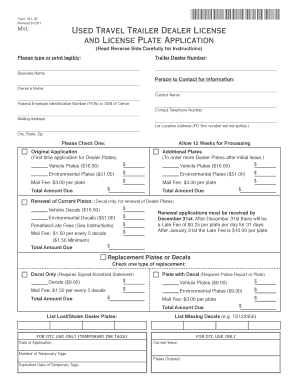
Oklahoma Trailer Registration Online Form


What is the Oklahoma Trailer Registration Online
The Oklahoma trailer registration online process allows residents to register their trailers through a digital platform, streamlining what was once a cumbersome in-person task. This service is designed to simplify the registration process, ensuring that individuals can complete their trailer registration efficiently from the comfort of their homes. By utilizing this online method, users can avoid long lines and save time, making the overall experience more convenient.
Steps to complete the Oklahoma Trailer Registration Online
Completing the Oklahoma trailer registration online involves several straightforward steps:
- Visit the official Oklahoma Department of Motor Vehicles (DMV) website.
- Locate the trailer registration section and select the option for online registration.
- Fill out the required information, including personal details and trailer specifications.
- Upload any necessary documents, such as proof of ownership or a bill of sale.
- Review the information for accuracy and submit the form.
- Pay the applicable registration fees using a secure payment method.
- Receive confirmation of your registration via email or through your online account.
Required Documents for Oklahoma Trailer Registration Online
When registering a trailer online in Oklahoma, certain documents are necessary to ensure compliance with state regulations. These typically include:
- Proof of ownership, such as a bill of sale or previous registration.
- Identification, which may include a driver's license or state ID.
- Any applicable tax documents, particularly if the trailer was purchased recently.
- Proof of insurance, if required by state law.
Having these documents ready can facilitate a smoother registration process.
Legal use of the Oklahoma Trailer Registration Online
The Oklahoma trailer registration online platform is legally recognized, provided that users adhere to the state's eSignature laws and regulations. The registration process is compliant with the Electronic Signatures in Global and National Commerce (ESIGN) Act and the Uniform Electronic Transactions Act (UETA). This means that documents signed electronically are treated with the same legal validity as those signed on paper, ensuring that your trailer registration is legitimate and enforceable.
State-specific rules for the Oklahoma Trailer Registration Online
Oklahoma has specific rules governing trailer registration that users must follow when completing the process online. These rules include:
- Trailers must be registered annually, and fees may vary based on the trailer's weight and type.
- All trailers must display a valid registration tag, which is issued upon completion of the registration process.
- Users must ensure that their trailers meet state safety standards before registration.
Understanding these regulations is crucial to avoid potential penalties or complications during the registration process.
How to obtain the Oklahoma Trailer Registration Online
To obtain your Oklahoma trailer registration online, you will need to follow the steps outlined in the registration process. After gathering the required documents, you can access the online registration portal through the Oklahoma DMV website. Ensure that you have a reliable internet connection and a valid payment method ready for the registration fee. Once submitted, you will receive confirmation of your registration, which can be printed for your records.
Quick guide on how to complete oklahoma trailer registration online
Prepare Oklahoma Trailer Registration Online effortlessly on any device
Online document management has gained traction among organizations and individuals. It serves as an ideal eco-friendly alternative to traditional printed and signed papers, as you can access the correct form and securely store it online. airSlate SignNow equips you with all the tools you need to create, edit, and eSign your documents swiftly without delays. Handle Oklahoma Trailer Registration Online on any device with airSlate SignNow Android or iOS applications and enhance any document-related process today.
The easiest way to modify and eSign Oklahoma Trailer Registration Online with ease
- Find Oklahoma Trailer Registration Online and then click Get Form to begin.
- Use the tools we provide to complete your form.
- Emphasize relevant sections of your documents or redact sensitive information with tools that airSlate SignNow offers specifically for that purpose.
- Create your eSignature using the Sign tool, which takes seconds and carries the same legal authority as a conventional wet ink signature.
- Review the information and then click the Done button to save your changes.
- Select how you would like to send your form, via email, text message (SMS), invite link, or download it to your computer.
Say goodbye to lost or misplaced files, tedious form searches, or errors that necessitate printing new document copies. airSlate SignNow meets your document management needs in just a few clicks from any device you prefer. Modify and eSign Oklahoma Trailer Registration Online and ensure excellent communication at any step of the form preparation process with airSlate SignNow.
Create this form in 5 minutes or less
Create this form in 5 minutes!
How to create an eSignature for the oklahoma trailer registration online
How to create an electronic signature for a PDF online
How to create an electronic signature for a PDF in Google Chrome
How to create an e-signature for signing PDFs in Gmail
How to create an e-signature right from your smartphone
How to create an e-signature for a PDF on iOS
How to create an e-signature for a PDF on Android
People also ask
-
What is the process for oklahoma trailer registration online?
The process for oklahoma trailer registration online is designed to be straightforward. You can easily navigate through the airSlate SignNow platform to submit your registration details. After filling out the required forms and uploading any necessary documents, you can eSign and submit your application in just a few clicks.
-
How much does oklahoma trailer registration online cost?
The cost for oklahoma trailer registration online varies based on the type of trailer and any additional services you may require. Online registration is typically more affordable compared to in-person visits. With airSlate SignNow, you can expect transparent pricing and no hidden fees.
-
What are the benefits of registering my trailer online in Oklahoma?
Registering your trailer online in Oklahoma offers convenience and efficiency. You can complete the registration from the comfort of your home without waiting in long lines. Additionally, using airSlate SignNow ensures that your documents are eSigned securely and tracked throughout the process.
-
Can I track the status of my oklahoma trailer registration online?
Yes, you can easily track the status of your oklahoma trailer registration online through the airSlate SignNow platform. After submitting your application, you will receive updates via email, and you can log in to your account at any time to check the progress. This feature keeps you informed and helps you stay on top of the registration.
-
Do I need to provide any specific documents for oklahoma trailer registration online?
Yes, when you register your trailer online in Oklahoma, you will need to provide certain documents such as proof of ownership and identification. airSlate SignNow allows you to upload these documents securely as part of the registration process. Make sure all documents are clear and legible for a smooth registration experience.
-
Is eSigning my registration documents secure with airSlate SignNow?
Absolutely! eSigning your registration documents with airSlate SignNow is secure and compliant with legal standards. Our platform uses advanced encryption to protect your personal data during the entire process of oklahoma trailer registration online. You can feel confident that your information is safe.
-
Are there any integrations available for managing my oklahoma trailer registration online?
Yes, airSlate SignNow offers various integrations that enhance your experience for managing oklahoma trailer registration online. You can connect with popular applications that assist in document management and workflow automation. This seamless integration ensures that all your registration processes are streamlined and efficient.
Get more for Oklahoma Trailer Registration Online
Find out other Oklahoma Trailer Registration Online
- Can I eSign Colorado Business Insurance Quotation Form
- Can I eSign Hawaii Certeficate of Insurance Request
- eSign Nevada Certeficate of Insurance Request Now
- Can I eSign Missouri Business Insurance Quotation Form
- How Do I eSign Nevada Business Insurance Quotation Form
- eSign New Mexico Business Insurance Quotation Form Computer
- eSign Tennessee Business Insurance Quotation Form Computer
- How To eSign Maine Church Directory Form
- How To eSign New Hampshire Church Donation Giving Form
- eSign North Dakota Award Nomination Form Free
- eSignature Mississippi Demand for Extension of Payment Date Secure
- Can I eSign Oklahoma Online Donation Form
- How Can I Electronic signature North Dakota Claim
- How Do I eSignature Virginia Notice to Stop Credit Charge
- How Do I eSignature Michigan Expense Statement
- How Can I Electronic signature North Dakota Profit Sharing Agreement Template
- Electronic signature Ohio Profit Sharing Agreement Template Fast
- Electronic signature Florida Amendment to an LLC Operating Agreement Secure
- Electronic signature Florida Amendment to an LLC Operating Agreement Fast
- Electronic signature Florida Amendment to an LLC Operating Agreement Simple