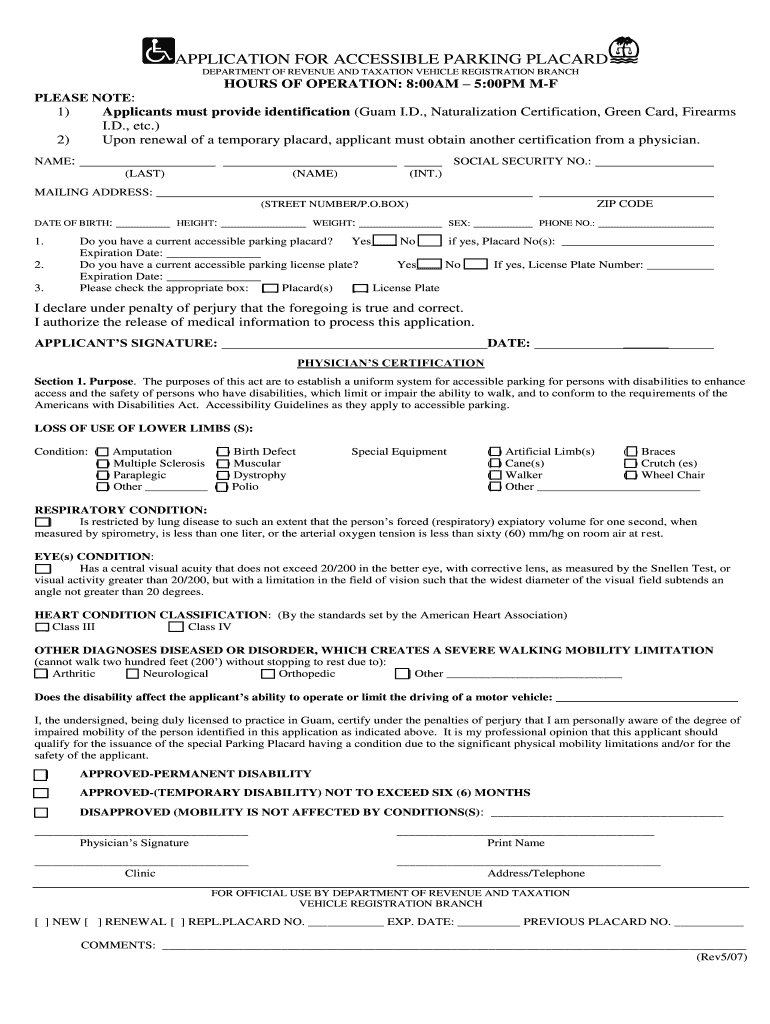
Guam Placard Form


What is the Guam Placard
The Guam Placard is a special permit issued to individuals with disabilities, allowing them to access designated parking spaces. This placard is crucial for ensuring that those with mobility challenges can park conveniently and legally in areas that are accessible. It is recognized throughout Guam and provides holders with the right to park in spaces specifically marked for handicap accessibility.
How to Obtain the Guam Placard
To obtain the Guam Placard, applicants must complete a specific application process. This typically involves filling out the Guam handicap placard application form, which requires personal details and medical certification of the disability. The completed form must be submitted to the appropriate department, often the Guam Department of Revenue and Taxation, along with any required documentation. It is essential to ensure that all information is accurate and complete to avoid delays in processing.
Steps to Complete the Guam Placard
Completing the Guam handicap placard application involves several key steps:
- Gather necessary documentation, including proof of identity and medical certification.
- Fill out the Guam handicap placard application form accurately, ensuring all required fields are completed.
- Submit the application form along with any supporting documents to the designated authority.
- Await confirmation of approval, which may involve a review period before receiving the placard.
Legal Use of the Guam Placard
The legal use of the Guam Placard is governed by specific regulations that dictate where and how it can be utilized. Holders must ensure they park only in designated handicap spaces and adhere to any local parking rules. Misuse of the placard, such as using it when the holder is not present, can lead to penalties, including fines or revocation of the placard.
Eligibility Criteria
To qualify for the Guam Placard, applicants must meet certain eligibility criteria. Generally, this includes having a documented disability that significantly impairs mobility. Medical professionals often need to provide certification confirming the applicant's condition. It is important for applicants to review the specific eligibility requirements set forth by the issuing authority to ensure compliance.
Required Documents
When applying for the Guam handicap placard, several documents are typically required. These may include:
- A completed Guam handicap placard application form.
- Proof of identity, such as a driver's license or state ID.
- Medical certification from a licensed healthcare provider.
- Any additional documentation as specified by the issuing authority.
Form Submission Methods
Applicants can submit the Guam handicap placard application through various methods, depending on the regulations of the issuing authority. Common submission methods include:
- Online submission through the official government website.
- Mailing the completed application to the designated department.
- In-person submission at local government offices.
Quick guide on how to complete guam placard
Prepare Guam Placard effortlessly on any device
Digital document management has gained traction among businesses and individuals alike. It serves as an ideal eco-friendly alternative to traditional printed and signed documents, allowing you to access the necessary forms and securely store them online. airSlate SignNow equips you with all the tools required to create, edit, and eSign your documents swiftly and without delays. Manage Guam Placard on any device using airSlate SignNow's Android or iOS applications and simplify your document-centric processes today.
The easiest way to edit and eSign Guam Placard with minimal effort
- Find Guam Placard and click Get Form to begin.
- Utilize the tools we provide to complete your document.
- Highlight important sections of the documents or redact sensitive information using tools that airSlate SignNow specifically offers for this purpose.
- Create your signature with the Sign feature, which takes seconds and carries the same legal validity as a conventional wet ink signature.
- Review the information and then click the Done button to save your changes.
- Choose how you wish to send your form, via email, text message (SMS), or invitation link, or download it to your computer.
Say goodbye to lost or mislaid documents, tedious form searches, or errors that require printing new document copies. airSlate SignNow meets your document management needs in just a few clicks from any device you prefer. Edit and eSign Guam Placard and ensure excellent communication throughout the form preparation process with airSlate SignNow.
Create this form in 5 minutes or less
Create this form in 5 minutes!
How to create an eSignature for the guam placard
The way to make an electronic signature for a PDF in the online mode
The way to make an electronic signature for a PDF in Chrome
The best way to create an eSignature for putting it on PDFs in Gmail
The way to generate an electronic signature from your smart phone
The way to generate an eSignature for a PDF on iOS devices
The way to generate an electronic signature for a PDF file on Android OS
People also ask
-
What is a Guam disability placard?
A Guam disability placard is an identification badge that allows individuals with disabilities to access designated parking spaces throughout the island. It ensures that those who need assistance can park closer to their destinations. This placard is issued by the Guam Department of Revenue and Taxation.
-
How can I apply for a Guam disability placard?
To apply for a Guam disability placard, you need to visit the Guam Department of Revenue and Taxation and submit a completed application form along with necessary documentation. Ensure you provide proof of your disability, which can be a medical certification. The process is straightforward and designed to assist those in need.
-
Is there a fee for obtaining a Guam disability placard?
No, there is no fee to obtain a Guam disability placard. This service is provided by the Guam government to assist individuals with disabilities, making it accessible without any financial burden. Always confirm with the latest government directives, as policies may change.
-
What are the benefits of having a Guam disability placard?
Having a Guam disability placard allows individuals to park in reserved parking spaces that are closer to buildings and facilities, which can save time and effort. It also provides legal protection against parking fines when utilizing these designated spaces. Overall, the placard enhances mobility and independence for individuals with disabilities.
-
How long is a Guam disability placard valid?
A Guam disability placard is typically valid for a specific period, usually issued for a duration of two years. Before the expiration, you will need to renew your placard by submitting an application again. It’s important to keep track of the expiration date to ensure uninterrupted use of designated parking spaces.
-
Can I use my Guam disability placard in other states?
Many states recognize the Guam disability placard; however, regulations may vary. It's important to check the specific parking laws in each state to ensure compliance. Carrying your placard while traveling increases your chances of accessing necessary facilities and parking in other states.
-
What should I do if my Guam disability placard is lost or stolen?
If your Guam disability placard is lost or stolen, immediately report it to the Guam Department of Revenue and Taxation. You will need to fill out a replacement application and provide any necessary evidence of loss. Prompt action helps prevent unauthorized use of your placard.
Get more for Guam Placard
- Sba form 1086
- Declaration and certification of finances dcf uic office of uic imba form
- Minor s parental consent royale business club international form
- Blue cross of illinois application for payment consideration form
- Etihad airways visa form
- 37326 required minimum distribution request form
- 1554 eta request for further processingsupplementary information
- Restaurant sale agreement template form
Find out other Guam Placard
- eSign Louisiana Lawers Limited Power Of Attorney Online
- eSign Delaware Insurance Work Order Later
- eSign Delaware Insurance Credit Memo Mobile
- eSign Insurance PPT Georgia Computer
- How Do I eSign Hawaii Insurance Operating Agreement
- eSign Hawaii Insurance Stock Certificate Free
- eSign New Hampshire Lawers Promissory Note Template Computer
- Help Me With eSign Iowa Insurance Living Will
- eSign North Dakota Lawers Quitclaim Deed Easy
- eSign Ohio Lawers Agreement Computer
- eSign North Dakota Lawers Separation Agreement Online
- How To eSign North Dakota Lawers Separation Agreement
- eSign Kansas Insurance Moving Checklist Free
- eSign Louisiana Insurance Promissory Note Template Simple
- eSign Texas Lawers Contract Fast
- eSign Texas Lawers Lease Agreement Free
- eSign Maine Insurance Rental Application Free
- How Can I eSign Maryland Insurance IOU
- eSign Washington Lawers Limited Power Of Attorney Computer
- eSign Wisconsin Lawers LLC Operating Agreement Free