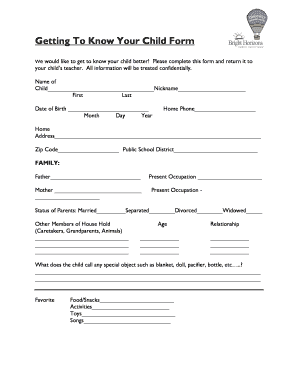
Getting to Know Your Child Form


What is the Getting To Know Your Child Form
The Getting To Know Your Child Form is a crucial document designed to collect essential information about a child. It serves various purposes, including educational assessments, childcare enrollment, and health evaluations. This form typically includes sections for personal details such as the child's name, age, medical history, and family background. By gathering this information, caregivers and educators can better understand the child's needs, preferences, and developmental milestones, ensuring a tailored approach to their care and education.
How to Use the Getting To Know Your Child Form
Using the Getting To Know Your Child Form involves several straightforward steps. First, ensure that you have the most recent version of the form, which can often be obtained from educational institutions or childcare providers. Next, take your time to fill out each section accurately, providing detailed information where necessary. It is important to involve your child in this process, as it can help them feel valued and understood. Once completed, submit the form to the designated authority, whether that be a school, daycare, or healthcare provider, ensuring that all required information is included for a smooth review process.
Key Elements of the Getting To Know Your Child Form
The Getting To Know Your Child Form typically includes several key elements that are essential for comprehensive understanding. These elements may consist of:
- Child's Personal Information: Name, date of birth, and contact details.
- Medical History: Any allergies, chronic conditions, or medications.
- Family Background: Information about parents or guardians, including their contact information.
- Developmental Milestones: Insights into the child's growth and learning stages.
- Emergency Contacts: Names and numbers of individuals to contact in case of emergencies.
Steps to Complete the Getting To Know Your Child Form
Completing the Getting To Know Your Child Form can be done effectively by following these steps:
- Obtain the Form: Access the latest version from your child’s school or daycare.
- Gather Information: Collect necessary details about your child and family.
- Fill Out the Form: Carefully complete each section, ensuring accuracy.
- Review: Double-check the information for completeness and correctness.
- Submit: Send the form to the appropriate authority, following any specific submission guidelines.
Legal Use of the Getting To Know Your Child Form
The legal use of the Getting To Know Your Child Form is important for ensuring compliance with various regulations. When filled out correctly, this form can serve as a legally binding document that confirms the information provided about the child. It is essential to adhere to privacy laws, such as the Family Educational Rights and Privacy Act (FERPA), which protects the confidentiality of student records. Additionally, using a secure platform for submitting the form can enhance its legal standing by ensuring that all data is protected and compliant with eSignature regulations.
Digital vs. Paper Version
When considering the Getting To Know Your Child Form, there are two primary formats: digital and paper. The digital version offers several advantages, including ease of access, the ability to edit and update information quickly, and secure storage options. Digital forms can also be submitted electronically, which can expedite the review process. Conversely, the paper version may be preferred by those who are more comfortable with traditional methods or who may not have reliable internet access. Both formats are valid, but the choice may depend on personal preference and the requirements of the receiving institution.
Quick guide on how to complete getting to know your child form
Effortlessly Create Getting To Know Your Child Form on Any Device
Online document management has gained traction among enterprises and individuals alike. It serves as an ideal eco-friendly alternative to conventional printed and signed documents, allowing you to locate the necessary form and securely archive it online. airSlate SignNow equips you with all the resources required to design, alter, and eSign your documents swiftly without setbacks. Manage Getting To Know Your Child Form on any device using airSlate SignNow’s Android or iOS applications and simplify your document-driven tasks today.
The Easiest Method to Alter and eSign Getting To Know Your Child Form with Ease
- Locate Getting To Know Your Child Form and click on Get Form to begin.
- Utilize the tools we offer to fill out your document.
- Emphasize important sections of the text or redact sensitive information with specialized tools provided by airSlate SignNow.
- Create your signature using the Sign feature, which takes mere seconds and carries the same legal validity as a conventional wet ink signature.
- Verify all details before clicking on the Done button to save your modifications.
- Decide how you wish to send your form, whether by email, SMS, or sharing a link, or download it to your computer.
Eliminate the worry of lost or misplaced documents, tedious form searching, or errors that necessitate printing new document versions. airSlate SignNow addresses all your document management requirements with just a few clicks from any device you prefer. Modify and eSign Getting To Know Your Child Form while ensuring outstanding communication throughout the form preparation workflow with airSlate SignNow.
Create this form in 5 minutes or less
Create this form in 5 minutes!
How to create an eSignature for the getting to know your child form
How to create an electronic signature for a PDF online
How to create an electronic signature for a PDF in Google Chrome
How to create an e-signature for signing PDFs in Gmail
How to create an e-signature right from your smartphone
How to create an e-signature for a PDF on iOS
How to create an e-signature for a PDF on Android
People also ask
-
What is the 'get to know your child form' and how can it be used?
The 'get to know your child form' is a customizable document designed to collect essential information about a child, such as their preferences, interests, and needs. It can be used by parents, teachers, or childcare providers to ensure comprehensive care and support. This form helps in fostering a better understanding of each child, making it a crucial tool in educational and parenting settings.
-
How does airSlate SignNow streamline the 'get to know your child form' process?
airSlate SignNow simplifies the creation and distribution of the 'get to know your child form' by providing user-friendly templates that can be easily tailored. Users can eSign documents directly within the platform, reducing paperwork and enhancing efficiency. This ensures that information is collected promptly and accurately without any hassle.
-
Is there a cost associated with using the 'get to know your child form' on airSlate SignNow?
Yes, there is a cost associated with using airSlate SignNow for the 'get to know your child form'. However, the pricing is competitive and varies depending on the features and number of users you need. Additionally, using this effective solution can save signNow time and resources, making it a worthwhile investment for childcare providers and educators.
-
What are the benefits of using a digital 'get to know your child form'?
Using a digital 'get to know your child form' via airSlate SignNow offers numerous benefits, including convenience, time-saving, and enhanced accuracy. Digital forms can be filled out and signed from anywhere, reducing the chances of lost paperwork. Furthermore, real-time updates ensure that all information is current and accessible at any time.
-
Can the 'get to know your child form' be integrated with other tools?
Yes, the 'get to know your child form' can be seamlessly integrated with other tools and platforms through airSlate SignNow. This allows users to sync data and manage documents efficiently across various applications. Integrations help streamline workflows and enhance the user experience by connecting with services that you already use.
-
How secure is the information collected through the 'get to know your child form'?
airSlate SignNow prioritizes the security of sensitive information collected through the 'get to know your child form'. The platform employs robust encryption and complies with industry standards to protect data. Users can be assured that their information is safe and only accessible to authorized personnel.
-
What features make the 'get to know your child form' user-friendly?
The 'get to know your child form' is designed with user-friendliness in mind, featuring intuitive navigation and customizable fields. Users can easily fill out, edit, and sign forms on any device. Additionally, the platform provides clear instructions and templates that make the process straightforward for both parents and caregivers.
Get more for Getting To Know Your Child Form
Find out other Getting To Know Your Child Form
- eSign West Virginia Construction Lease Agreement Online
- How To eSign West Virginia Construction Job Offer
- eSign West Virginia Construction Letter Of Intent Online
- eSign West Virginia Construction Arbitration Agreement Myself
- eSign West Virginia Education Resignation Letter Secure
- eSign Education PDF Wyoming Mobile
- Can I eSign Nebraska Finance & Tax Accounting Business Plan Template
- eSign Nebraska Finance & Tax Accounting Business Letter Template Online
- eSign Nevada Finance & Tax Accounting Resignation Letter Simple
- eSign Arkansas Government Affidavit Of Heirship Easy
- eSign California Government LLC Operating Agreement Computer
- eSign Oklahoma Finance & Tax Accounting Executive Summary Template Computer
- eSign Tennessee Finance & Tax Accounting Cease And Desist Letter Myself
- eSign Finance & Tax Accounting Form Texas Now
- eSign Vermont Finance & Tax Accounting Emergency Contact Form Simple
- eSign Delaware Government Stock Certificate Secure
- Can I eSign Vermont Finance & Tax Accounting Emergency Contact Form
- eSign Washington Finance & Tax Accounting Emergency Contact Form Safe
- How To eSign Georgia Government Claim
- How Do I eSign Hawaii Government Contract