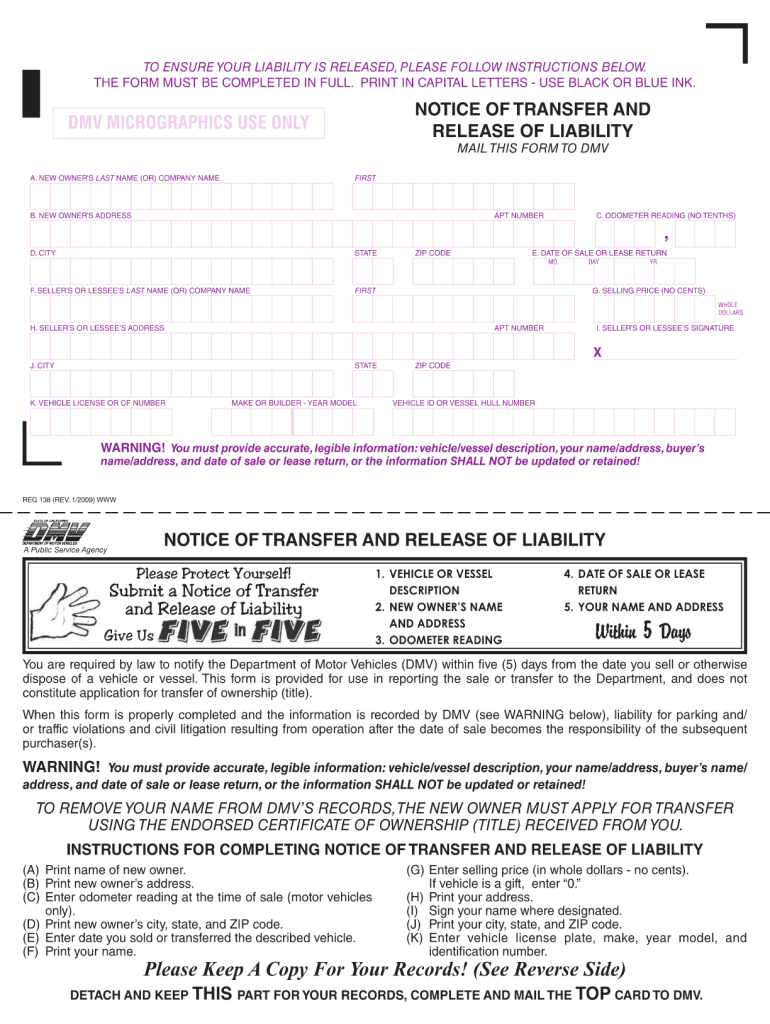
Reg 138 Dmv Form 2009


What is the Reg 138 DMV Form
The Reg 138 DMV Form is a document used in the United States for specific vehicle-related transactions. It serves as a declaration of the vehicle's status, often needed when transferring ownership or registering a vehicle. This form is crucial for ensuring that all necessary information is accurately recorded and that the transaction complies with state regulations. Understanding the purpose of this form is essential for both buyers and sellers in the vehicle market.
How to Obtain the Reg 138 DMV Form
To obtain the Reg 138 DMV Form, individuals can visit their local Department of Motor Vehicles (DMV) office. Many states also provide the option to download the form directly from their official DMV website. It is advisable to check the specific requirements of your state, as procedures may vary. Additionally, some states allow for the form to be requested via mail or through designated service centers.
Steps to Complete the Reg 138 DMV Form
Completing the Reg 138 DMV Form involves several key steps to ensure accuracy and compliance. First, gather all necessary information, including vehicle details and identification. Next, carefully fill out each section of the form, ensuring that all fields are completed as required. After filling out the form, review it for any errors or omissions. Finally, submit the completed form to the appropriate DMV office, either in person or via the specified submission method.
Legal Use of the Reg 138 DMV Form
The Reg 138 DMV Form is legally binding when filled out correctly and submitted according to state regulations. It is essential to ensure that all information provided is truthful and accurate, as any discrepancies can lead to legal issues or delays in processing. The form may also require signatures from both parties involved in the transaction, further solidifying its legal standing.
Key Elements of the Reg 138 DMV Form
Key elements of the Reg 138 DMV Form include the vehicle identification number (VIN), the names and addresses of the buyer and seller, and the date of the transaction. Additional information may include the odometer reading, vehicle make and model, and any relevant disclosures regarding the vehicle's condition. These elements are critical for establishing a clear record of the transaction and ensuring compliance with state laws.
Form Submission Methods
The Reg 138 DMV Form can typically be submitted through various methods, including online, by mail, or in person. Many states offer online submission options for convenience, allowing users to complete the process from home. For those opting to submit by mail, it is important to send the form to the correct DMV address to avoid delays. In-person submissions can be made at local DMV offices, where individuals can also receive assistance if needed.
Examples of Using the Reg 138 DMV Form
Examples of using the Reg 138 DMV Form include situations such as transferring ownership of a vehicle when selling it to another individual or registering a newly purchased vehicle. In both cases, the form serves to document the transaction and ensure that the new owner is properly recorded in the DMV system. Additionally, it may be required when a vehicle is gifted or inherited, making it a versatile document in various vehicle transfer scenarios.
Quick guide on how to complete reg 138 dmv 2009 form
Easily Manage Reg 138 Dmv Form on Any Device
The management of online documents has become increasingly popular among businesses and individuals alike. It offers an ideal eco-friendly substitute for traditional printed and signed documents, as you can easily find the appropriate forms and securely store them online. airSlate SignNow provides all the tools necessary to create, edit, and electronically sign your documents quickly and efficiently. Handle Reg 138 Dmv Form on any platform with the airSlate SignNow apps for Android or iOS and streamline any document-related procedure today.
How to Edit and Electronically Sign Reg 138 Dmv Form Effortlessly
- Find Reg 138 Dmv Form and click on Get Form to begin.
- Utilize the tools provided to complete your document.
- Highlight important sections of the documents or redact sensitive information with tools specifically designed by airSlate SignNow for that purpose.
- Create your signature using the Sign feature, which takes mere seconds and has the same legal validity as a conventional wet ink signature.
- Review all the details and click on the Done button to save your changes.
- Choose how you prefer to send your form, whether by email, SMS, invitation link, or download it to your computer.
Say goodbye to lost or misplaced documents, tedious form searches, and the need for printing new document copies due to errors. airSlate SignNow fulfills all your document management requirements in just a few clicks from any device you choose. Modify and electronically sign Reg 138 Dmv Form and ensure excellent communication at every stage of the form preparation process with airSlate SignNow.
Create this form in 5 minutes or less
Find and fill out the correct reg 138 dmv 2009 form
Create this form in 5 minutes!
How to create an eSignature for the reg 138 dmv 2009 form
The way to make an eSignature for your PDF document in the online mode
The way to make an eSignature for your PDF document in Chrome
The way to make an electronic signature for putting it on PDFs in Gmail
How to make an electronic signature straight from your mobile device
The way to make an electronic signature for a PDF document on iOS devices
How to make an electronic signature for a PDF document on Android devices
People also ask
-
What is the Reg 138 Dmv Form and why is it important?
The Reg 138 Dmv Form is a document used for vehicle registration in certain jurisdictions. It's important because it provides essential information for registering your vehicle, ensuring it's legal on the road. Completing this form accurately can help avoid delays in the registration process.
-
How can airSlate SignNow help with the Reg 138 Dmv Form?
airSlate SignNow allows users to easily fill out and electronically sign the Reg 138 Dmv Form from any device. Our platform streamlines the document workflow, making it efficient and secure. You can send, sign, and receive the completed form in just a few clicks.
-
Is airSlate SignNow affordable for small businesses needing the Reg 138 Dmv Form?
Yes, airSlate SignNow is a cost-effective solution designed for businesses of all sizes, including small businesses. Our pricing plans are flexible, catering to different budget needs while providing all the necessary features to manage the Reg 138 Dmv Form efficiently.
-
Can multiple users collaborate on the Reg 138 Dmv Form within airSlate SignNow?
Absolutely! airSlate SignNow offers collaborative features that allow multiple users to work on the Reg 138 Dmv Form simultaneously. This makes it easy for teams to coordinate and complete documents quicker, enhancing workflow efficiency.
-
What are the key benefits of using airSlate SignNow for the Reg 138 Dmv Form?
Using airSlate SignNow for the Reg 138 Dmv Form provides numerous benefits, including speed, security, and ease of use. You can complete your forms quickly while ensuring they are securely stored and easily accessible. This helps you save time and reduce the hassle of traditional paperwork.
-
What integrations does airSlate SignNow offer for the Reg 138 Dmv Form?
airSlate SignNow seamlessly integrates with various popular applications and software, enhancing your ability to manage the Reg 138 Dmv Form alongside other business processes. Integration with tools like Google Drive, Dropbox, and CRM systems ensures that you have all necessary data at your fingertips, streamlining your workflow.
-
How does airSlate SignNow ensure the security of the Reg 138 Dmv Form?
Security is a top priority at airSlate SignNow. We employ advanced encryption methods and comply with industry standards to protect the integrity and confidentiality of the Reg 138 Dmv Form. Users can trust that their sensitive information is safe and secure when using our platform.
Get more for Reg 138 Dmv Form
- Sfn13016 form
- Ics 202 fillable form 456342527
- Durable power of attorney form 65 dws investments
- La care authorization form 100835639
- 13 verification worksheet family and tax information mappingyourfuture
- Salary increase agreement template form
- Salary agreement template form
- Ghostwriter contract template form
Find out other Reg 138 Dmv Form
- Sign Idaho Basic rental agreement or residential lease Online
- How To Sign Oregon Business agreements
- Sign Colorado Generic lease agreement Safe
- How Can I Sign Vermont Credit agreement
- Sign New York Generic lease agreement Myself
- How Can I Sign Utah House rent agreement format
- Sign Alabama House rental lease agreement Online
- Sign Arkansas House rental lease agreement Free
- Sign Alaska Land lease agreement Computer
- How Do I Sign Texas Land lease agreement
- Sign Vermont Land lease agreement Free
- Sign Texas House rental lease Now
- How Can I Sign Arizona Lease agreement contract
- Help Me With Sign New Hampshire lease agreement
- How To Sign Kentucky Lease agreement form
- Can I Sign Michigan Lease agreement sample
- How Do I Sign Oregon Lease agreement sample
- How Can I Sign Oregon Lease agreement sample
- Can I Sign Oregon Lease agreement sample
- How To Sign West Virginia Lease agreement contract