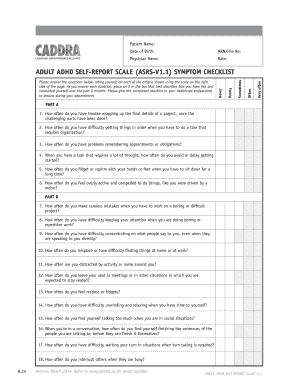
Caddra Adhd Checklist PDF Form


What is the Caddra ADHD Checklist PDF?
The Caddra ADHD Checklist PDF is a structured assessment tool designed to help identify symptoms of Attention Deficit Hyperactivity Disorder (ADHD) in both children and adults. Developed by the Canadian ADHD Resource Alliance (Caddra), this checklist is a comprehensive resource that aids healthcare professionals and individuals in evaluating ADHD symptoms. The checklist includes a series of questions that cover various aspects of behavior and attention, allowing for a thorough assessment of an individual's condition. It is widely recognized for its effectiveness in both clinical and educational settings.
How to Use the Caddra ADHD Checklist PDF
Using the Caddra ADHD Checklist PDF involves several straightforward steps. First, download the checklist from a reliable source. Once you have the document, read through the instructions carefully to understand how to complete it accurately. The checklist typically requires respondents to rate the frequency of specific behaviors or symptoms over a defined period. After filling out the checklist, it is advisable to discuss the results with a healthcare professional who can provide further insights and recommendations based on the findings.
Steps to Complete the Caddra ADHD Checklist PDF
Completing the Caddra ADHD Checklist PDF requires attention to detail to ensure accurate results. Follow these steps:
- Download the checklist and open it in a PDF viewer.
- Read the instructions thoroughly to understand the context of each question.
- Rate each item based on your observations, using the provided scale.
- Review your responses to ensure consistency and accuracy.
- Save the completed checklist for your records or share it with a healthcare provider.
Legal Use of the Caddra ADHD Checklist PDF
The Caddra ADHD Checklist PDF is considered a legitimate tool for assessing ADHD when used appropriately. To ensure legal compliance, it is important to follow the guidelines set forth by relevant health authorities. This includes obtaining informed consent from individuals being assessed and ensuring that the data collected is kept confidential. Additionally, using a secure platform for sharing the completed checklist is essential to protect personal information.
Key Elements of the Caddra ADHD Checklist PDF
The Caddra ADHD Checklist PDF consists of several key components that contribute to its effectiveness:
- Behavioral Questions: The checklist includes specific questions that target common ADHD symptoms, such as inattention, hyperactivity, and impulsivity.
- Rating Scale: Respondents use a defined scale to indicate the frequency of each behavior, providing quantifiable data for analysis.
- Demographic Information: Basic demographic details may be collected to contextualize the assessment.
- Instructions: Clear guidelines are provided to assist users in completing the checklist accurately.
Examples of Using the Caddra ADHD Checklist PDF
The Caddra ADHD Checklist PDF can be utilized in various scenarios:
- Clinical Assessments: Healthcare providers use the checklist during patient evaluations to diagnose ADHD.
- School Settings: Educators may implement the checklist to identify students who may require additional support.
- Personal Use: Individuals suspecting they or their child may have ADHD can use the checklist as a preliminary self-assessment tool.
Quick guide on how to complete caddra adhd checklist pdf
Complete Caddra Adhd Checklist Pdf effortlessly on any device
Online document management has gained traction among businesses and individuals. It serves as an ideal eco-friendly alternative to conventional printed and signed forms, allowing you to locate the appropriate template and securely store it online. airSlate SignNow equips you with all the tools necessary to create, modify, and electronically sign your documents promptly without delays. Manage Caddra Adhd Checklist Pdf on any device with airSlate SignNow Android or iOS applications and enhance any document-driven process today.
The easiest way to modify and eSign Caddra Adhd Checklist Pdf effortlessly
- Locate Caddra Adhd Checklist Pdf and click Get Form to begin.
- Utilize the tools we offer to complete your document.
- Highlight pertinent sections of your documents or obscure sensitive information with the tools that airSlate SignNow provides specifically for this purpose.
- Create your eSignature using the Sign tool, which takes mere seconds and holds the same legal validity as a conventional handwritten signature.
- Review the information and click on the Done button to save your changes.
- Select your preferred method of delivery for your form, whether by email, text message (SMS), invite link, or download it to your computer.
Eliminate concerns about lost or misplaced documents, tiring form searches, or errors necessitating the printing of new copies. airSlate SignNow meets all your requirements in document management with just a few clicks from any device you prefer. Edit and eSign Caddra Adhd Checklist Pdf and ensure excellent communication throughout your form preparation process with airSlate SignNow.
Create this form in 5 minutes or less
Create this form in 5 minutes!
How to create an eSignature for the caddra adhd checklist pdf
How to create an electronic signature for a PDF online
How to create an electronic signature for a PDF in Google Chrome
How to create an e-signature for signing PDFs in Gmail
How to create an e-signature right from your smartphone
How to create an e-signature for a PDF on iOS
How to create an e-signature for a PDF on Android
People also ask
-
What is the CADDRA questionnaire and how is it used?
The CADDRA questionnaire is a clinical tool designed to assess ADHD symptoms and their impact on an individual's daily life. It aids healthcare professionals in making accurate diagnoses and tailoring treatment plans. By utilizing the CADDRA questionnaire, providers can ensure comprehensive and effective ADHD management.
-
Can I integrate the CADDRA questionnaire into airSlate SignNow?
Yes, airSlate SignNow allows for seamless integration of the CADDRA questionnaire within your document workflows. This functionality makes it easy to send, eSign, and manage the questionnaire directly through our platform. Integrating the CADDRA questionnaire enhances efficiency and ensures you have all necessary documentation organized in one place.
-
What features does airSlate SignNow offer for the CADDRA questionnaire?
AirSlate SignNow offers features such as customizable templates, electronic signatures, and secure storage for the CADDRA questionnaire. Users can personalize the questionnaire to fit their needs, ensuring they capture all essential information. Additionally, our audit trails guarantee compliance and transparency in the documentation process.
-
How can the CADDRA questionnaire benefit my practice?
Implementing the CADDRA questionnaire in your practice streamlines the ADHD assessment process and improves patient outcomes. It enables quicker diagnosis and efficient treatment planning, ultimately enhancing patient satisfaction. The structured format of the CADDRA questionnaire facilitates clear communication between healthcare providers and patients.
-
Is there a cost associated with using the CADDRA questionnaire on airSlate SignNow?
While airSlate SignNow offers competitive pricing models, the cost for using the CADDRA questionnaire specifically may vary based on your subscription plan. Sign up today to explore affordable options that suit your practice's needs. Our pricing is transparent, ensuring you know exactly what you’ll pay for utilizing the CADDRA questionnaire.
-
How does airSlate SignNow ensure the security of the CADDRA questionnaire?
AirSlate SignNow prioritizes the security of all documents, including the CADDRA questionnaire, by employing advanced encryption techniques and secure cloud storage. We adhere to industry-leading compliance standards to protect sensitive patient information. This guarantees that your use of the CADDRA questionnaire remains confidential and secure.
-
Can I track responses to the CADDRA questionnaire using airSlate SignNow?
Yes, airSlate SignNow provides tracking features that allow you to monitor responses to the CADDRA questionnaire in real-time. This functionality helps you manage follow-ups and assess the information gathered effectively. You can stay organized and ensure that every patient's responses are reviewed promptly.
Get more for Caddra Adhd Checklist Pdf
Find out other Caddra Adhd Checklist Pdf
- Electronic signature West Virginia Business Ethics and Conduct Disclosure Statement Free
- Electronic signature Alabama Disclosure Notice Simple
- Electronic signature Massachusetts Disclosure Notice Free
- Electronic signature Delaware Drug Testing Consent Agreement Easy
- Electronic signature North Dakota Disclosure Notice Simple
- Electronic signature California Car Lease Agreement Template Free
- How Can I Electronic signature Florida Car Lease Agreement Template
- Electronic signature Kentucky Car Lease Agreement Template Myself
- Electronic signature Texas Car Lease Agreement Template Easy
- Electronic signature New Mexico Articles of Incorporation Template Free
- Electronic signature New Mexico Articles of Incorporation Template Easy
- Electronic signature Oregon Articles of Incorporation Template Simple
- eSignature Montana Direct Deposit Enrollment Form Easy
- How To Electronic signature Nevada Acknowledgement Letter
- Electronic signature New Jersey Acknowledgement Letter Free
- Can I eSignature Oregon Direct Deposit Enrollment Form
- Electronic signature Colorado Attorney Approval Later
- How To Electronic signature Alabama Unlimited Power of Attorney
- Electronic signature Arizona Unlimited Power of Attorney Easy
- Can I Electronic signature California Retainer Agreement Template