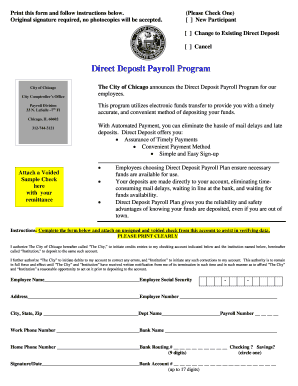
Chicago Comptroller Employee Direct Deposit Form


What is the Chicago Comptroller Employee Direct Deposit Form
The Chicago Comptroller Employee Direct Deposit Form is a crucial document that enables employees of the City of Chicago to authorize the direct deposit of their paychecks into their bank accounts. This form streamlines the payment process, ensuring timely and secure access to earnings without the need for physical checks. By utilizing this form, employees can choose their preferred bank accounts for direct deposit, enhancing convenience and efficiency in payroll management.
How to use the Chicago Comptroller Employee Direct Deposit Form
To effectively use the Chicago Comptroller Employee Direct Deposit Form, employees should first obtain the form from the appropriate city department or online resources. After acquiring the form, employees need to fill in their personal information, including their name, employee ID, and bank account details. It is essential to double-check the accuracy of the provided information to prevent any delays in the direct deposit process. Once completed, employees should submit the form to the payroll department for processing.
Steps to complete the Chicago Comptroller Employee Direct Deposit Form
Completing the Chicago Comptroller Employee Direct Deposit Form involves several straightforward steps:
- Obtain the form from the designated source.
- Fill in your full name and employee identification number.
- Provide your bank account information, including the account number and routing number.
- Indicate the type of account (checking or savings).
- Review all entries for accuracy.
- Sign and date the form to validate your request.
- Submit the completed form to your payroll office.
Key elements of the Chicago Comptroller Employee Direct Deposit Form
The Chicago Comptroller Employee Direct Deposit Form includes several key elements that are vital for its completion. These elements typically encompass:
- Employee's full name and identification number.
- Bank account details, including account and routing numbers.
- Type of account (checking or savings).
- Signature of the employee, confirming authorization.
- Date of submission.
Ensuring that all these elements are correctly filled out is essential for the successful processing of the direct deposit request.
Legal use of the Chicago Comptroller Employee Direct Deposit Form
The Chicago Comptroller Employee Direct Deposit Form is legally binding when completed and submitted according to the specified guidelines. By signing the form, employees grant permission for their wages to be deposited directly into their chosen bank accounts. This process is governed by federal and state regulations regarding payroll and direct deposit practices, ensuring that employees' rights and financial information are protected throughout the transaction.
Form Submission Methods
Employees have several options for submitting the Chicago Comptroller Employee Direct Deposit Form. These methods typically include:
- Online submission through the city’s payroll portal.
- Mailing the completed form to the payroll department.
- In-person delivery to the designated office.
Choosing the most convenient submission method can help ensure timely processing of the direct deposit request.
Quick guide on how to complete chicago comptroller employee direct deposit form
Complete Chicago Comptroller Employee Direct Deposit Form effortlessly on any gadget
Web-based document management has become favored by businesses and individuals alike. It offers an ideal environmentally friendly alternative to traditional printed and signed paperwork, allowing you to locate the right form and securely save it online. airSlate SignNow provides you with all the tools necessary to create, modify, and eSign your documents quickly without delays. Handle Chicago Comptroller Employee Direct Deposit Form on any device using the airSlate SignNow Android or iOS applications and enhance any document-driven process today.
How to modify and eSign Chicago Comptroller Employee Direct Deposit Form with ease
- Locate Chicago Comptroller Employee Direct Deposit Form and click Get Form to begin.
- Utilize the tools available to complete your document.
- Emphasize pertinent sections of your documents or obscure sensitive information with tools specifically provided by airSlate SignNow for that purpose.
- Create your signature using the Sign feature, which takes seconds and holds the same legal standing as a conventional wet ink signature.
- Review the information and click on the Done button to preserve your modifications.
- Select how you wish to send your form, via email, SMS, or invitation link, or download it to your computer.
Forget about lost or misplaced documents, tedious form searches, or errors that necessitate reprinting new document copies. airSlate SignNow meets all your document management needs in just a few clicks from any device you prefer. Edit and eSign Chicago Comptroller Employee Direct Deposit Form and ensure outstanding communication at every stage of the form preparation process with airSlate SignNow.
Create this form in 5 minutes or less
Create this form in 5 minutes!
How to create an eSignature for the chicago comptroller employee direct deposit form
How to create an electronic signature for a PDF online
How to create an electronic signature for a PDF in Google Chrome
How to create an e-signature for signing PDFs in Gmail
How to create an e-signature right from your smartphone
How to create an e-signature for a PDF on iOS
How to create an e-signature for a PDF on Android
People also ask
-
What is the Chicago Comptroller Employee Direct Deposit Form?
The Chicago Comptroller Employee Direct Deposit Form is a document that allows employees to authorize direct deposit of their paychecks into their bank accounts. This form simplifies the payroll process, ensuring timely payments without the hassle of physical checks.
-
How can I access the Chicago Comptroller Employee Direct Deposit Form?
You can easily access the Chicago Comptroller Employee Direct Deposit Form through your company's payroll department or the official Chicago Comptroller's website. Additionally, airSlate SignNow allows you to securely store and manage this form digitally for your convenience.
-
What features does airSlate SignNow offer for the Chicago Comptroller Employee Direct Deposit Form?
airSlate SignNow provides an intuitive platform for electronically signing, securely storing, and managing the Chicago Comptroller Employee Direct Deposit Form. You can easily track the signing process, receive notifications, and ensure documents are legally binding.
-
Are there any costs associated with using the Chicago Comptroller Employee Direct Deposit Form with airSlate SignNow?
Using airSlate SignNow requires a subscription, which is tailored to fit various business sizes and needs. This cost-effective solution offers multiple pricing tiers that include the ability to manage the Chicago Comptroller Employee Direct Deposit Form efficiently.
-
What are the benefits of using airSlate SignNow for the Chicago Comptroller Employee Direct Deposit Form?
By using airSlate SignNow for the Chicago Comptroller Employee Direct Deposit Form, you enhance efficiency and reduce paperwork. The platform allows for quicker processing and eliminates the chances of losing important documents, making it easier for HR and employees alike.
-
Can I integrate airSlate SignNow with other payroll systems for the Chicago Comptroller Employee Direct Deposit Form?
Yes, airSlate SignNow seamlessly integrates with various payroll systems, making it easier to manage the Chicago Comptroller Employee Direct Deposit Form. This integration helps streamline your payroll process, allowing for automatic updates and easy access to signed documents.
-
Is there customer support available for assistance with the Chicago Comptroller Employee Direct Deposit Form?
Absolutely! airSlate SignNow provides robust customer support to assist you with any inquiries related to the Chicago Comptroller Employee Direct Deposit Form. Whether it's technical support or guidance on using the platform, help is just a call or click away.
Get more for Chicago Comptroller Employee Direct Deposit Form
- Child pick up authorization brent woodall foundation woodallkids form
- Golf range gizmo answer key pdf form
- Photo consent form
- This form must be annexed where applicable to an international application designating the european union or to a
- Modification request form lakewood ranch
- Faculty disclosure vanita k pindolia pharmd bcps no form
- Insulation certificate form
- Professional references form
Find out other Chicago Comptroller Employee Direct Deposit Form
- Electronic signature Colorado Charity Promissory Note Template Simple
- Electronic signature Alabama Construction Quitclaim Deed Free
- Electronic signature Alaska Construction Lease Agreement Template Simple
- Electronic signature Construction Form Arizona Safe
- Electronic signature Kentucky Charity Living Will Safe
- Electronic signature Construction Form California Fast
- Help Me With Electronic signature Colorado Construction Rental Application
- Electronic signature Connecticut Construction Business Plan Template Fast
- Electronic signature Delaware Construction Business Letter Template Safe
- Electronic signature Oklahoma Business Operations Stock Certificate Mobile
- Electronic signature Pennsylvania Business Operations Promissory Note Template Later
- Help Me With Electronic signature North Dakota Charity Resignation Letter
- Electronic signature Indiana Construction Business Plan Template Simple
- Electronic signature Wisconsin Charity Lease Agreement Mobile
- Can I Electronic signature Wisconsin Charity Lease Agreement
- Electronic signature Utah Business Operations LLC Operating Agreement Later
- How To Electronic signature Michigan Construction Cease And Desist Letter
- Electronic signature Wisconsin Business Operations LLC Operating Agreement Myself
- Electronic signature Colorado Doctors Emergency Contact Form Secure
- How Do I Electronic signature Georgia Doctors Purchase Order Template