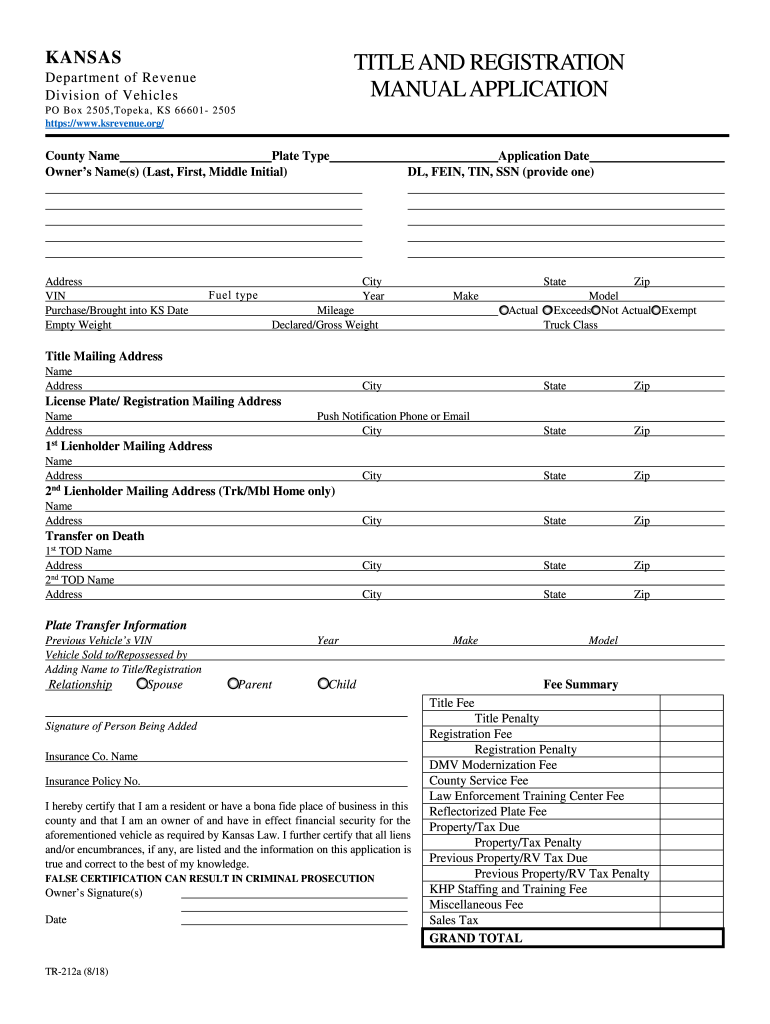
Kansas Title Application 2018


What is the Kansas Title Application
The Kansas Title Application is a legal document used to request the title for a vehicle in the state of Kansas. This form is essential for individuals who have purchased a vehicle, moved to Kansas with a vehicle, or need to replace a lost title. The application ensures that ownership is properly transferred and documented in accordance with state laws. Understanding the purpose of this application is crucial for anyone looking to register a vehicle in Kansas.
Steps to Complete the Kansas Title Application
Completing the Kansas Title Application involves several key steps to ensure accuracy and compliance with state regulations. Follow these steps:
- Gather required information, including the vehicle identification number (VIN), make, model, year, and odometer reading.
- Provide personal details, such as your name, address, and contact information.
- Indicate the reason for applying, whether for a new title, replacement, or transfer of ownership.
- Sign and date the application to certify that the information provided is true and accurate.
- Submit the completed application along with any required documents and fees to the appropriate state agency.
Required Documents
When submitting the Kansas Title Application, several documents are necessary to support your request. These may include:
- The previous title, if applicable.
- A bill of sale or purchase agreement to prove ownership.
- Identification, such as a driver’s license or state ID.
- Proof of insurance for the vehicle.
- Payment for any applicable fees associated with the title application.
Legal Use of the Kansas Title Application
The Kansas Title Application serves a legal function by formally documenting vehicle ownership. To ensure its legal validity, the application must be filled out completely and accurately. Electronic signatures can be used if the application is submitted through an approved platform that complies with eSignature laws. This is particularly important for ensuring that the application is recognized by the state and holds up in legal situations.
How to Obtain the Kansas Title Application
The Kansas Title Application can be obtained through various channels. Individuals can access the form online from the Kansas Department of Revenue's website or request a physical copy at local DMV offices. Additionally, the application is available in PDF format, making it easy to download, print, and fill out. Ensuring you have the correct version of the form is essential for a smooth application process.
Form Submission Methods
Submitting the Kansas Title Application can be done through multiple methods, providing flexibility based on individual preferences. Options include:
- Online submission through the Kansas Department of Revenue's website, where applicable.
- Mailing the completed application and required documents to the appropriate office.
- In-person submission at a local DMV office for immediate processing.
Quick guide on how to complete kansas title application
Complete Kansas Title Application effortlessly on any device
Digital document management has gained traction among businesses and individuals. It offers an ideal eco-friendly alternative to traditional printed and signed documents, enabling you to locate the appropriate form and securely store it online. airSlate SignNow equips you with all the resources needed to create, modify, and eSign your documents quickly without delays. Handle Kansas Title Application on any device using airSlate SignNow's Android or iOS applications and streamline any document-related processes today.
The easiest method to modify and eSign Kansas Title Application with ease
- Obtain Kansas Title Application and click Get Form to initiate.
- Utilize the tools we offer to complete your document.
- Emphasize important sections of the documents or redact sensitive information with tools that airSlate SignNow provides specifically for this purpose.
- Create your eSignature with the Sign tool, which takes seconds and carries the same legal significance as a conventional wet ink signature.
- Review the details and click on the Done button to save your modifications.
- Choose how you wish to share your form, via email, SMS, or invitation link, or download it to your computer.
Eliminate the worry of lost or misplaced files, tedious form searches, or errors that necessitate printing new document copies. airSlate SignNow fulfills all your document management needs in just a few clicks from any device you select. Modify and eSign Kansas Title Application and ensure outstanding communication at every stage of your form preparation process with airSlate SignNow.
Create this form in 5 minutes or less
Find and fill out the correct kansas title application
Create this form in 5 minutes!
How to create an eSignature for the kansas title application
How to generate an electronic signature for your PDF in the online mode
How to generate an electronic signature for your PDF in Chrome
The way to generate an electronic signature for putting it on PDFs in Gmail
The way to generate an electronic signature from your smart phone
How to make an electronic signature for a PDF on iOS devices
The way to generate an electronic signature for a PDF file on Android OS
People also ask
-
What is the Kansas title application process using airSlate SignNow?
The Kansas title application process using airSlate SignNow simplifies your paperwork by allowing you to electronically sign and submit necessary documents online. With our user-friendly interface, you can complete your Kansas title application efficiently, ensuring that all requirements are met. This eliminates the need for physical paperwork and helps save time.
-
How much does it cost to use airSlate SignNow for a Kansas title application?
AirSlate SignNow offers flexible pricing plans that cater to various business needs, making it an affordable choice for handling Kansas title applications. You can choose from multiple subscription tiers, which include features tailored specifically for document management and e-signatures. This ensures you only pay for what you need while streamlining your title application process.
-
What features does airSlate SignNow provide for Kansas title applications?
AirSlate SignNow provides a range of features for managing Kansas title applications, including document templates, e-signature capabilities, and secure storage. These tools help users prepare, sign, and save their title applications quickly and efficiently. Additionally, users can track document status in real-time, enhancing the overall experience.
-
Can I integrate airSlate SignNow with other software for my Kansas title application?
Yes, airSlate SignNow allows seamless integration with various software applications to enhance your Kansas title application process. Integration options include CRM systems, cloud storage, and other tools, enabling you to centralize your workflow. This ensures that all relevant data is easily accessible and manageable in one platform.
-
What are the benefits of using airSlate SignNow for Kansas title applications?
Using airSlate SignNow for Kansas title applications offers numerous benefits, including increased efficiency, reduced paper waste, and improved organization. The e-signature solution ensures a fast turnaround time, allowing for quicker processing of your applications. Plus, you will have access to secure document storage and easy retrieval for future reference.
-
Is airSlate SignNow secure for Kansas title application documents?
Absolutely! AirSlate SignNow prioritizes security, ensuring that all Kansas title application documents are encrypted, and your data remains protected. Our platform complies with industry standards and regulations to safeguard your sensitive information. You can trust that your documents are safe throughout the entire signing process.
-
How do I get started with airSlate SignNow for my Kansas title application?
Getting started with airSlate SignNow for your Kansas title application is quick and easy. Simply sign up for an account on our website, choose the plan that fits your needs, and begin creating your title application documents. Our intuitive platform will guide you through each step, so you can start e-signing right away.
Get more for Kansas Title Application
- Ia form 843
- Pbt report ets form
- Schwangerschaftsabbruch formular a sg ch
- Medical leave packet for employeeamp39s own serious state of indiana in form
- Vp024 form
- Mathematics success grade 7 s37 lesson 4 unit rates homework name date directions for questions 1 10 identify the unit rate form
- Unclaimed property claim form doc
- Form w 8 rev november certificate of foreign status
Find out other Kansas Title Application
- Electronic signature Louisiana Plumbing Purchase Order Template Simple
- Can I Electronic signature Wyoming Legal Limited Power Of Attorney
- How Do I Electronic signature Wyoming Legal POA
- How To Electronic signature Florida Real Estate Contract
- Electronic signature Florida Real Estate NDA Secure
- Can I Electronic signature Florida Real Estate Cease And Desist Letter
- How Can I Electronic signature Hawaii Real Estate LLC Operating Agreement
- Electronic signature Georgia Real Estate Letter Of Intent Myself
- Can I Electronic signature Nevada Plumbing Agreement
- Electronic signature Illinois Real Estate Affidavit Of Heirship Easy
- How To Electronic signature Indiana Real Estate Quitclaim Deed
- Electronic signature North Carolina Plumbing Business Letter Template Easy
- Electronic signature Kansas Real Estate Residential Lease Agreement Simple
- How Can I Electronic signature North Carolina Plumbing Promissory Note Template
- Electronic signature North Dakota Plumbing Emergency Contact Form Mobile
- Electronic signature North Dakota Plumbing Emergency Contact Form Easy
- Electronic signature Rhode Island Plumbing Business Plan Template Later
- Electronic signature Louisiana Real Estate Quitclaim Deed Now
- Electronic signature Louisiana Real Estate Quitclaim Deed Secure
- How Can I Electronic signature South Dakota Plumbing Emergency Contact Form