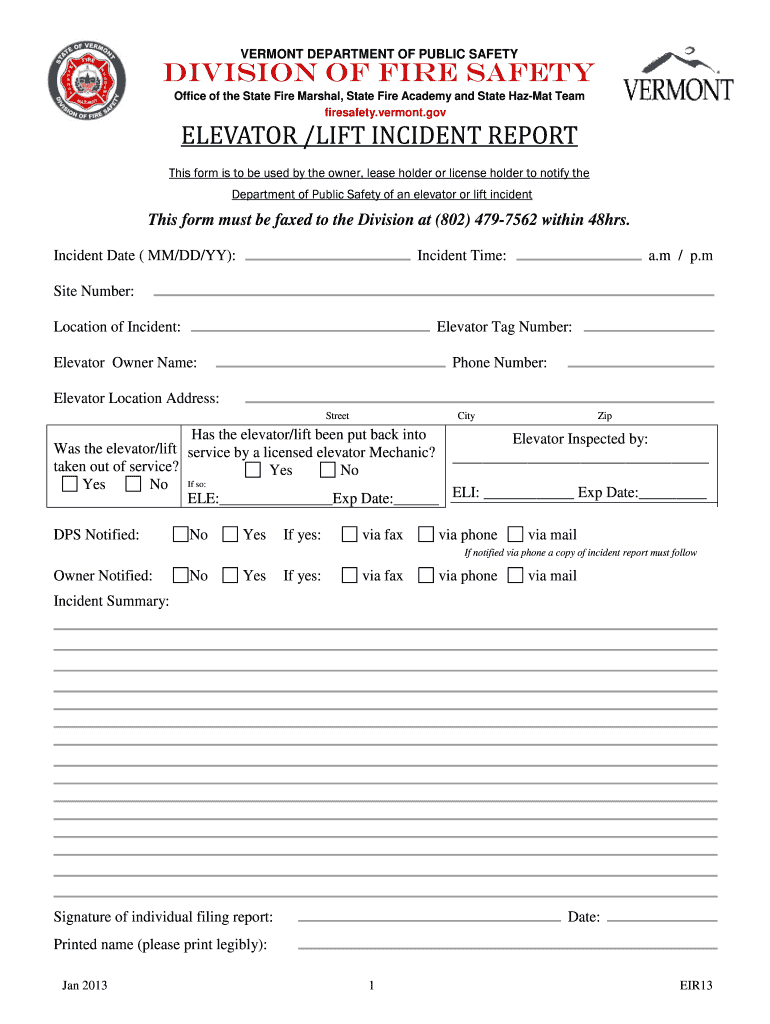
Lift Incident Report Form


What is the Lift Incident Report
The lift incident report is a formal document used to record details about incidents involving elevators, such as malfunctions, accidents, or entrapments. This report serves as an essential tool for documenting the circumstances surrounding the event, ensuring that all relevant information is captured for future reference. It is crucial for safety audits, maintenance records, and legal compliance. In the United States, these reports can help organizations identify patterns in lift issues, which can lead to improved safety measures and preventive actions.
Key Elements of the Lift Incident Report
A comprehensive lift incident report should include several key elements to ensure clarity and completeness. These elements typically encompass:
- Date and time: When the incident occurred.
- Location: The specific location of the lift involved.
- Incident description: A detailed account of what happened, including any relevant circumstances.
- Involved parties: Names and contact information of individuals affected by the incident.
- Witnesses: Information about any witnesses present during the incident.
- Actions taken: Steps taken immediately following the incident, such as emergency procedures or notifications.
Steps to Complete the Lift Incident Report
Completing a lift incident report involves several steps to ensure accuracy and thoroughness. Follow these steps for effective reporting:
- Gather information: Collect all relevant details from witnesses and involved parties.
- Document the incident: Write a clear and concise description of the event, including specifics about the lift's operation at the time.
- Fill out the report: Use the designated format to input all gathered information, ensuring no details are overlooked.
- Review the report: Double-check for accuracy and completeness before finalizing the document.
- Submit the report: Follow the appropriate channels for submitting the report to ensure it is received by the relevant authorities.
Legal Use of the Lift Incident Report
The lift incident report holds legal significance, especially in cases of accidents or injuries. It can serve as a critical piece of evidence in legal proceedings, helping to establish liability or negligence. For the report to be legally binding, it must be completed accurately and submitted in compliance with local regulations. Understanding the legal implications of this document is essential for businesses and organizations that operate elevators, as it can affect insurance claims and regulatory compliance.
How to Obtain the Lift Incident Report
Obtaining a lift incident report typically involves reaching out to the appropriate authority or organization responsible for elevator safety in your area. This may include local building departments, elevator inspection agencies, or the elevator service company. Many organizations provide templates or forms that can be filled out digitally or in paper format. It is advisable to check with local regulations to ensure compliance with any specific requirements related to the reporting process.
Examples of Using the Lift Incident Report
Lift incident reports can be utilized in various scenarios, including:
- Accidents: Documenting injuries sustained during an elevator malfunction.
- Malfunctions: Recording instances of elevators getting stuck or failing to operate correctly.
- Safety audits: Providing data for safety evaluations and compliance checks.
These examples illustrate the importance of maintaining accurate records, which can help organizations improve safety protocols and address recurring issues effectively.
Quick guide on how to complete lift incident report
Prepare Lift Incident Report effortlessly on any gadget
Digital document management has become increasingly favored by businesses and individuals. It offers an optimal eco-friendly substitute to traditional printed and signed documents, as you can obtain the necessary form and securely store it online. airSlate SignNow supplies you with all the resources you require to create, modify, and eSign your documents quickly without delays. Manage Lift Incident Report on any gadget with airSlate SignNow Android or iOS applications and simplify any document-related task today.
How to adjust and eSign Lift Incident Report seamlessly
- Obtain Lift Incident Report and then click Get Form to begin.
- Utilize the tools we provide to finalize your document.
- Emphasize important sections of the documents or obscure sensitive information with tools specifically designed for that purpose by airSlate SignNow.
- Generate your eSignature using the Sign tool, which takes mere seconds and holds the same legal validity as a conventional wet ink signature.
- Review all the details and then click the Done button to save your modifications.
- Choose how you prefer to send your form, via email, text message (SMS), or invite link, or download it to your computer.
Eliminate concerns about lost or misplaced files, tedious form searches, or mistakes that necessitate printing fresh document copies. airSlate SignNow fulfills all your document management requirements in just a few clicks from any device you prefer. Edit and eSign Lift Incident Report and ensure effective communication at any stage of the form preparation process with airSlate SignNow.
Create this form in 5 minutes or less
Create this form in 5 minutes!
How to create an eSignature for the lift incident report
How to create an electronic signature for a PDF online
How to create an electronic signature for a PDF in Google Chrome
How to create an e-signature for signing PDFs in Gmail
How to create an e-signature right from your smartphone
How to create an e-signature for a PDF on iOS
How to create an e-signature for a PDF on Android
People also ask
-
What is an elevator incident report sample?
An elevator incident report sample is a structured template used to document any incidents or accidents that occur within elevator systems. This sample provides clear guidance on what information to include, ensuring compliance with safety standards and effective incident management. Using an elevator incident report sample can help organizations maintain safety and transparency.
-
How can I create an elevator incident report using airSlate SignNow?
With airSlate SignNow, creating an elevator incident report is straightforward. You can customize an elevator incident report sample or use our library of templates to start your document. Simply input the required details, sign electronically, and share it with your team for easy collaboration.
-
Are there any costs associated with using airSlate SignNow for elevator incident reports?
airSlate SignNow offers various pricing plans designed to accommodate different business sizes and needs. By evaluating your usage requirements, you can choose a plan that fits your budget while accessing features ideal for managing elevator incident report samples and other documents. Check our website for specific pricing details.
-
What features does airSlate SignNow offer for managing elevator incident report samples?
airSlate SignNow includes multiple features to streamline your documentation process for elevator incident reports. These features include customizable templates, electronic signatures, secure cloud storage, and real-time collaboration among team members. These tools make managing reports efficient and enhance overall workflow.
-
Can airSlate SignNow integrate with other software tools?
Yes, airSlate SignNow supports integrations with various software tools, enhancing your workflow efficiency. You can connect airSlate SignNow with platforms like Google Drive, Dropbox, and CRM systems to easily access your elevator incident report samples and manage documents seamlessly across different applications.
-
How do I ensure the security of my elevator incident report samples in airSlate SignNow?
airSlate SignNow prioritizes security by employing advanced encryption protocols and compliance measures to protect your sensitive information. With secure cloud storage and controlled access, you can rest assured that your elevator incident report samples are safe from unauthorized access.
-
Is there customer support available if I have questions about elevator incident report samples?
Definitely! airSlate SignNow offers dedicated customer support to assist you with any questions regarding the use of elevator incident report samples. Whether you need help with document creation, integration, or troubleshooting, our support team is ready to provide you with the necessary guidance.
Get more for Lift Incident Report
- 0327729000 form
- Retail stores liquor stores and wholesale operations texas form
- Kofc rsvp program form
- A mighty flier form
- Scouters training award form
- Activity faith church students lock in which includes among other things basketball dodge ball volleyball swimming walking form
- Customer service information sheet csis puget sound energy
- Catalog table of contents american granby inc form
Find out other Lift Incident Report
- How To Integrate Sign in Banking
- How To Use Sign in Banking
- Help Me With Use Sign in Banking
- Can I Use Sign in Banking
- How Do I Install Sign in Banking
- How To Add Sign in Banking
- How Do I Add Sign in Banking
- How Can I Add Sign in Banking
- Can I Add Sign in Banking
- Help Me With Set Up Sign in Government
- How To Integrate eSign in Banking
- How To Use eSign in Banking
- How To Install eSign in Banking
- How To Add eSign in Banking
- How To Set Up eSign in Banking
- How To Save eSign in Banking
- How To Implement eSign in Banking
- How To Set Up eSign in Construction
- How To Integrate eSign in Doctors
- How To Use eSign in Doctors