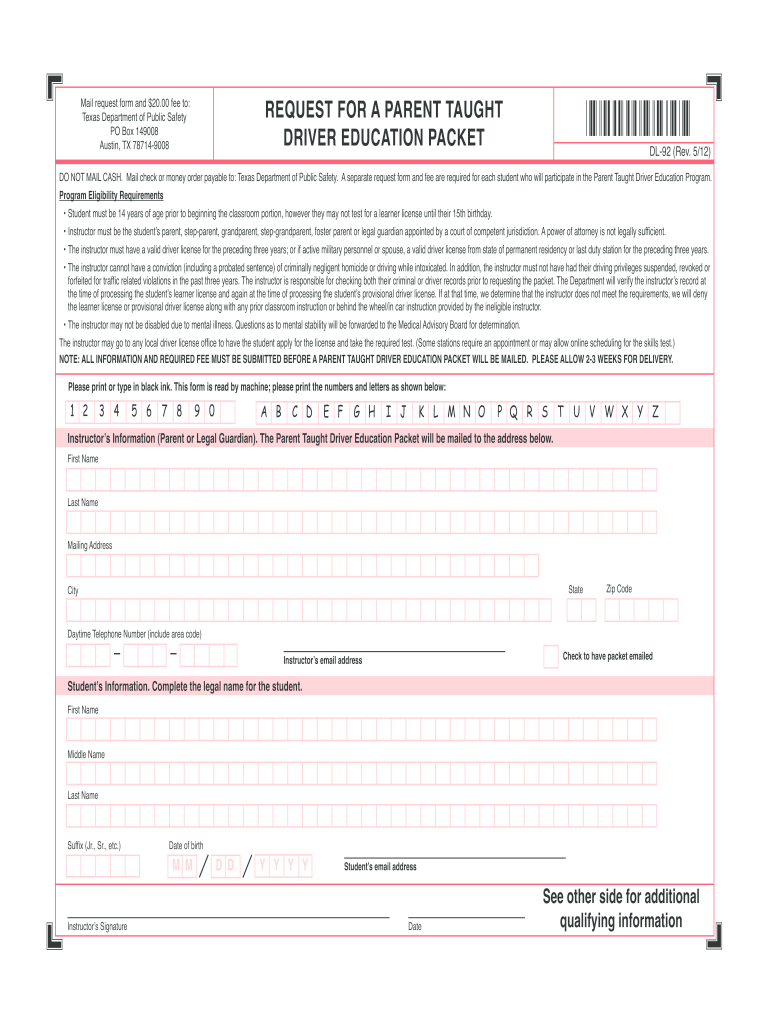
Dl 92 Request Form 2015-2026


What is the DL 92 Request Form
The DL 92 Request Form is a crucial document used in the United States for individuals seeking to apply for a parent-taught driver education program. This form is essential for parents or guardians who wish to educate their teenagers in driving skills while fulfilling state requirements. The DL 92 serves as an official request to initiate the process of obtaining a learner's permit or driver's license through a parent-taught program, ensuring that all legal stipulations are met.
How to use the DL 92 Request Form
Using the DL 92 Request Form involves several straightforward steps. First, ensure that you have access to the latest version of the form, which can typically be downloaded as a PDF. Fill out the required information, including details about the student and the parent or guardian. After completing the form, submit it to the appropriate state department of motor vehicles (DMV) or licensing authority. This submission can often be done online, by mail, or in person, depending on state regulations.
Steps to complete the DL 92 Request Form
Completing the DL 92 Request Form requires careful attention to detail. Begin by gathering necessary information, such as the student's full name, date of birth, and address. Next, provide your details as the parent or guardian, including your driver's license number. Ensure that all sections of the form are filled out accurately. After reviewing the information for any errors, sign and date the form before submission. This process helps ensure that the application is processed without delays.
Legal use of the DL 92 Request Form
The legal use of the DL 92 Request Form is governed by state laws regarding parent-taught driver education programs. This form must be completed in compliance with these regulations to ensure that the education provided meets state standards. By submitting the form, parents affirm their commitment to teaching their child the necessary driving skills and knowledge required to obtain a driver's license legally.
Required Documents
When submitting the DL 92 Request Form, certain documents may be required to accompany the application. Commonly required documents include proof of identity for both the student and the parent or guardian, such as a birth certificate or a government-issued ID. Additionally, some states may require evidence of residency or completion of specific driver education coursework. It is essential to check your state's specific requirements to ensure a complete submission.
Form Submission Methods (Online / Mail / In-Person)
The DL 92 Request Form can typically be submitted through various methods, depending on state regulations. Many states offer online submission through their DMV website, allowing for a quick and convenient process. Alternatively, you may choose to mail the completed form to the designated office. In-person submissions are also an option at local DMV offices, where you can receive immediate assistance if needed. Always verify the submission method accepted by your state to ensure compliance.
Quick guide on how to complete dl 92 request form 2012
Effortlessly Prepare Dl 92 Request Form on Any Device
Online document management has gained popularity among businesses and individuals. It offers an ideal environmentally friendly alternative to traditional printed and signed documents, allowing you to locate the right form and securely store it online. airSlate SignNow provides all the resources you require to create, modify, and electronically sign your documents quickly and without delays. Manage Dl 92 Request Form on any platform using the airSlate SignNow apps for Android or iOS, and simplify any document-related task today.
Edit and eSign Dl 92 Request Form with Ease
- Obtain Dl 92 Request Form and click Get Form to begin.
- Utilize the tools we offer to fill out your document.
- Mark essential sections of your documents or conceal sensitive information with tools specifically designed for that purpose by airSlate SignNow.
- Generate your eSignature using the Sign tool, which takes mere seconds and has the same legal validity as a traditional handwritten signature.
- Review all the information and click on the Done button to save your changes.
- Choose how you wish to distribute your form, via email, text message (SMS), invite link, or download it to your computer.
Say goodbye to lost or misplaced files, tedious form searches, and errors that necessitate printing new document copies. airSlate SignNow meets your document management needs in just a few clicks from any device you choose. Edit and eSign Dl 92 Request Form to ensure effective communication at every stage of the form preparation process with airSlate SignNow.
Create this form in 5 minutes or less
Find and fill out the correct dl 92 request form 2012
Create this form in 5 minutes!
How to create an eSignature for the dl 92 request form 2012
How to make an eSignature for your PDF in the online mode
How to make an eSignature for your PDF in Chrome
The way to generate an electronic signature for putting it on PDFs in Gmail
How to create an electronic signature from your smart phone
The best way to make an electronic signature for a PDF on iOS devices
How to create an electronic signature for a PDF file on Android OS
People also ask
-
What is airSlate SignNow and how does it relate to 92 how texas?
airSlate SignNow is a powerful tool that allows businesses to send and eSign documents effortlessly. The connection to '92 how texas' lies in our ability to streamline document processes specific to Texas regulations. This feature ensures compliance while enhancing user experience.
-
What pricing plans does airSlate SignNow offer for Texas businesses?
We offer several pricing plans tailored to meet the needs of Texas businesses, starting from affordable monthly subscriptions. Our plans are designed to provide maximum value, especially for those seeking the most efficient way to handle their documentation, relevant to '92 how texas.'
-
What features does airSlate SignNow provide to enhance document signing?
airSlate SignNow offers a variety of features including document templates, real-time tracking, and customizable workflows. These features cater specifically to users interested in '92 how texas,' ensuring that businesses can meet state-specific documentation needs efficiently.
-
How does airSlate SignNow improve the efficiency of document workflows in Texas?
With airSlate SignNow, businesses in Texas can signNowly reduce the time spent on document processing. The platform's automation and integration capabilities allow for quicker completion of essential tasks, addressing the unique challenges related to '92 how texas.'
-
Can airSlate SignNow integrate with other tools commonly used in Texas?
Yes, airSlate SignNow seamlessly integrates with various tools and software commonly used in Texas. This integration supports businesses in optimizing their operations while addressing the specific demands of '92 how texas.'
-
What benefits can Texas businesses expect from using airSlate SignNow?
Texas businesses can expect benefits such as enhanced productivity, cost savings, and improved compliance with state regulations. By using airSlate SignNow, companies can effectively address their unique challenges tied to '92 how texas.'
-
Is airSlate SignNow secure for eSigning documents in Texas?
Indeed, airSlate SignNow prioritizes security with robust encryption and compliance with legal standards. This ensures that businesses in Texas can trust the platform for their eSigning needs, relevant to '92 how texas.'
Get more for Dl 92 Request Form
Find out other Dl 92 Request Form
- Sign Montana Non-Profit Warranty Deed Mobile
- Sign Nebraska Non-Profit Residential Lease Agreement Easy
- Sign Nevada Non-Profit LLC Operating Agreement Free
- Sign Non-Profit Document New Mexico Mobile
- Sign Alaska Orthodontists Business Plan Template Free
- Sign North Carolina Life Sciences Purchase Order Template Computer
- Sign Ohio Non-Profit LLC Operating Agreement Secure
- Can I Sign Ohio Non-Profit LLC Operating Agreement
- Sign South Dakota Non-Profit Business Plan Template Myself
- Sign Rhode Island Non-Profit Residential Lease Agreement Computer
- Sign South Carolina Non-Profit Promissory Note Template Mobile
- Sign South Carolina Non-Profit Lease Agreement Template Online
- Sign Oregon Life Sciences LLC Operating Agreement Online
- Sign Texas Non-Profit LLC Operating Agreement Online
- Can I Sign Colorado Orthodontists Month To Month Lease
- How Do I Sign Utah Non-Profit Warranty Deed
- Help Me With Sign Colorado Orthodontists Purchase Order Template
- Sign Virginia Non-Profit Living Will Fast
- How To Sign Virginia Non-Profit Lease Agreement Template
- How To Sign Wyoming Non-Profit Business Plan Template