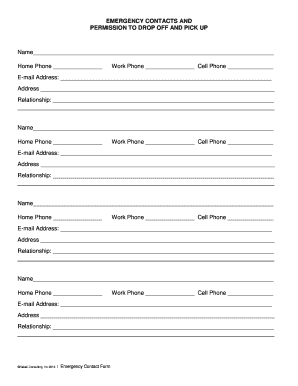
Emergency Contacts Form All Things Child Care


What is the daycare emergency contact form?
The daycare emergency contact form is a crucial document that provides essential information about a child's emergency contacts. This form is designed to ensure that caregivers have immediate access to contact details for parents or guardians, as well as other trusted individuals who can be reached in case of an emergency. It typically includes sections for the child's name, the names and phone numbers of primary and secondary contacts, and any specific instructions regarding the child's care in emergencies.
Key elements of the daycare emergency contact form
Understanding the key elements of the daycare emergency contact form is vital for effective use. The form generally includes:
- Child's Information: Name, date of birth, and any relevant medical information.
- Primary Contact: Name, relationship to the child, and phone number.
- Secondary Contacts: Additional names and phone numbers for backup contacts.
- Medical Consent: Authorization for caregivers to seek medical treatment if necessary.
- Special Instructions: Any specific needs or considerations regarding the child's care.
Steps to complete the daycare emergency contact form
Filling out the daycare emergency contact form involves several straightforward steps:
- Gather necessary information about your child, including medical history and allergies.
- List primary and secondary contacts, ensuring their phone numbers are current.
- Include any special instructions that caregivers should be aware of.
- Review the completed form for accuracy and completeness.
- Submit the form to the daycare, either electronically or in person, as required.
Legal use of the daycare emergency contact form
The daycare emergency contact form holds legal significance as it provides documented consent for caregivers to act in emergencies. It is essential that the information is accurate and up-to-date to ensure compliance with state regulations regarding child care. This form can serve as a legal safeguard, protecting both the child and the daycare facility in case of unforeseen situations.
How to obtain the daycare emergency contact form
The daycare emergency contact form can typically be obtained directly from your child's daycare provider. Many facilities offer the form as a printable PDF on their website or provide it during enrollment. If you cannot locate the form, contacting the daycare administration for assistance is advisable. They can provide the most current version of the form to ensure compliance with their policies.
Digital vs. paper version of the daycare emergency contact form
Choosing between a digital and paper version of the daycare emergency contact form depends on personal preference and the daycare's requirements. Digital forms can be filled out and submitted online, offering convenience and ease of access. Conversely, paper forms may be preferred by those who want a physical copy for their records. Regardless of the format, ensuring that the information is accurate and readily available is the primary concern.
Quick guide on how to complete emergency contacts form all things child care
Easily Prepare Emergency Contacts Form All Things Child Care on Any Device
Digital document management has become increasingly popular among businesses and individuals alike. It offers an ideal eco-friendly substitute to conventional printed and signed documents, allowing you to access the necessary forms and securely save them online. airSlate SignNow equips you with all the tools necessary to create, edit, and electronically sign your documents swiftly and efficiently. Manage Emergency Contacts Form All Things Child Care across any platform with the airSlate SignNow mobile applications for Android or iOS and enhance any document-related process today.
Edit and Electronically Sign Emergency Contacts Form All Things Child Care Effortlessly
- Locate Emergency Contacts Form All Things Child Care and click on Get Form to begin.
- Utilize the tools we provide to complete your form.
- Emphasize important sections of your documents or redact sensitive information using tools specifically designed for that purpose by airSlate SignNow.
- Create your signature using the Sign tool, which takes only seconds and carries the same legal validity as a traditional handwritten signature.
- Review all the details and click the Done button to save your modifications.
- Select your preferred method to share your form, whether via email, text message (SMS), an invitation link, or download it to your computer.
Say goodbye to lost or misplaced files, tedious form searches, and errors that necessitate printing new document copies. airSlate SignNow takes care of all your document management needs within a few clicks from any device you choose. Modify and electronically sign Emergency Contacts Form All Things Child Care while ensuring effective communication at every stage of the document preparation process with airSlate SignNow.
Create this form in 5 minutes or less
Create this form in 5 minutes!
How to create an eSignature for the emergency contacts form all things child care
How to create an electronic signature for a PDF online
How to create an electronic signature for a PDF in Google Chrome
How to create an e-signature for signing PDFs in Gmail
How to create an e-signature right from your smartphone
How to create an e-signature for a PDF on iOS
How to create an e-signature for a PDF on Android
People also ask
-
What is a daycare emergency contact form PDF?
A daycare emergency contact form PDF is a standardized document used by childcare facilities to collect important contact information for guardians in case of emergencies. This form ensures that daycare providers can quickly signNow parents or designated contacts during urgent situations.
-
How can I create a daycare emergency contact form PDF using airSlate SignNow?
With airSlate SignNow, you can easily create a daycare emergency contact form PDF by utilizing our intuitive document editor. Simply choose a template, customize it to fit your needs, and generate a downloadable PDF that can be distributed to parents.
-
What are the benefits of using a digital daycare emergency contact form PDF?
Using a digital daycare emergency contact form PDF offers increased accessibility and efficiency. Parents can fill out and sign the form electronically, ensuring that vital information is collected swiftly and securely, while also minimizing paperwork clutter for daycare providers.
-
Is airSlate SignNow cost-effective for creating daycare emergency contact form PDFs?
Yes, airSlate SignNow provides a cost-effective solution for creating daycare emergency contact form PDFs. Our pricing plans cater to various budgets, allowing daycare centers of all sizes to access essential document management features without breaking the bank.
-
What features are included when using airSlate SignNow for daycare emergency contact forms?
AirSlate SignNow includes several features that enhance the creation of daycare emergency contact forms, such as electronic signatures, cloud storage, and real-time collaboration. These features streamline the process and ensure that all necessary information is captured accurately.
-
Can I integrate airSlate SignNow with other software for my daycare management?
Absolutely! AirSlate SignNow offers various integrations with popular business tools, such as Google Workspace and Microsoft Office. This allows you to seamlessly incorporate your daycare emergency contact form PDF into your existing management workflows.
-
How secure is the information collected in the daycare emergency contact form PDF?
Security is a top priority at airSlate SignNow. All information collected in the daycare emergency contact form PDF is encrypted and stored securely, ensuring that sensitive data remains protected and accessible only to authorized personnel.
Get more for Emergency Contacts Form All Things Child Care
- Png nursing council registration form
- Pbr membership application form
- Diving liability release and waiver lynnhaven dive center form
- Application by an adult for admission of a minor to a state form
- Wildtree fundraiser order form
- Fiber webquest answer key form
- Church photo release form template
- Shipper letter of instruction form
Find out other Emergency Contacts Form All Things Child Care
- Help Me With eSign New York Doctors PPT
- Can I eSign Hawaii Education PDF
- How To eSign Hawaii Education Document
- Can I eSign Hawaii Education Document
- How Can I eSign South Carolina Doctors PPT
- How Can I eSign Kansas Education Word
- How To eSign Kansas Education Document
- How Do I eSign Maine Education PPT
- Can I eSign Maine Education PPT
- How To eSign Massachusetts Education PDF
- How To eSign Minnesota Education PDF
- Can I eSign New Jersey Education Form
- How Can I eSign Oregon Construction Word
- How Do I eSign Rhode Island Construction PPT
- How Do I eSign Idaho Finance & Tax Accounting Form
- Can I eSign Illinois Finance & Tax Accounting Presentation
- How To eSign Wisconsin Education PDF
- Help Me With eSign Nebraska Finance & Tax Accounting PDF
- How To eSign North Carolina Finance & Tax Accounting Presentation
- How To eSign North Dakota Finance & Tax Accounting Presentation