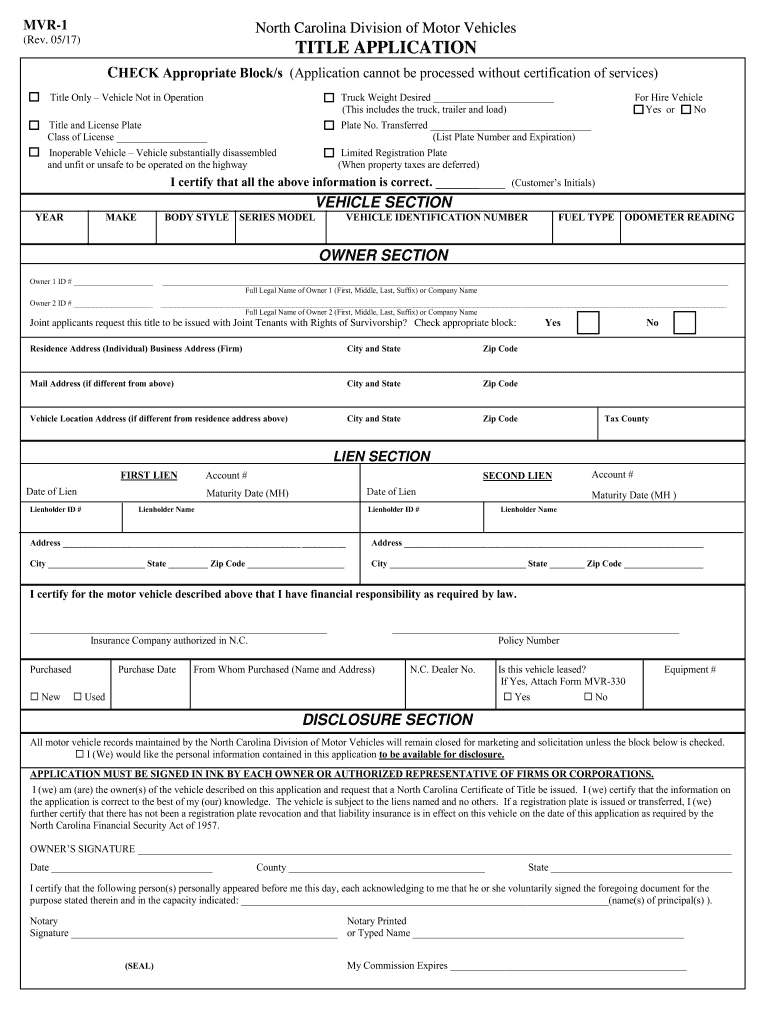
North Carolina Title 2017-2026


What is the North Carolina Title
The North Carolina Title is a legal document that proves ownership of a vehicle. This document is essential for registering a vehicle, transferring ownership, or obtaining a loan against the vehicle. The title contains important information, including the vehicle identification number (VIN), the owner's name, and any liens on the vehicle. Understanding the significance of the title is crucial for vehicle owners in North Carolina, as it serves as the primary proof of ownership and is required for various transactions.
How to obtain the North Carolina Title
To obtain a North Carolina Title, you must complete the appropriate application process. This typically involves submitting a completed NC Title Application form, also known as the MVR-1 form, to the North Carolina Division of Motor Vehicles (NCDMV). You will need to provide necessary documentation, such as proof of identity, proof of ownership (like a bill of sale), and any applicable fees. If the vehicle is new, the dealer usually handles the title application. For used vehicles, the buyer must ensure that the seller properly signs over the title.
Steps to complete the North Carolina Title
Completing the North Carolina Title application involves several key steps:
- Gather necessary documents, including proof of identity and ownership.
- Obtain the MVR-1 form from the NCDMV or download it online.
- Fill out the form with accurate information, including the VIN and personal details.
- Sign the form where indicated, ensuring that all signatures are valid.
- Submit the completed form, along with any required fees, to the NCDMV either online, by mail, or in person.
Required Documents
When applying for a North Carolina Title, you must provide specific documents to support your application. These typically include:
- Completed MVR-1 form.
- Proof of identity (such as a driver's license or state ID).
- Proof of ownership (like a bill of sale or previous title).
- Payment for any applicable fees.
Form Submission Methods
You can submit the North Carolina Title application through various methods:
- Online: Submit the application via the NCDMV website if eligible.
- By Mail: Send the completed MVR-1 form and documents to the appropriate NCDMV address.
- In-Person: Visit a local NCDMV office to submit your application directly.
Legal use of the North Carolina Title
The North Carolina Title serves several legal purposes, including establishing ownership and facilitating the transfer of vehicle ownership. It is legally binding and must be accurately filled out to avoid issues with registration or future sales. Additionally, the title is necessary for securing loans against the vehicle, as lenders require proof of ownership before approving financing. Understanding the legal implications of the title is essential for all vehicle owners in North Carolina.
Quick guide on how to complete north carolina title
Complete North Carolina Title effortlessly on any device
Managing documents online has gained popularity among organizations and individuals. It serves as an ideal eco-friendly alternative to traditional printed and signed paperwork, allowing you to access the necessary form and securely store it online. airSlate SignNow equips you with all the tools required to create, modify, and eSign your documents quickly and efficiently. Handle North Carolina Title on any device with airSlate SignNow's Android or iOS applications and enhance any document-related workflow today.
How to modify and eSign North Carolina Title without hassle
- Obtain North Carolina Title and click Get Form to begin.
- Utilize the tools we provide to fill out your document.
- Highlight signNow sections of the documents or obscure sensitive information with tools specifically designed for that purpose by airSlate SignNow.
- Generate your signature using the Sign feature, which takes mere seconds and carries the same legal validity as a conventional wet ink signature.
- Review all the details and click on the Done button to save your changes.
- Choose how you wish to deliver your form—via email, text message (SMS), invite link, or download it to your computer.
Eliminate concerns over lost or misplaced files, tedious form searching, or mistakes that require printing new document copies. airSlate SignNow addresses your document management needs in just a few clicks from any device of your choice. Edit and eSign North Carolina Title and ensure exceptional communication at every stage of your form preparation process with airSlate SignNow.
Create this form in 5 minutes or less
Find and fill out the correct north carolina title
Create this form in 5 minutes!
How to create an eSignature for the north carolina title
The way to create an electronic signature for your PDF document online
The way to create an electronic signature for your PDF document in Google Chrome
How to make an electronic signature for signing PDFs in Gmail
The best way to make an electronic signature right from your smart phone
The best way to create an electronic signature for a PDF document on iOS
The best way to make an electronic signature for a PDF on Android OS
People also ask
-
What is an nc title application example?
An nc title application example is a sample document that outlines the necessary information and format for applying for a vehicle title in North Carolina. This example is essential for ensuring that all required details are included and helps streamline the application process.
-
How can airSlate SignNow help with my nc title application example?
airSlate SignNow allows you to easily create, customize, and securely eSign your nc title application example online. With user-friendly templates, you can ensure that your application contains all necessary information while reducing the risk of errors.
-
What features does airSlate SignNow offer for my nc title application example?
airSlate SignNow provides various features for your nc title application example, including customizable templates, eSignature capabilities, and secure document storage. These tools help simplify the preparation and submission of your title application.
-
Is there a cost associated with using airSlate SignNow for my nc title application example?
Yes, airSlate SignNow offers flexible pricing plans to meet your business needs, including options for individual users and teams. The costs can vary based on the features you choose, but it remains a cost-effective solution for managing your nc title application example.
-
What are the benefits of using airSlate SignNow for nc title applications?
Using airSlate SignNow for your nc title application example brings numerous benefits, such as faster processing times, reduced paperwork, and enhanced security. This digital approach not only saves time but also allows you to track your application’s status in real-time.
-
Can I integrate airSlate SignNow with other tools for my nc title application example?
Yes, airSlate SignNow offers seamless integrations with various tools and applications to enhance your workflow. Whether you need to connect with CRM software or document management systems, integrating airSlate SignNow can optimize the handling of your nc title application example.
-
How long does it take to process an nc title application with airSlate SignNow?
The processing time for an nc title application example using airSlate SignNow is greatly reduced compared to traditional methods. With streamlined eSigning and automated workflows, you could see your application processed within a few business days, depending on state requirements.
Get more for North Carolina Title
Find out other North Carolina Title
- eSign Kansas Orthodontists Contract Online
- eSign Utah Legal Last Will And Testament Secure
- Help Me With eSign California Plumbing Business Associate Agreement
- eSign California Plumbing POA Mobile
- eSign Kentucky Orthodontists Living Will Mobile
- eSign Florida Plumbing Business Plan Template Now
- How To eSign Georgia Plumbing Cease And Desist Letter
- eSign Florida Plumbing Credit Memo Now
- eSign Hawaii Plumbing Contract Mobile
- eSign Florida Plumbing Credit Memo Fast
- eSign Hawaii Plumbing Claim Fast
- eSign Hawaii Plumbing Letter Of Intent Myself
- eSign Hawaii Plumbing Letter Of Intent Fast
- Help Me With eSign Idaho Plumbing Profit And Loss Statement
- eSign Illinois Plumbing Letter Of Intent Now
- eSign Massachusetts Orthodontists Last Will And Testament Now
- eSign Illinois Plumbing Permission Slip Free
- eSign Kansas Plumbing LLC Operating Agreement Secure
- eSign Kentucky Plumbing Quitclaim Deed Free
- eSign Legal Word West Virginia Online