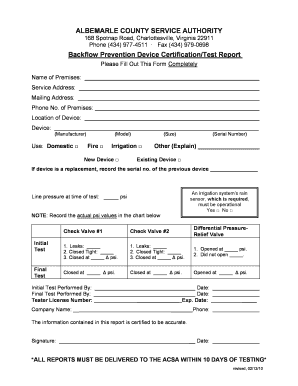
Backflow Notice Letters Form


What is the Backflow Notice Letters
The Backflow Notice Letters serve as an essential communication tool used by the Albemarle Service Authority to inform property owners about potential backflow issues in their water supply systems. These letters are typically issued when there is a concern that non-potable water could contaminate the public water supply due to backflow incidents. Understanding the purpose of these letters is crucial for maintaining public health and safety standards.
How to use the Backflow Notice Letters
Using the Backflow Notice Letters involves several steps to ensure compliance with local regulations. Property owners receiving a notice should carefully review the information provided, which typically includes details about the backflow issue, required actions, and deadlines for compliance. It is important to follow the instructions outlined in the notice to address any potential hazards effectively.
Steps to complete the Backflow Notice Letters
Completing the Backflow Notice Letters requires a systematic approach. First, property owners should read the notice thoroughly to understand the specific concerns raised. Next, they should assess their plumbing systems to identify any potential backflow risks. After addressing the issues, owners may need to submit a response or corrective action plan to the Albemarle Service Authority, ensuring that all actions taken are documented and compliant with regulations.
Legal use of the Backflow Notice Letters
The legal use of Backflow Notice Letters is governed by local water safety regulations. These letters must be treated as official notifications, and failure to respond appropriately could lead to legal repercussions, including fines or further action from the Albemarle Service Authority. Ensuring compliance with the instructions in the notice is vital for protecting public health and avoiding penalties.
Key elements of the Backflow Notice Letters
Key elements of the Backflow Notice Letters include the date of issuance, a description of the backflow issue, specific instructions for property owners, and a deadline for compliance. Additionally, contact information for the Albemarle Service Authority is usually provided, allowing property owners to seek clarification or assistance regarding the notice.
Form Submission Methods (Online / Mail / In-Person)
Property owners can typically submit their responses to the Backflow Notice Letters through various methods. The Albemarle Service Authority may offer online submission options, allowing for quick and efficient processing. Alternatively, responses can be mailed or delivered in person, depending on the preferences of the property owner and the guidelines provided in the notice.
Penalties for Non-Compliance
Non-compliance with the directives outlined in the Backflow Notice Letters can result in significant penalties. These may include fines, mandatory corrective actions, or even legal action taken by the Albemarle Service Authority. It is essential for property owners to take these notices seriously and act promptly to avoid any negative consequences.
Quick guide on how to complete albemarle service authority
Complete albemarle service authority effortlessly on any device
Online document management has surged in popularity among businesses and individuals. It offers an ideal eco-friendly substitute for conventional printed and signed paperwork, allowing you to locate the right form and securely store it online. airSlate SignNow equips you with all the tools necessary to create, edit, and electronically sign your documents swiftly without delays. Manage albemarle service authority on any device using the airSlate SignNow apps for Android or iOS and enhance any document-centric process today.
The easiest way to modify and electronically sign backflow notice letters smoothly
- Access albemarle service authority and click on Get Form to begin.
- Utilize the tools we offer to complete your document.
- Emphasize relevant sections of the documents or obscure sensitive information with tools that airSlate SignNow provides specifically for that purpose.
- Generate your electronic signature with the Sign tool, which takes mere seconds and holds the same legal validity as a traditional wet ink signature.
- Review all the details and click on the Done button to save your changes.
- Select how you would prefer to send your form, via email, SMS, invitation link, or download it to your computer.
Eliminate concerns about lost or misplaced documents, tedious form searches, or errors that necessitate printing new document copies. airSlate SignNow caters to all your document management needs in just a few clicks from any device of your choice. Edit and electronically sign backflow notice letters and ensure excellent communication at every stage of the form preparation process with airSlate SignNow.
Create this form in 5 minutes or less
Related searches to albemarle service authority
Create this form in 5 minutes!
How to create an eSignature for the backflow notice letters
How to create an electronic signature for a PDF online
How to create an electronic signature for a PDF in Google Chrome
How to create an e-signature for signing PDFs in Gmail
How to create an e-signature right from your smartphone
How to create an e-signature for a PDF on iOS
How to create an e-signature for a PDF on Android
People also ask backflow notice letters
-
What is the Albemarle Service Authority?
The Albemarle Service Authority is a public utility that provides water and wastewater services to residents in Albemarle County. Understanding how this authority operates can help you navigate service requests and utilities management effectively.
-
How does airSlate SignNow integrate with the Albemarle Service Authority?
airSlate SignNow allows users to easily manage document signing and form submissions related to the Albemarle Service Authority. With its seamless integration options, you can streamline your paperwork, ensuring prompt service requests and communications.
-
What are the pricing options for airSlate SignNow when dealing with the Albemarle Service Authority?
airSlate SignNow provides various pricing plans tailored to businesses interacting with entities like the Albemarle Service Authority. These plans offer flexibility and scalability to accommodate different user requirements and budgets.
-
What features does airSlate SignNow offer for documents related to the Albemarle Service Authority?
Key features of airSlate SignNow include eSignature capabilities, document templates, and automated workflows that enhance your operations with the Albemarle Service Authority. These tools help ensure that documents are signed quickly and efficiently.
-
How can airSlate SignNow improve my dealings with the Albemarle Service Authority?
Using airSlate SignNow can signNowly enhance your dealings with the Albemarle Service Authority by expediting document processing and reducing errors. This user-friendly platform enables you to manage contracts and forms seamlessly.
-
Is airSlate SignNow suitable for small businesses working with the Albemarle Service Authority?
Absolutely! airSlate SignNow is designed to be cost-effective and suitable for small businesses that need to submit documentation to the Albemarle Service Authority. Its intuitive interface simplifies processes, making it accessible regardless of your company size.
-
What are the benefits of using airSlate SignNow for the Albemarle Service Authority forms?
Using airSlate SignNow for Albemarle Service Authority forms streamlines the signing process, reduces paperwork turnaround time, and ensures compliance. The platform's easy-to-use features make managing these documents hassle-free.
Get more for albemarle service authority
Find out other backflow notice letters
- Electronic signature West Virginia Doctors Bill Of Lading Online
- Electronic signature West Virginia Construction Quitclaim Deed Computer
- Electronic signature Construction PDF Wisconsin Myself
- How Do I Electronic signature Wyoming Doctors Rental Lease Agreement
- Help Me With Electronic signature Wyoming Doctors Rental Lease Agreement
- How Do I Electronic signature Colorado Education RFP
- Electronic signature Colorado Education Lease Agreement Form Online
- How To Electronic signature Colorado Education Business Associate Agreement
- Can I Electronic signature California Education Cease And Desist Letter
- Electronic signature Arizona Finance & Tax Accounting Promissory Note Template Computer
- Electronic signature California Finance & Tax Accounting Warranty Deed Fast
- Can I Electronic signature Georgia Education Quitclaim Deed
- Electronic signature California Finance & Tax Accounting LLC Operating Agreement Now
- Electronic signature Connecticut Finance & Tax Accounting Executive Summary Template Myself
- Can I Electronic signature California Government Stock Certificate
- Electronic signature California Government POA Simple
- Electronic signature Illinois Education Business Plan Template Secure
- How Do I Electronic signature Colorado Government POA
- Electronic signature Government Word Illinois Now
- Can I Electronic signature Illinois Government Rental Lease Agreement