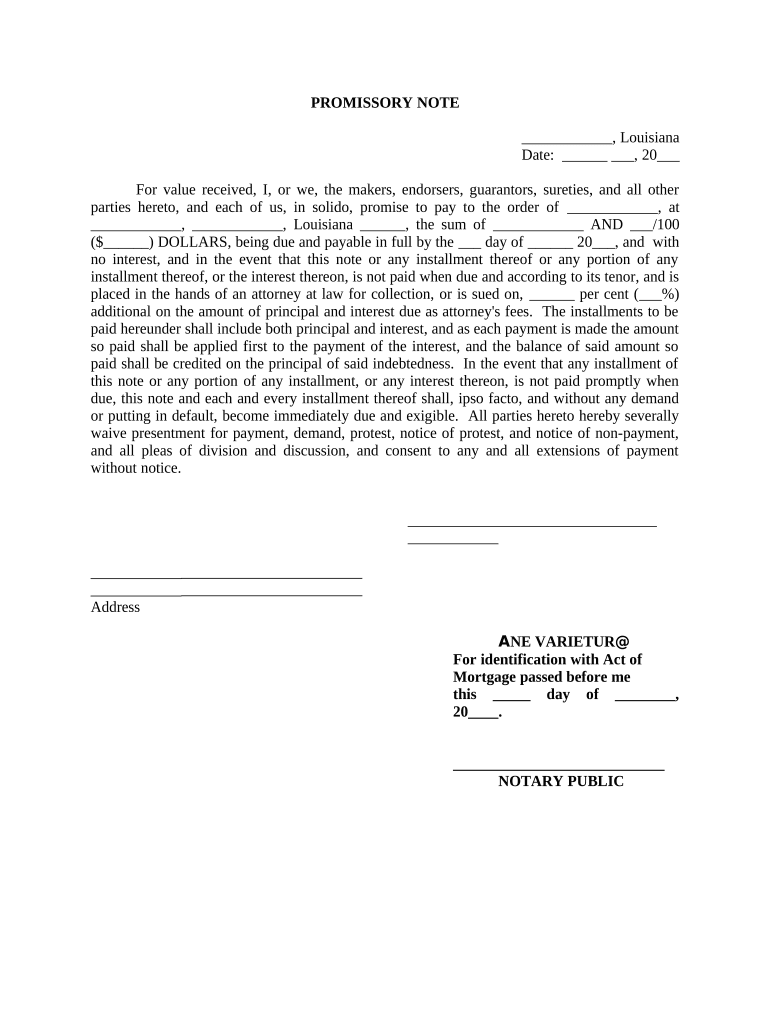
Louisiana Note Form


What is the Louisiana Note
The Louisiana Note is a legal document used primarily in real estate transactions within the state of Louisiana. It serves as a promissory note, outlining the borrower's promise to repay a specified amount of money to the lender under agreed-upon terms. This document is crucial for securing financing for property purchases and is often accompanied by a mortgage or security agreement. Understanding the specifics of the Louisiana Note is essential for both borrowers and lenders to ensure compliance with state laws and to protect their financial interests.
Key elements of the Louisiana Note
The Louisiana Note contains several key elements that define its structure and enforceability. These include:
- Principal Amount: The total amount borrowed, which the borrower agrees to repay.
- Interest Rate: The percentage of interest charged on the principal amount, which can be fixed or variable.
- Payment Schedule: The timeline for repayments, including the frequency (monthly, quarterly) and due dates.
- Maturity Date: The date by which the entire loan amount must be repaid.
- Default Clauses: Conditions under which the lender can demand immediate repayment if the borrower fails to meet obligations.
Steps to complete the Louisiana Note
Completing the Louisiana Note involves several important steps to ensure its validity and legal standing. Here’s a concise guide:
- Gather necessary information, including borrower and lender details, loan amount, and terms.
- Clearly outline the repayment terms, including interest rate and payment schedule.
- Include any additional clauses that may be relevant, such as default conditions.
- Both parties should review the document for accuracy and understanding.
- Sign the document in the presence of a notary public to ensure legal compliance.
Legal use of the Louisiana Note
The Louisiana Note must adhere to specific legal standards to be enforceable. It is essential that the document is executed properly, which includes having both parties sign and date the note in front of a notary. Additionally, the terms outlined must be clear and comply with Louisiana state laws regarding lending and borrowing. Non-compliance with these regulations can lead to disputes or the document being deemed invalid in a court of law.
How to obtain the Louisiana Note
Obtaining a Louisiana Note can be done through various means. Many lenders provide their own templates, which are tailored to meet legal requirements. Alternatively, individuals can access standardized forms online or consult with a legal professional to draft a customized note. It is advisable to ensure that any form used complies with Louisiana law and includes all necessary elements for enforceability.
Examples of using the Louisiana Note
The Louisiana Note is commonly used in various scenarios, such as:
- Home purchases, where buyers secure financing from banks or private lenders.
- Investment properties, allowing investors to finance real estate acquisitions.
- Refinancing existing loans, enabling borrowers to adjust terms or secure better rates.
Quick guide on how to complete louisiana note 497308957
Effortlessly prepare Louisiana Note on any device
Digital document management has gained traction among businesses and individuals alike. It offers an ideal eco-friendly alternative to conventional printed and signed documents, allowing you to find the appropriate form and securely store it online. airSlate SignNow equips you with all the necessary tools to create, modify, and eSign your documents quickly and without delays. Manage Louisiana Note on any device using airSlate SignNow's Android or iOS applications and streamline any document-related task today.
How to modify and eSign Louisiana Note with ease
- Find Louisiana Note and click on Get Form to begin.
- Utilize the tools we provide to complete your document.
- Emphasize important sections of the documents or obscure confidential information with tools specifically designed for that purpose by airSlate SignNow.
- Create your eSignature using the Sign tool, which takes just seconds and carries the same legal validity as a traditional handwritten signature.
- Review the details and then click the Done button to save your modifications.
- Choose how you want to submit your form, via email, text message (SMS), or invitation link, or download it to your computer.
Eliminate the worry of lost or misfiled documents, tedious form searches, or errors that necessitate printing new copies. airSlate SignNow addresses all your document management needs in just a few clicks from any device of your choice. Edit and eSign Louisiana Note to ensure excellent communication at every step of your form preparation process with airSlate SignNow.
Create this form in 5 minutes or less
Create this form in 5 minutes!
People also ask
-
What is 'ne varietur' in the context of document signing?
'Ne varietur' is a term used to signify that a document is immutable after signing, assuring its finality. With airSlate SignNow, you can easily create legally binding signatures that uphold the 'ne varietur' principle, ensuring that your signed documents cannot be altered.
-
How does airSlate SignNow ensure document security?
AirSlate SignNow prioritizes your document security by employing advanced encryption protocols and secure storage practices. With features that support 'ne varietur,' you can be confident that your agreements remain intact and protected from tampering.
-
What are the pricing options for airSlate SignNow?
AirSlate SignNow offers flexible pricing plans to fit businesses of all sizes. By adopting our services, you gain access to features that support 'ne varietur' in any signed document, ensuring cost-effective compliance and security.
-
Can I integrate airSlate SignNow with other software?
Yes, airSlate SignNow seamlessly integrates with various software tools, such as CRM systems and cloud storage services. These integrations enhance your documents' workflow while maintaining the 'ne varietur' integrity of your signed contracts.
-
What features does airSlate SignNow provide for document management?
AirSlate SignNow comes equipped with features like custom templates, real-time tracking, and automated reminders. These functionalities not only streamline document management but also reinforce the 'ne varietur' aspect of your signed agreements.
-
How can I ensure compliance with 'ne varietur' when using airSlate SignNow?
To ensure 'ne varietur' compliance, it is essential to follow airSlate SignNow's prescribed signing processes. By using legally recognized electronic signatures and maintaining proper audit trails, your documents will hold up in court and adhere to 'ne varietur' stipulations.
-
Is airSlate SignNow suitable for remote teams?
Absolutely! AirSlate SignNow is designed to cater to remote teams by enabling document signing from anywhere. This adaptability maintains the 'ne varietur' philosophy, ensuring that even remote-signature processes yield reliable and secure agreements.
Get more for Louisiana Note
- The psychology of achievement pdf form
- Lampiran c form
- Fund transfer request form mtb securities ltd
- Emotional sobriety worksheets pdf form
- Lmc referral form
- Form 2125 home and community based service hcs texas home living txhml and community first choice cfc implementation plan form
- Report of case and patient services date form sent to hsr phr
- Eci respite funding agreement darsstatetxus form
Find out other Louisiana Note
- Help Me With eSignature Colorado Legal Cease And Desist Letter
- How To eSignature Connecticut Legal LLC Operating Agreement
- eSignature Connecticut Legal Residential Lease Agreement Mobile
- eSignature West Virginia High Tech Lease Agreement Template Myself
- How To eSignature Delaware Legal Residential Lease Agreement
- eSignature Florida Legal Letter Of Intent Easy
- Can I eSignature Wyoming High Tech Residential Lease Agreement
- eSignature Connecticut Lawers Promissory Note Template Safe
- eSignature Hawaii Legal Separation Agreement Now
- How To eSignature Indiana Legal Lease Agreement
- eSignature Kansas Legal Separation Agreement Online
- eSignature Georgia Lawers Cease And Desist Letter Now
- eSignature Maryland Legal Quitclaim Deed Free
- eSignature Maryland Legal Lease Agreement Template Simple
- eSignature North Carolina Legal Cease And Desist Letter Safe
- How Can I eSignature Ohio Legal Stock Certificate
- How To eSignature Pennsylvania Legal Cease And Desist Letter
- eSignature Oregon Legal Lease Agreement Template Later
- Can I eSignature Oregon Legal Limited Power Of Attorney
- eSignature South Dakota Legal Limited Power Of Attorney Now