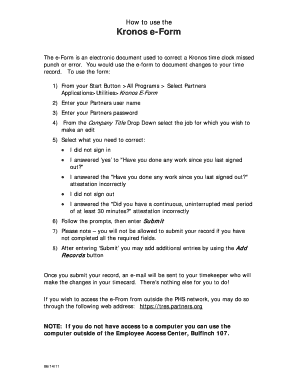
Mgh Kronos Eform


What is the Mgh Kronos Eform
The Mgh Kronos eform is a digital document used primarily for timekeeping and payroll management within organizations. It streamlines the process of recording employee hours, managing schedules, and processing payroll efficiently. This eform is designed to be user-friendly, allowing employees to submit their time entries and requests electronically, reducing the need for paper forms and manual data entry.
How to Use the Mgh Kronos Eform
Using the Mgh Kronos eform is straightforward. Employees typically log into the Kronos system using their credentials. Once logged in, they can navigate to the eform section, where they can enter their hours worked, request time off, or view their schedules. The system often includes prompts and guidelines to assist users in filling out the form accurately, ensuring that all necessary information is provided.
Steps to Complete the Mgh Kronos Eform
To complete the Mgh Kronos eform, follow these steps:
- Log into your Kronos account using your username and password.
- Navigate to the timekeeping section of the platform.
- Select the appropriate eform for time entry or time-off requests.
- Fill in the required fields, including dates, hours worked, and any relevant notes.
- Review the information for accuracy before submitting.
- Submit the eform for approval from your supervisor or manager.
Legal Use of the Mgh Kronos Eform
The Mgh Kronos eform holds legal validity as long as it complies with applicable eSignature laws, such as the ESIGN Act and UETA. These laws ensure that electronic signatures are recognized as legally binding, provided that certain conditions are met. Organizations using the eform should implement secure methods for signature verification and data protection to maintain compliance and safeguard sensitive information.
Key Elements of the Mgh Kronos Eform
Key elements of the Mgh Kronos eform include:
- Employee Identification: Unique identifiers for each employee to ensure accurate record-keeping.
- Time Entries: Fields for entering hours worked, including regular and overtime hours.
- Approval Workflow: A system for supervisors to review and approve submitted forms.
- Audit Trail: A record of all submissions and approvals for compliance and tracking purposes.
Examples of Using the Mgh Kronos Eform
Examples of using the Mgh Kronos eform include:
- Submitting weekly time sheets for payroll processing.
- Requesting vacation or sick leave through the time-off request feature.
- Adjusting time entries for missed punches or corrections.
- Accessing historical time records for personal review or audits.
Quick guide on how to complete mgh kronos eform
Effortlessly Prepare Mgh Kronos Eform on Any Device
Digital document management has gained signNow traction among companies and individuals. It serves as an ideal environmentally friendly alternative to traditional printed and signed documents, allowing you to locate the necessary form and securely save it online. airSlate SignNow equips you with all the features required to create, alter, and eSign your documents quickly and without interruptions. Manage Mgh Kronos Eform on any device using the airSlate SignNow Android or iOS applications and streamline any document-related tasks today.
How to Alter and eSign Mgh Kronos Eform with Ease
- Find Mgh Kronos Eform and click Get Form to begin.
- Utilize the tools we offer to complete your document.
- Emphasize important sections of the documents or obscure sensitive information using tools provided by airSlate SignNow specifically for that purpose.
- Create your signature with the Sign tool, which takes mere seconds and holds the same legal validity as a conventional wet ink signature.
- Verify the details and click on the Done button to save your changes.
- Choose how you wish to share your form, via email, text message (SMS), invite link, or download it to your computer.
Eliminate concerns about losing or misplacing files, tedious form searches, or mistakes that necessitate printing new document copies. airSlate SignNow satisfies all your document management needs in just a few clicks from any device of your preference. Edit and eSign Mgh Kronos Eform to ensure excellent communication throughout your form preparation process with airSlate SignNow.
Create this form in 5 minutes or less
Create this form in 5 minutes!
How to create an eSignature for the mgh kronos eform
How to create an electronic signature for a PDF online
How to create an electronic signature for a PDF in Google Chrome
How to create an e-signature for signing PDFs in Gmail
How to create an e-signature right from your smartphone
How to create an e-signature for a PDF on iOS
How to create an e-signature for a PDF on Android
People also ask
-
What is mgh kronos and how does it integrate with airSlate SignNow?
mgh kronos is a time management and scheduling system that enhances workplace efficiency. Integrating mgh kronos with airSlate SignNow allows businesses to streamline document signing processes associated with scheduling and time tracking, ensuring a seamless workflow.
-
How much does using mgh kronos with airSlate SignNow cost?
The pricing for using mgh kronos with airSlate SignNow varies based on the specific features and the number of users. However, both platforms offer cost-effective solutions designed to fit within various budget constraints, providing a powerful combo for managing documents and time effectively.
-
What features does airSlate SignNow offer for mgh kronos users?
airSlate SignNow offers features like customizable templates, secure eSignature options, and real-time document tracking that benefit mgh kronos users. These features help streamline the signing process, making it easier to manage time-related documents.
-
What are the benefits of using mgh kronos with airSlate SignNow?
Combining mgh kronos with airSlate SignNow enhances productivity by automating time documentation and signature collection. This integration reduces manual errors and saves time, allowing businesses to focus more on their core operations.
-
Can I use airSlate SignNow for businesses of any size with mgh kronos?
Yes, airSlate SignNow is designed to accommodate businesses of all sizes, making it a perfect fit for those using mgh kronos. Whether you're a startup or a large enterprise, airSlate SignNow scales with your needs.
-
How secure is the integration of mgh kronos with airSlate SignNow?
The integration of mgh kronos with airSlate SignNow is built with industry-leading security measures. Both platforms prioritize data protection, ensuring that your documents and time management information remain secure throughout the signing process.
-
What types of industries benefit most from mgh kronos and airSlate SignNow integration?
Industries such as healthcare, education, and project management greatly benefit from integrating mgh kronos with airSlate SignNow. The combination streamlines processes and improves communication, which is critical in fast-paced environments.
Get more for Mgh Kronos Eform
Find out other Mgh Kronos Eform
- Electronic signature Colorado Charity Promissory Note Template Simple
- Electronic signature Alabama Construction Quitclaim Deed Free
- Electronic signature Alaska Construction Lease Agreement Template Simple
- Electronic signature Construction Form Arizona Safe
- Electronic signature Kentucky Charity Living Will Safe
- Electronic signature Construction Form California Fast
- Help Me With Electronic signature Colorado Construction Rental Application
- Electronic signature Connecticut Construction Business Plan Template Fast
- Electronic signature Delaware Construction Business Letter Template Safe
- Electronic signature Oklahoma Business Operations Stock Certificate Mobile
- Electronic signature Pennsylvania Business Operations Promissory Note Template Later
- Help Me With Electronic signature North Dakota Charity Resignation Letter
- Electronic signature Indiana Construction Business Plan Template Simple
- Electronic signature Wisconsin Charity Lease Agreement Mobile
- Can I Electronic signature Wisconsin Charity Lease Agreement
- Electronic signature Utah Business Operations LLC Operating Agreement Later
- How To Electronic signature Michigan Construction Cease And Desist Letter
- Electronic signature Wisconsin Business Operations LLC Operating Agreement Myself
- Electronic signature Colorado Doctors Emergency Contact Form Secure
- How Do I Electronic signature Georgia Doctors Purchase Order Template