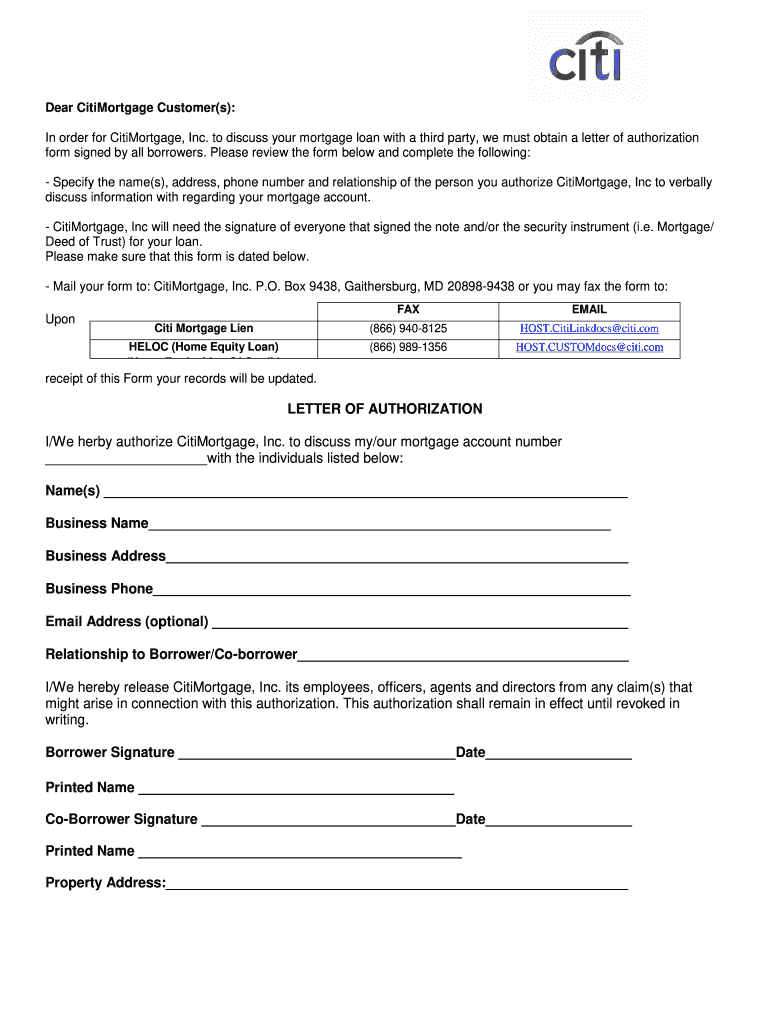
Citi Authorization Form


What is the Citi Authorization
The Citi Authorization is a formal document that grants permission for specific actions regarding a borrower's account or information. This authorization is often required by financial institutions, including Citibank, to ensure that sensitive information is shared only with authorized individuals or entities. It serves as a safeguard for both the institution and the client, ensuring compliance with privacy regulations and protecting against unauthorized access.
How to use the Citi Authorization
Using the Citi Authorization involves completing the document accurately and submitting it according to the specified guidelines. Typically, the borrower must provide their personal information, account details, and the names of individuals authorized to access their information. Once completed, the authorization can be submitted electronically or via traditional mail, depending on the requirements set by Citibank.
Steps to complete the Citi Authorization
Completing the Citi Authorization requires careful attention to detail. Follow these steps:
- Obtain the official Citi Authorization form, which may be available online or through Citibank branches.
- Fill in your personal information, including your name, address, and account number.
- Specify the individuals or entities you are authorizing to access your information.
- Sign and date the form to validate your authorization.
- Submit the completed form according to Citibank's submission guidelines.
Legal use of the Citi Authorization
The legal use of the Citi Authorization ensures that the document complies with relevant laws and regulations governing privacy and data sharing. It is essential that the borrower understands their rights and responsibilities when granting authorization. The document must be signed voluntarily and should clearly outline the scope of the authorization to avoid any potential legal issues.
Key elements of the Citi Authorization
Several key elements must be included in the Citi Authorization to ensure its validity:
- Borrower's Information: Full name, address, and account number.
- Authorized Individuals: Names and contact details of those permitted to access information.
- Scope of Authorization: A clear description of what information can be accessed and for what purpose.
- Signature: The borrower's signature and date to confirm consent.
Examples of using the Citi Authorization
Common scenarios for using the Citi Authorization include:
- Allowing a family member or trusted friend to manage your account in your absence.
- Permitting a financial advisor to access your account information for investment purposes.
- Enabling a legal representative to handle financial matters on your behalf.
Quick guide on how to complete citibank blank letter form
The simplest method to locate and endorse Citi Authorization
Across the entirety of your organization, ineffective workflows related to paper approval can take up considerable time. Endorsing documents such as Citi Authorization is an inherent aspect of operations in any enterprise, which is why the effectiveness of each agreement’s lifecycle signNowly impacts the overall productivity of the company. With airSlate SignNow, endorsing your Citi Authorization is as straightforward and rapid as it can possibly be. This platform provides the latest version of nearly every form. Even better, you can endorse it immediately without the need for third-party applications on your computer or printing anything as hard copies.
Steps to obtain and endorse your Citi Authorization
- Browse our collection by category or use the search feature to find the document you require.
- Check the form preview by clicking Learn more to confirm it’s the correct one.
- Click Get form to begin editing instantly.
- Fill out your form and include any required information using the toolbar.
- Once finished, click the Sign tool to endorse your Citi Authorization.
- Select the signature method that is most suitable for you: Draw, Generate initials, or upload an image of your handwritten signature.
- Click Done to complete editing and move on to sharing options as needed.
With airSlate SignNow, you have everything necessary to manage your documents effectively. You can search, complete, edit, and even dispatch your Citi Authorization all within a single tab without any complications. Optimize your workflows with one intelligent eSignature solution.
Create this form in 5 minutes or less
FAQs
-
Do I have to fill out a form to receive a call letter for the NDA SSB?
No form has to be filled for u to get your call-up letter.If you have cleared the written exam and your roll no. Is in the list, then sooner or later you will get your call-up letter.I would suggest you to keep looking for your SSB dates. Online on sites like Join Indian Army. Because the hard copy may be delayed due to postal errors or faults.Just to reassure you, NO FORM HAS TO BE FILLED TO GET YOUR SSB CALLUP LETTER.Cheers and All the Best
-
Is it compulsory to fill out the iVerify form for Wipro before getting a joining letter?
Yes, you should definitely will the form as you require it for your Background verification else the HR would mail and call every time unless you fill it.
-
Do I need to fill out a customs form to mail a 1 oz letter? Would I put the customs form outside the envelope or inside?
No. There are specific envelopes that are used to identify mail under 16 oz and don’t require a P.S. form. These envelopes have a colored stripe along its borders which indicates to the shipper that it’s an international mail piece.
-
How do I mail a regular letter to Venezuela? Do I need to fill out a customs form for a regular letter or do I just need to add an international mail stamp and send it?
You do not need to fill out a customs form for a regular letter sent from the US to any other country. Postage for an international letter under 1 ounce is currently $1.15. You may apply any stamp - or combination of stamps - which equals that amount.
-
Why do some forms require you to fill them out in all capital letters?
A2AWith the advent of online form filling, the idea of using all capital letters has probably fallen into disuse. But for most of my life, ALL paper forms have required capitals. This is default mode for handwritten forms, in my experience, and I do it automatically. You are probably a lot younger than I am!It stems from the fact that many people have bad handwriting and the effort of slowing down to use all capitals on a form makes the replies more legible. If the instruction “all capitals” appears on an online document, then it has probably been adapted from an earlier document, which used to carry handwritten replies, and nobody has bothered to change it.And yes, it means everything: your name and address are the the most important items on the form.Just go along with it: it's not an unreasonable request!
Create this form in 5 minutes!
How to create an eSignature for the citibank blank letter form
How to make an eSignature for your Citibank Blank Letter Form online
How to make an eSignature for your Citibank Blank Letter Form in Google Chrome
How to create an electronic signature for putting it on the Citibank Blank Letter Form in Gmail
How to generate an eSignature for the Citibank Blank Letter Form straight from your mobile device
How to create an electronic signature for the Citibank Blank Letter Form on iOS
How to make an electronic signature for the Citibank Blank Letter Form on Android
People also ask
-
What is a Citibank letterhead and how can airSlate SignNow help with it?
A Citibank letterhead is a formally branded document template used for official communications. airSlate SignNow enables you to create, customize, and electronically sign documents using a Citibank letterhead, streamlining your workflow while ensuring professional presentation.
-
Can I use airSlate SignNow to send documents on Citibank letterhead?
Yes, airSlate SignNow allows you to send documents that incorporate your Citibank letterhead easily. This feature helps maintain brand consistency and professionalism when communicating with clients and partners.
-
What are the pricing plans for using airSlate SignNow with Citibank letterhead?
airSlate SignNow offers competitive pricing plans that vary based on the number of users and features required. Whether you are a small business or a large enterprise, you can find a plan that meets your needs while leveraging your Citibank letterhead effectively.
-
What features does airSlate SignNow provide for incorporating Citibank letterhead?
airSlate SignNow provides features such as document templates, customization tools, and e-signature capabilities specifically designed for incorporating your Citibank letterhead. This ensures that every document you send is not only professional but also compliant with corporate branding standards.
-
How can I integrate airSlate SignNow with my existing tools when using Citibank letterhead?
airSlate SignNow integrates seamlessly with various third-party applications such as CRMs and project management tools. This capability allows you to leverage your Citibank letterhead within your existing workflow, ensuring efficient document management and signature collection.
-
What benefits can I expect from using airSlate SignNow for Citibank letterhead documents?
Using airSlate SignNow for your Citibank letterhead documents offers numerous benefits, including faster turnaround times, reduced paper usage, and enhanced security for your sensitive communications. This electronic solution not only saves time but also contributes to eco-friendly practices.
-
Is it possible to track the status of documents sent on Citibank letterhead with airSlate SignNow?
Absolutely! airSlate SignNow allows you to track the status of all documents sent, including those featuring your Citibank letterhead. You can easily see when the document is viewed, signed, or completed, providing peace of mind throughout the signing process.
Get more for Citi Authorization
- Name date class note taking interactions of living things masteryoung form
- Smart voucher central casting form
- Probity form
- Volume review worksheet form
- Da form 647
- Fillable online girlscoutsdiamonds code of conduct adults form
- Ihss applicant provider request for general exception form
- Medicare provider appeal request form connecticare
Find out other Citi Authorization
- How To eSign Arkansas Company Bonus Letter
- eSign Hawaii Promotion Announcement Secure
- eSign Alaska Worksheet Strengths and Weaknesses Myself
- How To eSign Rhode Island Overtime Authorization Form
- eSign Florida Payroll Deduction Authorization Safe
- eSign Delaware Termination of Employment Worksheet Safe
- Can I eSign New Jersey Job Description Form
- Can I eSign Hawaii Reference Checking Form
- Help Me With eSign Hawaii Acknowledgement Letter
- eSign Rhode Island Deed of Indemnity Template Secure
- eSign Illinois Car Lease Agreement Template Fast
- eSign Delaware Retainer Agreement Template Later
- eSign Arkansas Attorney Approval Simple
- eSign Maine Car Lease Agreement Template Later
- eSign Oregon Limited Power of Attorney Secure
- How Can I eSign Arizona Assignment of Shares
- How To eSign Hawaii Unlimited Power of Attorney
- How To eSign Louisiana Unlimited Power of Attorney
- eSign Oklahoma Unlimited Power of Attorney Now
- How To eSign Oregon Unlimited Power of Attorney