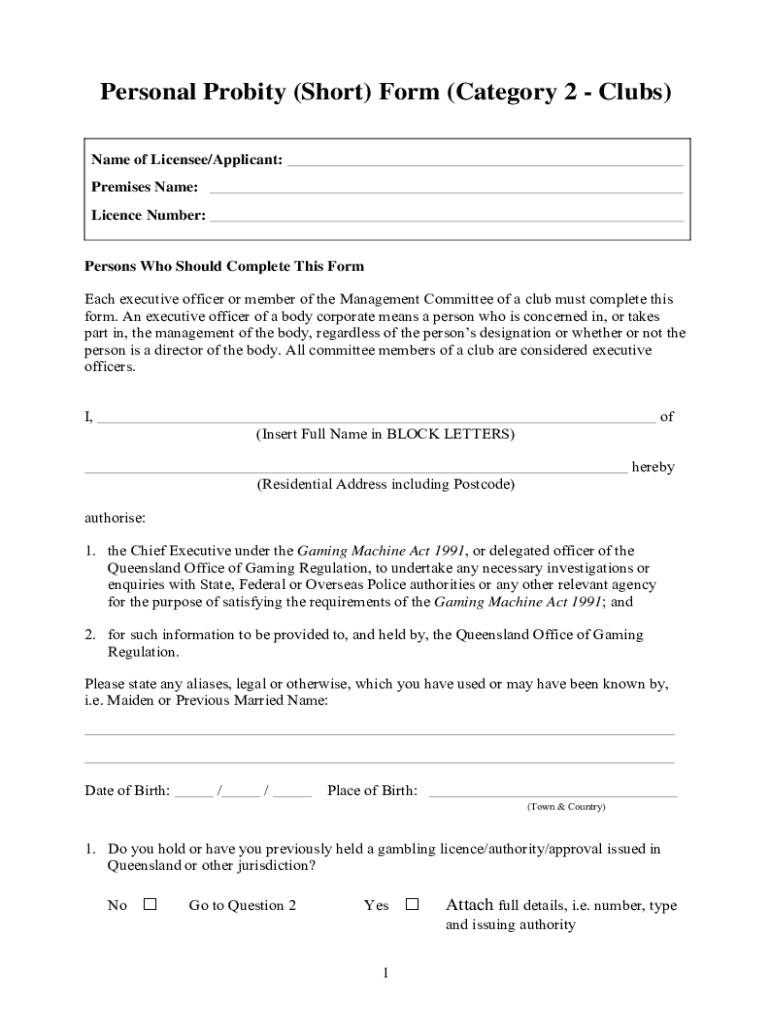
Probity Form


What is the probity form?
The probity form is a document used to ensure transparency and integrity, particularly in contexts such as employment, contracting, or financial disclosures. This form typically requires individuals to provide personal information and affirm their commitment to ethical standards. In the United States, its usage is often linked to government agencies, educational institutions, and businesses that require a thorough vetting process to maintain trust and accountability. The personal probity form serves as a declaration of one's character and compliance with relevant regulations.
Steps to complete the probity form
Completing the probity form involves several key steps to ensure accuracy and compliance. First, gather all necessary personal information, including identification details and any relevant background information. Next, carefully read the instructions provided with the form to understand each section's requirements. Fill out the form methodically, ensuring that all information is truthful and complete. After completing the form, review it for any errors or omissions before signing. Finally, submit the form according to the specified guidelines, whether online, by mail, or in person.
Legal use of the probity form
The legal use of the probity form is grounded in its ability to serve as a binding document that affirms an individual's integrity and compliance with ethical standards. In the United States, the form must adhere to specific legal frameworks, such as the ESIGN Act and UETA, which govern electronic signatures and documents. When filled out correctly, the probity form can be used in various legal contexts, including employment verification, grant applications, and contractual agreements, providing assurance to institutions about the honesty and reliability of the individual submitting the form.
Key elements of the probity form
Key elements of the probity form typically include personal identification information, a declaration of any potential conflicts of interest, and a commitment to uphold ethical standards. Additionally, the form may require the applicant to disclose any criminal history or financial irregularities. Each section is designed to elicit specific information that helps organizations assess the applicant's suitability for a position or contract. It is crucial that all sections are completed accurately to avoid any issues during the review process.
How to use the probity form
Using the probity form effectively involves understanding its purpose and the context in which it is required. Begin by identifying the organization or agency requesting the form to ensure compliance with their specific requirements. Complete the form with accurate and honest information, as this will reflect your integrity. Once filled out, submit the form according to the organization’s guidelines, which may include electronic submission or mailing a hard copy. Ensure that you keep a copy of the completed form for your records.
Who issues the probity form?
The probity form is typically issued by various organizations, including government agencies, educational institutions, and private companies that require a thorough assessment of an individual's background. Each organization may have its own version of the form tailored to its specific requirements and regulations. It is essential to use the correct form as specified by the issuing entity to ensure compliance and acceptance of the submitted information.
Quick guide on how to complete probity form
Complete Probity Form seamlessly on any device
Digital document management has gained traction among businesses and individuals. It offers an excellent eco-friendly substitute for conventional printed and signed documents, as you can access the required form and securely store it online. airSlate SignNow provides all the tools you need to create, modify, and eSign your documents quickly and without delays. Manage Probity Form on any platform using airSlate SignNow Android or iOS applications and simplify any document-related process today.
How to modify and eSign Probity Form effortlessly
- Find Probity Form and then click Get Form to begin.
- Utilize the tools we supply to finalize your document.
- Emphasize important sections of the documents or obscure sensitive information with tools specifically provided by airSlate SignNow.
- Craft your signature using the Sign tool, which takes mere seconds and holds the same legal validity as a traditional wet ink signature.
- Verify the details and then click on the Done button to save your modifications.
- Select your preferred method to deliver your form, whether via email, SMS, invite link, or download it to your computer.
Eliminate concerns about lost or disorganized files, tedious form searches, or errors that necessitate printing new document copies. airSlate SignNow fulfills all your document management needs in a few clicks from any device of your choice. Edit and eSign Probity Form and ensure effective communication at any stage of the form preparation process with airSlate SignNow.
Create this form in 5 minutes or less
Create this form in 5 minutes!
How to create an eSignature for the probity form
How to create an electronic signature for a PDF online
How to create an electronic signature for a PDF in Google Chrome
How to create an e-signature for signing PDFs in Gmail
How to create an e-signature right from your smartphone
How to create an e-signature for a PDF on iOS
How to create an e-signature for a PDF on Android
People also ask
-
What is a personal probity form?
A personal probity form is a document used to ensure transparency and integrity, often required in various professional environments. This form gathers essential information about an individual’s background, including criminal history and financial status, to assess their suitability for specific roles or responsibilities. Using airSlate SignNow, you can easily create, send, and eSign your personal probity form to streamline the verification process.
-
How can airSlate SignNow help with personal probity forms?
airSlate SignNow provides a user-friendly platform for creating and managing personal probity forms. With its eSignature capabilities, you can effortlessly collect signatures from multiple stakeholders, eliminating the hassle of printing and mailing documents. The platform also ensures that all completed forms are stored securely, making it easy to access them when needed.
-
Is airSlate SignNow cost-effective for handling personal probity forms?
Yes, airSlate SignNow offers cost-effective pricing plans that cater to different business needs. By utilizing our platform for your personal probity forms, you can save on printing, mailing, and administration costs. The efficiency of eSigning also means that you can complete the verification process faster, leading to productivity gains for your organization.
-
What features does airSlate SignNow offer for personal probity forms?
airSlate SignNow includes a robust set of features for managing personal probity forms, such as customizable templates, collaborative editing, and real-time tracking of document status. You can also use automated workflows to streamline approvals and ensure compliance with various regulations. These features enhance the overall efficiency of managing important documents.
-
Can I integrate airSlate SignNow with other tools for personal probity forms?
Yes, airSlate SignNow seamlessly integrates with various third-party applications, allowing you to automate your workflow for personal probity forms. Whether you need to link it with your CRM, project management tools, or other platforms, our integration capabilities ensure that you can work efficiently without disruption. This makes it easier to manage your documents in one centralized location.
-
What are the benefits of using eSignatures for personal probity forms?
Using eSignatures for personal probity forms offers several advantages, including faster processing times and increased security compared to traditional methods. With airSlate SignNow, you can ensure that all signatures are legally binding and stored securely. Additionally, this method reduces paper usage, contributing to your organization's sustainability efforts.
-
What security measures are in place for personal probity forms in airSlate SignNow?
airSlate SignNow prioritizes the security of your personal probity forms with encryption, secure cloud storage, and access controls. This ensures that sensitive information remains confidential and is only accessible to authorized users. Our platform complies with industry standards and regulations, giving you peace of mind when handling important documents.
Get more for Probity Form
- South carolina legislature mobile form
- Apology for misconduct employee to business form
- Letter of acceptance format for political appointment
- Steps for terminating a property management agreement form
- Invention disclosure form associate of corporate counsel
- Scheduling order united states bankruptcy court for the form
- How to write a sales letter edward lowe foundation form
- Tax rules for hiring resident property managersnolo form
Find out other Probity Form
- Can I Sign Nevada Life Sciences PPT
- Help Me With Sign New Hampshire Non-Profit Presentation
- How To Sign Alaska Orthodontists Presentation
- Can I Sign South Dakota Non-Profit Word
- Can I Sign South Dakota Non-Profit Form
- How To Sign Delaware Orthodontists PPT
- How Can I Sign Massachusetts Plumbing Document
- How To Sign New Hampshire Plumbing PPT
- Can I Sign New Mexico Plumbing PDF
- How To Sign New Mexico Plumbing Document
- How To Sign New Mexico Plumbing Form
- Can I Sign New Mexico Plumbing Presentation
- How To Sign Wyoming Plumbing Form
- Help Me With Sign Idaho Real Estate PDF
- Help Me With Sign Idaho Real Estate PDF
- Can I Sign Idaho Real Estate PDF
- How To Sign Idaho Real Estate PDF
- How Do I Sign Hawaii Sports Presentation
- How Do I Sign Kentucky Sports Presentation
- Can I Sign North Carolina Orthodontists Presentation