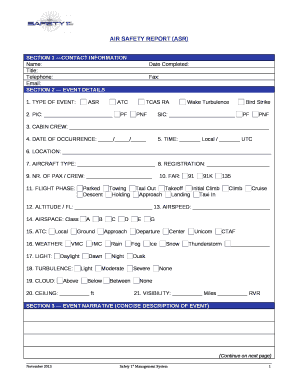
Air Safety Report Form


What is the Air Safety Report Form
The air safety report form is a crucial document used to report incidents, accidents, or safety concerns related to aviation operations. This form serves as an official record that helps regulatory authorities, airlines, and other stakeholders identify safety issues and implement corrective measures. It is essential for maintaining high safety standards in the aviation industry and ensuring compliance with federal regulations.
How to use the Air Safety Report Form
Using the air safety report form involves several straightforward steps. First, gather all necessary information regarding the incident or safety concern, including details such as date, time, location, and any individuals involved. Next, accurately fill out the form, ensuring that all sections are completed. Once the form is filled, it can be submitted electronically through designated channels or printed and mailed to the appropriate authority. Ensuring that all information is clear and precise is vital for effective processing and follow-up.
Steps to complete the Air Safety Report Form
Completing the air safety report form requires careful attention to detail. Follow these steps for successful completion:
- Begin by entering your contact information, including name, phone number, and email address.
- Provide a detailed description of the incident or safety concern, including what occurred, where it happened, and any contributing factors.
- Include any relevant witness information, if applicable, to support your report.
- Review the completed form for accuracy and completeness before submission.
Legal use of the Air Safety Report Form
The air safety report form is legally significant as it serves as an official document that may be used in investigations and legal proceedings. To ensure its legal validity, it must be filled out accurately and submitted to the appropriate regulatory body. Compliance with federal aviation regulations and guidelines is essential to uphold the integrity of the report and its findings.
Key elements of the Air Safety Report Form
Key elements of the air safety report form include:
- Incident Description: A comprehensive account of what happened.
- Location: Specific details about where the incident occurred.
- Date and Time: When the incident took place.
- Witness Information: Names and contact details of any witnesses.
- Reporting Individual: Information about the person filling out the form.
Who Issues the Form
The air safety report form is typically issued by federal aviation authorities, such as the Federal Aviation Administration (FAA) in the United States. These agencies provide guidelines on how to fill out the form and the process for submission. It is important to refer to the specific agency's website or contact them directly for the most current version of the form and any updates to the reporting process.
Quick guide on how to complete air safety report form
Prepare Air Safety Report Form effortlessly on any device
Online document management has become popular among businesses and individuals. It offers a perfect eco-friendly substitute to traditional printed and signed documents, allowing you to find the correct form and securely save it online. airSlate SignNow equips you with all the tools necessary to create, edit, and eSign your documents quickly without delays. Handle Air Safety Report Form on any device using airSlate SignNow’s Android or iOS applications and enhance any document-centered workflow today.
How to edit and eSign Air Safety Report Form easily
- Find Air Safety Report Form and click on Get Form to begin.
- Utilize the tools we offer to complete your form.
- Emphasize relevant sections of the documents or redact sensitive information with tools that airSlate SignNow provides specifically for this purpose.
- Create your eSignature with the Sign tool, which takes seconds and carries the same legal validity as a traditional wet ink signature.
- Verify all the information and click on the Done button to save your changes.
- Choose how you wish to send your form, via email, SMS, or invitation link, or download it to your computer.
Eliminate the hassle of lost or misplaced files, tedious form searching, or mistakes that require printing new document copies. airSlate SignNow meets your document management needs in just a few clicks from any device. Modify and eSign Air Safety Report Form and ensure effective communication at any stage of the form preparation process with airSlate SignNow.
Create this form in 5 minutes or less
Create this form in 5 minutes!
How to create an eSignature for the air safety report form
How to create an electronic signature for a PDF online
How to create an electronic signature for a PDF in Google Chrome
How to create an e-signature for signing PDFs in Gmail
How to create an e-signature right from your smartphone
How to create an e-signature for a PDF on iOS
How to create an e-signature for a PDF on Android
People also ask
-
What is an air safety report?
An air safety report is a comprehensive document that provides insights and analysis regarding the safety of air travel operations. It helps organizations identify potential risks, monitor safety performance, and improve overall air safety standards. By leveraging air safety reports, businesses can make informed decisions to enhance compliance and operational efficiency.
-
How can airSlate SignNow help with my air safety report processes?
airSlate SignNow streamlines the creation and approval of air safety reports by allowing businesses to eSign documents quickly and easily. Our platform offers templates and integrations that simplify data collection and reporting, ensuring compliance with industry regulations. This efficiency enables your team to focus more on safety improvement initiatives rather than administrative tasks.
-
What are the pricing options for using airSlate SignNow for air safety reports?
airSlate SignNow provides a range of pricing plans tailored to accommodate various business needs, including those related to air safety reports. Our flexible pricing structure ensures that organizations can choose a plan that aligns with their budget and requirements while enjoying the full suite of features. You can easily sign up for a free trial to explore how it can enhance your reporting processes.
-
What features does airSlate SignNow offer for creating air safety reports?
airSlate SignNow includes essential features such as customizable templates, secure eSignature capabilities, and real-time collaboration tools. These features enable teams to efficiently compile and finalize air safety reports while maintaining a high level of security and compliance. Moreover, automated workflows help reduce processing time and errors.
-
Are there integrations available for enhancing air safety report functionalities?
Yes, airSlate SignNow seamlessly integrates with various third-party applications and software platforms, enhancing the creation and management of air safety reports. These integrations allow for easy data import and export, ensuring that all relevant information is readily accessible. You can connect with tools like Google Drive, Dropbox, and many others to streamline your reporting process.
-
What benefits does airSlate SignNow offer for air safety report compliance?
Using airSlate SignNow for air safety reports ensures that your documentation meets industry compliance standards through secure storage and audit trails. The platform's electronic signatures provide verifiable proof of authorization, which is crucial for regulatory adherence. As a result, you can maintain high compliance levels while improving document workflow efficiency.
-
How does airSlate SignNow ensure the security of air safety reports?
airSlate SignNow prioritizes the security of your air safety reports through advanced security protocols, including encryption and multi-factor authentication. These measures ensure that your sensitive data is protected against unauthorized access and bsignNowes. Additionally, our platform is compliant with various industry standards to safeguard your information.
Get more for Air Safety Report Form
- Medical reports request formsingapore general hospital
- Jsa1 form
- Vaf1a 2010 form
- Natwest bank form
- Gmc internship form
- Self employment short 2014 if youre self employed have relatively simple tax affairs and your annual business turnover was form
- Ukself assessment forms and helpsheets
- Laer meisieskool la rochelle girls primary school form
Find out other Air Safety Report Form
- How To Sign Oregon High Tech Document
- How Do I Sign California Insurance PDF
- Help Me With Sign Wyoming High Tech Presentation
- How Do I Sign Florida Insurance PPT
- How To Sign Indiana Insurance Document
- Can I Sign Illinois Lawers Form
- How To Sign Indiana Lawers Document
- How To Sign Michigan Lawers Document
- How To Sign New Jersey Lawers PPT
- How Do I Sign Arkansas Legal Document
- How Can I Sign Connecticut Legal Document
- How Can I Sign Indiana Legal Form
- Can I Sign Iowa Legal Document
- How Can I Sign Nebraska Legal Document
- How To Sign Nevada Legal Document
- Can I Sign Nevada Legal Form
- How Do I Sign New Jersey Legal Word
- Help Me With Sign New York Legal Document
- How Do I Sign Texas Insurance Document
- How Do I Sign Oregon Legal PDF