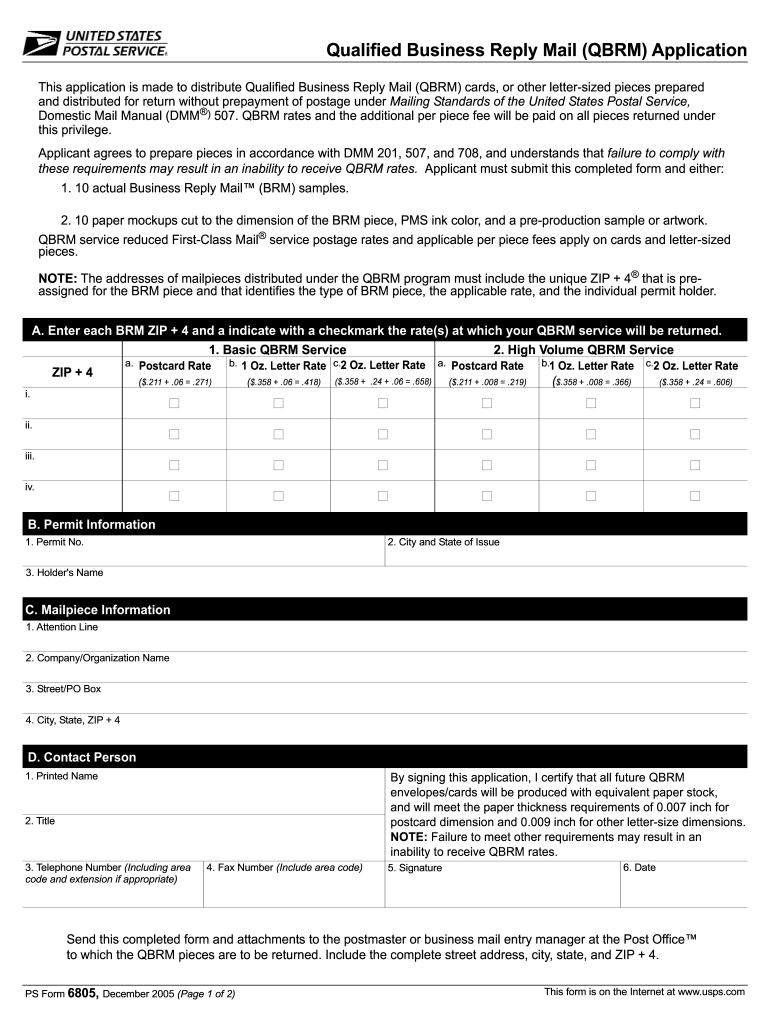
PS Form 6805 Qualified Business Mail Reply Mail QBRM Lamar 2014


What is the PS Form 6805 Qualified Business Mail Reply Mail QBRM Lamar
The PS Form 6805, known as Qualified Business Mail Reply Mail (QBRM), is a specialized postal form used by businesses in the United States to facilitate efficient mail responses. This form allows organizations to send pre-paid reply envelopes to customers, enabling them to respond without incurring postage costs. The QBRM is particularly beneficial for businesses that rely on customer feedback, surveys, or order confirmations, as it streamlines the communication process and enhances customer engagement.
How to use the PS Form 6805 Qualified Business Mail Reply Mail QBRM Lamar
Using the PS Form 6805 involves several straightforward steps. First, businesses must complete the form by providing necessary details such as the sender's address and the specific purpose of the mail. Once completed, the form should be printed and included with the outgoing mail. Recipients can then use the pre-paid reply envelope to return their responses without needing to pay for postage. This method not only simplifies the reply process for customers but also increases the likelihood of receiving timely feedback.
Steps to complete the PS Form 6805 Qualified Business Mail Reply Mail QBRM Lamar
Completing the PS Form 6805 requires careful attention to detail. Follow these steps:
- Gather necessary information, including your business name, address, and the purpose of the mail.
- Fill out the form accurately, ensuring all fields are completed as required.
- Print the form and include it with your outgoing mail.
- Ensure that the reply envelope is clearly marked and includes the correct postage information.
By following these steps, businesses can effectively utilize the QBRM to enhance communication with their customers.
Legal use of the PS Form 6805 Qualified Business Mail Reply Mail QBRM Lamar
The legal use of the PS Form 6805 is governed by postal regulations set forth by the United States Postal Service (USPS). To ensure compliance, businesses must adhere to specific guidelines regarding the use of pre-paid reply mail. This includes accurately completing the form and ensuring that the mail is used solely for its intended purpose. Failure to comply with these regulations may result in penalties or the rejection of mail by the USPS.
Key elements of the PS Form 6805 Qualified Business Mail Reply Mail QBRM Lamar
Several key elements define the PS Form 6805, making it essential for businesses. These include:
- Sender Information: The form must clearly display the sender's name and address.
- Purpose of Mail: A brief description of the mail's purpose should be included to inform recipients.
- Pre-Paid Postage: The form must indicate that the reply envelope is pre-paid, allowing recipients to respond without additional costs.
These elements ensure that the QBRM serves its intended function effectively.
Examples of using the PS Form 6805 Qualified Business Mail Reply Mail QBRM Lamar
Businesses can utilize the PS Form 6805 in various scenarios. For instance, companies conducting customer satisfaction surveys can include the QBRM in their correspondence, encouraging feedback. Similarly, organizations sending out promotional materials may use the form to facilitate easy responses for interested customers. By incorporating the QBRM into their communication strategies, businesses can enhance engagement and streamline response collection.
Quick guide on how to complete ps form 6805 qualified business mail reply mail qbrm lamar
Accomplish PS Form 6805 Qualified Business Mail Reply Mail QBRM Lamar effortlessly on any device
Digital document management has become increasingly favored by businesses and individuals. It offers an ideal environmentally friendly substitute for conventional printed and signed papers, as you can obtain the necessary form and securely save it online. airSlate SignNow provides you with all the tools required to create, edit, and eSign your documents rapidly without interruptions. Manage PS Form 6805 Qualified Business Mail Reply Mail QBRM Lamar on any device using airSlate SignNow Android or iOS applications and enhance any document-oriented workflow today.
The easiest method to modify and eSign PS Form 6805 Qualified Business Mail Reply Mail QBRM Lamar effortlessly
- Find PS Form 6805 Qualified Business Mail Reply Mail QBRM Lamar and click on Get Form to begin.
- Utilize the tools we offer to complete your document.
- Highlight signNow sections of your documents or obscure sensitive details with tools that airSlate SignNow offers specifically for this aim.
- Create your eSignature using the Sign tool, which takes just seconds and holds the same legal validity as a traditional handwritten signature.
- Review all the details and click on the Done button to save your changes.
- Select how you wish to send your form, via email, SMS, or invitation link, or download it to your computer.
Eliminate worries about lost or misplaced documents, tedious form searches, or mistakes that necessitate printing new document copies. airSlate SignNow addresses your requirements in document management in just a few clicks from any device of your choice. Edit and eSign PS Form 6805 Qualified Business Mail Reply Mail QBRM Lamar and ensure seamless communication at every stage of the form preparation process with airSlate SignNow.
Create this form in 5 minutes or less
Create this form in 5 minutes!
How to create an eSignature for the ps form 6805 qualified business mail reply mail qbrm lamar
How to generate an eSignature for a PDF document online
How to generate an eSignature for a PDF document in Google Chrome
How to generate an eSignature for signing PDFs in Gmail
The best way to make an eSignature from your smart phone
The best way to create an eSignature for a PDF document on iOS
The best way to make an eSignature for a PDF file on Android OS
People also ask
-
What is the PS Form 6805 Qualified Business Mail Reply Mail QBRM Lamar?
The PS Form 6805 Qualified Business Mail Reply Mail QBRM Lamar is a specialized form used by businesses to receive responses from their customers efficiently. It allows for streamlined reply processes, reducing the cost of postage for reply mail. This form is designed to enhance business communication through convenient and cost-effective mailing solutions.
-
How can businesses benefit from using the PS Form 6805 Qualified Business Mail Reply Mail QBRM Lamar?
Using the PS Form 6805 Qualified Business Mail Reply Mail QBRM Lamar provides multiple benefits, including reduced postage costs and an increase in response rates. This form simplifies the process for customers, encouraging them to reply quickly and easily. By utilizing this form, businesses can enhance their customer engagement and improve communication effectiveness.
-
What are the integration options for the PS Form 6805 Qualified Business Mail Reply Mail QBRM Lamar?
The PS Form 6805 Qualified Business Mail Reply Mail QBRM Lamar can be easily integrated with various document management and eSignature solutions like airSlate SignNow. This seamless integration allows businesses to manage and send documents while incorporating the QBRM efficiently into their current workflows. It simplifies the process of tracking and managing replies.
-
What is the pricing structure for using the PS Form 6805 Qualified Business Mail Reply Mail QBRM Lamar?
The pricing for utilizing the PS Form 6805 Qualified Business Mail Reply Mail QBRM Lamar varies based on volume and specific service providers. However, businesses can often benefit from lower postage rates through USPS, making the overall cost effective. It's advisable to consult with USPS or your mailing service provider for detailed pricing information.
-
How do I order PS Form 6805 Qualified Business Mail Reply Mail QBRM Lamar?
You can order PS Form 6805 Qualified Business Mail Reply Mail QBRM Lamar through USPS or authorized mailing partners. These forms can often be customized per the needs of your business, ensuring that you have the correct format and information. Ensure to follow the guidelines provided by USPS to maximize its effectiveness.
-
Are there any specific requirements for using the PS Form 6805 Qualified Business Mail Reply Mail QBRM Lamar?
Yes, certain requirements must be met to utilize the PS Form 6805 Qualified Business Mail Reply Mail QBRM Lamar. Businesses must follow USPS guidelines, which include proper formatting and including necessary permit numbers. Compliance with these requirements ensures that your reply mail is processed correctly and efficiently.
-
Can the PS Form 6805 Qualified Business Mail Reply Mail QBRM Lamar help in reducing mail processing time?
Absolutely! The PS Form 6805 Qualified Business Mail Reply Mail QBRM Lamar is designed to optimize mail processing time for businesses by providing a standardized reply format. This standardization enables faster handling and delivery of incoming mail, ultimately improving overall operational efficiency. It's an excellent way to streamline communication flow.
Get more for PS Form 6805 Qualified Business Mail Reply Mail QBRM Lamar
- Borrower assistance form
- Omega psi phi international headquarters form
- Model declaration form
- Tenancy application form new dytor amp yates real estate
- Novice trick dog checklist form
- Residency verification form 1678172
- Off highway vehicle decal application azdot form
- Parking lot lease agreement template form
Find out other PS Form 6805 Qualified Business Mail Reply Mail QBRM Lamar
- Send Sign PDF Free
- How To Send Sign PDF
- Send Sign Word Online
- Send Sign Word Now
- Send Sign Word Free
- Send Sign Word Android
- Send Sign Word iOS
- Send Sign Word iPad
- How To Send Sign Word
- Can I Send Sign Word
- How Can I Send Sign Word
- Send Sign Document Online
- Send Sign Document Computer
- Send Sign Document Myself
- Send Sign Document Secure
- Send Sign Document iOS
- Send Sign Document iPad
- How To Send Sign Document
- Fax Sign PDF Online
- How To Fax Sign PDF