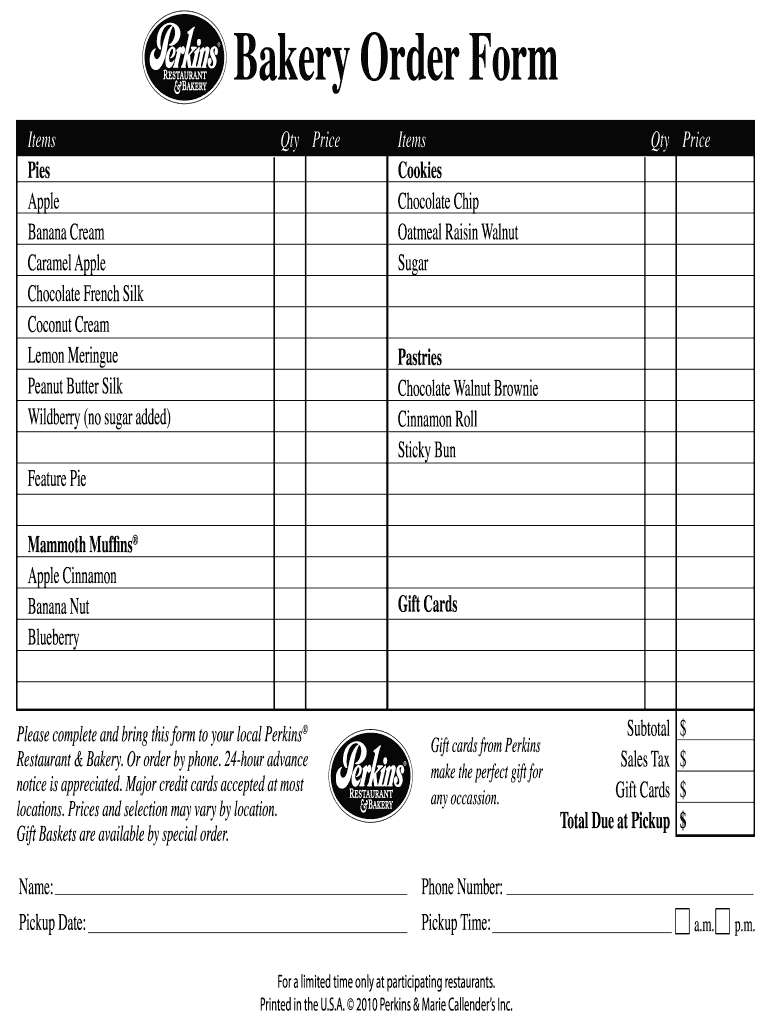
Restaurant Order Form


What is the Restaurant Order Form
The restaurant order form is a document used by restaurants to capture customer orders efficiently. It serves as a record of what items a customer wishes to purchase, ensuring accuracy in food preparation and delivery. This form can be utilized for dine-in, takeout, or delivery orders, and it typically includes sections for customer details, order items, quantities, and special requests. By standardizing the ordering process, restaurants can streamline operations and enhance customer satisfaction.
How to Use the Restaurant Order Form
Using a restaurant order form is straightforward. Customers can fill out the form by providing their contact information and selecting items from the menu. Each item usually has a designated space for specifying quantities and any special instructions, such as dietary restrictions or preferences. Staff members can then review the completed form to ensure all details are correct before processing the order. This method minimizes errors and facilitates a smoother dining experience.
Steps to Complete the Restaurant Order Form
Completing a restaurant order form involves several simple steps:
- Start by entering your name and contact information at the top of the form.
- Select the desired items from the menu, noting any specific preferences or modifications.
- Indicate the quantity of each item you wish to order.
- If applicable, add any special instructions for preparation or dietary needs.
- Review the completed form to ensure all information is accurate before submitting it to the restaurant staff.
Key Elements of the Restaurant Order Form
An effective restaurant order form contains several key elements to ensure clarity and efficiency:
- Customer Information: Name, phone number, and sometimes email address.
- Order Items: A clear list of menu items with spaces for quantities and modifications.
- Special Instructions: A section for any dietary restrictions or specific requests.
- Total Cost: A calculation area for the total amount due, including taxes and tips.
- Signature Line: A space for the customer to sign, acknowledging their order.
Legal Use of the Restaurant Order Form
To ensure the restaurant order form is legally valid, it must meet certain criteria. This includes obtaining the customer's consent for the order and ensuring that all information is accurately recorded. In the case of disputes, having a signed order form can serve as proof of the transaction. Additionally, compliance with local health and safety regulations regarding food service is essential. Using a digital solution like signNow can enhance the legal standing of the order form by providing secure e-signature options and maintaining a detailed audit trail.
Digital vs. Paper Version
Both digital and paper versions of the restaurant order form have their advantages. Digital forms can be easily filled out and submitted via tablets or smartphones, reducing the likelihood of errors and improving order accuracy. They can also be stored securely and accessed quickly. Conversely, paper forms may be preferred in certain settings where technology is less accessible. However, digital forms often provide enhanced features, such as automatic calculations and easier integration with restaurant management systems.
Quick guide on how to complete restaurant order form
Complete Restaurant Order Form effortlessly on any device
Online document management has become increasingly popular among companies and individuals. It offers an ideal eco-friendly substitute for traditional printed and signed documents, as you can easily locate the necessary form and securely store it online. airSlate SignNow equips you with all the resources needed to create, modify, and eSign your documents promptly without interruptions. Manage Restaurant Order Form on any device using airSlate SignNow's Android or iOS applications and simplify any document-related tasks today.
How to modify and eSign Restaurant Order Form with ease
- Obtain Restaurant Order Form and then click Get Form to begin.
- Use the provided tools to complete your form.
- Mark relevant sections of the documents or obscure sensitive information with tools specifically offered by airSlate SignNow for that purpose.
- Create your signature using the Sign tool, which takes just seconds and carries the same legal validity as a conventional wet ink signature.
- Review the details and then click on the Done button to save your changes.
- Choose how you want to send your form, whether by email, SMS, or invite link, or download it directly to your computer.
Eliminate concerns about lost or misplaced documents, exhausting form searches, or errors that necessitate printing new copies. airSlate SignNow addresses your document management needs in just a few clicks from any device you prefer. Modify and eSign Restaurant Order Form to ensure effective communication at every step of your form preparation process with airSlate SignNow.
Create this form in 5 minutes or less
Create this form in 5 minutes!
How to create an eSignature for the restaurant order form
How to create an electronic signature for a PDF online
How to create an electronic signature for a PDF in Google Chrome
How to create an e-signature for signing PDFs in Gmail
How to create an e-signature right from your smartphone
How to create an e-signature for a PDF on iOS
How to create an e-signature for a PDF on Android
People also ask
-
What is a restaurant order form, and how can it benefit my business?
A restaurant order form is a customizable template that allows restaurants to streamline the ordering process by collecting customer orders electronically. This can lead to increased efficiency, reduced errors, and a more organized workflow. By utilizing a restaurant order form, your staff can focus more on customer service and less on paperwork.
-
How does airSlate SignNow simplify the creation of restaurant order forms?
AirSlate SignNow offers an intuitive interface that makes it easy to create and customize restaurant order forms. With drag-and-drop functionality, you can add fields such as item quantities, customer information, and payment details seamlessly. This streamlines the process, saving you time and ensuring accuracy.
-
What pricing plans does airSlate SignNow offer for using restaurant order forms?
airSlate SignNow provides various pricing plans tailored to different business needs, all of which include features for creating restaurant order forms. Whether you're a small café or a large restaurant chain, you can find a plan that fits your budget. Plus, you can start with a free trial to see how it can enhance your operations.
-
Can I integrate airSlate SignNow with my existing restaurant management software?
Yes, airSlate SignNow supports integrations with various restaurant management systems, making it easier to incorporate your restaurant order forms into your current workflow. This allows for a seamless data transfer and ensures that you can manage orders in one centralized platform. Check our integration options to see the possibilities.
-
How secure are the restaurant order forms created with airSlate SignNow?
Security is a top priority at airSlate SignNow. All restaurant order forms are encrypted and comply with industry-standard security protocols. This ensures that your customer data is safe, helping you build trust with your clients while also protecting your business.
-
Is it possible to track orders submitted through the restaurant order form?
Absolutely! airSlate SignNow provides tracking features that allow you to monitor all orders submitted through your restaurant order forms. You will have access to real-time updates and notifications, making it easier to manage and fulfill orders efficiently.
-
Are there any limitations on the number of restaurant order forms I can create?
With airSlate SignNow, you can create an unlimited number of restaurant order forms depending on the plan you choose. This flexibility allows you to design forms for various special menus, events, or promotions without any worries about signNowing a limit. Enjoy the freedom to adapt your forms as your business evolves.
Get more for Restaurant Order Form
- Fuzzdbraft small words lowercasetxt at master tenncfuzzdb github form
- Employee questionnaireo 1 form
- Return to work plan template form
- Landlordproperty manager agreement comedcom form
- 2019 20 dependent verification worksheet raritan valley form
- Landlord property manager cancellation form comed
- Sign on bonus template for contractor form
- Fee waiver verification form illinois state university
Find out other Restaurant Order Form
- eSignature New York Affidavit of Service Easy
- How To eSignature Idaho Affidavit of Title
- eSign Wisconsin Real estate forms Secure
- How To eSign California Real estate investment proposal template
- eSignature Oregon Affidavit of Title Free
- eSign Colorado Real estate investment proposal template Simple
- eSign Louisiana Real estate investment proposal template Fast
- eSign Wyoming Real estate investment proposal template Free
- How Can I eSign New York Residential lease
- eSignature Colorado Cease and Desist Letter Later
- How Do I eSignature Maine Cease and Desist Letter
- How Can I eSignature Maine Cease and Desist Letter
- eSignature Nevada Cease and Desist Letter Later
- Help Me With eSign Hawaii Event Vendor Contract
- How To eSignature Louisiana End User License Agreement (EULA)
- How To eSign Hawaii Franchise Contract
- eSignature Missouri End User License Agreement (EULA) Free
- eSign Delaware Consulting Agreement Template Now
- eSignature Missouri Hold Harmless (Indemnity) Agreement Later
- eSignature Ohio Hold Harmless (Indemnity) Agreement Mobile