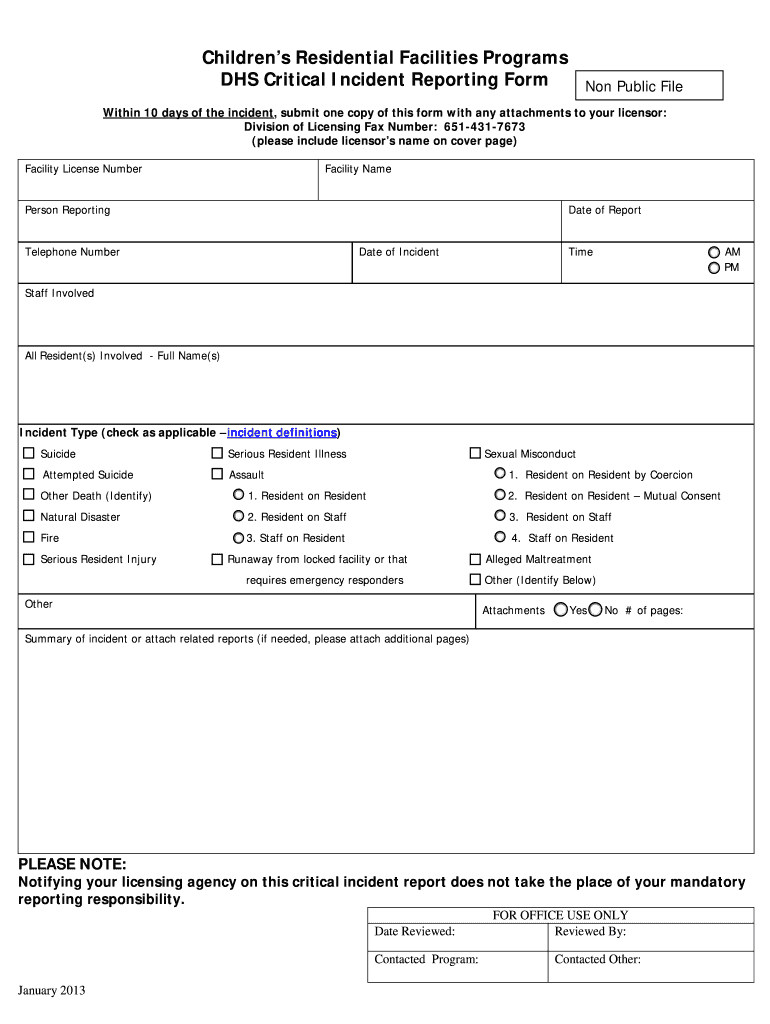
Minnesota Incident Reporting Form 2013-2026


Understanding the serious incident report form
The serious incident report form is a crucial document used to document significant events that occur within an organization, particularly in sectors such as healthcare, education, and social services. This form serves to record details surrounding incidents that may pose risks to individuals or the organization. It is essential for compliance with regulatory requirements and helps in identifying areas for improvement in safety protocols.
Key elements of the serious incident report form
A well-structured serious incident report form typically includes several key elements to ensure comprehensive documentation. These elements may consist of:
- Date and time: When the incident occurred.
- Location: Where the incident took place.
- Individuals involved: Names and roles of those directly impacted by the incident.
- Description of the incident: A detailed account of what transpired.
- Immediate actions taken: Steps taken to address the incident at the moment.
- Follow-up actions required: Recommendations for preventing future incidents.
Steps to complete the serious incident report form
Completing the serious incident report form involves several straightforward steps. Begin by gathering all relevant information about the incident. Ensure that you have the names of individuals involved, witness statements, and any other pertinent details. Next, fill out the form methodically, providing clear and concise descriptions. It is vital to review the information for accuracy before submission. Finally, submit the completed form to the designated authority within your organization.
Legal use of the serious incident report form
The legal validity of the serious incident report form is crucial, especially in the event of investigations or legal proceedings. To ensure that the form is legally binding, it must be completed accurately and submitted in accordance with organizational policies and relevant laws. Compliance with federal and state regulations, such as those outlined in the Health Insurance Portability and Accountability Act (HIPAA) for healthcare settings, is essential to protect sensitive information and maintain confidentiality.
Examples of using the serious incident report form
Utilizing the serious incident report form can vary across different sectors. For instance, in healthcare, it may document a medication error or patient fall. In educational settings, it could be used to report bullying incidents or safety hazards on campus. Each example highlights the importance of thorough documentation to promote accountability and enhance safety measures within the organization.
Obtaining the serious incident report form
The serious incident report form can typically be obtained through your organization’s administrative office or designated compliance department. Many organizations also provide digital versions of the form on their intranet or official websites, allowing for easier access and completion. If you are unsure where to find the form, consult your supervisor or the compliance officer for guidance.
Quick guide on how to complete minnesota incident reporting form
Complete Minnesota Incident Reporting Form effortlessly on any device
Online document management has gained popularity among businesses and individuals. It offers an ideal environmentally friendly alternative to conventional printed and signed documents, as you can obtain the proper form and securely save it online. airSlate SignNow provides all the tools necessary to create, modify, and eSign your documents quickly and without delays. Manage Minnesota Incident Reporting Form on any platform with airSlate SignNow's Android or iOS applications and streamline any document-related operation today.
The easiest way to modify and eSign Minnesota Incident Reporting Form with minimal effort
- Find Minnesota Incident Reporting Form and click Get Form to commence.
- Utilize the tools we offer to fill out your form.
- Highlight important sections of your documents or redact sensitive information with tools that airSlate SignNow provides specifically for that purpose.
- Create your signature using the Sign tool, which takes moments and carries the same legal validity as a traditional handwritten signature.
- Review the information and click on the Done button to save your modifications.
- Select how you wish to deliver your form, whether by email, text message (SMS), invitation link, or download it to your computer.
Forget about lost or misplaced documents, tiring form searches, or mistakes that require printing new document copies. airSlate SignNow addresses your document management needs in just a few clicks from any device you choose. Edit and eSign Minnesota Incident Reporting Form and ensure excellent communication at any phase of the form preparation process with airSlate SignNow.
Create this form in 5 minutes or less
Find and fill out the correct minnesota incident reporting form
Create this form in 5 minutes!
How to create an eSignature for the minnesota incident reporting form
How to create an electronic signature for your PDF document in the online mode
How to create an electronic signature for your PDF document in Chrome
How to make an electronic signature for putting it on PDFs in Gmail
How to create an electronic signature right from your mobile device
How to create an electronic signature for a PDF document on iOS devices
How to create an electronic signature for a PDF on Android devices
People also ask
-
What is a critical incident form?
A critical incident form is a documentation tool used to report and analyze signNow events within an organization. It helps businesses track the details of incidents, evaluate their impact, and implement necessary improvements. Using airSlate SignNow to manage critical incident forms ensures streamlined documentation and better compliance.
-
How does airSlate SignNow help with critical incident forms?
airSlate SignNow provides an intuitive platform for creating, sending, and eSigning critical incident forms. This digital solution enhances efficiency by reducing paperwork and ensuring that all stakeholders can access and complete forms seamlessly. With integrated templates and tracking features, it simplifies the entire process for businesses.
-
Are there any costs associated with using airSlate SignNow for critical incident forms?
Yes, airSlate SignNow offers several pricing plans designed to accommodate various business needs. You can choose a plan that best fits your organization's size and requirements for managing critical incident forms. The cost-effective nature of our eSignature solution enhances the value of your investment.
-
What features are included in the airSlate SignNow platform for critical incident forms?
The airSlate SignNow platform includes features like customizable templates, real-time notifications, and detailed analytics for your critical incident forms. You can also enjoy secure cloud storage and easy integration with other applications, making it a comprehensive tool for incident reporting and management.
-
Can I integrate airSlate SignNow with other software for critical incident form management?
Absolutely! airSlate SignNow seamlessly integrates with various software applications such as CRM systems, project management tools, and communication platforms. This integration capability enhances the efficiency of managing critical incident forms and ensures a cohesive workflow across your organization.
-
What benefits does using airSlate SignNow offer for critical incident forms?
Using airSlate SignNow for critical incident forms streamlines the reporting process, reduces paperwork, and increases accountability. The eSigning feature also speeds up approvals, ensuring that your organization remains compliant and can quickly respond to incidents. These benefits lead to improved organizational safety and responsiveness.
-
Is it easy to use airSlate SignNow for creating a critical incident form?
Yes, airSlate SignNow is designed with user-friendliness in mind, making it easy to create critical incident forms. With drag-and-drop functionality and pre-built templates, you can quickly customize forms to suit your needs. This ease of use empowers all team members to participate in the incident reporting process.
Get more for Minnesota Incident Reporting Form
Find out other Minnesota Incident Reporting Form
- How Do I eSign Hawaii Lodger Agreement Template
- eSign Arkansas Storage Rental Agreement Now
- How Can I eSign Texas Sublease Agreement Template
- eSign Texas Lodger Agreement Template Free
- eSign Utah Lodger Agreement Template Online
- eSign Hawaii Rent to Own Agreement Mobile
- How To eSignature Colorado Postnuptial Agreement Template
- How Do I eSignature Colorado Postnuptial Agreement Template
- Help Me With eSignature Colorado Postnuptial Agreement Template
- eSignature Illinois Postnuptial Agreement Template Easy
- eSignature Kentucky Postnuptial Agreement Template Computer
- How To eSign California Home Loan Application
- How To eSign Florida Home Loan Application
- eSign Hawaii Home Loan Application Free
- How To eSign Hawaii Home Loan Application
- How To eSign New York Home Loan Application
- How To eSign Texas Home Loan Application
- eSignature Indiana Prenuptial Agreement Template Now
- eSignature Indiana Prenuptial Agreement Template Simple
- eSignature Ohio Prenuptial Agreement Template Safe