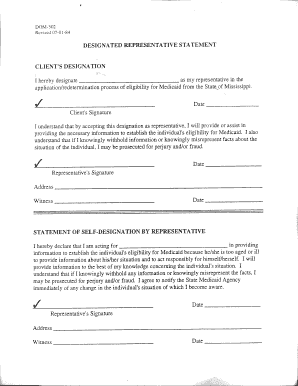
DOM 302 Medicaid Ms Form


What is the DOM 302 Medicaid Ms
The DOM 302 Medicaid Ms form is an official document used in the Medicaid application process in the United States. This form is specifically designed to gather necessary information from applicants seeking Medicaid benefits. It includes details about the applicant's financial status, household composition, and other relevant personal information. The form plays a crucial role in determining eligibility for Medicaid services, which provide healthcare coverage for low-income individuals and families.
How to use the DOM 302 Medicaid Ms
Using the DOM 302 Medicaid Ms form involves several key steps. First, applicants need to download or access the form through their state's Medicaid website or office. After obtaining the form, it is essential to fill it out completely and accurately. Applicants should provide all requested information, ensuring that it reflects their current financial and personal circumstances. Once completed, the form can be submitted either online, by mail, or in person, depending on state-specific guidelines.
Steps to complete the DOM 302 Medicaid Ms
Completing the DOM 302 Medicaid Ms form requires careful attention to detail. Here are the steps to follow:
- Obtain the form from the appropriate state Medicaid office.
- Read the instructions carefully to understand the information required.
- Gather necessary documents, such as proof of income, identification, and residency.
- Fill out the form, ensuring all sections are completed accurately.
- Review the form for any errors or missing information.
- Submit the form through the designated method: online, by mail, or in person.
Legal use of the DOM 302 Medicaid Ms
The DOM 302 Medicaid Ms form must be completed and submitted in compliance with federal and state laws governing Medicaid applications. This includes providing truthful and accurate information, as any discrepancies can lead to penalties or denial of benefits. Additionally, the form must be signed by the applicant or an authorized representative, ensuring that the submission is legally binding. Understanding the legal implications of the form is essential for applicants to protect their rights and benefits.
Eligibility Criteria
Eligibility for Medicaid benefits through the DOM 302 Medicaid Ms form is determined by several criteria, including income level, household size, and residency status. Generally, applicants must demonstrate that their income falls below a certain threshold, which varies by state. Additionally, applicants must be U.S. citizens or legal residents and meet specific age or disability requirements. It is important for applicants to review their state's eligibility guidelines to ensure they qualify before submitting the form.
Form Submission Methods
The DOM 302 Medicaid Ms form can be submitted through various methods, depending on state regulations. Common submission options include:
- Online submission via the state Medicaid website.
- Mailing the completed form to the designated Medicaid office.
- In-person submission at local Medicaid offices or community health centers.
Each method may have specific instructions and deadlines, so applicants should check their state’s guidelines for the most accurate information.
Quick guide on how to complete dom 302 medicaid ms
Effortlessly prepare DOM 302 Medicaid Ms on any device
Digital document management has become increasingly favored by businesses and individuals. It serves as an ideal eco-friendly alternative to traditional printed and signed documents, allowing you to find the necessary form and securely store it online. airSlate SignNow provides all the tools required to create, edit, and eSign your documents swiftly without any hold-ups. Manage DOM 302 Medicaid Ms on any device with the airSlate SignNow applications for Android or iOS and enhance any document-related process today.
How to edit and eSign DOM 302 Medicaid Ms with ease
- Locate DOM 302 Medicaid Ms and click on Get Form to begin.
- Utilize the tools we offer to fill out your document.
- Emphasize important sections of the documents or obscure sensitive information with tools that airSlate SignNow provides specifically for that purpose.
- Create your signature using the Sign tool, which takes just moments and carries the same legal authority as a conventional wet ink signature.
- Verify the details and click on the Done button to save your changes.
- Select how you wish to share your form: via email, SMS, or an invite link, or download it to your computer.
Eliminate concerns about lost or misplaced files, tedious form searches, or mistakes that require printing new document copies. airSlate SignNow addresses your document management needs in just a few clicks from any device you choose. Edit and eSign DOM 302 Medicaid Ms to ensure outstanding communication throughout your form preparation journey with airSlate SignNow.
Create this form in 5 minutes or less
Create this form in 5 minutes!
How to create an eSignature for the dom 302 medicaid ms
How to create an electronic signature for a PDF online
How to create an electronic signature for a PDF in Google Chrome
How to create an e-signature for signing PDFs in Gmail
How to create an e-signature right from your smartphone
How to create an e-signature for a PDF on iOS
How to create an e-signature for a PDF on Android
People also ask
-
What is DOM 302 Medicaid Ms. and how does it relate to airSlate SignNow?
DOM 302 Medicaid Ms. refers to a section of Medicaid regulations that outline standards for medical services. airSlate SignNow facilitates compliance with these regulations by providing an easy and secure way to send, sign, and manage documents required in the DOM 302 process.
-
How can airSlate SignNow enhance efficiency for Medicaid professionals using DOM 302?
By streamlining document workflows, airSlate SignNow allows Medicaid professionals to process necessary agreements quickly. The platform's eSignature capabilities ensure that documents related to DOM 302 Medicaid Ms. are executed efficiently, saving time and reducing errors.
-
What pricing plans does airSlate SignNow offer for users needing DOM 302 Medicaid Ms. compliance?
airSlate SignNow offers flexible pricing plans designed to accommodate various business needs. Whether you're a small practice or a larger organization, their plans provide cost-effective solutions for managing documents associated with DOM 302 Medicaid Ms.
-
What are the key features of airSlate SignNow that support DOM 302 Medicaid Ms. requirements?
Key features of airSlate SignNow include user-friendly eSignatures, document templates, and audit trails. These elements especially support compliance with DOM 302 Medicaid Ms., ensuring that all documentation adheres to regulatory requirements.
-
Can airSlate SignNow integrate with other tools for managing DOM 302 Medicaid Ms. processes?
Yes, airSlate SignNow provides seamless integrations with various tools and software systems. This compatibility helps streamline your workflows and enhances the management of documents related to DOM 302 Medicaid Ms. across different platforms.
-
What benefits does using airSlate SignNow provide for Organizations dealing with DOM 302 Medicaid Ms.?
Using airSlate SignNow reduces the complexity of document management for organizations handling DOM 302 Medicaid Ms. It ensures that documents are securely signed and stored, increasing compliance and enabling fast access to necessary paperwork.
-
How does airSlate SignNow ensure the security of documents related to DOM 302 Medicaid Ms.?
airSlate SignNow implements state-of-the-art security measures, including encryption and secure access controls. These protections are essential for maintaining the confidentiality and integrity of documents associated with DOM 302 Medicaid Ms.
Get more for DOM 302 Medicaid Ms
- Bulletin daily paper 10 27 15 by western communications form
- Ferpa authorization to release educational recordsplu form
- Form b parentguardian consent for a minor in laboratories
- Parentlegal guardian financial agreement form
- The school of law offers j uakron form
- Form 86 03 020 proctor request form fill out this form to request a proctor
- A toreleaseanddischargetheuniversityfromanyliabilityorresponsibilityforanypersonalorbodily form
- Declaration of residency intent form
Find out other DOM 302 Medicaid Ms
- eSign Colorado Non-Profit POA Mobile
- How Can I eSign Missouri Legal RFP
- eSign Missouri Legal Living Will Computer
- eSign Connecticut Non-Profit Job Description Template Now
- eSign Montana Legal Bill Of Lading Free
- How Can I eSign Hawaii Non-Profit Cease And Desist Letter
- Can I eSign Florida Non-Profit Residential Lease Agreement
- eSign Idaho Non-Profit Business Plan Template Free
- eSign Indiana Non-Profit Business Plan Template Fast
- How To eSign Kansas Non-Profit Business Plan Template
- eSign Indiana Non-Profit Cease And Desist Letter Free
- eSign Louisiana Non-Profit Quitclaim Deed Safe
- How Can I eSign Maryland Non-Profit Credit Memo
- eSign Maryland Non-Profit Separation Agreement Computer
- eSign Legal PDF New Jersey Free
- eSign Non-Profit Document Michigan Safe
- eSign New Mexico Legal Living Will Now
- eSign Minnesota Non-Profit Confidentiality Agreement Fast
- How Do I eSign Montana Non-Profit POA
- eSign Legal Form New York Online