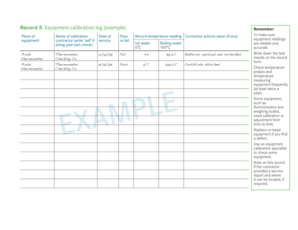
Thermometer Calibration Log Example Form


What is the thermometer calibration log example
A thermometer calibration log is a critical document used to ensure that thermometers are accurately measuring temperature. This log records the calibration process, including the date, method, and results of the calibration. It serves as a reference for maintaining compliance with industry standards and regulations, ensuring that temperature readings are reliable and valid for various applications, such as in laboratories, healthcare facilities, and food safety environments.
Key elements of the thermometer calibration log example
When creating a thermometer calibration log, several key elements must be included to ensure its effectiveness and compliance. These elements typically consist of:
- Date of calibration: The specific date when the calibration was performed.
- Thermometer identification: A unique identifier for each thermometer, such as a serial number.
- Calibration method: The procedure or method used for calibration, including any reference standards.
- Results: The outcomes of the calibration process, indicating whether the thermometer passed or failed.
- Signature of the technician: The name and signature of the qualified individual who performed the calibration.
- Next calibration due date: A reminder for when the next calibration should be performed.
Steps to complete the thermometer calibration log example
Completing a thermometer calibration log involves several straightforward steps to ensure accuracy and compliance. Follow these steps for effective documentation:
- Gather necessary equipment and reference standards for calibration.
- Perform the calibration according to established procedures.
- Record the date and thermometer identification in the log.
- Document the calibration method used and the results obtained.
- Have the technician sign the log to validate the process.
- Set a reminder for the next calibration date.
Legal use of the thermometer calibration log example
The thermometer calibration log serves not only as a record of compliance but also as a legal document in various industries. To ensure its legal validity, the log should meet specific requirements, such as:
- Adherence to industry standards and regulations.
- Inclusion of all necessary details to verify the calibration process.
- Proper storage and accessibility for audits or inspections.
Utilizing a reliable electronic solution for completing and storing the log can enhance its legal standing, as it provides an audit trail and ensures compliance with eSignature laws.
How to use the thermometer calibration log example
The thermometer calibration log can be utilized in various settings to maintain accurate temperature measurements. Users should follow these guidelines for effective use:
- Regularly update the log after each calibration to ensure it reflects the most current data.
- Train staff on the importance of accurate documentation and compliance with calibration procedures.
- Utilize digital tools for easier access and management of calibration logs, enhancing efficiency and security.
Examples of using the thermometer calibration log example
Thermometer calibration logs can be applied in numerous scenarios, including:
- Laboratories: Ensuring that laboratory thermometers provide accurate readings for experiments.
- Healthcare: Maintaining proper temperature control for medical equipment and patient care.
- Food safety: Verifying that food storage temperatures meet safety regulations to prevent spoilage.
These examples highlight the importance of maintaining accurate calibration records across various sectors to ensure compliance and safety.
Quick guide on how to complete thermometer calibration log example
Complete Thermometer Calibration Log Example effortlessly on any device
Digital document management has gained traction with companies and individuals alike. It serves as an ideal eco-friendly substitute for traditional printed and signed paperwork, allowing you to locate the right form and securely save it online. airSlate SignNow provides all the resources you need to create, edit, and eSign your documents quickly without any holdups. Manage Thermometer Calibration Log Example on any device using the airSlate SignNow Android or iOS applications and enhance any document-related task today.
How to modify and eSign Thermometer Calibration Log Example with ease
- Obtain Thermometer Calibration Log Example and click Get Form to begin.
- Utilize the tools available to fill in your document.
- Spotlight important sections of your documents or obscure sensitive details using tools that airSlate SignNow provides specifically for this purpose.
- Draw your signature using the Sign tool, which takes moments and carries the same legal authority as a conventional wet ink signature.
- Review the details and press the Done button to save your modifications.
- Choose your preferred method of sending your form, whether by email, text message (SMS), invitation link, or download it to your computer.
Eliminate the worry of lost or misplaced documents, exhaustive form searches, or mistakes that necessitate reprinting documents. airSlate SignNow meets all your document management needs within minutes from any device you choose. Alter and eSign Thermometer Calibration Log Example to assure excellent communication at any stage of the document preparation process with airSlate SignNow.
Create this form in 5 minutes or less
Create this form in 5 minutes!
How to create an eSignature for the thermometer calibration log example
How to create an electronic signature for a PDF online
How to create an electronic signature for a PDF in Google Chrome
How to create an e-signature for signing PDFs in Gmail
How to create an e-signature right from your smartphone
How to create an e-signature for a PDF on iOS
How to create an e-signature for a PDF on Android
People also ask
-
What is a thermometer calibration log example?
A thermometer calibration log example is a documented record that tracks the calibration status of thermometers within an organization. It typically includes details such as the calibration date, method, and results, ensuring compliance with industry standards and regulations.
-
How can airSlate SignNow help me manage my thermometer calibration log example?
airSlate SignNow allows you to create and manage digital logs for thermometer calibration efficiently. By utilizing our platform, you can easily share, sign, and store your thermometer calibration log example, streamlining the tracking process and improving compliance.
-
Is airSlate SignNow affordable for small businesses needing thermometer calibration log examples?
Yes, airSlate SignNow offers competitive pricing plans tailored for small businesses. With a cost-effective solution, businesses can efficiently manage their thermometer calibration log example without breaking the budget.
-
What are the key features of airSlate SignNow relevant to thermometer calibration log examples?
Key features of airSlate SignNow for managing thermometer calibration log examples include customizable templates, secure eSigning, and automated workflows. These features enhance document management, making it easier to keep accurate records of thermometer calibration.
-
Can I integrate airSlate SignNow with other tools to manage thermometer calibration log examples?
Absolutely! airSlate SignNow offers integrations with various software solutions, allowing you to streamline your workflow while managing your thermometer calibration log example. This integration helps ensure that all your systems are aligned, making data management more efficient.
-
What benefits do I gain by using airSlate SignNow for my thermometer calibration log example?
Using airSlate SignNow for your thermometer calibration log example provides benefits such as enhanced document security, easy access to signed documents, and improved compliance audits. These advantages can save time and reduce risks in managing critical calibration records.
-
How does airSlate SignNow ensure the security of my thermometer calibration log example?
airSlate SignNow employs industry-standard security measures, including encryption and secure cloud storage, to protect your thermometer calibration log example. These security protocols help ensure that your sensitive information remains confidential and tamper-proof.
Get more for Thermometer Calibration Log Example
- The students or spouses children if the student or spouse will provide more than half of their support from july 1 2019 form
- 2019 2020 preparatory coursework financial aid request 2019 2020 preparatory coursework financial aid request form
- Igetc cert form2015 2016rev62915masterindd ventura college venturacollege
- Fafsa submitted without parental information
- Prairie view aampm university a member of the texas aampm form
- Law school student business card order form
- Secondary or home school student admission elgin form
- Tcu application form
Find out other Thermometer Calibration Log Example
- Electronic signature Connecticut Finance & Tax Accounting Executive Summary Template Myself
- Can I Electronic signature California Government Stock Certificate
- Electronic signature California Government POA Simple
- Electronic signature Illinois Education Business Plan Template Secure
- How Do I Electronic signature Colorado Government POA
- Electronic signature Government Word Illinois Now
- Can I Electronic signature Illinois Government Rental Lease Agreement
- Electronic signature Kentucky Government Promissory Note Template Fast
- Electronic signature Kansas Government Last Will And Testament Computer
- Help Me With Electronic signature Maine Government Limited Power Of Attorney
- How To Electronic signature Massachusetts Government Job Offer
- Electronic signature Michigan Government LLC Operating Agreement Online
- How To Electronic signature Minnesota Government Lease Agreement
- Can I Electronic signature Minnesota Government Quitclaim Deed
- Help Me With Electronic signature Mississippi Government Confidentiality Agreement
- Electronic signature Kentucky Finance & Tax Accounting LLC Operating Agreement Myself
- Help Me With Electronic signature Missouri Government Rental Application
- Can I Electronic signature Nevada Government Stock Certificate
- Can I Electronic signature Massachusetts Education Quitclaim Deed
- Can I Electronic signature New Jersey Government LLC Operating Agreement