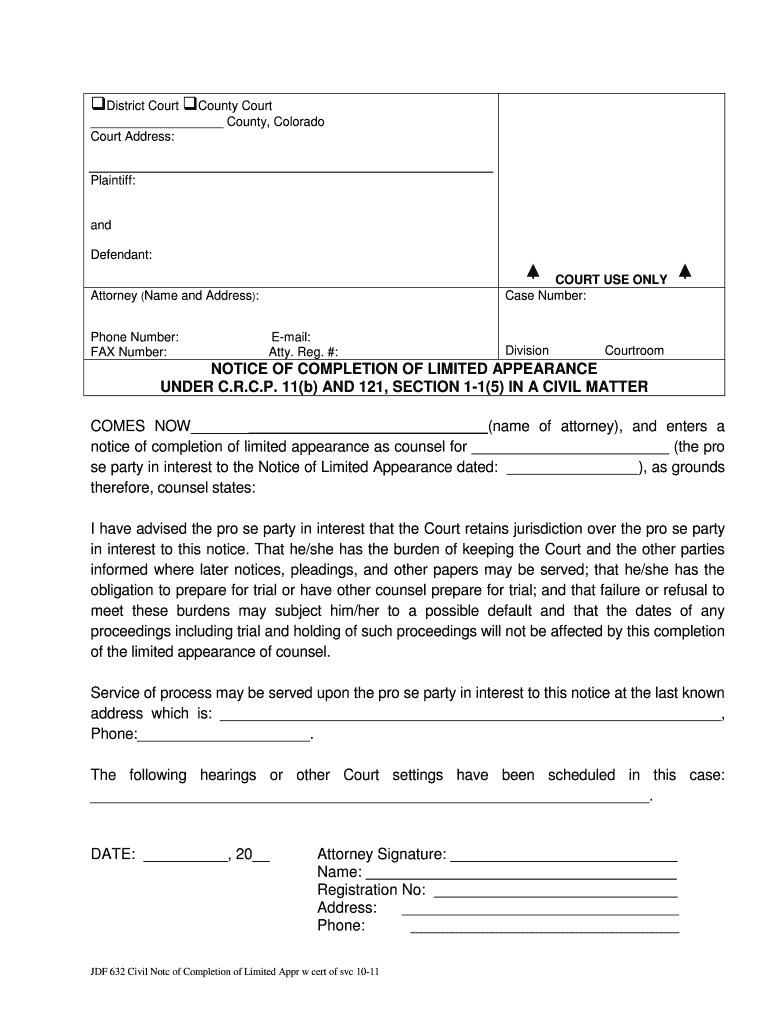
Courts State Co Form


What is the notice of limited appearance in civil cases?
The notice of limited appearance in civil cases is a legal document that allows an attorney to represent a client for a specific purpose or timeframe without taking on full representation. This form is often used in situations where a party needs legal assistance for a particular motion or hearing, but does not require ongoing legal representation throughout the entire case. By filing this notice, the attorney can participate in the proceedings while the client retains control over other aspects of their case.
Key elements of the notice of limited appearance
When completing a notice of limited appearance, several key elements must be included to ensure its validity:
- Client Information: The full name and contact details of the client must be clearly stated.
- Attorney Information: The attorney's name, address, and contact information should be provided.
- Scope of Representation: A clear description of the specific matters the attorney will handle should be included.
- Signature: Both the attorney and the client must sign the document to confirm their agreement.
- Filing Information: The date of filing and any relevant court information should be noted.
Steps to complete the notice of limited appearance
Completing the notice of limited appearance involves several straightforward steps:
- Gather necessary information about the client and the attorney.
- Clearly define the scope of the attorney's representation.
- Fill out the notice form accurately, ensuring all required fields are completed.
- Review the document for accuracy and completeness.
- Obtain signatures from both the attorney and the client.
- File the completed notice with the appropriate court.
Legal use of the notice of limited appearance
The notice of limited appearance is legally binding and must comply with the relevant rules of civil procedure in the jurisdiction where it is filed. This document allows the attorney to act on behalf of the client in specified matters, which can include attending hearings, filing motions, or negotiating settlements. However, it does not grant the attorney full authority over the client's case, ensuring that the client retains control over their legal representation.
State-specific rules for the notice of limited appearance
Each state may have specific rules and procedures regarding the notice of limited appearance. It is essential to review the local court rules to ensure compliance with any unique requirements. Some states may require additional documentation or have specific formatting rules that must be followed. Familiarity with these state-specific regulations will help ensure that the notice is valid and enforceable.
Examples of using the notice of limited appearance
There are several scenarios where a notice of limited appearance may be beneficial:
- Motion Hearings: An attorney may file a notice to represent a client solely for a motion hearing.
- Settlement Negotiations: An attorney can assist in negotiating a settlement without taking on full representation.
- Pre-Trial Matters: An attorney may represent a client during pre-trial proceedings while the client manages the trial phase.
Quick guide on how to complete courts state co 6968604
Complete Courts State Co seamlessly on any gadget
Digital document management has gained traction among companies and individuals. It serves as an ideal eco-friendly alternative to traditional printed and signed documents, allowing you to obtain the correct form and securely store it online. airSlate SignNow provides all the tools necessary to create, edit, and eSign your documents quickly without any holdups. Manage Courts State Co on any gadget using airSlate SignNow Android or iOS applications and enhance any document-centric process today.
How to modify and eSign Courts State Co effortlessly
- Locate Courts State Co and click on Get Form to begin.
- Utilize the tools we provide to fill out your document.
- Select the relevant sections of your documents or obscure sensitive information with tools that airSlate SignNow offers specifically for that purpose.
- Generate your eSignature with the Sign tool, which takes mere seconds and carries the same legal validity as a conventional handwritten signature.
- Review the information and click on the Done button to preserve your modifications.
- Decide how you wish to share your form, via email, SMS, or invitation link, or download it to your computer.
Say goodbye to lost or mislaid files, tedious form searching, or errors that require printing new document copies. airSlate SignNow meets your document management needs in just a few clicks from any device you prefer. Modify and eSign Courts State Co and ensure effective communication throughout the form preparation process with airSlate SignNow.
Create this form in 5 minutes or less
Create this form in 5 minutes!
How to create an eSignature for the courts state co 6968604
The way to make an electronic signature for a PDF document in the online mode
The way to make an electronic signature for a PDF document in Chrome
The best way to generate an eSignature for putting it on PDFs in Gmail
The best way to generate an electronic signature straight from your mobile device
The way to generate an eSignature for a PDF document on iOS devices
The best way to generate an electronic signature for a PDF document on Android devices
People also ask
-
What is a notice limited appearance civil?
A notice limited appearance civil is a legal document that allows an attorney to represent a client in a specific civil matter without fully committing to the case. It provides limited representation, ensuring clients receive the necessary legal support while controlling costs. Using airSlate SignNow, you can easily create and eSign this document securely.
-
How does airSlate SignNow simplify the notice limited appearance civil process?
airSlate SignNow streamlines the creation and signing of a notice limited appearance civil, making it user-friendly and efficient. Our platform offers customizable templates and intuitive tools, enabling users to draft documents quickly while ensuring compliance with legal standards. With just a few clicks, you can prepare and manage your forms online.
-
Is there a cost associated with using airSlate SignNow for a notice limited appearance civil?
Yes, using airSlate SignNow does involve a subscription cost, which varies depending on the chosen plan. However, we provide a cost-effective solution for businesses needing to manage multiple legal documents, including notice limited appearance civil. Pricing plans are designed to accommodate different users, ensuring you get the value you need.
-
What features does airSlate SignNow offer for managing legal documents?
airSlate SignNow offers a variety of features tailored for managing legal documents like notice limited appearance civil. This includes secure eSigning, document tracking, customizable templates, and automated reminders for signers. Our platform ensures that all interactions are safe and compliant with legal regulations.
-
Are there any integrations available for airSlate SignNow?
Yes, airSlate SignNow provides several integrations with popular business tools like Google Drive, Dropbox, and Salesforce. These integrations make it easy to access your documents and streamline the entire process for creating and managing a notice limited appearance civil and other legal documents. You can seamlessly work within your existing ecosystem, enhancing productivity.
-
How does airSlate SignNow enhance the security of my notice limited appearance civil documents?
The security of your notice limited appearance civil documents is our top priority at airSlate SignNow. Our platform uses advanced encryption methods, secure access, and authentication protocols to safeguard your information. You can trust us to protect your sensitive documents during the signing process.
-
Can I track the status of my notice limited appearance civil once sent?
Absolutely! With airSlate SignNow, you can easily track the status of your notice limited appearance civil documents. Our platform provides real-time updates on who has viewed and signed the documents, allowing you to stay informed and ensure timely completion of all necessary legal processes.
Get more for Courts State Co
- Form r18
- I 765 worksheet form
- Apprentice monthly recording form abocstatealus
- Location certificate pdf form
- Standard form to confirm account balance information with financial institutions 206646135
- Queens park cricket club application for membersh form
- 6 talent and literary agency agreement docx form
- Rental move in and move out checklist 571533223 form
Find out other Courts State Co
- eSign Michigan Car Dealer Operating Agreement Mobile
- Can I eSign Mississippi Car Dealer Resignation Letter
- eSign Missouri Car Dealer Lease Termination Letter Fast
- Help Me With eSign Kentucky Business Operations Quitclaim Deed
- eSign Nevada Car Dealer Warranty Deed Myself
- How To eSign New Hampshire Car Dealer Purchase Order Template
- eSign New Jersey Car Dealer Arbitration Agreement Myself
- eSign North Carolina Car Dealer Arbitration Agreement Now
- eSign Ohio Car Dealer Business Plan Template Online
- eSign Ohio Car Dealer Bill Of Lading Free
- How To eSign North Dakota Car Dealer Residential Lease Agreement
- How Do I eSign Ohio Car Dealer Last Will And Testament
- Sign North Dakota Courts Lease Agreement Form Free
- eSign Oregon Car Dealer Job Description Template Online
- Sign Ohio Courts LLC Operating Agreement Secure
- Can I eSign Michigan Business Operations POA
- eSign Car Dealer PDF South Dakota Computer
- eSign Car Dealer PDF South Dakota Later
- eSign Rhode Island Car Dealer Moving Checklist Simple
- eSign Tennessee Car Dealer Lease Agreement Form Now