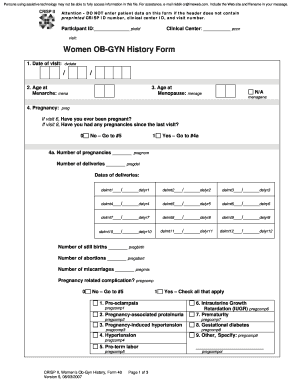
Ob Gyn History Form


What is the obstetrical history form?
The obstetrical history form is a comprehensive document used to gather essential information about a patient's pregnancy history. This form typically includes details regarding previous pregnancies, complications, and any relevant medical conditions. It serves as a critical tool for healthcare providers to assess the patient's obstetric background and make informed decisions regarding their care. By documenting this information, healthcare professionals can better understand potential risks and tailor their approach to ensure the health and safety of both the mother and the baby.
Key elements of the obstetrical history form
Several key elements are typically included in the obstetrical history form. These elements help create a complete picture of the patient's obstetric background. Important sections often include:
- Patient Information: Basic details such as name, age, and contact information.
- Pregnancy History: Information on previous pregnancies, including outcomes and any complications.
- Medical History: Relevant medical conditions, surgeries, or treatments that may affect pregnancy.
- Family History: Any hereditary conditions or complications in the family that could impact the pregnancy.
- Current Pregnancy: Details about the current pregnancy, including estimated due date and any symptoms experienced.
Steps to complete the obstetrical history form
Completing the obstetrical history form involves several straightforward steps. Following these steps can help ensure that the information provided is accurate and comprehensive:
- Gather Information: Collect relevant medical records and details about previous pregnancies.
- Fill Out the Form: Carefully enter all required information, ensuring accuracy.
- Review the Form: Double-check the completed form for any errors or omissions.
- Submit the Form: Provide the completed form to your healthcare provider, either digitally or in person.
Legal use of the obstetrical history form
The obstetrical history form is legally recognized as a vital document in the healthcare process. For it to be considered valid, it must meet specific legal requirements, including proper completion and signature by the patient. Electronic signatures are accepted, provided they comply with regulations such as the ESIGN Act and UETA. These laws ensure that electronic documents hold the same legal weight as paper forms, making it essential for healthcare providers and patients to utilize secure and compliant methods for submitting the form.
How to use the obstetrical history form
The obstetrical history form is designed to facilitate communication between patients and healthcare providers. To effectively use the form:
- Complete the form accurately: Provide all requested information to ensure a thorough understanding of your obstetric history.
- Share with your provider: Submit the form during your appointment or through secure electronic means.
- Discuss any concerns: Use the information on the form as a basis for conversation with your healthcare provider about your pregnancy and any potential risks.
Examples of using the obstetrical history form
There are various scenarios in which the obstetrical history form is utilized. For instance:
- Initial Prenatal Visits: The form is often completed during the first prenatal appointment to establish a baseline for the patient's health.
- Consultations for High-Risk Pregnancies: Patients with a history of complications may need to provide detailed information for specialized care.
- Emergency Situations: In urgent care settings, having a completed obstetrical history form can provide critical information quickly.
Quick guide on how to complete obstetrical history form sample
Effortlessly prepare obstetrical history form sample on any device
Digital document management has gained popularity among organizations and individuals alike. It serves as an ideal environmentally friendly alternative to conventional printed and signed documents, allowing you to locate the appropriate form and securely store it online. airSlate SignNow provides all the tools necessary to swiftly create, modify, and electronically sign your documents without delays. Manage obstetrical history form across any platform using airSlate SignNow's Android or iOS applications and enhance any document-focused workflow today.
The easiest method to modify and electronically sign ob history form with ease
- Find obg full form and click Get Form to begin.
- Utilize the tools at your disposal to fill out your document.
- Select important sections of the documents or redact sensitive information using the tools specifically provided by airSlate SignNow for that purpose.
- Generate your signature with the Sign tool, which takes mere seconds and holds the same legal validity as a traditional handwritten signature.
- Review the details and then click the Done button to save your changes.
- Select your preferred method for delivering your form, whether by email, SMS, or a shared link, or download it directly to your computer.
Say goodbye to lost or misplaced documents, tedious form searches, or mistakes that necessitate the printing of new copies. airSlate SignNow fulfills your document management needs in just a few clicks from any device of your choice. Modify and electronically sign complete obstetrical history form to ensure seamless communication at every stage of your form preparation process with airSlate SignNow.
Create this form in 5 minutes or less
Related searches to complete obstetrical history
Create this form in 5 minutes!
How to create an eSignature for the obstetric history sample
How to create an electronic signature for a PDF online
How to create an electronic signature for a PDF in Google Chrome
How to create an e-signature for signing PDFs in Gmail
How to create an e-signature right from your smartphone
How to create an e-signature for a PDF on iOS
How to create an e-signature for a PDF on Android
People also ask obstetrical form
-
What is an obstetrical history form and why is it important?
An obstetrical history form is a crucial document that collects comprehensive details about a patient's pregnancy history, previous pregnancies, and related medical issues. This form is important for healthcare providers to assess potential risks and ensure personalized care throughout pregnancy.
-
How can I create an obstetrical history form using airSlate SignNow?
Creating an obstetrical history form with airSlate SignNow is simple and intuitive. You can customize templates, add necessary fields, and ensure that all vital information is captured efficiently, enhancing the overall patient experience.
-
Is there a cost associated with using airSlate SignNow for obstetrical history forms?
Yes, airSlate SignNow offers various pricing plans tailored to fit different business needs. You can choose a plan that includes access to features specifically designed for managing and signing documents like obstetrical history forms.
-
What features does airSlate SignNow offer for managing obstetrical history forms?
airSlate SignNow provides features like customizable templates, secure eSignature capabilities, real-time tracking, and document storage, all designed to streamline the management of obstetrical history forms. These features help improve efficiency and enhance patient communication.
-
Can I integrate airSlate SignNow with other healthcare software for obstetrical history forms?
Absolutely! airSlate SignNow allows seamless integration with various healthcare management systems, enabling you to collect and manage obstetrical history forms efficiently across different platforms. This integration helps maintain a smooth workflow and data consistency.
-
How does airSlate SignNow ensure the security of obstetrical history forms?
airSlate SignNow employs advanced security measures, including encryption and secure cloud storage, to protect sensitive information contained in obstetrical history forms. This ensures that your documents remain confidential and compliant with HIPAA regulations.
-
What are the benefits of using airSlate SignNow for obstetrical history forms?
Using airSlate SignNow for obstetrical history forms enhances efficiency, accuracy, and patient satisfaction. By digitizing the process, you reduce paperwork, speed up information gathering, and improve overall communication between patients and healthcare providers.
Get more for obstetrical history form sss
- Maryland tenant landlord form
- Letter from tenant to landlord about sexual harassment maryland form
- Letter from tenant to landlord about fair housing reduction or denial of services to family with children maryland form
- Letter from tenant to landlord containing notice of termination for landlords noncompliance with possibility to cure maryland form
- Letter from tenant to landlord responding to notice to terminate for noncompliance noncompliant condition caused by landlords 497310242 form
- Maryland failure form
- Letter from tenant to landlord for failure of landlord to comply with building codes affecting health and safety or resulting 497310244 form
- Letter from landlord to tenant where tenant complaint was caused by the deliberate or negligent act of tenant or tenants guest 497310245 form
Find out other ob score form
- Help Me With eSign Kentucky Legal Quitclaim Deed
- eSign Louisiana Legal Limited Power Of Attorney Online
- How Can I eSign Maine Legal NDA
- eSign Maryland Legal LLC Operating Agreement Safe
- Can I eSign Virginia Life Sciences Job Description Template
- eSign Massachusetts Legal Promissory Note Template Safe
- eSign West Virginia Life Sciences Agreement Later
- How To eSign Michigan Legal Living Will
- eSign Alabama Non-Profit Business Plan Template Easy
- eSign Mississippi Legal Last Will And Testament Secure
- eSign California Non-Profit Month To Month Lease Myself
- eSign Colorado Non-Profit POA Mobile
- How Can I eSign Missouri Legal RFP
- eSign Missouri Legal Living Will Computer
- eSign Connecticut Non-Profit Job Description Template Now
- eSign Montana Legal Bill Of Lading Free
- How Can I eSign Hawaii Non-Profit Cease And Desist Letter
- Can I eSign Florida Non-Profit Residential Lease Agreement
- eSign Idaho Non-Profit Business Plan Template Free
- eSign Indiana Non-Profit Business Plan Template Fast