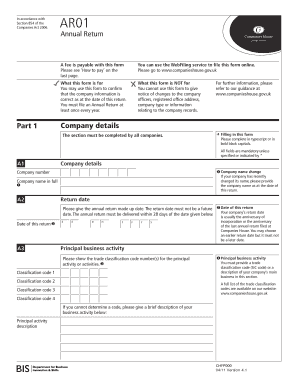
Ar01 Form


What is the AR01 Form
The AR01 form is a document used primarily for reporting specific information to the appropriate authorities. It is often related to tax obligations, business registrations, or compliance with state regulations. Understanding the purpose of the AR01 form is essential for individuals and businesses to ensure they meet their legal requirements accurately and timely.
How to Use the AR01 Form
Using the AR01 form involves several steps to ensure proper completion and submission. First, gather all necessary information, including personal identification details and any relevant financial data. Next, carefully fill out the form, ensuring that all fields are completed accurately. Once the form is filled out, review it for any errors or omissions before submission. Depending on the requirements, you may need to submit the form online, by mail, or in person.
Steps to Complete the AR01 Form
Completing the AR01 form requires attention to detail. Follow these steps for accurate submission:
- Gather required documentation, such as identification and financial records.
- Access the AR01 form from an official source.
- Fill out the form, ensuring all sections are completed.
- Review the form for accuracy and completeness.
- Submit the form through the designated method (online, mail, or in-person).
Legal Use of the AR01 Form
The AR01 form must be used in compliance with applicable laws and regulations. It is crucial to understand the legal implications of submitting this form, as inaccuracies or omissions can lead to penalties. Ensure that the information provided is truthful and complete to avoid any legal complications.
Key Elements of the AR01 Form
The AR01 form contains several key elements that are essential for its validity. These include:
- Personal identification information, such as name and address.
- Details regarding the purpose of the form, including any relevant financial data.
- Signature and date fields to validate the submission.
Who Issues the AR01 Form
The AR01 form is typically issued by government agencies or regulatory bodies responsible for overseeing compliance within specific sectors. This may include state tax authorities, business registration offices, or other relevant organizations. It is important to obtain the form from the correct issuing authority to ensure it meets all necessary requirements.
Quick guide on how to complete ar01 form
Prepare Ar01 Form effortlessly on any device
Digital document management has become increasingly favored among businesses and individuals. It offers a fantastic eco-friendly substitute for conventional printed and signed documents, as you can easily locate the required form and securely save it online. airSlate SignNow equips you with all the resources necessary to generate, modify, and eSign your documents quickly without interruptions. Manage Ar01 Form on any platform with airSlate SignNow's Android or iOS applications and simplify any document-related process today.
How to modify and eSign Ar01 Form with ease
- Find Ar01 Form and click on Get Form to begin.
- Utilize the tools we provide to complete your form.
- Select important sections of your documents or obscure sensitive data using features that airSlate SignNow offers specifically for this purpose.
- Generate your eSignature using the Sign tool, which takes seconds and carries the same legal validity as a traditional wet ink signature.
- Review the details and click on the Done button to save your changes.
- Choose how you’d like to send your form, via email, SMS, or invite link, or download it to your computer.
Say goodbye to lost or misplaced documents, tedious form searches, or mistakes that require printing new document copies. airSlate SignNow meets all your document management needs in just a few clicks from any device of your choosing. Adjust and eSign Ar01 Form and ensure effective communication at every stage of the form preparation process with airSlate SignNow.
Create this form in 5 minutes or less
Create this form in 5 minutes!
How to create an eSignature for the ar01 form
How to create an electronic signature for a PDF online
How to create an electronic signature for a PDF in Google Chrome
How to create an e-signature for signing PDFs in Gmail
How to create an e-signature right from your smartphone
How to create an e-signature for a PDF on iOS
How to create an e-signature for a PDF on Android
People also ask
-
What is the AR01 form and how is it used?
The AR01 form is a critical document utilized for various business processes, including tax reporting and compliance. With airSlate SignNow, you can easily create, send, and eSign the AR01 form, streamlining your documentation process and ensuring accuracy.
-
How can airSlate SignNow help with filling out the AR01 form?
airSlate SignNow offers intuitive features to help you easily fill out the AR01 form. You can input necessary data directly within the platform, ensuring that all required information is accurately captured, enhancing the efficiency of your workflow.
-
What pricing plans does airSlate SignNow offer for using the AR01 form?
airSlate SignNow provides flexible pricing plans tailored to meet the needs of businesses of all sizes. Each plan includes access to features for managing essential documents like the AR01 form, making it a cost-effective solution for your eSigning and documentation needs.
-
Can I integrate airSlate SignNow with other software for handling the AR01 form?
Yes, airSlate SignNow offers seamless integrations with various software and applications, allowing for efficient management of the AR01 form within your existing workflows. This capability helps to enhance productivity and ensures that your documents are easily accessible across platforms.
-
What are the key benefits of using airSlate SignNow for the AR01 form?
Utilizing airSlate SignNow for the AR01 form brings numerous benefits, including saving time on document management, reducing errors with eSignatures, and ensuring secure storage of your documents. This solution is designed to simplify the process while enhancing compliance and collaboration.
-
Is it possible to track the status of the AR01 form sent via airSlate SignNow?
Absolutely! With airSlate SignNow, you can easily track the status of your AR01 form after sending it for signature. The platform provides notifications and updates, ensuring that you stay informed about the progress of your document.
-
How does airSlate SignNow ensure the security of the AR01 form?
airSlate SignNow employs robust security measures to protect the integrity of your AR01 form and other documents. This includes encryption, secure access controls, and compliance with regulatory standards, giving you peace of mind that your sensitive information is safe.
Get more for Ar01 Form
- Complaint form procedure 4
- Form 3 college of graduate studies
- Uvu employee injury report form
- Scholarship application cover sheet name address city state zip form
- University press building form
- Ss4046ada ttc student services admissions application update form
- Proquest ftpcs submission publishing agreement form
- Ehs incident investigation blank form
Find out other Ar01 Form
- eSignature North Carolina Legal Cease And Desist Letter Safe
- How Can I eSignature Ohio Legal Stock Certificate
- How To eSignature Pennsylvania Legal Cease And Desist Letter
- eSignature Oregon Legal Lease Agreement Template Later
- Can I eSignature Oregon Legal Limited Power Of Attorney
- eSignature South Dakota Legal Limited Power Of Attorney Now
- eSignature Texas Legal Affidavit Of Heirship Easy
- eSignature Utah Legal Promissory Note Template Free
- eSignature Louisiana Lawers Living Will Free
- eSignature Louisiana Lawers Last Will And Testament Now
- How To eSignature West Virginia Legal Quitclaim Deed
- eSignature West Virginia Legal Lease Agreement Template Online
- eSignature West Virginia Legal Medical History Online
- eSignature Maine Lawers Last Will And Testament Free
- eSignature Alabama Non-Profit Living Will Free
- eSignature Wyoming Legal Executive Summary Template Myself
- eSignature Alabama Non-Profit Lease Agreement Template Computer
- eSignature Arkansas Life Sciences LLC Operating Agreement Mobile
- eSignature California Life Sciences Contract Safe
- eSignature California Non-Profit LLC Operating Agreement Fast