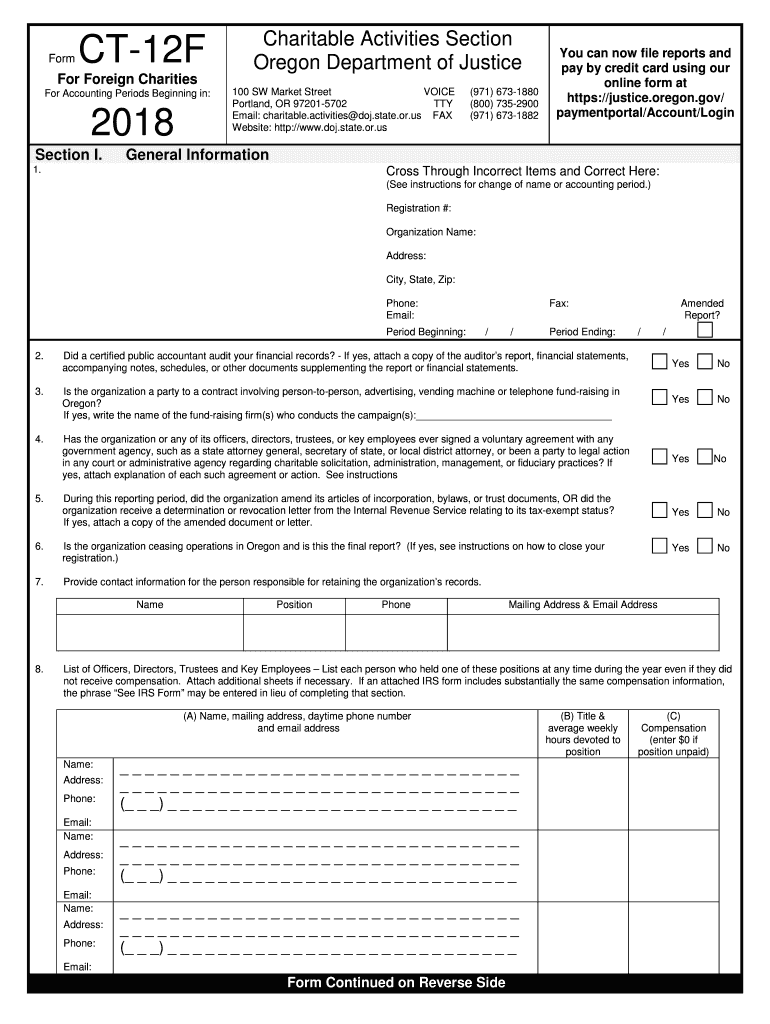
Oregon Ct 12f Form 2018-2026


What is the Oregon Ct 12f Form
The Oregon Ct 12f form, also known as the Oregon 12f charitable form, is a legal document used primarily by charitable organizations in Oregon. This form is essential for entities seeking to register or report their charitable activities within the state. It serves to provide transparency and accountability regarding the operations and financial activities of these organizations. Understanding the purpose of the Oregon Ct 12f is crucial for compliance with state regulations and for maintaining the public's trust in charitable activities.
How to use the Oregon Ct 12f Form
Using the Oregon Ct 12f form involves several key steps to ensure proper completion and submission. Organizations must first gather all necessary information, including details about their mission, financial statements, and any relevant supporting documents. The form must be filled out accurately, reflecting the organization's current status and activities. Once completed, it should be submitted to the appropriate state agency, ensuring that all deadlines are met to maintain compliance. Utilizing digital tools can simplify this process, allowing for efficient completion and submission.
Steps to complete the Oregon Ct 12f Form
Completing the Oregon Ct 12f form requires careful attention to detail. Here are the essential steps:
- Gather necessary documents, such as financial statements and organizational bylaws.
- Fill out the form accurately, ensuring all sections are completed as required.
- Review the form for any errors or omissions before submission.
- Submit the form electronically or by mail, depending on the preferred submission method.
Following these steps will help ensure that the form is completed correctly and submitted on time.
Legal use of the Oregon Ct 12f Form
The Oregon Ct 12f form has specific legal implications. It is designed to comply with state laws governing charitable organizations, ensuring that these entities operate within legal frameworks. Proper use of the form helps organizations maintain their tax-exempt status and avoid potential penalties. Additionally, it provides a mechanism for accountability, allowing the state to monitor charitable activities and ensure compliance with regulations.
Key elements of the Oregon Ct 12f Form
Several key elements must be included in the Oregon Ct 12f form to ensure its validity:
- Organization's name and contact information.
- Mission statement outlining the purpose of the organization.
- Financial information, including income and expenditures.
- Details about board members and key personnel.
- Any additional documentation required by the state.
Inclusion of these elements is essential for the form to be considered complete and compliant with state regulations.
Form Submission Methods
The Oregon Ct 12f form can be submitted through various methods, providing flexibility for organizations. The primary submission methods include:
- Online submission through the state’s designated portal, which allows for faster processing.
- Mailing the completed form to the appropriate state agency, ensuring it is postmarked by the deadline.
- In-person submission at designated state offices, which may provide immediate confirmation of receipt.
Choosing the right submission method can help organizations meet their compliance requirements efficiently.
Quick guide on how to complete 2018 oregon ct 12f form
Effortlessly prepare Oregon Ct 12f Form on any device
Digital document management has gained popularity among businesses and individuals. It offers an excellent eco-friendly alternative to traditional printed and signed papers, allowing you to access the necessary form and securely store it online. airSlate SignNow equips you with all the tools required to create, edit, and electronically sign your documents swiftly without delays. Manage Oregon Ct 12f Form on any platform using airSlate SignNow's Android or iOS applications and simplify any document-related process today.
The easiest way to edit and eSign Oregon Ct 12f Form without hassle
- Locate Oregon Ct 12f Form and click on Get Form to begin.
- Utilize the tools we provide to complete your document.
- Highlight important sections of your documents or obscure sensitive information with tools specifically designed for that purpose by airSlate SignNow.
- Create your eSignature using the Sign tool, which takes mere seconds and has the same legal validity as a conventional wet ink signature.
- Review the information and click on the Done button to save your modifications.
- Select how you wish to send your form, via email, SMS, or an invitation link, or download it to your computer.
Say goodbye to lost or misplaced documents, tedious form searches, or errors that necessitate printing additional document copies. airSlate SignNow meets your document management needs in just a few clicks from any device you prefer. Edit and eSign Oregon Ct 12f Form to ensure excellent communication at every stage of your document preparation process with airSlate SignNow.
Create this form in 5 minutes or less
Find and fill out the correct 2018 oregon ct 12f form
Create this form in 5 minutes!
How to create an eSignature for the 2018 oregon ct 12f form
The best way to create an eSignature for a PDF in the online mode
The best way to create an eSignature for a PDF in Chrome
The best way to create an eSignature for putting it on PDFs in Gmail
How to generate an electronic signature from your smart phone
The way to generate an eSignature for a PDF on iOS devices
How to generate an electronic signature for a PDF file on Android OS
People also ask
-
What is the Oregon 12f and how does it benefit businesses?
The Oregon 12f is an essential tool for businesses looking to streamline their document signing processes. It offers a user-friendly interface and ensures that your documents are securely signed and transmitted. By using Oregon 12f, companies can save time and reduce errors associated with manual signing.
-
How much does the Oregon 12f cost?
Pricing for the Oregon 12f varies based on the plan you select, allowing businesses of all sizes to find a suitable option. Generally, the cost tends to be competitive compared to other eSigning solutions on the market. Check the airSlate SignNow website for the most up-to-date pricing details and special offers on Oregon 12f.
-
What features does the Oregon 12f include?
The Oregon 12f includes a range of powerful features such as customizable templates, automated workflows, and advanced security options. These features help enhance your document management processes and ensure compliance. With Oregon 12f, you can easily track the status of your documents and send reminders for signing.
-
Is Oregon 12f easy to integrate with other software?
Yes, Oregon 12f is designed to seamlessly integrate with various software applications, making it versatile for businesses. Whether you use popular CRM systems, project management tools, or cloud storage services, integration with Oregon 12f is straightforward. This enhances productivity as documents can be easily managed across platforms.
-
How does the Oregon 12f improve document security?
Oregon 12f prioritizes document security with features such as encrypted transmissions, user authentication, and audit trails. These security measures ensure that your sensitive information remains protected throughout the signing process. By utilizing Oregon 12f, you can have peace of mind knowing your documents are securely managed.
-
Can I customize the Oregon 12f for my business needs?
Absolutely! Oregon 12f allows for extensive customization options to suit your business's unique requirements. You can create tailored templates, set personalized workflows, and adjust settings to enhance user experience. Customizing the Oregon 12f makes it a perfect solution for varied sectors.
-
What are the benefits of using Oregon 12f for eSignatures?
Using Oregon 12f for eSignatures offers numerous benefits, including increased efficiency, reduced paperwork, and enhanced compliance. Businesses can quickly request signatures and close deals faster, signNowly improving productivity. Additionally, the environmental impact is reduced by minimizing paper usage.
Get more for Oregon Ct 12f Form
- Thorpe park risk assessment form
- Plan 150 claim form blue cross and blue shield of kansas
- Pila membership agreement this membership bb crossref crossref form
- Form 4160 65798742
- San francisco superior court forms
- Taxpayer maintenance form republic bank
- Minnesota soybean processors unit transfer agreement and form
- Georgia renewal business license form
Find out other Oregon Ct 12f Form
- How Can I eSign Hawaii Non-Profit Cease And Desist Letter
- Can I eSign Florida Non-Profit Residential Lease Agreement
- eSign Idaho Non-Profit Business Plan Template Free
- eSign Indiana Non-Profit Business Plan Template Fast
- How To eSign Kansas Non-Profit Business Plan Template
- eSign Indiana Non-Profit Cease And Desist Letter Free
- eSign Louisiana Non-Profit Quitclaim Deed Safe
- How Can I eSign Maryland Non-Profit Credit Memo
- eSign Maryland Non-Profit Separation Agreement Computer
- eSign Legal PDF New Jersey Free
- eSign Non-Profit Document Michigan Safe
- eSign New Mexico Legal Living Will Now
- eSign Minnesota Non-Profit Confidentiality Agreement Fast
- How Do I eSign Montana Non-Profit POA
- eSign Legal Form New York Online
- Can I eSign Nevada Non-Profit LLC Operating Agreement
- eSign Legal Presentation New York Online
- eSign Ohio Legal Moving Checklist Simple
- How To eSign Ohio Non-Profit LLC Operating Agreement
- eSign Oklahoma Non-Profit Cease And Desist Letter Mobile