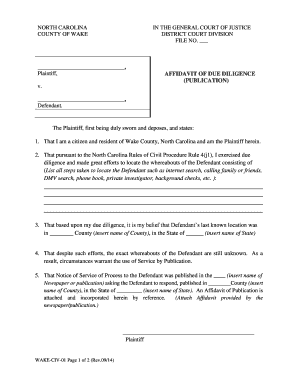
Affidavit of Due Diligence Form


What is the affidavit of due diligence form?
The affidavit of due diligence form is a legal document used to declare that a party has made reasonable efforts to locate a person or object. This form is often required in various legal contexts, such as in court proceedings, to demonstrate that all necessary steps have been taken to fulfill obligations before taking further legal action. It serves as a formal declaration that the affiant has conducted thorough searches and inquiries, providing a written account of those efforts.
Steps to complete the affidavit of due diligence form
Completing the affidavit of due diligence form requires careful attention to detail. Here are the essential steps:
- Gather necessary information: Collect all relevant details about the individual or entity you are trying to locate, including last known addresses and any known associates.
- Document your efforts: Clearly outline the steps you have taken to locate the person or object. This may include searches of public records, contacting known associates, or utilizing online resources.
- Fill out the form: Enter the gathered information and your documented efforts into the affidavit of due diligence form, ensuring accuracy and completeness.
- Sign and date: Once completed, sign the affidavit in the presence of a notary public, if required, to verify your identity and the authenticity of the document.
Legal use of the affidavit of due diligence form
The affidavit of due diligence form is legally significant in various scenarios. It is often used in court cases where a party must prove that they have made all reasonable efforts to locate a missing individual or property before proceeding with legal actions such as default judgments or service of process. Courts may require this affidavit to ensure that all parties have been given a fair opportunity to respond or participate in legal proceedings.
Key elements of the affidavit of due diligence form
When preparing the affidavit of due diligence form, it is crucial to include specific key elements to ensure its validity:
- Affiant's information: Include your full name, address, and contact information.
- Details of the subject: Provide comprehensive information about the individual or object you have attempted to locate.
- Description of efforts: Clearly outline the actions taken to find the person or object, including dates and methods used.
- Affiant's signature: Sign the affidavit to affirm the truthfulness of the information provided.
How to obtain the affidavit of due diligence form
The affidavit of due diligence form can typically be obtained from various sources. Many state courts provide downloadable templates on their websites. Additionally, legal aid organizations and law firms may offer the form or guidance on how to complete it. It is essential to ensure that you are using the correct version of the form applicable to your jurisdiction, as requirements may vary by state.
Examples of using the affidavit of due diligence form
The affidavit of due diligence form can be utilized in several practical scenarios:
- Divorce proceedings: To demonstrate efforts to locate a spouse for service of divorce papers.
- Debt collection: To show attempts to find a debtor before pursuing legal action.
- Probate cases: To establish that all heirs or beneficiaries have been sought before distributing an estate.
Quick guide on how to complete affidavit of due diligence form
Effortlessly Prepare Affidavit Of Due Diligence Form on Any Device
Digital document management has gained traction among companies and individuals alike. It offers a fantastic eco-friendly substitute to traditional printed and signed paperwork, as you can acquire the necessary form and securely keep it online. airSlate SignNow equips you with all the tools you require to create, modify, and electronically sign your documents quickly and efficiently. Manage Affidavit Of Due Diligence Form across any platform with the airSlate SignNow apps for Android or iOS, and streamline any document-related process today.
How to Alter and eSign Affidavit Of Due Diligence Form with Ease
- Obtain Affidavit Of Due Diligence Form and then click Get Form to begin.
- Utilize the tools we offer to complete your document.
- Emphasize important sections of your documents or conceal sensitive information with tools that airSlate SignNow provides specifically for that purpose.
- Create your signature using the Sign tool, which takes mere seconds and carries the same legal validity as a traditional handwritten signature.
- Review the details and then click the Done button to save your changes.
- Select how you want to send your form, via email, SMS, or invitation link, or download it to your computer.
Say goodbye to lost or misplaced documents, the hassle of searching through forms, or errors that necessitate printing new copies. airSlate SignNow meets all your document management needs in just a few clicks from a device of your selection. Modify and eSign Affidavit Of Due Diligence Form and guarantee outstanding communication at any stage of the form preparation process with airSlate SignNow.
Create this form in 5 minutes or less
Create this form in 5 minutes!
How to create an eSignature for the affidavit of due diligence form
How to create an electronic signature for a PDF online
How to create an electronic signature for a PDF in Google Chrome
How to create an e-signature for signing PDFs in Gmail
How to create an e-signature right from your smartphone
How to create an e-signature for a PDF on iOS
How to create an e-signature for a PDF on Android
People also ask
-
What is an affidavit of due diligence form?
An affidavit of due diligence form is a legal document that serves as a sworn statement confirming that reasonable efforts have been made to locate a party or witness. This form is often required in legal proceedings when all attempts to deliver documents have been unsuccessful, ensuring that the process is transparent and justified.
-
How can airSlate SignNow help with the affidavit of due diligence form?
airSlate SignNow allows you to easily create, send, and eSign your affidavit of due diligence form securely. With its user-friendly interface, you can streamline the document process, ensuring that your affidavits are not only legally binding but also completed efficiently.
-
What features does airSlate SignNow offer for an affidavit of due diligence form?
airSlate SignNow provides a range of features for managing your affidavit of due diligence form, including templates, eSignature capabilities, and real-time tracking. These features ensure that your documents are handled quickly and accurately, enhancing your overall workflow.
-
Is there a free trial available for using airSlate SignNow for the affidavit of due diligence form?
Yes, airSlate SignNow offers a free trial for new users, allowing you to explore the tool's capabilities for your affidavit of due diligence form without any upfront cost. This trial period helps you understand how the platform can fit your needs before committing to a subscription.
-
What are the benefits of using airSlate SignNow for legal documents like the affidavit of due diligence form?
Using airSlate SignNow for your affidavit of due diligence form offers benefits such as increased efficiency, reduced paperwork, and enhanced security. The platform simplifies the document signing process, ensuring that you can focus on your core business activities while maintaining legal compliance.
-
Can I integrate airSlate SignNow with other tools for managing my affidavit of due diligence form?
Absolutely! airSlate SignNow supports integrations with popular tools and software, allowing you to seamlessly manage your affidavit of due diligence form alongside your existing systems. This integration ensures a cohesive workflow and easier data management across platforms.
-
What are the pricing options for airSlate SignNow’s services?
airSlate SignNow offers competitive pricing plans that cater to various business needs, ensuring that you can affordably manage your affidavit of due diligence form. You can choose from different tiers based on the features you require, making it accessible for businesses of all sizes.
Get more for Affidavit Of Due Diligence Form
- The personal information on this form is collected for the purpose of providing funds through autism funding under age 6
- Application to license a vehicle department of transport form
- For youth allowance and abstudy purposes unless they meet one form
- Private company form mod pc services australia
- Atlantic intermediate skilled program form
- Medicare 2 way claim form
- Cibc o form
- Bc048m form
Find out other Affidavit Of Due Diligence Form
- eSignature Oregon Car Dealer Rental Lease Agreement Safe
- eSignature South Carolina Charity Confidentiality Agreement Easy
- Can I eSignature Tennessee Car Dealer Limited Power Of Attorney
- eSignature Utah Car Dealer Cease And Desist Letter Secure
- eSignature Virginia Car Dealer Cease And Desist Letter Online
- eSignature Virginia Car Dealer Lease Termination Letter Easy
- eSignature Alabama Construction NDA Easy
- How To eSignature Wisconsin Car Dealer Quitclaim Deed
- eSignature California Construction Contract Secure
- eSignature Tennessee Business Operations Moving Checklist Easy
- eSignature Georgia Construction Residential Lease Agreement Easy
- eSignature Kentucky Construction Letter Of Intent Free
- eSignature Kentucky Construction Cease And Desist Letter Easy
- eSignature Business Operations Document Washington Now
- How To eSignature Maine Construction Confidentiality Agreement
- eSignature Maine Construction Quitclaim Deed Secure
- eSignature Louisiana Construction Affidavit Of Heirship Simple
- eSignature Minnesota Construction Last Will And Testament Online
- eSignature Minnesota Construction Last Will And Testament Easy
- How Do I eSignature Montana Construction Claim