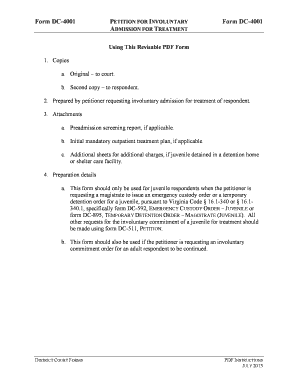
Virginia Form Dc 511


What is the Virginia Form DC 511
The Virginia Form DC 511 is a legal document used primarily in the context of family law, specifically for petitions related to custody, visitation, and support. This form is essential for individuals seeking to establish or modify court orders regarding the care and support of children. It serves as a formal request to the court, outlining the petitioner's needs and circumstances. Understanding the purpose and importance of this form is crucial for anyone navigating family law matters in Virginia.
How to use the Virginia Form DC 511
Using the Virginia Form DC 511 involves several steps to ensure that your petition is correctly filed and processed. First, gather all necessary information regarding the child or children involved, including their names, birth dates, and current living arrangements. Next, carefully fill out the form, providing detailed information about your situation, the relief you are seeking, and any relevant facts that support your case. Once completed, the form must be filed with the appropriate court, along with any required fees and supporting documents.
Steps to complete the Virginia Form DC 511
Completing the Virginia Form DC 511 requires attention to detail. Follow these steps for a successful submission:
- Begin by downloading the form from a reliable source or obtaining a physical copy from the court.
- Fill in your personal information, including your name, address, and contact details.
- Provide information about the child or children, including their names and birth dates.
- Clearly state the reasons for your petition and the specific outcomes you are requesting.
- Review the form carefully for accuracy and completeness before submission.
Legal use of the Virginia Form DC 511
The Virginia Form DC 511 is legally binding once filed with the court. It is important to understand that this form must be filled out accurately and submitted according to Virginia's legal requirements. Failure to comply with these requirements may result in delays or dismissals of your petition. Additionally, the information provided in the form must be truthful, as providing false information can lead to legal repercussions.
Key elements of the Virginia Form DC 511
Several key elements must be included in the Virginia Form DC 511 to ensure it is complete and effective. These elements include:
- Petitioner's information: Name, address, and contact details.
- Child's information: Names and birth dates of the children involved.
- Details of the existing orders: Any current custody or support arrangements.
- Requested changes: Clear and specific requests for modifications or new orders.
- Supporting documentation: Any relevant evidence that supports your petition.
Form Submission Methods
The Virginia Form DC 511 can be submitted through various methods, ensuring flexibility for petitioners. You may choose to file the form in person at the local court clerk's office, which allows for immediate confirmation of your submission. Alternatively, some jurisdictions may permit filing by mail, which requires careful attention to ensure that the form is sent to the correct court. It is essential to check with your local court for specific submission guidelines and any associated fees.
Quick guide on how to complete virginia form dc 511
Effortlessly Prepare Virginia Form Dc 511 on Any Device
Digital document management has gained popularity among organizations and individuals. It offers a perfect eco-friendly substitute for traditional printed and signed paperwork, allowing you to find the appropriate form and securely store it online. airSlate SignNow provides you with all the tools necessary to create, edit, and electronically sign your documents swiftly without delays. Manage Virginia Form Dc 511 on any device using airSlate SignNow's Android or iOS applications and enhance any document-related operation today.
The Easiest Way to Edit and Electronically Sign Virginia Form Dc 511 with Ease
- Obtain Virginia Form Dc 511 and click Get Form to initiate the process.
- Utilize the tools we offer to complete your document.
- Highlight important sections of your documents or obscure sensitive information with tools specifically provided by airSlate SignNow for that purpose.
- Create your signature using the Sign tool, which takes just a few seconds and holds the same legal standing as a traditional wet ink signature.
- Review all the details and click the Done button to save your updates.
- Decide how you want to send your form—via email, SMS, invite link, or download it to your computer.
Say goodbye to lost or misplaced documents, tedious form searching, or mistakes that necessitate printing new copies. airSlate SignNow meets your document management needs in just a few clicks from your chosen device. Edit and electronically sign Virginia Form Dc 511 and ensure excellent communication at every stage of your form preparation process with airSlate SignNow.
Create this form in 5 minutes or less
Create this form in 5 minutes!
How to create an eSignature for the virginia form dc 511
How to create an electronic signature for a PDF online
How to create an electronic signature for a PDF in Google Chrome
How to create an e-signature for signing PDFs in Gmail
How to create an e-signature right from your smartphone
How to create an e-signature for a PDF on iOS
How to create an e-signature for a PDF on Android
People also ask
-
What is Virginia Form DC 511?
Virginia Form DC 511 is used for Individual Income Tax Declaration of Estimated Tax by Individuals in the state of Virginia. This form allows taxpayers to report and pay their estimated state taxes throughout the year, ensuring compliance with state tax regulations.
-
How do I fill out Virginia Form DC 511?
Filling out Virginia Form DC 511 requires basic taxpayer information, including your estimated income and tax liability for the year. You can complete the form using electronic tools or paper methods, making it accessible for all taxpayers in Virginia.
-
Can I eSign Virginia Form DC 511 using airSlate SignNow?
Yes, you can eSign Virginia Form DC 511 using airSlate SignNow. Our platform provides a seamless way to electronically sign documents, ensuring you can complete the necessary paperwork efficiently and securely.
-
What features does airSlate SignNow offer for Virginia Form DC 511?
airSlate SignNow offers features such as document sharing, eSignature capabilities, and real-time tracking for Virginia Form DC 511. These tools enhance your workflow and ensure that you remain organized and compliant with state requirements.
-
Is airSlate SignNow cost-effective for handling Virginia Form DC 511?
Yes, airSlate SignNow is designed to be a cost-effective solution for handling documents like Virginia Form DC 511. Our competitive pricing ensures that businesses of all sizes can access the tools they need for efficient document management without breaking the bank.
-
Can I integrate airSlate SignNow with other applications for Virginia Form DC 511?
Absolutely! airSlate SignNow offers integrations with various popular applications, allowing you to streamline your workflow when working with Virginia Form DC 511. This connectivity facilitates a seamless experience in managing documents and signing processes.
-
What are the benefits of using airSlate SignNow for Virginia Form DC 511?
Using airSlate SignNow for Virginia Form DC 511 provides several benefits, including reduced turnaround times for signatures, easy document management, and enhanced security. This solution simplifies the process of submitting your tax forms, making it more efficient and reliable.
Get more for Virginia Form Dc 511
- Paycheck protection program loan forgiveness application form
- Contact information for your local county
- Nz superannuation application online fill out and sign form
- 2019 form uk vt01 fill online printable fillable blank
- Pdf agentadjuster name or address change request form texas
- Certify i we am the rightful owner of this vehicle or watercraft and am entitled to form
- Certificate of approved operations form
- How to request a review of a fine infringement noticecity of casey form
Find out other Virginia Form Dc 511
- eSign North Dakota Lawers Quitclaim Deed Easy
- eSign Ohio Lawers Agreement Computer
- eSign North Dakota Lawers Separation Agreement Online
- How To eSign North Dakota Lawers Separation Agreement
- eSign Kansas Insurance Moving Checklist Free
- eSign Louisiana Insurance Promissory Note Template Simple
- eSign Texas Lawers Contract Fast
- eSign Texas Lawers Lease Agreement Free
- eSign Maine Insurance Rental Application Free
- How Can I eSign Maryland Insurance IOU
- eSign Washington Lawers Limited Power Of Attorney Computer
- eSign Wisconsin Lawers LLC Operating Agreement Free
- eSign Alabama Legal Quitclaim Deed Online
- eSign Alaska Legal Contract Safe
- How To eSign Alaska Legal Warranty Deed
- eSign Alaska Legal Cease And Desist Letter Simple
- eSign Arkansas Legal LLC Operating Agreement Simple
- eSign Alabama Life Sciences Residential Lease Agreement Fast
- How To eSign Arkansas Legal Residential Lease Agreement
- Help Me With eSign California Legal Promissory Note Template