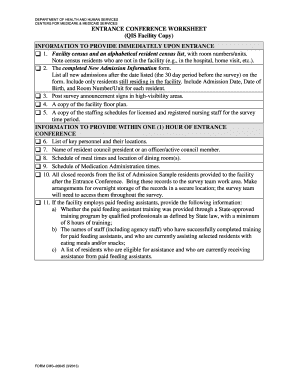
Cms Survey Entrance Checklist Form


What is the CMS Survey Entrance Checklist?
The CMS Survey Entrance Checklist is a vital document used by healthcare facilities to prepare for surveys conducted by the Centers for Medicare & Medicaid Services (CMS). This checklist outlines essential requirements and standards that facilities must meet to ensure compliance with federal regulations. It serves as a guide to help organizations organize their documentation, policies, and procedures before the survey process begins. By utilizing this checklist, facilities can identify areas that may require improvement and ensure they are ready for the evaluation.
How to Use the CMS Survey Entrance Checklist
Using the CMS Survey Entrance Checklist involves several steps to ensure thorough preparation for the survey. First, facilities should review the checklist items and assess their current compliance status. This includes verifying that all necessary documentation is in place, such as policies, procedures, and staff training records. Next, organizations should conduct internal audits based on the checklist to identify any gaps or areas needing attention. Finally, it is beneficial to hold staff meetings to discuss the checklist and ensure everyone understands their roles in the survey process.
Steps to Complete the CMS Survey Entrance Checklist
Completing the CMS Survey Entrance Checklist requires a systematic approach. Start by gathering all relevant documents and materials that the checklist specifies. Next, assign responsibilities to staff members for each item on the checklist, ensuring that everyone knows their tasks. Conduct a thorough review of each item, marking off those that are compliant and noting any that need further action. After completing the checklist, consider scheduling a mock survey to simulate the actual process and identify any last-minute adjustments needed before the official survey.
Key Elements of the CMS Survey Entrance Checklist
The key elements of the CMS Survey Entrance Checklist include various categories that healthcare facilities must address. These typically encompass patient rights, quality of care, infection control, and staff qualifications. Each element is designed to ensure that facilities meet the required standards for patient safety and care quality. Additionally, the checklist may include specific documentation requirements, such as incident reports and staff training records, which are crucial for demonstrating compliance during the survey.
Legal Use of the CMS Survey Entrance Checklist
The legal use of the CMS Survey Entrance Checklist is essential for healthcare facilities to maintain compliance with federal regulations. It is important to understand that while the checklist itself is a tool for preparation, the actual compliance with CMS standards is what holds legal significance. Facilities must ensure that their practices align with the items outlined in the checklist to avoid penalties or sanctions during the survey process. Utilizing the checklist properly can help mitigate legal risks associated with non-compliance.
Examples of Using the CMS Survey Entrance Checklist
Examples of using the CMS Survey Entrance Checklist can vary by facility type. For instance, a nursing home may use the checklist to ensure that all patient care policies are updated and staff training is current before a survey. Similarly, a hospital might focus on infection control measures and patient safety protocols. Each facility can tailor the checklist to its specific needs, ensuring that all relevant aspects of care and compliance are addressed effectively.
Quick guide on how to complete cms survey entrance checklist
Effortlessly Prepare Cms Survey Entrance Checklist on Any Device
Digital document management has gained popularity among businesses and individuals alike. It serves as an excellent eco-friendly alternative to conventional printed and signed documents, allowing you to obtain the necessary forms and securely store them online. airSlate SignNow equips you with all the tools required to create, modify, and electronically sign your documents quickly and without delays. Handle Cms Survey Entrance Checklist on any device with airSlate SignNow's Android or iOS apps and simplify any document-related processes today.
The Easiest Way to Modify and Electronically Sign Cms Survey Entrance Checklist
- Obtain Cms Survey Entrance Checklist and click on Get Form to begin.
- Utilize the tools we provide to fill out your document.
- Emphasize important sections of your documents or obscure sensitive information with tools specifically designed for that purpose by airSlate SignNow.
- Generate your signature using the Sign feature, which takes seconds and holds the same legal validity as a conventional wet ink signature.
- Review all the details and click on the Done button to save your changes.
- Choose how you want to send your form, whether by email, SMS, or invite link, or download it to your computer.
Eliminate concerns about lost or misplaced files, tedious form searching, or errors that require reprinting documents. airSlate SignNow fulfills your document management needs in just a few clicks from any device of your choice. Edit and electronically sign Cms Survey Entrance Checklist to ensure clear communication at every step of your form preparation process with airSlate SignNow.
Create this form in 5 minutes or less
Create this form in 5 minutes!
How to create an eSignature for the cms survey entrance checklist
How to generate an eSignature for your PDF file in the online mode
How to generate an eSignature for your PDF file in Chrome
How to make an eSignature for putting it on PDFs in Gmail
The way to make an electronic signature right from your smartphone
The best way to create an electronic signature for a PDF file on iOS devices
The way to make an electronic signature for a PDF on Android
People also ask
-
What is the entrance conference worksheet 2024?
The entrance conference worksheet 2024 is a structured document designed to streamline the initial stages of your conference planning. It helps organizers outline key details, roles, and responsibilities, ensuring a smooth and organized conference preparation process. Using this worksheet can enhance communication and clarify expectations among your team members.
-
How can airSlate SignNow enhance the use of the entrance conference worksheet 2024?
airSlate SignNow allows users to digitally sign and share the entrance conference worksheet 2024 seamlessly. With our user-friendly interface, teams can collaborate in real-time, making it easy to update and manage document versions. This electronic solution saves time and reduces paper waste, streamlining your conference planning efforts.
-
Is the entrance conference worksheet 2024 customizable?
Yes, the entrance conference worksheet 2024 can be easily customized to fit your unique conference requirements. airSlate SignNow provides flexible templates that enable users to add or modify sections as needed. This level of customization ensures that you capture all relevant details specific to your event.
-
What are the benefits of using the entrance conference worksheet 2024 in my organization?
Using the entrance conference worksheet 2024 helps improve organization, reduce miscommunication, and facilitates better collaboration among team members. By consolidating all essential information into a single document, you can ensure that everyone involved is on the same page, ultimately leading to a more successful event. Additionally, integrating this worksheet with airSlate SignNow enhances its efficiency.
-
Are there any pricing options for using airSlate SignNow with the entrance conference worksheet 2024?
airSlate SignNow offers various pricing plans tailored to meet different organizational needs, including options for solo users, teams, and enterprises. Each plan provides access to the complete suite of features, including the ability to manage the entrance conference worksheet 2024 securely. Check our website for the latest pricing tiers and offers that best suit your requirements.
-
Does airSlate SignNow integrate with other software to support the entrance conference worksheet 2024?
Yes, airSlate SignNow integrates with a variety of popular tools and platforms, enhancing the functionality of the entrance conference worksheet 2024. You can connect with software such as Google Drive, Dropbox, and other management systems to streamline document storage and sharing. This integration capability boosts productivity and improves overall workflow efficiency.
-
How does airSlate SignNow ensure the security of the entrance conference worksheet 2024?
AirSlate SignNow prioritizes the security of your documents, including the entrance conference worksheet 2024, using advanced encryption protocols and robust authentication measures. Your sensitive information is protected at all stages, from document creation to signing. This level of security ensures compliance and peace of mind for all users.
Get more for Cms Survey Entrance Checklist
- Form no 30b see rule 43 no objection certificate for a person incometaxindiapr gov
- Johns hopkins appointment request form
- Bc 1206 department of commerce osec doc form
- Fillable online nmprc state nm application for a certificate form
- Warranty carter fence company form
- Construction sitework application form
- Funding opportunities for ports and near port communitiesfunding opportunities for ports and near port communitiesfunding form
Find out other Cms Survey Entrance Checklist
- How Do I Electronic signature Connecticut Legal Document
- How To Electronic signature Delaware Legal Document
- How Can I Electronic signature Georgia Legal Word
- How Do I Electronic signature Alaska Life Sciences Word
- How Can I Electronic signature Alabama Life Sciences Document
- How Do I Electronic signature Idaho Legal Form
- Help Me With Electronic signature Arizona Life Sciences PDF
- Can I Electronic signature Colorado Non-Profit Form
- How To Electronic signature Indiana Legal Form
- How To Electronic signature Illinois Non-Profit Document
- Can I Electronic signature Kentucky Legal Document
- Help Me With Electronic signature New Jersey Non-Profit PDF
- Can I Electronic signature New Jersey Non-Profit Document
- Help Me With Electronic signature Michigan Legal Presentation
- Help Me With Electronic signature North Dakota Non-Profit Document
- How To Electronic signature Minnesota Legal Document
- Can I Electronic signature Utah Non-Profit PPT
- How Do I Electronic signature Nebraska Legal Form
- Help Me With Electronic signature Nevada Legal Word
- How Do I Electronic signature Nevada Life Sciences PDF