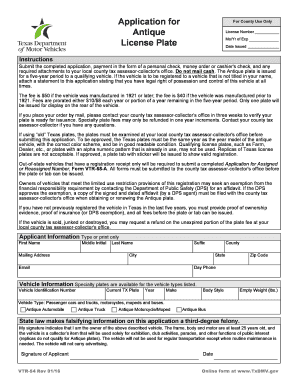
Vtr 54 Form


What is the VTR 54
The VTR 54 form is a document primarily used for vehicle title transfer in the state of Texas. This form is essential for individuals or businesses looking to transfer ownership of a motor vehicle. It serves as a formal declaration of the change in ownership and is a crucial step in ensuring that the new owner is legally recognized in the state’s vehicle registration system. Understanding the VTR 54 is important for both buyers and sellers to ensure compliance with state laws.
How to obtain the VTR 54
To obtain the VTR 54 form, individuals can visit the Texas Department of Motor Vehicles (TxDMV) website, where the form is available for download. Additionally, physical copies can be requested at local county tax offices or DMV branches. It is advisable to ensure that you have the most current version of the form, as regulations and requirements can change over time.
Steps to complete the VTR 54
Completing the VTR 54 form involves several straightforward steps:
- Provide the vehicle identification number (VIN) and other vehicle details.
- Fill in the seller's and buyer's information, including names and addresses.
- Indicate the sale price and any applicable taxes.
- Both parties must sign the form to validate the transfer.
- Submit the completed form to the local county tax office for processing.
Ensuring that all information is accurate and complete will help avoid delays in the title transfer process.
Legal use of the VTR 54
The VTR 54 form is legally recognized in Texas for transferring vehicle ownership. For the transfer to be valid, it must be signed by both the seller and the buyer. The form must also be submitted within a specific timeframe to avoid penalties. Adhering to the legal requirements associated with the VTR 54 is crucial for protecting the interests of both parties involved in the transaction.
Key elements of the VTR 54
Several key elements must be included in the VTR 54 form for it to be valid:
- Vehicle identification number (VIN)
- Make, model, and year of the vehicle
- Names and addresses of both the seller and buyer
- Sale price of the vehicle
- Signatures of both parties
Each of these elements plays a vital role in the transfer process and ensures that the transaction is legally binding.
Form Submission Methods
The completed VTR 54 form can be submitted in several ways. Individuals can choose to submit it in person at their local county tax office, which allows for immediate processing. Alternatively, the form can be mailed to the appropriate office; however, this method may take longer for processing. It is important to keep a copy of the submitted form for personal records.
Quick guide on how to complete vtr 54
Complete Vtr 54 effortlessly on any device
Web-based document management has become increasingly popular among enterprises and individuals alike. It offers an ideal environmentally friendly alternative to conventional printed and signed paperwork, as you can obtain the correct form and securely store it online. airSlate SignNow equips you with all the tools necessary to create, modify, and electronically sign your documents quickly and without delays. Manage Vtr 54 on any platform using airSlate SignNow's Android or iOS applications and simplify any document-centered task today.
The easiest way to alter and electronically sign Vtr 54 with ease
- Locate Vtr 54 and click Get Form to begin.
- Utilize the tools we offer to complete your document.
- Highlight important sections of the documents or conceal sensitive information with tools specifically provided by airSlate SignNow for that purpose.
- Create your signature using the Sign feature, which takes mere seconds and carries the same legal authority as a traditional ink signature.
- Review the information and click on the Done button to save your modifications.
- Choose how you prefer to send your form, whether by email, SMS, invitation link, or download it to your PC.
Eliminate worries about lost or misplaced files, tedious form searches, or mistakes that necessitate printing new document copies. airSlate SignNow fulfills all your document management needs with just a few clicks from any device you prefer. Edit and electronically sign Vtr 54 to guarantee exceptional communication at every stage of your form preparation process with airSlate SignNow.
Create this form in 5 minutes or less
Create this form in 5 minutes!
How to create an eSignature for the vtr 54
How to create an electronic signature for a PDF online
How to create an electronic signature for a PDF in Google Chrome
How to create an e-signature for signing PDFs in Gmail
How to create an e-signature right from your smartphone
How to create an e-signature for a PDF on iOS
How to create an e-signature for a PDF on Android
People also ask
-
What is the vtr 54 and how does it work?
The vtr 54 is a feature within airSlate SignNow that streamlines the eSigning process for documents. It allows users to send, receive, and manage signatures with ease, ensuring compliance and efficiency. By utilizing the vtr 54, businesses can expedite their document workflows and save valuable time.
-
What pricing plans are available for using vtr 54?
airSlate SignNow offers multiple pricing plans for the vtr 54 to suit various business needs. These plans are designed to provide cost-effective solutions, ensuring that you only pay for the features and functionalities you need. Additionally, there are options for monthly and annual subscriptions to accommodate budgets.
-
What are the main features of the vtr 54?
Key features of the vtr 54 include customizable templates, automated reminders, and comprehensive document tracking. These tools make it easier for businesses to manage their eSigning processes efficiently. The vtr 54 helps users stay organized and ensures that no step in the signing process is overlooked.
-
How does the vtr 54 benefit small businesses?
The vtr 54 signNowly benefits small businesses by providing an affordable, easy-to-use solution for document signing. This tool reduces the time spent on manual signatures and increases overall productivity. With the vtr 54, small businesses can present a professional image and streamline their operations without breaking the bank.
-
Is the vtr 54 secure for signing sensitive documents?
Yes, the vtr 54 utilizes advanced encryption technology to ensure that all signed documents are safe and secure. Additionally, it complies with legal standards such as ESIGN and UETA, making it a reliable choice for sensitive information. You can trust the vtr 54 to protect your documents while facilitating efficient transactions.
-
Can I integrate the vtr 54 with other software solutions?
Absolutely! The vtr 54 is designed to integrate seamlessly with various software solutions like CRM and document management systems. This compatibility enhances your existing workflows, making it easier to manage your documents and eSignatures in one place.
-
What types of documents can I sign using the vtr 54?
You can use the vtr 54 to sign a wide range of documents, including contracts, agreements, and forms. Its versatility allows businesses to cater to different industries, such as real estate, legal, and finance. The vtr 54 ensures that all document types can be easily processed and signed.
Get more for Vtr 54
- Pdf form dtf 505320authorization for release of photocopies of tax
- Fillable online form cms 1 mn315request for conciliation
- Form mt 40 form mt 40 return of tax on wines liquors alcohol and distilled or rectified spirits revised 520
- Tennessee affidavit of inheritance form
- Tax return prepared food amp beverage tax charmeck form
- Cd 418 form
- Nc k1 form
- Massachusetts w2 form printable
Find out other Vtr 54
- Sign Indiana Finance & Tax Accounting Confidentiality Agreement Later
- Sign Iowa Finance & Tax Accounting Last Will And Testament Mobile
- Sign Maine Finance & Tax Accounting Living Will Computer
- Sign Montana Finance & Tax Accounting LLC Operating Agreement Computer
- How Can I Sign Montana Finance & Tax Accounting Residential Lease Agreement
- Sign Montana Finance & Tax Accounting Residential Lease Agreement Safe
- How To Sign Nebraska Finance & Tax Accounting Letter Of Intent
- Help Me With Sign Nebraska Finance & Tax Accounting Letter Of Intent
- Sign Nebraska Finance & Tax Accounting Business Letter Template Online
- Sign Rhode Island Finance & Tax Accounting Cease And Desist Letter Computer
- Sign Vermont Finance & Tax Accounting RFP Later
- Can I Sign Wyoming Finance & Tax Accounting Cease And Desist Letter
- Sign California Government Job Offer Now
- How Do I Sign Colorado Government Cease And Desist Letter
- How To Sign Connecticut Government LLC Operating Agreement
- How Can I Sign Delaware Government Residential Lease Agreement
- Sign Florida Government Cease And Desist Letter Online
- Sign Georgia Government Separation Agreement Simple
- Sign Kansas Government LLC Operating Agreement Secure
- How Can I Sign Indiana Government POA