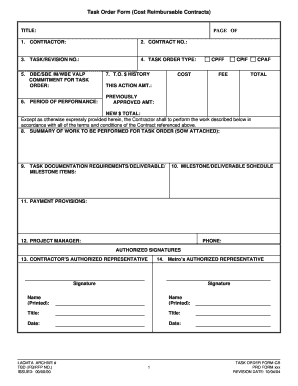
Task Order Form


What is the Task Order Form
The task order form is a document used primarily in contractual agreements, particularly in government and business sectors. It outlines specific tasks to be completed under a larger contract, detailing the scope, deliverables, timelines, and payment terms. This form serves as a binding agreement between the parties involved, ensuring clarity and mutual understanding of the expectations and responsibilities. It is essential for maintaining organized project management and accountability.
Key elements of the Task Order Form
A well-structured task order form typically includes several critical components:
- Task Description: A clear and concise explanation of the tasks to be performed.
- Scope of Work: Detailed information about the work involved, including any limitations or exclusions.
- Timeline: Specific deadlines for task completion and milestones for tracking progress.
- Payment Terms: Information regarding compensation, including rates, payment schedules, and any conditions for payment.
- Signatures: Spaces for the signatures of all parties involved, validating the agreement.
Steps to complete the Task Order Form
Completing a task order form involves several straightforward steps:
- Gather Information: Collect all necessary details about the task, including requirements and expectations.
- Fill in the Form: Enter the relevant information into the form, ensuring accuracy and completeness.
- Review: Carefully review the completed form for any errors or omissions.
- Obtain Signatures: Have all parties involved sign the form to formalize the agreement.
- Distribute Copies: Provide copies of the signed form to all parties for their records.
Legal use of the Task Order Form
For a task order form to be legally binding, it must meet certain criteria. It should clearly outline the terms and conditions agreed upon by the parties. Additionally, it must comply with relevant laws governing contracts, such as the ESIGN Act, which validates electronic signatures. Ensuring that all parties understand and agree to the terms is vital for the enforceability of the task order. Using a secure platform for digital signatures can further enhance the legal standing of the document.
Examples of using the Task Order Form
Task order forms are commonly used in various scenarios, including:
- Government Contracts: Agencies may issue task orders to contractors for specific projects, detailing the work to be performed.
- Consulting Services: Firms often use task orders to define the scope of consulting engagements, ensuring clarity on deliverables.
- Construction Projects: Contractors may utilize task orders to outline specific phases of work within a larger construction contract.
How to use the Task Order Form
Using a task order form effectively involves understanding its purpose and following best practices. Start by identifying the tasks that need to be completed and the parties involved. Complete the form with accurate details, ensuring that all necessary elements are included. After obtaining signatures, distribute the form to all parties to confirm their understanding and agreement. This process helps maintain transparency and accountability throughout the project.
Quick guide on how to complete task order form 29390924
Complete Task Order Form effortlessly on any device
Web-based document management has become highly favored among businesses and individuals. It offers an ideal eco-friendly alternative to traditional printed and signed documents, allowing you to obtain the correct form and securely store it online. airSlate SignNow equips you with all the tools necessary to create, adjust, and electronically sign your documents swiftly and without hassle. Manage Task Order Form on any device with airSlate SignNow Android or iOS applications and enhance any document-driven process today.
How to modify and electronically sign Task Order Form with ease
- Locate Task Order Form and click on Get Form to begin.
- Utilize the tools we provide to complete your form.
- Emphasize pertinent sections of your documents or conceal sensitive information using tools specifically offered by airSlate SignNow for that purpose.
- Create your signature with the Sign tool, which takes only seconds and holds the same legal validity as a conventional wet ink signature.
- Review all the details and click on the Done button to preserve your changes.
- Select your preferred method to submit your form, whether by email, text message (SMS), invitation link, or download it to your computer.
Eliminate concerns about lost or misplaced documents, tedious form searches, or errors that require new document copies to be printed. airSlate SignNow addresses all your document management needs in just a few clicks from any device you choose. Modify and electronically sign Task Order Form and ensure effective communication at every stage of your form preparation process with airSlate SignNow.
Create this form in 5 minutes or less
Create this form in 5 minutes!
How to create an eSignature for the task order form 29390924
How to create an electronic signature for a PDF online
How to create an electronic signature for a PDF in Google Chrome
How to create an e-signature for signing PDFs in Gmail
How to create an e-signature right from your smartphone
How to create an e-signature for a PDF on iOS
How to create an e-signature for a PDF on Android
People also ask
-
What is a task order template?
A task order template is a preformatted document that outlines the specific tasks to be completed under a project. Utilizing a task order template helps streamline the assignment of responsibilities and timelines, ensuring all team members are aligned. With airSlate SignNow, creating and managing your task order templates becomes effortless.
-
How can I create a task order template using airSlate SignNow?
To create a task order template in airSlate SignNow, simply select the template option from the dashboard. You can customize the document by adding your specific tasks, deadlines, and necessary fields for signatures. This streamlined process ensures your task order templates are ready to use quickly and efficiently.
-
What are the benefits of using a task order template?
Using a task order template simplifies project management by providing a clear structure for task assignments. It enhances communication among team members, reduces the chances of errors, and saves time in documentation. airSlate SignNow’s templates are designed to enhance productivity and ensure accountability.
-
Are there any pricing plans for airSlate SignNow that include task order templates?
Yes, airSlate SignNow offers various pricing plans that include the ability to create and manage task order templates. Each plan is designed to cater to different business sizes and needs, from small startups to large enterprises. You can choose a plan that fits your budget while reaping the benefits of efficient document management.
-
Can I integrate my task order template with other software?
Absolutely! airSlate SignNow allows seamless integration with a variety of software solutions, enabling you to enhance the functionality of your task order template. This integration helps maintain workflows between different platforms, ensuring all your data and documents are synchronized and accessible.
-
How secure is the data in my task order template?
airSlate SignNow prioritizes the security of your data, ensuring that all task order templates and associated documents are protected with advanced encryption techniques. We comply with industry standards to safeguard your sensitive information, providing you peace of mind as you manage your tasks digitally.
-
Can I customize my task order template for specific projects?
Yes, you have full customization capabilities with airSlate SignNow for your task order templates. You can modify fields, add specific instructions, and tailor the layout to suit the particular needs of each project. This flexibility ensures that your task order template is perfectly aligned with your project requirements.
Get more for Task Order Form
- Lessors application for personal use lease automobile exemption 50 286 lessors application for personal use lease automobile form
- Report on value lost because of value limitations under tax code chapter 313 form 50 767
- Printing your return and individual forms
- 96 1321 historically underutilized business hub certification and centralized master bidders list cmbl registration form
- Attach to sc1040 sc department of revenue scgov form
- Doc viewer payroll tax forms city of newark
- 50 129 application for 1 d 1 open space agricultural use appraisal form
- 2019 form nj cbt 100s fill online printable fillable
Find out other Task Order Form
- Sign West Virginia Doctors Rental Lease Agreement Free
- Sign Alabama Education Quitclaim Deed Online
- Sign Georgia Education Business Plan Template Now
- Sign Louisiana Education Business Plan Template Mobile
- Sign Kansas Education Rental Lease Agreement Easy
- Sign Maine Education Residential Lease Agreement Later
- How To Sign Michigan Education LLC Operating Agreement
- Sign Mississippi Education Business Plan Template Free
- Help Me With Sign Minnesota Education Residential Lease Agreement
- Sign Nevada Education LLC Operating Agreement Now
- Sign New York Education Business Plan Template Free
- Sign Education Form North Carolina Safe
- Sign North Carolina Education Purchase Order Template Safe
- Sign North Dakota Education Promissory Note Template Now
- Help Me With Sign North Carolina Education Lease Template
- Sign Oregon Education Living Will Easy
- How To Sign Texas Education Profit And Loss Statement
- Sign Vermont Education Residential Lease Agreement Secure
- How Can I Sign Washington Education NDA
- Sign Wisconsin Education LLC Operating Agreement Computer