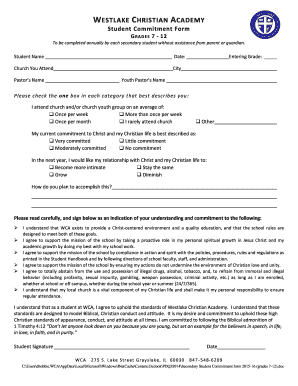
Commitment Form for Students


What is the commitment form for students?
The commitment form for students is a formal document that outlines the obligations and responsibilities of students towards their educational institution. This form is often required by schools and colleges to ensure that students understand their commitments regarding attendance, academic performance, and financial responsibilities. It serves as a binding agreement between the student and the institution, ensuring clarity on expectations and requirements.
How to use the commitment form for students
Using the commitment form for students involves several steps to ensure that the document is completed accurately and submitted correctly. First, students should carefully read the form to understand the commitments being made. Next, they should fill in all required fields, including personal information and any specific commitments related to their academic program. After completing the form, students should review it for accuracy before signing. Finally, the completed form can be submitted electronically or in person, depending on the institution's requirements.
Key elements of the commitment form for students
The key elements of the commitment form for students typically include:
- Student Information: Full name, student ID, and contact details.
- Commitments: Specific obligations related to attendance, academic performance, and conduct.
- Financial Responsibilities: Any fees or tuition commitments that the student agrees to pay.
- Signature: A declaration of understanding and acceptance of the terms outlined in the form.
- Date: The date on which the form is completed and signed.
Legal use of the commitment form for students
The commitment form for students is legally binding when it meets certain criteria. For it to be enforceable, the form must be completed voluntarily, with all parties understanding the terms. Additionally, the use of electronic signatures is valid under U.S. law, provided that the electronic signature complies with regulations such as the ESIGN Act and UETA. This ensures that the commitments made in the form are recognized in a legal context, protecting both the student and the institution.
Steps to complete the commitment form for students
Completing the commitment form for students involves the following steps:
- Read the Form: Understand all sections and commitments required.
- Fill in Personal Information: Provide accurate details such as name and student ID.
- Detail Commitments: Clearly state any academic and financial responsibilities.
- Review the Form: Check for any errors or omissions before signing.
- Sign and Date: Provide your signature and the date to finalize the document.
- Submit the Form: Follow the institution's guidelines for submission, whether online or in person.
Examples of using the commitment form for students
Examples of scenarios where the commitment form for students may be used include:
- A student enrolling in a college program agreeing to maintain a certain GPA.
- A high school student committing to attend all classes and participate in extracurricular activities.
- A graduate student accepting financial aid and agreeing to the terms associated with it.
Quick guide on how to complete school student commitment letter sample
Complete school student commitment letter sample effortlessly on any gadget
Digital document management has gained popularity among businesses and individuals. It offers an excellent eco-friendly alternative to conventional printed and signed documents, allowing you to obtain the right form and securely store it online. airSlate SignNow equips you with all the tools necessary to create, modify, and eSign your documents swiftly without delays. Manage commitment form for students on any gadget using airSlate SignNow's Android or iOS applications and enhance any document-driven process today.
How to modify and eSign student commitment letter for school effortlessly
- Acquire student commitment form and click Get Form to initiate the process.
- Use the tools we provide to complete your document.
- Emphasize relevant parts of your documents or redact sensitive information with tools that airSlate SignNow offers specifically for that purpose.
- Create your eSignature using the Sign tool, which takes mere seconds and holds the same legal validity as a traditional wet ink signature.
- Review the details and click on the Done button to save your edits.
- Choose your preferred method to share your form, whether by email, text message (SMS), invitation link, or download it to your computer.
Eliminate concerns about lost or misplaced documents, tedious form searching, or errors that necessitate printing new document copies. airSlate SignNow meets all your document management needs in just a few clicks from any device you prefer. Modify and eSign commitment letter for students and ensure outstanding communication at every stage of the form preparation process with airSlate SignNow.
Create this form in 5 minutes or less
Related searches to letter of commitment for students
Create this form in 5 minutes!
How to create an eSignature for the commitment form
How to create an electronic signature for a PDF online
How to create an electronic signature for a PDF in Google Chrome
How to create an e-signature for signing PDFs in Gmail
How to create an e-signature right from your smartphone
How to create an e-signature for a PDF on iOS
How to create an e-signature for a PDF on Android
People also ask commitment letter for school
-
What is a commitment form for students?
A commitment form for students is a document that students sign to confirm their intention to enroll in a course or program. It serves as a binding agreement between the student and the educational institution, outlining expectations and responsibilities. Using airSlate SignNow, you can easily create and manage these forms digitally.
-
How does airSlate SignNow simplify the commitment form for students?
airSlate SignNow streamlines the process of creating and signing a commitment form for students by providing an intuitive interface and automation features. Users can customize templates and send them for eSignature instantly, reducing turnaround time. This efficiency helps institutions maintain an organized and up-to-date enrollment process.
-
What are the pricing options for using airSlate SignNow to manage commitment forms?
airSlate SignNow offers several pricing plans to cater to different needs, starting with a free trial for new users. Their subscription options include features specifically designed for educational institutions, ensuring cost-effective solutions for managing commitment forms for students. Detailed pricing can be found on their website.
-
What features does airSlate SignNow provide for commitment forms for students?
Key features of airSlate SignNow for commitment forms for students include eSignature capabilities, customizable templates, and secure document storage. Users can also track document status in real-time and receive notifications, making it easy to manage enrollments and commitments efficiently.
-
Can commitment forms for students be customized in airSlate SignNow?
Yes, commitment forms for students can be fully customized in airSlate SignNow. You can add your institution's branding, modify fields, and tailor the document to meet specific requirements. This ensures that your forms reflect your organization’s identity while meeting student needs.
-
Is it possible to integrate airSlate SignNow with other educational tools for commitment forms?
Absolutely! airSlate SignNow offers integrations with various educational tools and platforms which facilitate the seamless management of commitment forms for students. This compatibility allows for a streamlined workflow, ensuring that all your enrollment processes are connected and efficient.
-
How can airSlate SignNow enhance the student experience with commitment forms?
By using airSlate SignNow, the student experience is enhanced through quicker access to commitment forms and an easy eSigning process. Students can sign documents anytime and anywhere, reducing the hassle of paperwork. This user-friendly experience promotes a smoother enrollment journey.
Get more for student commitment letter sample
- Marital domestic separation and property settlement agreement for persons with no children no joint property or debts effective 497311578 form
- Marital domestic separation and property settlement agreement no children parties may have joint property or debts where 497311579 form
- Separation no children form
- Marital domestic separation and property settlement agreement adult children parties may have joint property or debts where 497311581 form
- Marital domestic separation and property settlement agreement adult children parties may have joint property or debts effective 497311582 form
- Michigan dissolution package to dissolve corporation michigan form
- Mi dissolve form
- Living trust for husband and wife with no children michigan form
Find out other sample of commitment letter for school fees
- Help Me With eSignature New Mexico Healthcare / Medical Form
- How Do I eSignature New York Healthcare / Medical Presentation
- How To eSignature Oklahoma Finance & Tax Accounting PPT
- Help Me With eSignature Connecticut High Tech Presentation
- How To eSignature Georgia High Tech Document
- How Can I eSignature Rhode Island Finance & Tax Accounting Word
- How Can I eSignature Colorado Insurance Presentation
- Help Me With eSignature Georgia Insurance Form
- How Do I eSignature Kansas Insurance Word
- How Do I eSignature Washington Insurance Form
- How Do I eSignature Alaska Life Sciences Presentation
- Help Me With eSignature Iowa Life Sciences Presentation
- How Can I eSignature Michigan Life Sciences Word
- Can I eSignature New Jersey Life Sciences Presentation
- How Can I eSignature Louisiana Non-Profit PDF
- Can I eSignature Alaska Orthodontists PDF
- How Do I eSignature New York Non-Profit Form
- How To eSignature Iowa Orthodontists Presentation
- Can I eSignature South Dakota Lawers Document
- Can I eSignature Oklahoma Orthodontists Document