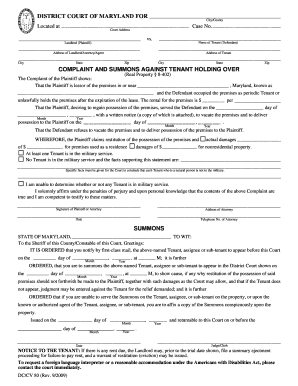
Breach of Commercial Lease Complaint Form


What is the Breach of Commercial Lease Complaint Form
The breach of commercial lease complaint form is a legal document used by landlords or tenants to initiate a formal complaint regarding violations of a commercial lease agreement. This form outlines the specific breaches, such as failure to pay rent, unauthorized alterations, or other non-compliance issues. It serves as a crucial tool in resolving disputes and can be submitted to a court for legal action if necessary.
How to Use the Breach of Commercial Lease Complaint Form
To effectively use the breach of commercial lease complaint form, start by clearly identifying the parties involved, including the landlord and tenant. Next, detail the specific lease violations, providing dates and descriptions of each breach. Ensure that all required fields are completed accurately. Once filled out, the form must be signed and dated by the complainant before submission to the appropriate court or governing body.
Steps to Complete the Breach of Commercial Lease Complaint Form
Completing the breach of commercial lease complaint form involves several key steps:
- Gather all relevant lease documents and correspondence related to the dispute.
- Clearly state the nature of the breach, including specific lease clauses that have been violated.
- Provide evidence to support your claims, such as payment records or photographs of unauthorized alterations.
- Review the form for accuracy and completeness before signing.
- Submit the form to the appropriate court or legal authority as required by local laws.
Legal Use of the Breach of Commercial Lease Complaint Form
The breach of commercial lease complaint form is legally binding when completed and submitted correctly. To ensure its validity, it must comply with local laws regarding lease agreements and dispute resolutions. The form should include all necessary signatures and be filed within any applicable deadlines. Courts recognize eSignatures as valid, provided they meet the requirements set forth by the ESIGN Act and UETA.
Key Elements of the Breach of Commercial Lease Complaint Form
Essential elements of the breach of commercial lease complaint form include:
- The names and contact information of the landlord and tenant.
- A detailed description of the lease agreement and the specific breaches.
- Evidence supporting the claims made in the complaint.
- The date on which the complaint is filed.
- A signature from the complainant, affirming the accuracy of the information provided.
State-Specific Rules for the Breach of Commercial Lease Complaint Form
Each state in the U.S. may have different rules and procedures for filing a breach of commercial lease complaint form. It is essential to familiarize yourself with local regulations, including deadlines for filing and specific court requirements. Some states may require additional documentation or have unique forms that must be used in conjunction with the complaint. Consulting with a legal professional can help ensure compliance with state laws.
Quick guide on how to complete breach of commercial lease complaint form
Prepare Breach Of Commercial Lease Complaint Form effortlessly on any device
Managing documents online has gained signNow traction among businesses and individuals. It serves as an excellent eco-friendly alternative to conventional printed and signed documents, allowing you to easily access the right form and securely store it online. airSlate SignNow equips you with all the necessary tools to create, modify, and eSign your documents quickly and without delays. Handle Breach Of Commercial Lease Complaint Form on any device using the airSlate SignNow apps for Android or iOS and enhance any document-driven workflow today.
How to modify and eSign Breach Of Commercial Lease Complaint Form with ease
- Locate Breach Of Commercial Lease Complaint Form and click Get Form to begin.
- Utilize the tools we provide to complete your document.
- Emphasize important sections of the documents or obscure sensitive information using tools specifically designed for that purpose by airSlate SignNow.
- Create your eSignature with the Sign tool, which takes just seconds and holds the same legal validity as a traditional ink signature.
- Review the details and click the Done button to save your changes.
- Select your preferred method for sending your form, whether by email, text message (SMS), or invite link, or download it to your PC.
Say goodbye to lost or missing files, tedious document searches, or mistakes that require new document copies. airSlate SignNow addresses your document management needs in just a few clicks from any device you choose. Edit and eSign Breach Of Commercial Lease Complaint Form to ensure excellent communication at every stage of your document preparation process with airSlate SignNow.
Create this form in 5 minutes or less
Create this form in 5 minutes!
How to create an eSignature for the breach of commercial lease complaint form
How to create an electronic signature for a PDF online
How to create an electronic signature for a PDF in Google Chrome
How to create an e-signature for signing PDFs in Gmail
How to create an e-signature right from your smartphone
How to create an e-signature for a PDF on iOS
How to create an e-signature for a PDF on Android
People also ask
-
What is the bsignNow of commercial lease complaint form?
The bsignNow of commercial lease complaint form is a digital solution designed to help businesses quickly fill, send, and eSign lease complaint forms efficiently. It streamlines the process, ensuring you have the necessary documentation at your fingertips while maintaining a professional appearance.
-
How much does the bsignNow of commercial lease complaint form cost?
Pricing for the bsignNow of commercial lease complaint form varies based on the plan you choose. airSlate SignNow offers flexible pricing options that cater to different business sizes and needs, ensuring you get a cost-effective solution tailored to your requirements.
-
What are the key features of the bsignNow of commercial lease complaint form?
The key features of the bsignNow of commercial lease complaint form include easy document customization, secure eSigning, and seamless integration with various applications. These features enhance your workflow, making it simple to manage commercial lease complaints in one platform.
-
How can the bsignNow of commercial lease complaint form benefit my business?
Utilizing the bsignNow of commercial lease complaint form can signNowly boost your operational efficiency by reducing paperwork and facilitating faster processing times for lease complaints. This leads to improved customer satisfaction and helps your business maintain a competitive edge.
-
Are there any integrations available with the bsignNow of commercial lease complaint form?
Yes, the bsignNow of commercial lease complaint form integrates seamlessly with popular applications like Google Drive, Dropbox, and CRM systems. This interoperability allows you to enhance your document management processes with tools you already use.
-
Is the bsignNow of commercial lease complaint form secure?
Absolutely, the bsignNow of commercial lease complaint form prioritizes security with advanced encryption and compliance with industry standards. Your documents are kept safe and confidential, ensuring that sensitive information remains protected throughout the eSigning process.
-
Can I track the status of my bsignNow of commercial lease complaint form?
Yes, the bsignNow of commercial lease complaint form provides tracking features that allow you to monitor the status of your documents and eSignatures in real-time. This transparency helps you stay informed and manage your documentation process more effectively.
Get more for Breach Of Commercial Lease Complaint Form
Find out other Breach Of Commercial Lease Complaint Form
- Sign Indiana Finance & Tax Accounting Confidentiality Agreement Later
- Sign Iowa Finance & Tax Accounting Last Will And Testament Mobile
- Sign Maine Finance & Tax Accounting Living Will Computer
- Sign Montana Finance & Tax Accounting LLC Operating Agreement Computer
- How Can I Sign Montana Finance & Tax Accounting Residential Lease Agreement
- Sign Montana Finance & Tax Accounting Residential Lease Agreement Safe
- How To Sign Nebraska Finance & Tax Accounting Letter Of Intent
- Help Me With Sign Nebraska Finance & Tax Accounting Letter Of Intent
- Sign Nebraska Finance & Tax Accounting Business Letter Template Online
- Sign Rhode Island Finance & Tax Accounting Cease And Desist Letter Computer
- Sign Vermont Finance & Tax Accounting RFP Later
- Can I Sign Wyoming Finance & Tax Accounting Cease And Desist Letter
- Sign California Government Job Offer Now
- How Do I Sign Colorado Government Cease And Desist Letter
- How To Sign Connecticut Government LLC Operating Agreement
- How Can I Sign Delaware Government Residential Lease Agreement
- Sign Florida Government Cease And Desist Letter Online
- Sign Georgia Government Separation Agreement Simple
- Sign Kansas Government LLC Operating Agreement Secure
- How Can I Sign Indiana Government POA