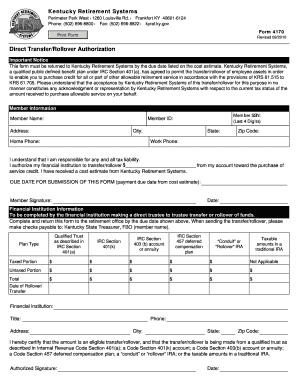
Form 4170


What is the Form 4170
The KRS Form 4170 is a crucial document used within the Kentucky Retirement Systems. It serves as a request for retirement benefits, allowing eligible members to initiate their retirement process. This form is specifically designed for members who are ready to retire and need to formally apply for their pension benefits. Understanding the purpose and requirements of the Form 4170 is essential for ensuring a smooth retirement transition.
How to use the Form 4170
Using the KRS Form 4170 involves several key steps. First, ensure you meet the eligibility criteria for retirement benefits. Once confirmed, download the form from the Kentucky Retirement Systems website or obtain a physical copy. Carefully complete all required sections, providing accurate personal and employment information. After filling out the form, review it for any errors before submission. Finally, submit the completed form according to the specified submission methods to ensure timely processing of your retirement benefits.
Steps to complete the Form 4170
Completing the KRS Form 4170 requires attention to detail. Follow these steps for successful completion:
- Gather necessary documents, including proof of identity and employment history.
- Fill in your personal information, including your full name, address, and Social Security number.
- Provide details about your employment with the Kentucky Retirement Systems, including your position and years of service.
- Indicate your desired retirement date and any options regarding your benefit payments.
- Review the form for accuracy and completeness before signing it.
Legal use of the Form 4170
The KRS Form 4170 is legally binding when completed and submitted according to Kentucky state regulations. It is important to comply with all legal requirements to ensure that your retirement benefits are processed without delay. The form must be signed and dated, and you may need to provide additional documentation to verify your eligibility. Adhering to these legal stipulations helps protect your rights as a retiree.
Who Issues the Form
The KRS Form 4170 is issued by the Kentucky Retirement Systems, which oversees the management and distribution of retirement benefits for eligible members. This organization is responsible for ensuring that all forms are up-to-date and compliant with state regulations. For any questions regarding the form or the retirement process, members can contact the Kentucky Retirement Systems directly for assistance.
Required Documents
When completing the KRS Form 4170, certain documents are required to support your application. These may include:
- Proof of identity, such as a driver's license or state ID.
- Social Security card or documentation of your Social Security number.
- Employment records detailing your years of service and job title.
- Any additional forms or documents as specified by the Kentucky Retirement Systems.
Quick guide on how to complete form 4170
Complete Form 4170 effortlessly on any device
Digital document management has gained signNow traction among businesses and individuals. It offers an ideal eco-friendly substitute for conventional printed and signed documents, as you can access the proper forms and securely store them online. airSlate SignNow equips you with all the tools required to create, edit, and eSign your files swiftly and without holdups. Manage Form 4170 on any platform using airSlate SignNow Android or iOS applications and enhance any document-related task today.
The easiest way to modify and eSign Form 4170 seamlessly
- Obtain Form 4170 and then click Get Form to begin.
- Utilize the tools we offer to fill out your document.
- Emphasize important sections of your documents or redact sensitive information with tools that airSlate SignNow provides specifically for that purpose.
- Generate your signature using the Sign tool, which takes just a few seconds and holds the same legal validity as a traditional handwritten signature.
- Review all the details and click on the Done button to save your alterations.
- Choose your preferred method for sending your form, whether by email, SMS, or invite link, or download it to your computer.
Eliminate worries about lost or misplaced documents, tedious form searches, or mistakes requiring new document copies. airSlate SignNow meets your document management needs in just a few clicks from any device you prefer. Edit and eSign Form 4170 and ensure excellent communication at any stage of the form preparation process with airSlate SignNow.
Create this form in 5 minutes or less
Create this form in 5 minutes!
How to create an eSignature for the form 4170
How to create an electronic signature for a PDF online
How to create an electronic signature for a PDF in Google Chrome
How to create an e-signature for signing PDFs in Gmail
How to create an e-signature right from your smartphone
How to create an e-signature for a PDF on iOS
How to create an e-signature for a PDF on Android
People also ask
-
What is the krs form 4170 and why is it important?
The krs form 4170 is a legal document required for specific business registrations and activities in Poland. It is essential for ensuring compliance and maintaining transparency in business operations. Using airSlate SignNow, you can easily manage and eSign the krs form 4170, streamlining the registration process.
-
How can airSlate SignNow help with the krs form 4170?
AirSlate SignNow simplifies the process of completing and signing the krs form 4170 by providing an intuitive electronic signing platform. With our secure solution, you can quickly fill out the form, gather necessary signatures, and store the document digitally. This efficiency helps save time and reduces paperwork.
-
Is there a cost associated with using airSlate SignNow for the krs form 4170?
AirSlate SignNow offers competitive pricing plans that accommodate various business needs when using the krs form 4170. Depending on your plan, you can access a range of features designed to facilitate document management and eSigning. Additionally, you can start with a free trial to explore our services before committing.
-
What features does airSlate SignNow offer for managing the krs form 4170?
AirSlate SignNow provides features such as customizable templates, automated workflows, and multi-party signing, making it ideal for handling the krs form 4170. You can also track document status in real-time, ensuring all parties remain informed. These features enhance collaboration and efficiency.
-
Can the krs form 4170 be integrated with other applications?
Yes, airSlate SignNow seamlessly integrates with a variety of applications, allowing you to manage the krs form 4170 alongside your existing workflows. Whether you use CRM systems, cloud storage, or other business tools, our integrations help enhance productivity. This interoperability ensures a smooth document management experience.
-
What are the benefits of using airSlate SignNow for the krs form 4170?
Using airSlate SignNow for the krs form 4170 offers numerous benefits, including increased efficiency, cost savings, and improved compliance. The platform ensures secure eSigning, which reduces the risk of errors and delays associated with traditional methods. Additionally, you can access your documents anytime, anywhere.
-
Is airSlate SignNow suitable for businesses of all sizes when using the krs form 4170?
Absolutely! AirSlate SignNow is designed to meet the needs of businesses of all sizes, from freelancers to large corporations. Whether you are frequently dealing with the krs form 4170 or need occasional access, our platform can scale to your requirements, ensuring you only pay for what you use.
Get more for Form 4170
Find out other Form 4170
- eSign Massachusetts Plumbing Job Offer Mobile
- How To eSign Pennsylvania Orthodontists Letter Of Intent
- eSign Rhode Island Orthodontists Last Will And Testament Secure
- eSign Nevada Plumbing Business Letter Template Later
- eSign Nevada Plumbing Lease Agreement Form Myself
- eSign Plumbing PPT New Jersey Later
- eSign New York Plumbing Rental Lease Agreement Simple
- eSign North Dakota Plumbing Emergency Contact Form Mobile
- How To eSign North Dakota Plumbing Emergency Contact Form
- eSign Utah Orthodontists Credit Memo Easy
- How To eSign Oklahoma Plumbing Business Plan Template
- eSign Vermont Orthodontists Rental Application Now
- Help Me With eSign Oregon Plumbing Business Plan Template
- eSign Pennsylvania Plumbing RFP Easy
- Can I eSign Pennsylvania Plumbing RFP
- eSign Pennsylvania Plumbing Work Order Free
- Can I eSign Pennsylvania Plumbing Purchase Order Template
- Help Me With eSign South Carolina Plumbing Promissory Note Template
- How To eSign South Dakota Plumbing Quitclaim Deed
- How To eSign South Dakota Plumbing Affidavit Of Heirship