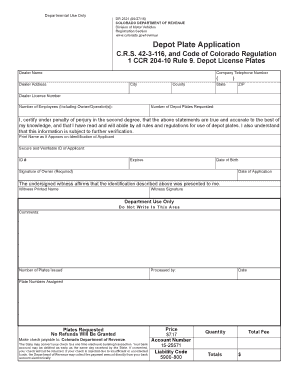
Colorado Dr2521 Form


What is the Colorado DR-2521?
The Colorado DR-2521 is a specific form used for reporting and documenting vehicle registrations and related transactions within the state of Colorado. This form is essential for individuals and businesses looking to register a vehicle, transfer ownership, or apply for license plates. Understanding the purpose and requirements of the DR-2521 is crucial for ensuring compliance with state regulations.
Steps to Complete the Colorado DR-2521
Completing the Colorado DR-2521 involves several important steps:
- Gather necessary information, including vehicle identification details, owner information, and any previous registration documents.
- Fill out the form accurately, ensuring all sections are completed to avoid delays in processing.
- Review the completed form for any errors or omissions.
- Submit the form online through the designated state portal, or print and send it via mail to the appropriate department.
Legal Use of the Colorado DR-2521
The Colorado DR-2521 is legally binding when completed correctly and submitted to the appropriate state authorities. It serves as an official record of vehicle registration and must comply with state laws governing vehicle ownership and registration processes. Ensuring that the form is filled out accurately is vital for it to be recognized as valid by the Colorado Department of Revenue.
Required Documents for the Colorado DR-2521
When completing the Colorado DR-2521, certain documents are necessary to support the application. These may include:
- Proof of identity, such as a driver's license or state ID.
- Title or bill of sale for the vehicle.
- Proof of insurance coverage.
- Any previous registration documents if applicable.
Form Submission Methods
The Colorado DR-2521 can be submitted through various methods, providing flexibility for users:
- Online: Users can complete and submit the form digitally through the Colorado Department of Revenue's online portal.
- By Mail: The completed form can be printed and mailed to the appropriate office for processing.
- In-Person: Individuals may also visit a local Department of Motor Vehicles (DMV) office to submit the form directly.
Who Issues the Colorado DR-2521?
The Colorado DR-2521 is issued by the Colorado Department of Revenue, specifically through its Division of Motor Vehicles. This department is responsible for overseeing vehicle registrations, titles, and related processes within the state, ensuring that all transactions comply with state laws and regulations.
Quick guide on how to complete colorado dr2521
Prepare Colorado Dr2521 effortlessly on any device
Managing documents online has gained traction among businesses and individuals alike. It offers an ideal eco-friendly substitute for traditional printed and signed documents, as you can access the right form and securely keep it online. airSlate SignNow equips you with all the tools necessary to create, modify, and eSign your documents quickly and efficiently. Manage Colorado Dr2521 on any device using airSlate SignNow’s Android or iOS applications and enhance any document-related process today.
How to modify and eSign Colorado Dr2521 with ease
- Find Colorado Dr2521 and click Get Form to begin.
- Use the tools we offer to fill out your form.
- Highlight important sections of your documents or redact sensitive information with tools specifically provided by airSlate SignNow for that purpose.
- Generate your signature using the Sign feature, which takes mere seconds and carries the same legal validity as a traditional ink signature.
- Review the information and click on the Done button to save your changes.
- Select your preferred method to share your form, whether through email, text message (SMS), or an invitation link, or download it to your computer.
Say goodbye to lost or misplaced files, tedious form searches, or errors that necessitate printing new document copies. airSlate SignNow fulfills your document management needs in just a few clicks from your chosen device. Modify and eSign Colorado Dr2521 to ensure exceptional communication throughout your form preparation process with airSlate SignNow.
Create this form in 5 minutes or less
Create this form in 5 minutes!
How to create an eSignature for the colorado dr2521
The best way to make an electronic signature for a PDF document online
The best way to make an electronic signature for a PDF document in Google Chrome
The best way to generate an eSignature for signing PDFs in Gmail
The best way to create an electronic signature straight from your smart phone
How to generate an eSignature for a PDF document on iOS
The best way to create an electronic signature for a PDF document on Android OS
People also ask
-
What is airSlate SignNow's pricing for the depot Colorado revenue online solution?
airSlate SignNow offers flexible pricing plans tailored to meet your business needs for managing depot Colorado revenue online. You can choose from monthly or annual subscriptions, allowing for better budgeting. Review our pricing page to find the plan that fits your requirements best.
-
How does airSlate SignNow enhance workflow for depot Colorado revenue online?
With airSlate SignNow, you can streamline your workflow for depot Colorado revenue online by automating document management processes. This not only saves time but also reduces human error, ensuring that your document transactions are efficient and accurate. Our integration with various tools further enhances productivity.
-
What features are included in airSlate SignNow for handling depot Colorado revenue online?
airSlate SignNow provides essential features including eSigning, document templates, and real-time collaboration specifically designed for depot Colorado revenue online. These features allow you to customize documents and manage signing processes securely and efficiently. The user-friendly interface makes it easy to navigate and utilize these features.
-
Can I integrate airSlate SignNow with other tools for depot Colorado revenue online management?
Yes, airSlate SignNow seamlessly integrates with various applications to enhance your depot Colorado revenue online management. Our platform supports integration with CRMs, document storage solutions, and productivity tools, allowing for a cohesive workflow. Explore our integration options to find the best suite for your business.
-
What are the benefits of using airSlate SignNow for depot Colorado revenue online?
Using airSlate SignNow for depot Colorado revenue online brings numerous benefits, such as faster turnaround times for document approvals and a cost-effective solution for eSigning. The security features ensure compliance with regulations, protecting your sensitive information. Ultimately, it helps improve customer satisfaction and business efficiency.
-
Is airSlate SignNow secure for managing depot Colorado revenue online documents?
Absolutely! airSlate SignNow employs advanced security protocols to safeguard your depot Colorado revenue online documents. We use encryption, secure cloud storage, and multi-factor authentication to ensure that your data remains confidential and protected. Trust our platform for secure document handling.
-
How can I get started with airSlate SignNow for depot Colorado revenue online?
Getting started with airSlate SignNow for depot Colorado revenue online is quick and easy. Simply sign up for a free trial on our website, explore the features, and see how they can benefit your business. Our customer support team is also available to guide you through the setup process.
Get more for Colorado Dr2521
- Exclusive right to l charles rutenberg realty careers form
- Vet 100 survey form
- Rclrc 358445880 form
- Columbus dbq form
- Pnssuppliessbf inccom form
- Bcreditb card bauthorizationb form knights inn hotel in berkeley
- Brigance cibs r inventory form
- The government of the republic of india and the government of the form
Find out other Colorado Dr2521
- How Do I eSignature Kansas Insurance Word
- How Do I eSignature Washington Insurance Form
- How Do I eSignature Alaska Life Sciences Presentation
- Help Me With eSignature Iowa Life Sciences Presentation
- How Can I eSignature Michigan Life Sciences Word
- Can I eSignature New Jersey Life Sciences Presentation
- How Can I eSignature Louisiana Non-Profit PDF
- Can I eSignature Alaska Orthodontists PDF
- How Do I eSignature New York Non-Profit Form
- How To eSignature Iowa Orthodontists Presentation
- Can I eSignature South Dakota Lawers Document
- Can I eSignature Oklahoma Orthodontists Document
- Can I eSignature Oklahoma Orthodontists Word
- How Can I eSignature Wisconsin Orthodontists Word
- How Do I eSignature Arizona Real Estate PDF
- How To eSignature Arkansas Real Estate Document
- How Do I eSignature Oregon Plumbing PPT
- How Do I eSignature Connecticut Real Estate Presentation
- Can I eSignature Arizona Sports PPT
- How Can I eSignature Wisconsin Plumbing Document