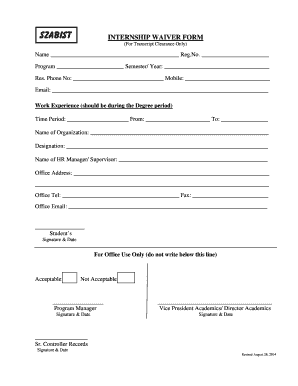
Internship Waiver Form


What is the internship waiver form
The internship waiver form is a legal document that releases an organization from liability related to the activities of interns. It outlines the responsibilities and expectations of both the intern and the organization. This form is particularly important for educational institutions and businesses that offer internship programs, as it helps protect them from potential legal claims arising from accidents or injuries that may occur during the internship period.
How to use the internship waiver form
Using the internship waiver form involves several key steps. First, the organization should ensure that the form includes all necessary information, such as the intern's name, the duration of the internship, and specific activities the intern will engage in. Once the form is prepared, it should be provided to the intern for review and signature. The intern must understand the terms outlined in the waiver before signing, ensuring they acknowledge the risks involved in the internship. After both parties have signed the form, it should be securely stored for future reference.
Steps to complete the internship waiver form
Completing the internship waiver form requires careful attention to detail. Here are the steps to follow:
- Gather necessary information, including the intern's details and internship specifics.
- Clearly outline the scope of the internship and any associated risks.
- Provide space for the intern to read and understand the waiver terms.
- Ensure both the intern and a representative from the organization sign the form.
- Keep a copy of the signed waiver for your records.
Legal use of the internship waiver form
The legal use of the internship waiver form hinges on its compliance with relevant laws and regulations. To be enforceable, the form must be clear, concise, and free of ambiguous language. It should explicitly state the risks involved and the rights being waived. Additionally, both parties must voluntarily agree to the terms without coercion. Ensuring that the form adheres to state-specific laws can further strengthen its legal standing.
Key elements of the internship waiver form
Several key elements should be included in the internship waiver form to ensure its effectiveness:
- Identification of parties: Clearly state the names of the intern and the organization.
- Description of the internship: Outline the nature of the internship and any specific tasks.
- Assumption of risk: Include a statement acknowledging the risks involved in the internship.
- Release of liability: Clearly articulate the waiver of liability for the organization.
- Signatures: Ensure both parties sign and date the form.
Examples of using the internship waiver form
Examples of using the internship waiver form can vary based on the type of internship. For instance, a non-profit organization may require interns to sign a waiver before participating in community service activities. Similarly, a corporate internship may necessitate a waiver to protect against liability during training sessions or fieldwork. Each example highlights the importance of the waiver in mitigating risks associated with different internship environments.
Quick guide on how to complete internship waiver form
Complete Internship Waiver Form effortlessly on any device
Web-based document management has grown increasingly popular among businesses and individuals. It offers an excellent eco-friendly substitute for conventional printed and signed documents, allowing you to obtain the necessary form and securely store it online. airSlate SignNow provides all the tools required to create, modify, and eSign your documents quickly and without complications. Manage Internship Waiver Form on any platform using airSlate SignNow's Android or iOS applications and enhance any document-driven process today.
How to edit and eSign Internship Waiver Form with ease
- Find Internship Waiver Form and select Get Form to begin.
- Utilize the tools available to fill out your form.
- Emphasize essential sections of the documents or redact confidential information using tools that airSlate SignNow provides specifically for that purpose.
- Create your signature with the Sign tool, which takes just seconds and holds the same legal validity as a conventional wet signature.
- Review the information and click on the Done button to save your modifications.
- Decide how you wish to send your form, whether by email, text message (SMS), invitation link, or download it to your computer.
Eliminate concerns about lost or misplaced files, tedious document searches, or errors that necessitate printing new copies. airSlate SignNow meets all your document management needs in a few clicks from any device you choose. Edit and eSign Internship Waiver Form and ensure excellent communication at every stage of your form preparation process with airSlate SignNow.
Create this form in 5 minutes or less
Create this form in 5 minutes!
How to create an eSignature for the internship waiver form
How to create an electronic signature for a PDF online
How to create an electronic signature for a PDF in Google Chrome
How to create an e-signature for signing PDFs in Gmail
How to create an e-signature right from your smartphone
How to create an e-signature for a PDF on iOS
How to create an e-signature for a PDF on Android
People also ask
-
What is an internship waiver form?
An internship waiver form is a legal document that protects organizations and interns by outlining the terms and conditions of the internship. This form typically establishes that the intern understands their role and waives certain liabilities that may arise during their internship. Using airSlate SignNow, you can easily create and manage your internship waiver forms.
-
How can I create an internship waiver form with airSlate SignNow?
Creating an internship waiver form with airSlate SignNow is simple. You can start by choosing one of our templates or crafting your own document from scratch using our user-friendly interface. Once designed, you can easily send it out for eSignature, ensuring a smooth process for both you and your interns.
-
Is there a cost associated with using the internship waiver form feature?
Yes, airSlate SignNow offers different pricing plans based on your organization's needs. Our plans are designed to be budget-friendly while providing all the necessary features for creating and managing internship waiver forms and other documents. Review our pricing page to find the plan that best fits your requirements.
-
What are the benefits of using an internship waiver form?
Using an internship waiver form helps protect your organization from potential liabilities associated with internships. It clarifies the expectations of the internship experience for both parties, enhancing communication and ensuring that interns are aware of their responsibilities. With airSlate SignNow, these forms can be signed electronically, making the process efficient and legally binding.
-
Can I integrate airSlate SignNow with other tools for managing internship waiver forms?
Absolutely! airSlate SignNow integrates seamlessly with various business tools, including Google Drive, Dropbox, and CRM systems. This means you can streamline the management of your internship waiver forms by connecting them to the platforms you already use, creating a cohesive workflow that saves time and effort.
-
How secure are the internship waiver forms created with airSlate SignNow?
Security is a top priority for airSlate SignNow. All internship waiver forms and documents are protected with advanced encryption technologies to ensure that sensitive information remains confidential. Additionally, we comply with industry-standard regulations to provide peace of mind for both organizations and interns.
-
How do I track the status of my internship waiver form?
With airSlate SignNow, you can easily track the status of your internship waiver forms in real-time. After sending a document for eSignature, you'll receive notifications when it's viewed, signed, or completed. This feature allows you to stay informed and ensures that you can promptly follow up with your interns if needed.
Get more for Internship Waiver Form
Find out other Internship Waiver Form
- eSignature Indiana Charity Residential Lease Agreement Simple
- How Can I eSignature Maine Charity Quitclaim Deed
- How Do I eSignature Michigan Charity LLC Operating Agreement
- eSignature North Carolina Car Dealer NDA Now
- eSignature Missouri Charity Living Will Mobile
- eSignature New Jersey Business Operations Memorandum Of Understanding Computer
- eSignature North Dakota Car Dealer Lease Agreement Safe
- eSignature Oklahoma Car Dealer Warranty Deed Easy
- eSignature Oregon Car Dealer Rental Lease Agreement Safe
- eSignature South Carolina Charity Confidentiality Agreement Easy
- Can I eSignature Tennessee Car Dealer Limited Power Of Attorney
- eSignature Utah Car Dealer Cease And Desist Letter Secure
- eSignature Virginia Car Dealer Cease And Desist Letter Online
- eSignature Virginia Car Dealer Lease Termination Letter Easy
- eSignature Alabama Construction NDA Easy
- How To eSignature Wisconsin Car Dealer Quitclaim Deed
- eSignature California Construction Contract Secure
- eSignature Tennessee Business Operations Moving Checklist Easy
- eSignature Georgia Construction Residential Lease Agreement Easy
- eSignature Kentucky Construction Letter Of Intent Free