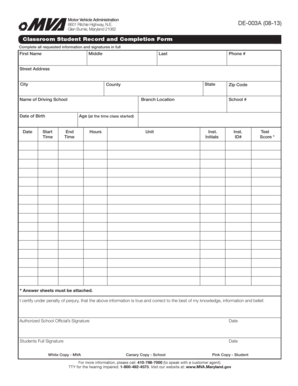
DE 003A 08 13 MVA Maryland Gov Mva Maryland Form


What is the DE 003A 08 13 MVA Maryland form?
The DE 003A 08 13 MVA Maryland form is a document used for various purposes related to vehicle registration and licensing within the state of Maryland. This form is essential for individuals who need to complete transactions such as changing their address or updating their vehicle information with the Maryland Vehicle Administration (MVA). Understanding the specific uses of this form can help ensure compliance with state regulations and facilitate smoother processing of your requests.
Steps to complete the DE 003A 08 13 MVA Maryland form
Completing the DE 003A 08 13 MVA Maryland form involves several straightforward steps. Begin by gathering all necessary information, such as your current address, vehicle details, and identification. Next, access the form through the official MVA Maryland website or other authorized platforms. Fill out the form accurately, ensuring that all required fields are completed. After reviewing your entries for accuracy, you can submit the form electronically or print it for mailing, depending on your preference and the submission options available.
Legal use of the DE 003A 08 13 MVA Maryland form
The DE 003A 08 13 MVA Maryland form is legally recognized when completed in accordance with state regulations. To ensure its validity, it is crucial to adhere to the guidelines set forth by the Maryland Vehicle Administration. This includes providing accurate information and obtaining the necessary signatures where required. Utilizing a reliable eSignature platform can enhance the legal standing of your submission by providing an electronic certificate that confirms the authenticity of your signature.
Required Documents for the DE 003A 08 13 MVA Maryland form
When completing the DE 003A 08 13 MVA Maryland form, certain documents may be required to support your submission. Commonly needed documents include proof of identity, such as a driver's license or state ID, and any relevant vehicle registration paperwork. If you are changing your address, you may also need to provide documentation that verifies your new residence. Having these documents ready can streamline the process and reduce the likelihood of delays.
Form Submission Methods for the DE 003A 08 13 MVA Maryland form
The DE 003A 08 13 MVA Maryland form can be submitted through various methods, allowing for flexibility based on individual preferences. You can complete the form online via the MVA Maryland website, which often facilitates quicker processing times. Alternatively, if you prefer a traditional approach, you can print the form and mail it to the appropriate MVA office. In some cases, in-person submission may also be an option, especially for those who need assistance or have questions about the form.
State-specific rules for the DE 003A 08 13 MVA Maryland form
Each state has specific rules governing the use of forms like the DE 003A 08 13 MVA Maryland form. In Maryland, it is important to be aware of deadlines for submission, any associated fees, and particular requirements for different types of transactions. Familiarizing yourself with these state-specific rules can help ensure that your form is processed without complications and that you remain compliant with Maryland's vehicle administration regulations.
Quick guide on how to complete de 003a 08 13 mva maryland gov mva maryland
Effortlessly Prepare DE 003A 08 13 MVA Maryland gov Mva Maryland on Any Device
Managing documents online has become increasingly favored by both businesses and individuals. It serves as an ideal environmentally-friendly alternative to conventional printed and signed paperwork, allowing you to locate the appropriate form and securely store it online. airSlate SignNow equips you with all the tools necessary to create, modify, and electronically sign your documents quickly and without delays. Manage DE 003A 08 13 MVA Maryland gov Mva Maryland on any device using the airSlate SignNow Android or iOS applications and enhance any document-related process today.
How to Edit and Electronically Sign DE 003A 08 13 MVA Maryland gov Mva Maryland with Ease
- Obtain DE 003A 08 13 MVA Maryland gov Mva Maryland and click Get Form to initiate.
- Utilize the tools we provide to complete your document.
- Emphasize important sections of your documents or redact sensitive information with tools specifically designed for that purpose by airSlate SignNow.
- Generate your electronic signature using the Sign tool, which takes mere seconds and carries the same legal validity as a traditional handwritten signature.
- Verify the details and then click on the Done button to save your modifications.
- Choose how you wish to share your form, via email, SMS, or invitation link, or download it to your computer.
Eliminate worries about missing or lost documents, cumbersome form searching, or mistakes that necessitate printing new copies. airSlate SignNow meets your document management needs in just a few clicks from any device you prefer. Edit and electronically sign DE 003A 08 13 MVA Maryland gov Mva Maryland while ensuring exceptional communication at every stage of the form preparation process with airSlate SignNow.
Create this form in 5 minutes or less
Create this form in 5 minutes!
How to create an eSignature for the de 003a 08 13 mva maryland gov mva maryland
How to create an electronic signature for a PDF online
How to create an electronic signature for a PDF in Google Chrome
How to create an e-signature for signing PDFs in Gmail
How to create an e-signature right from your smartphone
How to create an e-signature for a PDF on iOS
How to create an e-signature for a PDF on Android
People also ask
-
What is mvascheduling maryland gov google and how does it relate to airSlate SignNow?
mvascheduling maryland gov google is an online scheduling tool used for managing appointments efficiently. airSlate SignNow integrates seamlessly with similar tools, allowing users in Maryland to streamline their document signing and scheduling processes in one place.
-
What pricing plans are available for airSlate SignNow?
airSlate SignNow offers a range of pricing plans tailored to businesses of all sizes. Whether you are looking for basic features or advanced capabilities, you can find a plan that suits your needs, especially if you are utilizing features related to mvascheduling maryland gov google.
-
Can I use airSlate SignNow for mobile document signing?
Yes, airSlate SignNow provides a user-friendly mobile app that allows you to sign documents on the go. This flexibility complements your use of mvascheduling maryland gov google, making it easier to manage your appointments and associated paperwork anytime, anywhere.
-
What features make airSlate SignNow stand out?
airSlate SignNow includes features like eSignature capabilities, document templates, and real-time notifications. These features can enhance your experience with mvascheduling maryland gov google by ensuring that all your document needs are efficiently met during the scheduling processes.
-
How can airSlate SignNow benefit my business?
Adopting airSlate SignNow can improve efficiency, reduce costs, and enhance customer satisfaction. By integrating your document signing processes with mvascheduling maryland gov google, you can simplify interactions and improve operational workflows.
-
Is it possible to integrate airSlate SignNow with other software?
Absolutely! airSlate SignNow can integrate with various platforms, enhancing your business's capabilities. This means you can easily connect it with mvascheduling maryland gov google to create a cohesive scheduling and eSigning environment.
-
What type of support does airSlate SignNow provide?
airSlate SignNow offers comprehensive customer support through various channels, including online resources and live chat. This ensures that if you encounter any issues with features related to mvascheduling maryland gov google, assistance is readily available.
Get more for DE 003A 08 13 MVA Maryland gov Mva Maryland
- Ph calibration form
- Police release form
- Liquidambar removal permit application city of sunnyvale sunnyvale ca form
- High school grant delivery system csac form
- Dgs forms website
- Service retirement election application state of california calpers ca form
- Ems paramedic evaluation sheet form
- Trucrsarbcagov form
Find out other DE 003A 08 13 MVA Maryland gov Mva Maryland
- How To Electronic signature Michigan Real Estate Form
- How To Electronic signature Arizona Police PDF
- Help Me With Electronic signature New Hampshire Real Estate PDF
- Can I Electronic signature New Hampshire Real Estate Form
- Can I Electronic signature New Mexico Real Estate Form
- How Can I Electronic signature Ohio Real Estate Document
- How To Electronic signature Hawaii Sports Presentation
- How To Electronic signature Massachusetts Police Form
- Can I Electronic signature South Carolina Real Estate Document
- Help Me With Electronic signature Montana Police Word
- How To Electronic signature Tennessee Real Estate Document
- How Do I Electronic signature Utah Real Estate Form
- How To Electronic signature Utah Real Estate PPT
- How Can I Electronic signature Virginia Real Estate PPT
- How Can I Electronic signature Massachusetts Sports Presentation
- How To Electronic signature Colorado Courts PDF
- How To Electronic signature Nebraska Sports Form
- How To Electronic signature Colorado Courts Word
- How To Electronic signature Colorado Courts Form
- How To Electronic signature Colorado Courts Presentation