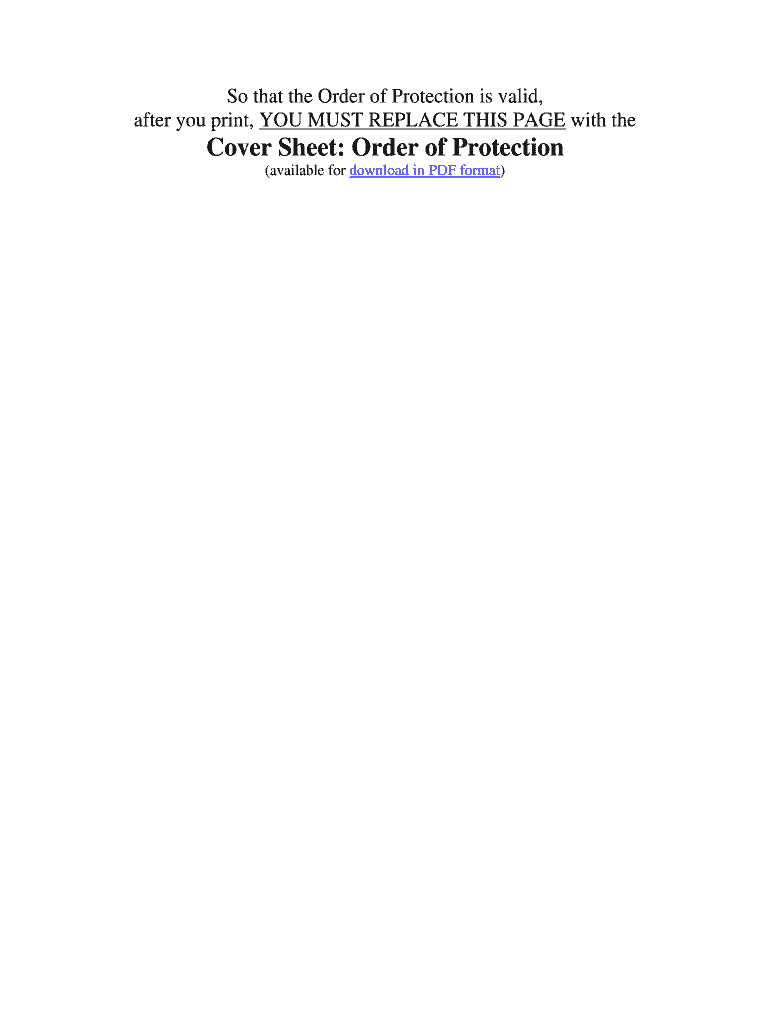
So that the Order of Protection is Valid INgov in Form


Understanding the No Contact Order Execution Process
A no contact order is a legal directive issued by a court that prohibits one party from contacting another. This order is often part of a protective measure in cases involving domestic violence, harassment, or stalking. To ensure that the no contact order is valid, it must be executed properly, adhering to specific legal requirements. These include the correct filing of forms, notification of the involved parties, and compliance with state regulations.
Steps to Complete the No Contact Order
Completing a no contact order involves several critical steps:
- Gather necessary information about the parties involved, including addresses and contact details.
- Fill out the appropriate forms, ensuring all information is accurate and complete.
- File the completed forms with the court, either online or in person, depending on state regulations.
- Serve the order to the other party, ensuring they receive official notification of the order.
- Keep a copy of the executed order for your records and future reference.
Legal Requirements for Validating a No Contact Order
To ensure the no contact order is legally binding, certain requirements must be met. The order must be signed by a judge and filed with the court. Additionally, both parties must be notified about the order's existence. Failure to comply with these requirements may result in the order being deemed invalid, which can have serious implications for the safety of the individuals involved.
State-Specific Rules for No Contact Orders
Each state in the U.S. has its own regulations regarding no contact orders. It is essential to be aware of these state-specific rules, as they dictate how orders are issued, served, and enforced. For example, some states may require a hearing before the order is granted, while others may allow for immediate issuance in emergency situations. Understanding these nuances can help ensure compliance and enhance the effectiveness of the order.
Examples of No Contact Orders in Practice
No contact orders can vary significantly based on the circumstances of each case. For instance, in domestic violence situations, the order may prohibit the accused from coming within a certain distance of the victim's home or workplace. In other cases, such as harassment claims, the order may simply require that the accused refrain from any form of communication with the victim. These examples illustrate the flexibility of no contact orders in addressing specific safety concerns.
Required Documents for Filing a No Contact Order
When filing for a no contact order, specific documents are typically required. These may include:
- A completed application form detailing the reasons for the order.
- Any supporting documentation, such as police reports or witness statements.
- Identification for both parties involved.
Having these documents prepared in advance can streamline the filing process and help ensure that the order is executed without unnecessary delays.
Quick guide on how to complete so that the order of protection is valid ingov in
Effortlessly Prepare So That The Order Of Protection Is Valid INgov In on Any Device
Digital document management has gained traction among both businesses and individuals. It offers an ideal environmentally friendly substitute for traditional printed and signed documents, as you can access the right format and securely store it online. airSlate SignNow equips you with all the necessary tools to create, edit, and eSign your documents quickly and without interruptions. Manage So That The Order Of Protection Is Valid INgov In on any device using airSlate SignNow’s Android or iOS applications and enhance any document-centric task today.
How to Modify and eSign So That The Order Of Protection Is Valid INgov In with Ease
- Locate So That The Order Of Protection Is Valid INgov In and click on Get Form to begin.
- Utilize the features we offer to complete your document.
- Emphasize important sections of your documents or obscure sensitive information using tools that airSlate SignNow offers specifically for this purpose.
- Create your eSignature using the Sign tool, which takes mere seconds and carries the same legal validity as an original ink signature.
- Review all the details and click on the Done button to save your adjustments.
- Choose how you wish to send your document, whether by email, text message (SMS), invitation link, or download it to your PC.
Eliminate worries about lost or misfiled documents, cumbersome form navigation, or errors that necessitate reprinting. airSlate SignNow fulfills all your document management needs in just a few clicks from any selected device. Edit and eSign So That The Order Of Protection Is Valid INgov In to ensure exceptional communication at every stage of the form preparation process with airSlate SignNow.
Create this form in 5 minutes or less
Create this form in 5 minutes!
How to create an eSignature for the so that the order of protection is valid ingov in
How to generate an eSignature for your PDF file online
How to generate an eSignature for your PDF file in Google Chrome
How to make an eSignature for signing PDFs in Gmail
The way to make an eSignature straight from your mobile device
The best way to create an electronic signature for a PDF file on iOS
The way to make an eSignature for a PDF document on Android devices
People also ask
-
What is an 'in no contact order executed get'?
An 'in no contact order executed get' refers to an official legal directive that prevents one party from making contact with another. It is crucial for ensuring safety and maintaining boundaries in various situations. Using airSlate SignNow, you can easily manage and document such orders through eSigning, making the process efficient and straightforward.
-
How can airSlate SignNow help with 'in no contact order executed get' documents?
airSlate SignNow streamlines the process of creating and signing documents related to an 'in no contact order executed get.' With its user-friendly interface, you can quickly prepare the necessary paperwork, send it for signatures, and securely store all related documentation for future reference.
-
What are the pricing options for airSlate SignNow?
AirSlate SignNow offers flexible pricing plans to fit various business needs and budgets. You can choose a plan that suits you, whether you require essential features or advanced functionalities for managing 'in no contact order executed get' documents. Visit our pricing page to explore options and find the best fit for your requirements.
-
Are there any integrations available with airSlate SignNow?
Yes, airSlate SignNow seamlessly integrates with various applications and platforms, enhancing your ability to handle 'in no contact order executed get' documents. These integrations ensure that you can manage your workflows efficiently, connecting SignNow to tools you already use for a more streamlined experience.
-
What features does airSlate SignNow offer for document management?
AirSlate SignNow provides comprehensive document management features, including eSignatures, document templates, and secure storage. This is especially helpful for handling 'in no contact order executed get' situations, as you can quickly create, send, and track important legal documents efficiently.
-
How secure is airSlate SignNow for handling sensitive documents?
Security is a top priority at airSlate SignNow. The platform employs advanced encryption and authentication measures to protect sensitive documents, including those involving 'in no contact order executed get.' You can trust that your information remains secure while you manage legal orders and agreements.
-
Can I use airSlate SignNow on mobile devices?
Absolutely! airSlate SignNow is designed to be fully functional on mobile devices, allowing you to manage and eSign documents from anywhere. This mobility is particularly beneficial for users dealing with 'in no contact order executed get' scenarios where timely action is crucial.
Get more for So That The Order Of Protection Is Valid INgov In
- Clientapplicant update form the lee county housing
- Get waterfront property addendum to lease form
- Amenity release form amenity release form
- Disbursement authorization 12323 sw 55 st suite 1002 cooper city fl 33330 closing date title company title company email form
- Energy solutions weatherizationcommunity housing partners form
- Www fairfaxcounty govhousingrentalhousingmagnet housinghousing and community development form
- Public housing application packet lynchburg redevelopment and form
- Www woodlakeonline com wp content uploadswca pavilion rental agreement woodlake life on the lake form
Find out other So That The Order Of Protection Is Valid INgov In
- How To Electronic signature New York Courts Document
- How Can I Electronic signature Oklahoma Courts PDF
- How Do I Electronic signature South Dakota Courts Document
- Can I Electronic signature South Dakota Sports Presentation
- How To Electronic signature Utah Courts Document
- Can I Electronic signature West Virginia Courts PPT
- Send Sign PDF Free
- How To Send Sign PDF
- Send Sign Word Online
- Send Sign Word Now
- Send Sign Word Free
- Send Sign Word Android
- Send Sign Word iOS
- Send Sign Word iPad
- How To Send Sign Word
- Can I Send Sign Word
- How Can I Send Sign Word
- Send Sign Document Online
- Send Sign Document Computer
- Send Sign Document Myself