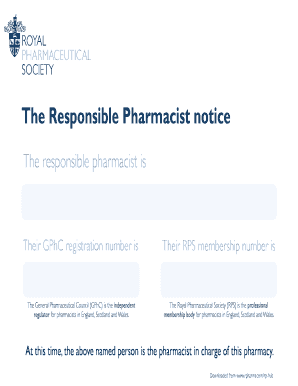
Responsible Pharmacist Notice Form


What is the Responsible Pharmacist Notice
The Responsible Pharmacist Notice is a formal document required in the pharmaceutical field, ensuring that a designated pharmacist is accountable for the safe and effective management of a pharmacy's operations. This notice serves to identify the pharmacist in charge, who is responsible for overseeing medication dispensing, patient safety, and compliance with regulatory standards. The notice is essential for maintaining public trust and ensuring that pharmacies operate within the legal framework established by state and federal regulations.
How to use the Responsible Pharmacist Notice
Using the Responsible Pharmacist Notice involves several key steps. First, the designated pharmacist must complete the notice, providing necessary details such as their name, license number, and the pharmacy's information. Once filled out, the notice should be prominently displayed within the pharmacy to inform staff and patients of the responsible party. Additionally, it is crucial to keep the notice updated, especially if there are changes in personnel or pharmacy management. Regular reviews of the notice can help ensure compliance with evolving regulations.
Steps to complete the Responsible Pharmacist Notice
Completing the Responsible Pharmacist Notice requires careful attention to detail. Here are the steps involved:
- Gather necessary information, including the pharmacist's full name, license number, and the pharmacy's address.
- Fill out the notice form accurately, ensuring all fields are completed.
- Review the completed notice for any errors or omissions.
- Sign and date the notice to validate the information provided.
- Submit the notice to the appropriate regulatory body if required by state law.
- Display the notice in a visible location within the pharmacy.
Legal use of the Responsible Pharmacist Notice
The Responsible Pharmacist Notice must comply with various legal requirements to be considered valid. This includes adherence to state pharmacy laws and regulations that govern the practice of pharmacy. The notice should accurately reflect the current responsible pharmacist and must be updated whenever there is a change in personnel. Failure to maintain a valid notice can result in penalties or disciplinary actions against the pharmacy and the responsible pharmacist.
Key elements of the Responsible Pharmacist Notice
Several key elements must be included in the Responsible Pharmacist Notice to ensure its effectiveness and compliance:
- Pharmacist's Full Name: The complete name of the pharmacist in charge.
- License Number: The state-issued license number of the responsible pharmacist.
- Pharmacy Information: The name and address of the pharmacy.
- Date of Issue: The date when the notice is completed and signed.
- Signature: The signature of the responsible pharmacist to validate the document.
State-specific rules for the Responsible Pharmacist Notice
Each state in the U.S. may have specific rules regarding the Responsible Pharmacist Notice. It is essential for pharmacists to familiarize themselves with their state’s regulations, as these can dictate the format, submission process, and requirements for maintaining the notice. Some states may require additional documentation or have specific guidelines for updating the notice when there is a change in the responsible pharmacist. Compliance with these state-specific rules is crucial for the lawful operation of a pharmacy.
Quick guide on how to complete responsible pharmacist notice 226479645
Complete Responsible Pharmacist Notice seamlessly on any device
Digital document management has gained traction among organizations and individuals. It offers an ideal eco-friendly alternative to conventional printed and signed documents, as you can obtain the necessary form and securely store it online. airSlate SignNow equips you with all the tools required to create, modify, and eSign your documents promptly without delays. Manage Responsible Pharmacist Notice on any platform using airSlate SignNow Android or iOS applications and enhance any document-centered process today.
The simplest way to modify and eSign Responsible Pharmacist Notice effortlessly
- Find Responsible Pharmacist Notice and click Get Form to begin.
- Utilize the tools we offer to fill out your document.
- Emphasize pertinent parts of your documents or redact sensitive information with tools that airSlate SignNow provides specifically for that purpose.
- Create your signature using the Sign feature, which takes mere seconds and carries the same legal validity as a traditional wet ink signature.
- Review the details and click on the Done button to save your modifications.
- Select your preferred method of delivering your form, via email, text message (SMS), invitation link, or download it to your computer.
Eliminate the worry of lost or misplaced documents, tedious form searches, or errors requiring new document copies. airSlate SignNow addresses all your document management needs in just a few clicks from a device of your choice. Modify and eSign Responsible Pharmacist Notice and ensure effective communication at any stage of the form preparation process with airSlate SignNow.
Create this form in 5 minutes or less
Create this form in 5 minutes!
How to create an eSignature for the responsible pharmacist notice 226479645
How to create an electronic signature for a PDF online
How to create an electronic signature for a PDF in Google Chrome
How to create an e-signature for signing PDFs in Gmail
How to create an e-signature right from your smartphone
How to create an e-signature for a PDF on iOS
How to create an e-signature for a PDF on Android
People also ask
-
What is a gphc rp notice and how does it relate to airSlate SignNow?
A gphc rp notice is a notification from the General Pharmaceutical Council regarding regulatory compliance. Using airSlate SignNow, you can easily manage and eSign such documents, ensuring that your responses to gphc rp notices are both timely and legally binding.
-
How can airSlate SignNow help me manage gphc rp notices effectively?
With airSlate SignNow, you can automate the process of responding to gphc rp notices, reducing the time required to fill out and sign documents. The platform allows for template creation, ensuring you have the right forms ready at all times to adhere to GPhC requirements.
-
What are the pricing options for airSlate SignNow in relation to managing gphc rp notices?
airSlate SignNow offers several pricing tiers depending on your business needs. These plans include features that support managing gphc rp notices efficiently, ensuring you have access to tools that save time and enhance document security.
-
Are there any specific features in airSlate SignNow that address gphc rp notice handling?
Yes, airSlate SignNow includes features such as document templates, workflow automation, and real-time tracking, all of which streamline the handling of gphc rp notices. These capabilities ensure that you can manage your compliance documents effortlessly.
-
Can I integrate airSlate SignNow with other tools for handling gphc rp notices?
Absolutely! airSlate SignNow offers various integrations with popular business applications, making it easy to streamline your workflow when dealing with gphc rp notices. You can connect it with CRM systems, email platforms, and more for enhanced efficiency.
-
What are the benefits of using airSlate SignNow for gphc rp notices?
Using airSlate SignNow for gphc rp notices provides numerous benefits, including improved compliance management, reduced turnaround time, and enhanced document security. By centralizing your document handling, you also minimize the risk of errors.
-
Is airSlate SignNow user-friendly for managing gphc rp notices?
Yes, airSlate SignNow is designed to be intuitive and user-friendly, allowing users of all backgrounds to manage gphc rp notices without a steep learning curve. The platform provides helpful guides and tutorials to support you in navigating its features.
Get more for Responsible Pharmacist Notice
Find out other Responsible Pharmacist Notice
- eSign Missouri Real Estate Affidavit Of Heirship Simple
- eSign New Jersey Real Estate Limited Power Of Attorney Later
- eSign Alabama Police LLC Operating Agreement Fast
- eSign North Dakota Real Estate Business Letter Template Computer
- eSign North Dakota Real Estate Quitclaim Deed Myself
- eSign Maine Sports Quitclaim Deed Easy
- eSign Ohio Real Estate LLC Operating Agreement Now
- eSign Ohio Real Estate Promissory Note Template Online
- How To eSign Ohio Real Estate Residential Lease Agreement
- Help Me With eSign Arkansas Police Cease And Desist Letter
- How Can I eSign Rhode Island Real Estate Rental Lease Agreement
- How Do I eSign California Police Living Will
- Can I eSign South Dakota Real Estate Quitclaim Deed
- How To eSign Tennessee Real Estate Business Associate Agreement
- eSign Michigan Sports Cease And Desist Letter Free
- How To eSign Wisconsin Real Estate Contract
- How To eSign West Virginia Real Estate Quitclaim Deed
- eSign Hawaii Police Permission Slip Online
- eSign New Hampshire Sports IOU Safe
- eSign Delaware Courts Operating Agreement Easy