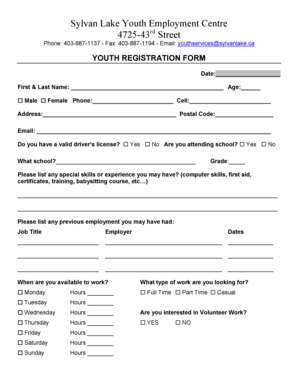
Employment Registration Form


What is the Employment Registration Form
The employment registration form is a crucial document used by employers to collect essential information from new hires. This form typically includes personal details such as name, address, Social Security number, and employment history. It serves as a foundational record for the employer, ensuring compliance with legal requirements and facilitating the onboarding process. By gathering this information, businesses can maintain accurate employee records and adhere to labor regulations.
Key Elements of the Employment Registration Form
Several key elements are essential for a comprehensive employment registration form. These include:
- Personal Information: Full name, address, phone number, and email address.
- Social Security Number: Required for tax purposes and identity verification.
- Employment History: Previous job titles, employers, and dates of employment.
- Education Details: Schools attended, degrees obtained, and relevant certifications.
- References: Contact information for professional references who can vouch for the applicant’s qualifications.
Including these elements ensures that the form is complete and meets the necessary legal and organizational standards.
Steps to Complete the Employment Registration Form
Completing the employment registration form involves several straightforward steps:
- Gather Required Information: Collect all necessary personal and professional details before starting the form.
- Fill Out the Form: Enter information accurately, ensuring that all fields are completed as required.
- Review for Accuracy: Double-check all entries for any errors or omissions to prevent delays in processing.
- Sign and Date: Provide your signature and the date to validate the information provided.
- Submit the Form: Send the completed form to the employer through the designated method, whether online or in person.
Following these steps can help ensure a smooth onboarding experience for both the employee and the employer.
Legal Use of the Employment Registration Form
The legal use of the employment registration form is governed by various labor laws and regulations. To be considered valid, the form must comply with the Fair Labor Standards Act (FLSA) and other relevant federal and state laws. Additionally, it is essential that the information provided is truthful and accurate, as any discrepancies can lead to legal ramifications for both the employee and employer. Employers should also ensure that they handle the information in accordance with privacy laws to protect employee data.
Form Submission Methods
There are several methods for submitting the employment registration form, which may vary by employer:
- Online Submission: Many employers provide a digital platform for employees to fill out and submit the form electronically.
- Mail: Employees may also send a printed version of the form via postal mail to the employer’s HR department.
- In-Person Submission: Some employers require the form to be submitted in person during the onboarding process.
Understanding the submission method preferred by the employer can help streamline the hiring process.
Eligibility Criteria
Eligibility criteria for completing the employment registration form may vary depending on the employer and the position. Generally, applicants must be legally eligible to work in the United States, which typically requires providing proof of identity and work authorization. This may include documentation such as a valid driver's license, passport, or Social Security card. Additionally, some employers may have specific requirements based on the nature of the job or industry regulations.
Quick guide on how to complete employment registration form
Complete Employment Registration Form seamlessly on any device
Digital document management has become increasingly favored by organizations and individuals alike. It serves as an ideal eco-friendly alternative to traditional printed and signed documents, enabling you to find the right form and securely store it online. airSlate SignNow equips you with all the necessary tools to create, modify, and eSign your documents quickly without delays. Handle Employment Registration Form on any platform using airSlate SignNow's Android or iOS applications and streamline any document-related operation today.
The simplest way to modify and eSign Employment Registration Form effortlessly
- Obtain Employment Registration Form and then click Get Form to begin.
- Utilize the tools we provide to complete your document.
- Emphasize important sections of your documents or redact sensitive information with tools specifically designed for that purpose by airSlate SignNow.
- Create your eSignature using the Sign feature, which takes seconds and holds the same legal validity as a traditional wet ink signature.
- Verify all the information and then click on the Done button to save your changes.
- Choose how you wish to send your form, whether by email, text message (SMS), invite link, or download it to your computer.
Eliminate concerns about lost or mislaid files, tedious form searching, or errors requiring reprinting of new document copies. airSlate SignNow meets all your document management needs in just a few clicks from any device you prefer. Modify and eSign Employment Registration Form to ensure effective communication at any stage of the form preparation process with airSlate SignNow.
Create this form in 5 minutes or less
Create this form in 5 minutes!
How to create an eSignature for the employment registration form
How to create an electronic signature for a PDF online
How to create an electronic signature for a PDF in Google Chrome
How to create an e-signature for signing PDFs in Gmail
How to create an e-signature right from your smartphone
How to create an e-signature for a PDF on iOS
How to create an e-signature for a PDF on Android
People also ask
-
What is an employment registration form and how can it benefit my business?
An employment registration form is a document used by companies to collect essential information from new employees. Utilizing an employment registration form streamlines the onboarding process, ensuring all necessary data is gathered efficiently. This can save time and reduce errors, making it a crucial part of your HR workflow.
-
How does airSlate SignNow support the completion of employment registration forms?
airSlate SignNow provides a user-friendly platform for creating, sending, and eSigning employment registration forms. With customizable templates and easy document sharing, you can ensure that all your employment forms are filled out correctly and securely. This enhances the overall efficiency of the hiring process.
-
Is there a cost associated with using airSlate SignNow for employment registration forms?
Yes, airSlate SignNow offers various pricing plans to accommodate different business needs and sizes. Each plan includes the ability to create and manage unlimited employment registration forms, making it a cost-effective solution for businesses looking to enhance their document workflows.
-
What features does airSlate SignNow offer for managing employment registration forms?
airSlate SignNow offers features such as customizable templates, automated workflows, and real-time document tracking for employment registration forms. Additionally, the platform allows for seamless integrations with popular business tools, making it easier to manage your entire document process efficiently.
-
Can I integrate airSlate SignNow with other HR software for employment registration forms?
Absolutely! airSlate SignNow integrates seamlessly with a variety of HR software systems, enabling efficient management of employment registration forms within your existing workflow. Integration helps centralize your HR operations, making it easier to keep track of employee documentation and compliance.
-
How secure is the data submitted through employment registration forms on airSlate SignNow?
Security is a top priority for airSlate SignNow. The platform utilizes advanced encryption protocols to ensure that all data submitted through employment registration forms is kept secure and confidential. This protects sensitive employee information from unauthorized access.
-
What types of businesses can benefit from using employment registration forms with airSlate SignNow?
All types of businesses, whether small startups or large corporations, can benefit from using employment registration forms with airSlate SignNow. The platform's flexibility and scalability make it ideal for any organization looking to streamline their hiring process and improve overall HR efficiency.
Get more for Employment Registration Form
Find out other Employment Registration Form
- How Do I Electronic signature Arizona Legal Warranty Deed
- How To Electronic signature Arizona Legal Lease Termination Letter
- How To Electronic signature Virginia Lawers Promissory Note Template
- Electronic signature Vermont High Tech Contract Safe
- Electronic signature Legal Document Colorado Online
- Electronic signature Washington High Tech Contract Computer
- Can I Electronic signature Wisconsin High Tech Memorandum Of Understanding
- How Do I Electronic signature Wisconsin High Tech Operating Agreement
- How Can I Electronic signature Wisconsin High Tech Operating Agreement
- Electronic signature Delaware Legal Stock Certificate Later
- Electronic signature Legal PDF Georgia Online
- Electronic signature Georgia Legal Last Will And Testament Safe
- Can I Electronic signature Florida Legal Warranty Deed
- Electronic signature Georgia Legal Memorandum Of Understanding Simple
- Electronic signature Legal PDF Hawaii Online
- Electronic signature Legal Document Idaho Online
- How Can I Electronic signature Idaho Legal Rental Lease Agreement
- How Do I Electronic signature Alabama Non-Profit Profit And Loss Statement
- Electronic signature Alabama Non-Profit Lease Termination Letter Easy
- How Can I Electronic signature Arizona Life Sciences Resignation Letter