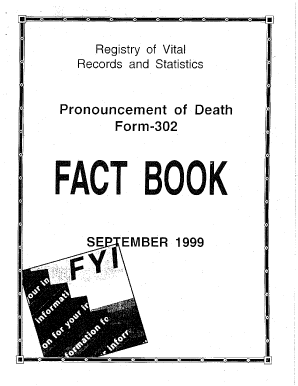
Form R 302 Pronouncement of Death


What is the Form R 302 Pronouncement of Death
The Form R 302, also known as the Massachusetts RN Pronouncement of Death form, is a legal document used by registered nurses to officially declare an individual's death. This form is essential for documenting the time and circumstances of death, particularly in situations where a physician is not immediately available. The pronouncement serves as a formal acknowledgment of death and is necessary for various legal and administrative processes, including the issuance of a death certificate.
How to Use the Form R 302 Pronouncement of Death
Using the Form R 302 involves several key steps. First, a registered nurse must assess the individual to confirm death. Once confirmed, the nurse completes the form by providing necessary details such as the date and time of death, the patient's identity, and any relevant medical history. It is crucial to ensure that all information is accurate and complete, as this document will be used for legal purposes. After filling out the form, it should be signed and dated by the nurse, and then submitted to the appropriate authorities to initiate the death certification process.
Key Elements of the Form R 302 Pronouncement of Death
The Form R 302 includes several important elements that must be accurately filled out. These elements typically include:
- Patient Information: Full name, date of birth, and medical record number.
- Date and Time of Death: The exact date and time when death was pronounced.
- Cause of Death: A brief statement regarding the cause of death, if known.
- Nurse's Information: Name, signature, and license number of the registered nurse completing the form.
Completing these sections thoroughly is vital to ensure the document's validity and compliance with state regulations.
Steps to Complete the Form R 302 Pronouncement of Death
Completing the Form R 302 involves a systematic approach to ensure accuracy and compliance. The steps include:
- Confirm Death: Assess the patient to confirm that death has occurred.
- Gather Information: Collect necessary patient details, including identification and medical history.
- Fill Out the Form: Accurately enter all required information in the appropriate sections of the form.
- Sign and Date: The registered nurse must sign and date the form to validate the pronouncement.
- Submit the Form: Provide the completed form to the relevant authorities or healthcare facility.
Following these steps ensures that the pronouncement is legally recognized and processed efficiently.
Legal Use of the Form R 302 Pronouncement of Death
The legal use of the Form R 302 is governed by Massachusetts state law, which outlines the authority of registered nurses to pronounce death under specific circumstances. This form is legally binding when completed correctly and serves as an official record of death. It is essential for initiating the death certification process and may be required for various legal proceedings, including estate management and insurance claims. Ensuring compliance with legal standards is critical for the validity of the document.
State-Specific Rules for the Form R 302 Pronouncement of Death
In Massachusetts, specific rules apply to the use of the Form R 302. Registered nurses must adhere to state regulations regarding who is authorized to pronounce death and the circumstances under which this can occur. Additionally, the form must be filled out in accordance with state guidelines, which may include requirements for documentation and submission processes. Familiarity with these rules is essential for nurses to ensure that their pronouncements are legally recognized and accepted.
Quick guide on how to complete form r 302 pronouncement of death
Effortlessly prepare Form R 302 Pronouncement Of Death on any device
Managing documents online has become increasingly popular among businesses and individuals alike. It offers an ideal environmentally friendly alternative to traditional printed and signed documents, allowing you to access the correct format and securely store it online. airSlate SignNow equips you with all the necessary tools to create, modify, and electronically sign your documents swiftly without any delays. Manage Form R 302 Pronouncement Of Death on any device using the airSlate SignNow applications for Android or iOS and streamline any document-related process today.
The simplest method to modify and electronically sign Form R 302 Pronouncement Of Death with ease
- Find Form R 302 Pronouncement Of Death and click Get Form to begin.
- Utilize the tools we offer to complete your form.
- Emphasize important sections of your documents or conceal sensitive information using the features that airSlate SignNow specifically offers for these tasks.
- Create your signature with the Sign tool, which only takes a few seconds and has the same legal validity as a conventional handwritten signature.
- Review all the details and click the Done button to save your modifications.
- Choose how you want to send your form, whether by email, SMS, invite link, or download it to your computer.
Say goodbye to lost or misplaced documents, tedious form navigation, and mistakes that require printing new copies. airSlate SignNow meets all your document management needs with just a few clicks from any device you prefer. Modify and electronically sign Form R 302 Pronouncement Of Death to ensure excellent communication throughout your form preparation process with airSlate SignNow.
Create this form in 5 minutes or less
Create this form in 5 minutes!
How to create an eSignature for the form r 302 pronouncement of death
How to create an electronic signature for a PDF online
How to create an electronic signature for a PDF in Google Chrome
How to create an e-signature for signing PDFs in Gmail
How to create an e-signature right from your smartphone
How to create an e-signature for a PDF on iOS
How to create an e-signature for a PDF on Android
People also ask
-
What is the Massachusetts RN pronouncement of death form?
The Massachusetts RN pronouncement of death form is an official document used by registered nurses in Massachusetts to declare a patient's death. This form is essential for legal and procedural purposes, ensuring proper handling of the deceased and facilitating necessary next steps.
-
How can airSlate SignNow assist with the Massachusetts RN pronouncement of death form?
airSlate SignNow streamlines the process of completing and sending the Massachusetts RN pronouncement of death form. With our easy-to-use platform, nurses can quickly eSign and share the document, ensuring timely compliance with state regulations.
-
Is there a cost associated with using airSlate SignNow for the Massachusetts RN pronouncement of death form?
Yes, airSlate SignNow offers a variety of pricing plans to suit different needs, including options for individuals and businesses. Our plans are cost-effective, allowing users to efficiently manage documents like the Massachusetts RN pronouncement of death form without breaking the bank.
-
What features does airSlate SignNow offer for the Massachusetts RN pronouncement of death form?
airSlate SignNow provides features such as eSignature capabilities, document templates, and secure storage, all of which are beneficial for the Massachusetts RN pronouncement of death form. These features enhance the efficiency and accuracy of document management in sensitive situations.
-
Can airSlate SignNow integrate with other healthcare systems for the Massachusetts RN pronouncement of death form?
Absolutely! airSlate SignNow can seamlessly integrate with various healthcare systems and software. This integration allows easy access to the Massachusetts RN pronouncement of death form and other essential documents, improving workflows in healthcare settings.
-
How secure is the Massachusetts RN pronouncement of death form when using airSlate SignNow?
airSlate SignNow prioritizes security, utilizing advanced encryption and compliance measures to protect all documents, including the Massachusetts RN pronouncement of death form. Users can have peace of mind knowing that sensitive information is safeguarded against unauthorized access.
-
Can multiple parties sign the Massachusetts RN pronouncement of death form with airSlate SignNow?
Yes, airSlate SignNow allows multiple parties to sign documents, including the Massachusetts RN pronouncement of death form. This feature is especially useful when different healthcare professionals or family members need to provide their signatures.
Get more for Form R 302 Pronouncement Of Death
Find out other Form R 302 Pronouncement Of Death
- Can I eSignature Tennessee Police Form
- How Can I eSignature Vermont Police Presentation
- How Do I eSignature Pennsylvania Real Estate Document
- How Do I eSignature Texas Real Estate Document
- How Can I eSignature Colorado Courts PDF
- Can I eSignature Louisiana Courts Document
- How To Electronic signature Arkansas Banking Document
- How Do I Electronic signature California Banking Form
- How Do I eSignature Michigan Courts Document
- Can I eSignature Missouri Courts Document
- How Can I Electronic signature Delaware Banking PDF
- Can I Electronic signature Hawaii Banking Document
- Can I eSignature North Carolina Courts Presentation
- Can I eSignature Oklahoma Courts Word
- How To Electronic signature Alabama Business Operations Form
- Help Me With Electronic signature Alabama Car Dealer Presentation
- How Can I Electronic signature California Car Dealer PDF
- How Can I Electronic signature California Car Dealer Document
- How Can I Electronic signature Colorado Car Dealer Form
- How To Electronic signature Florida Car Dealer Word